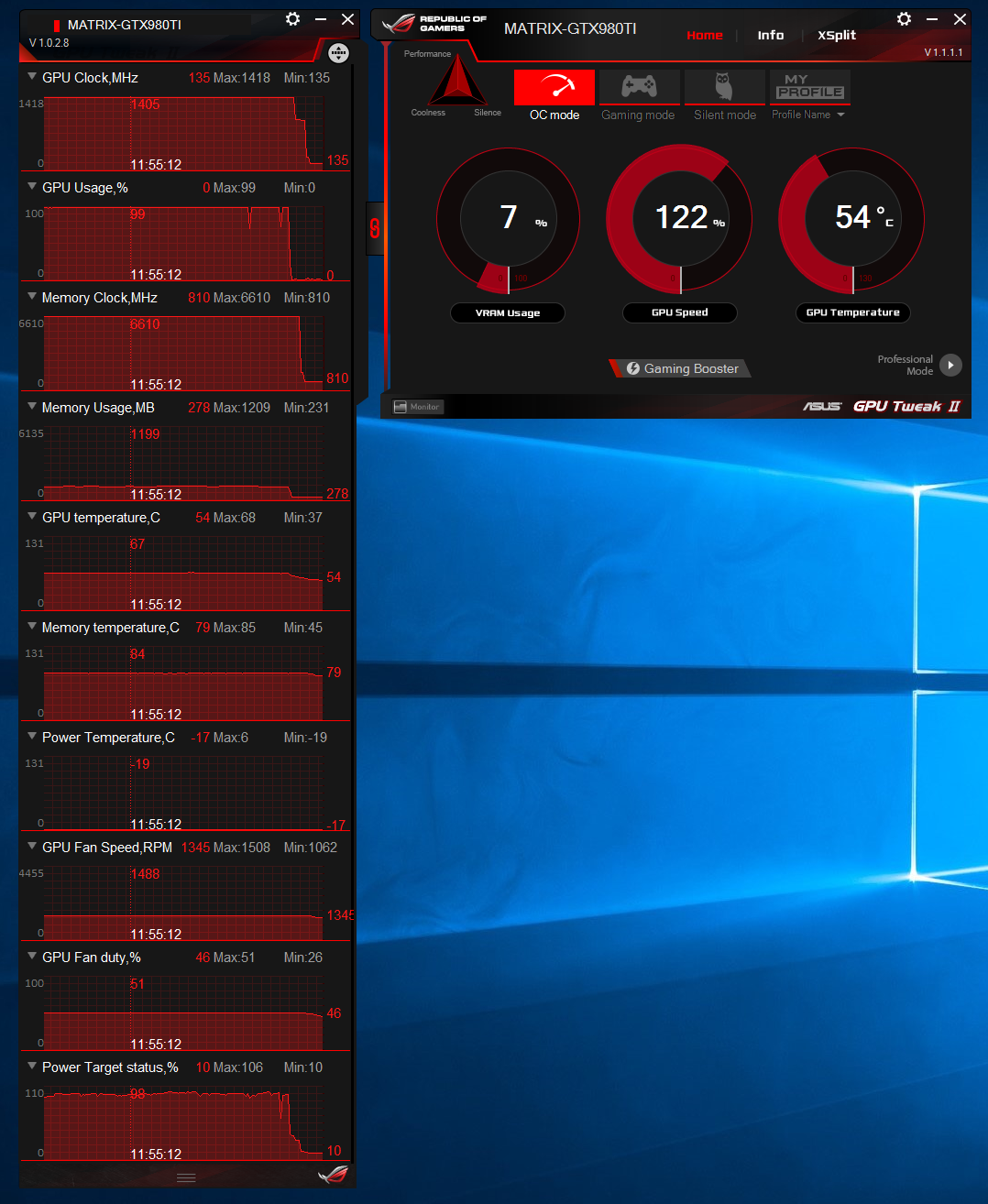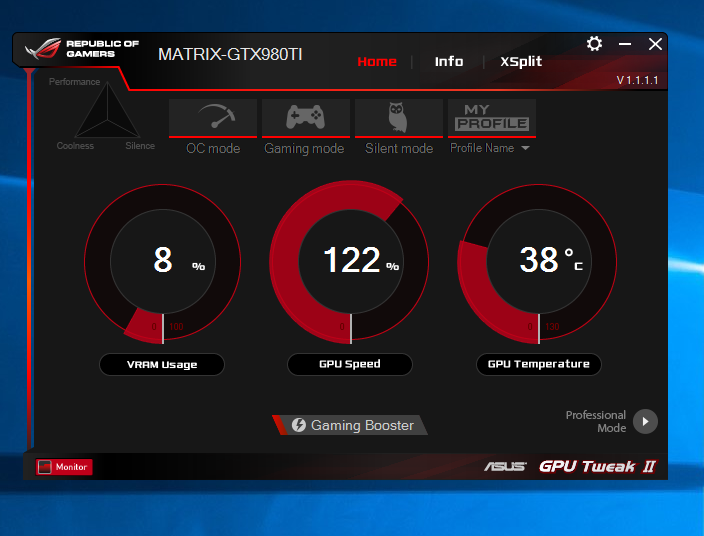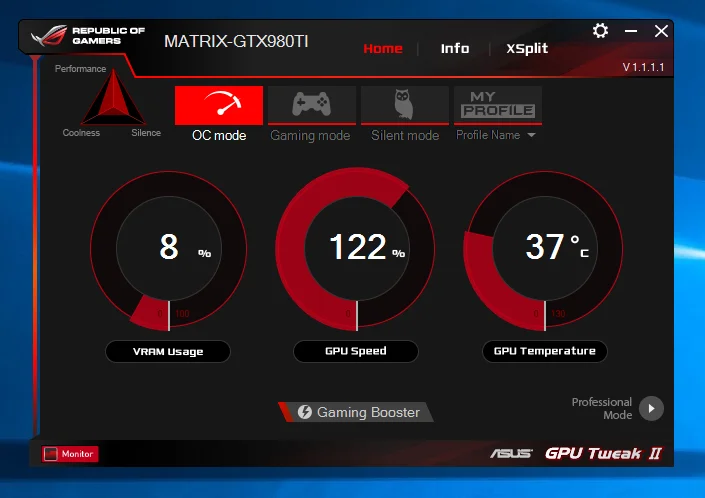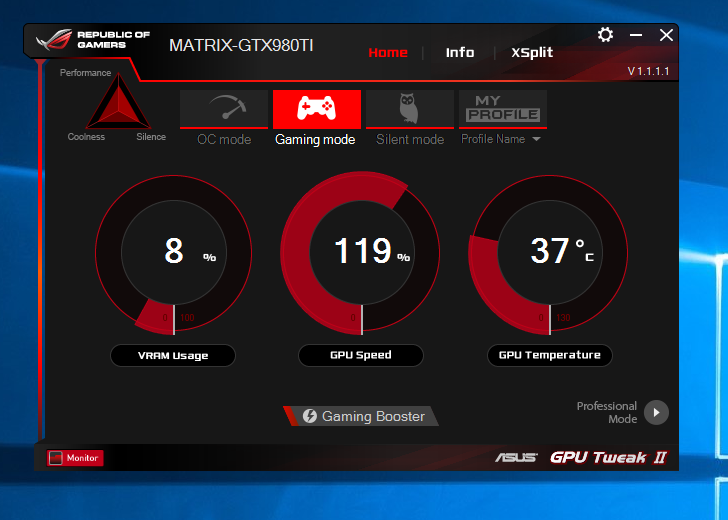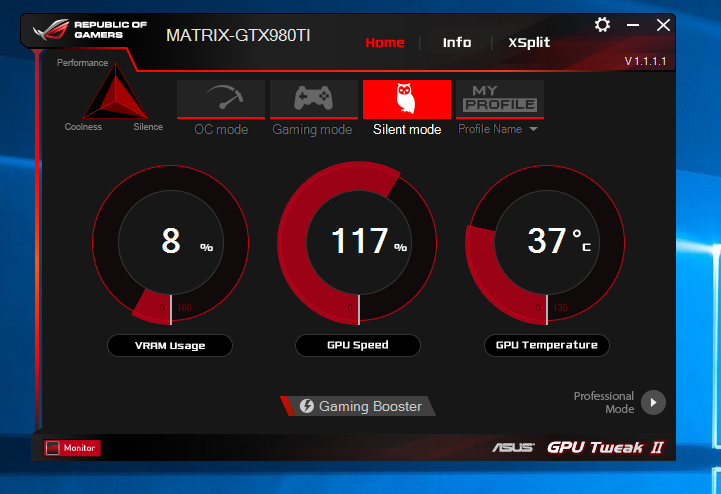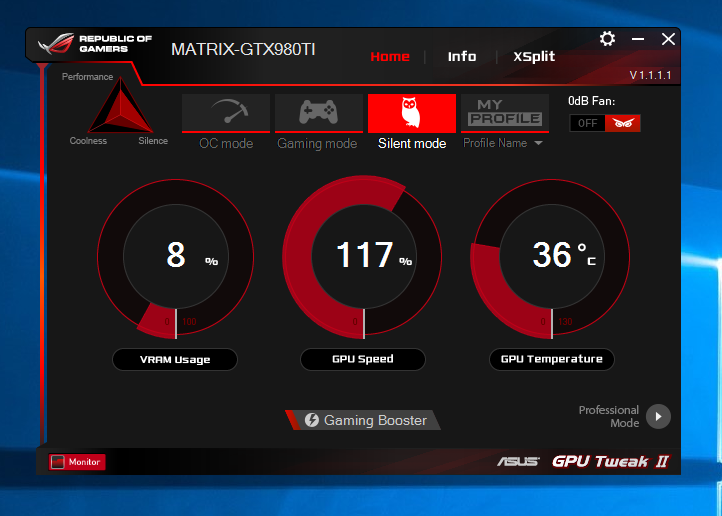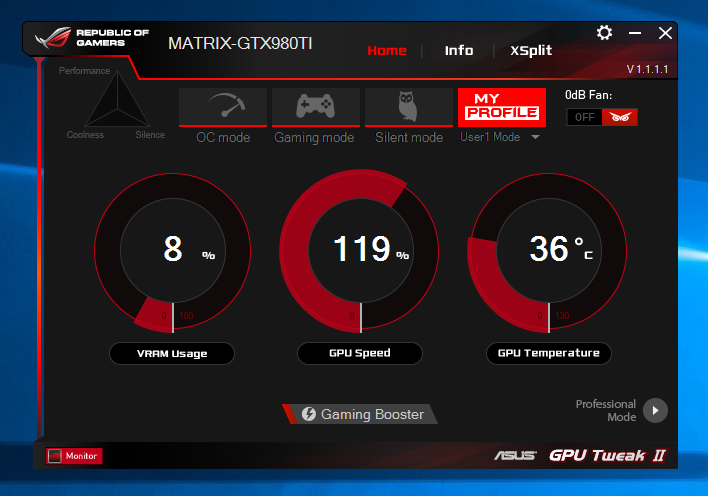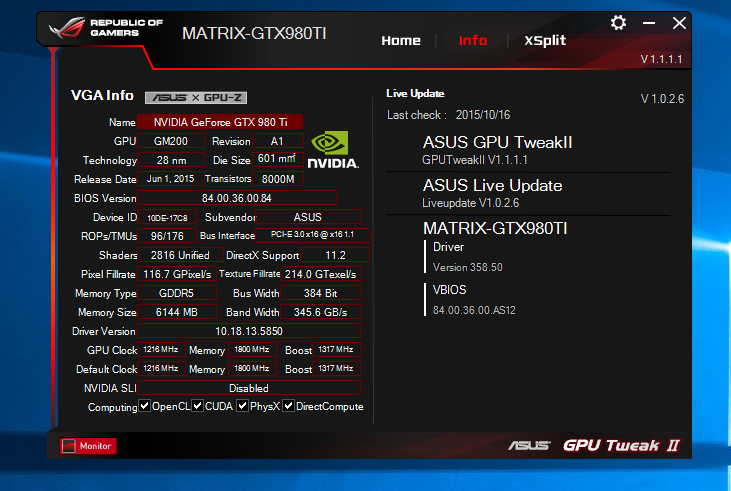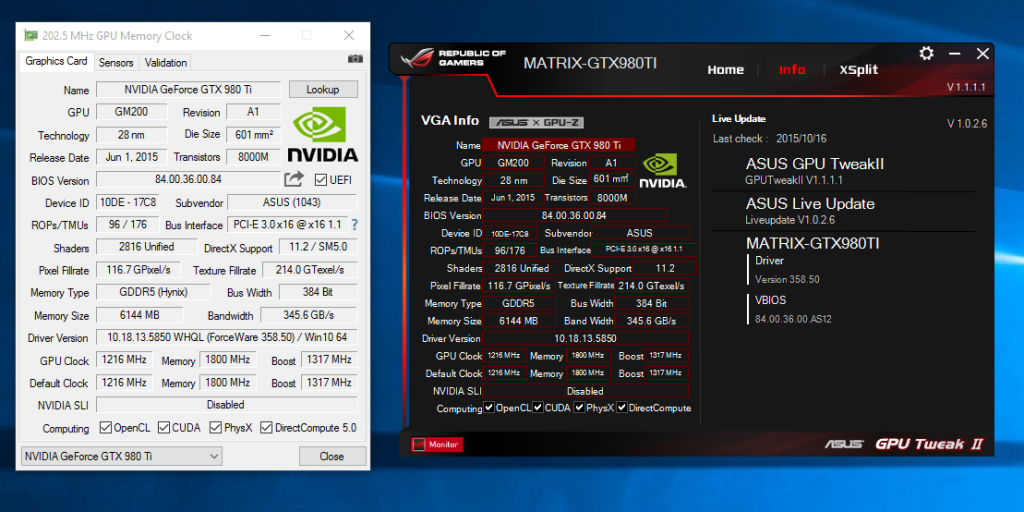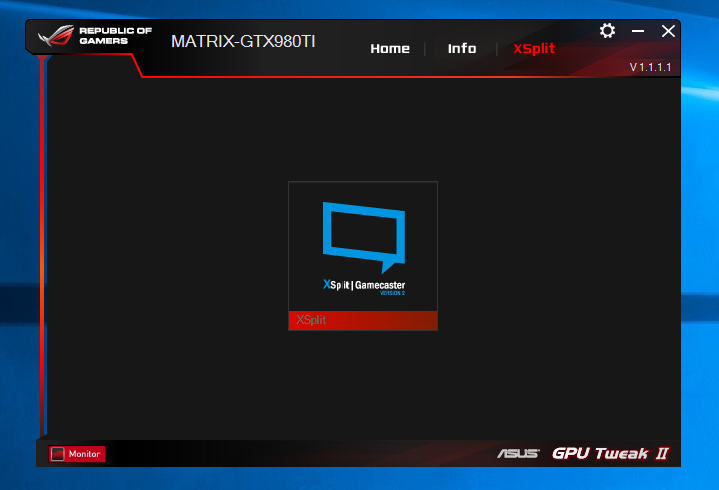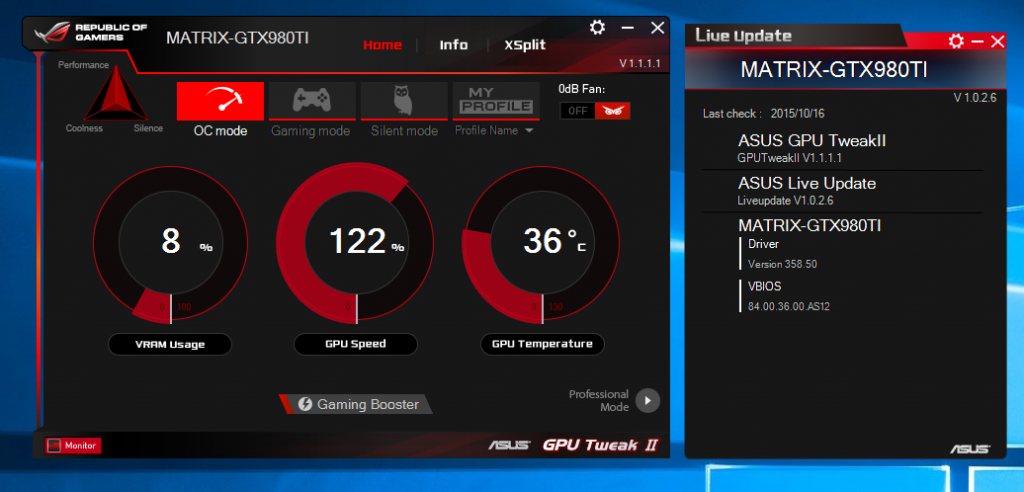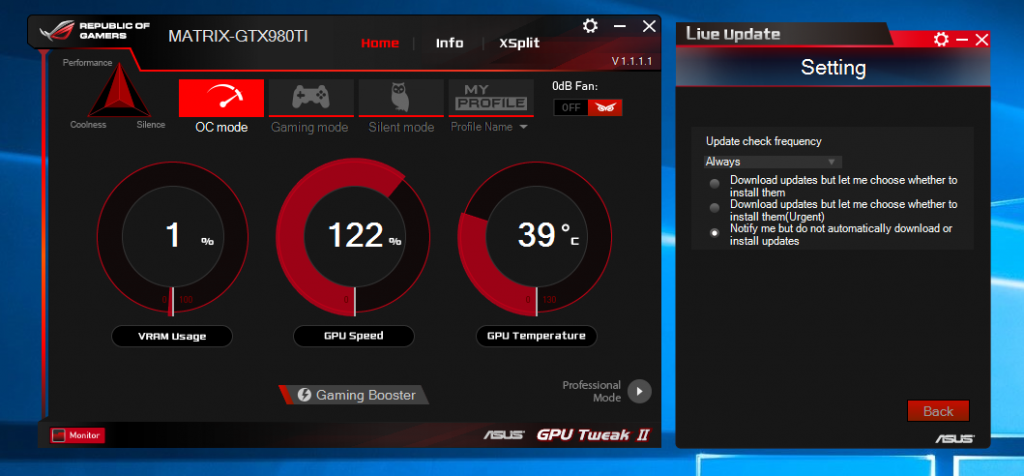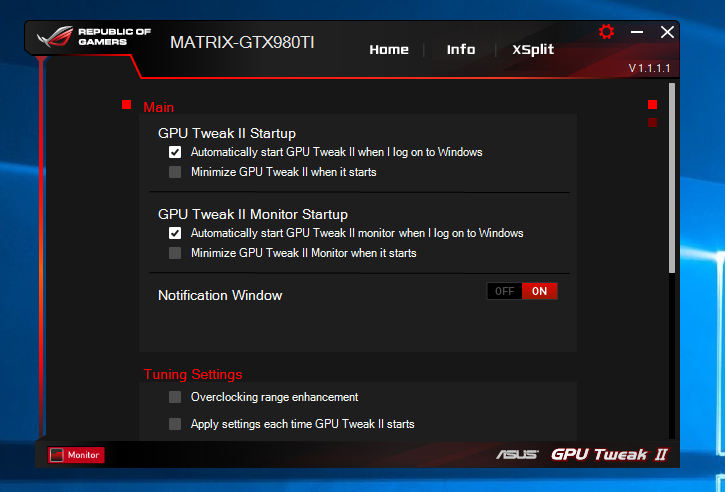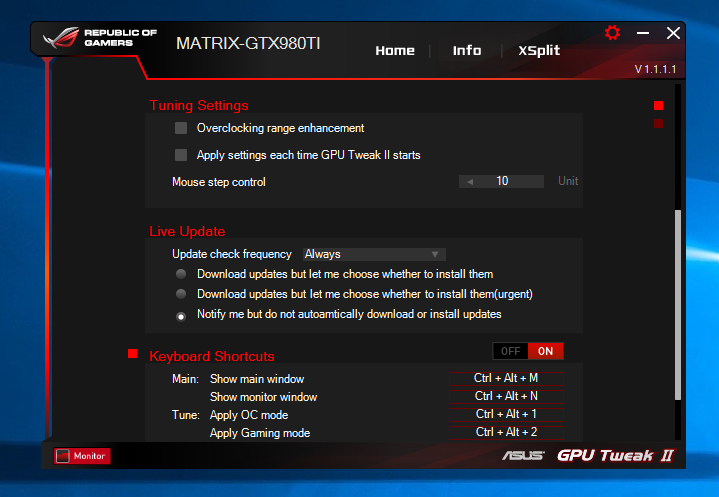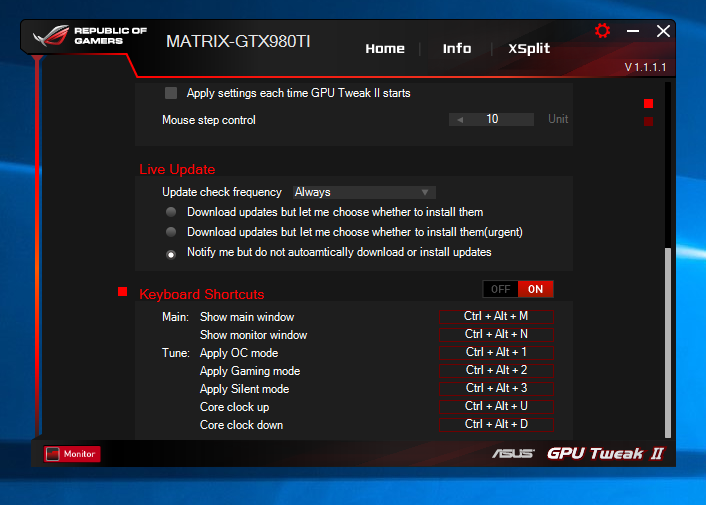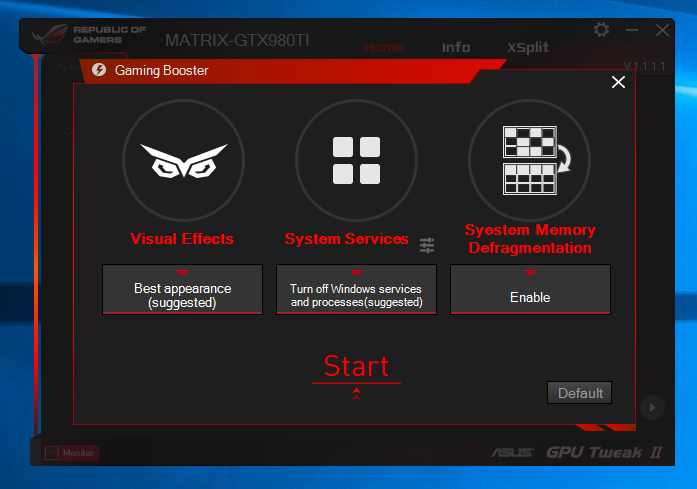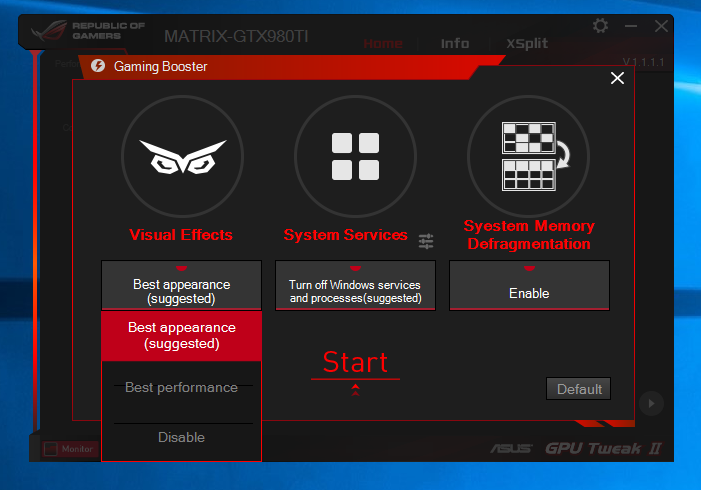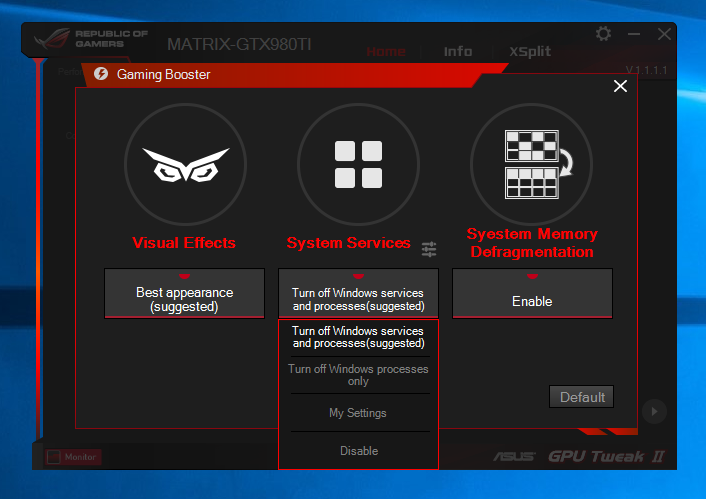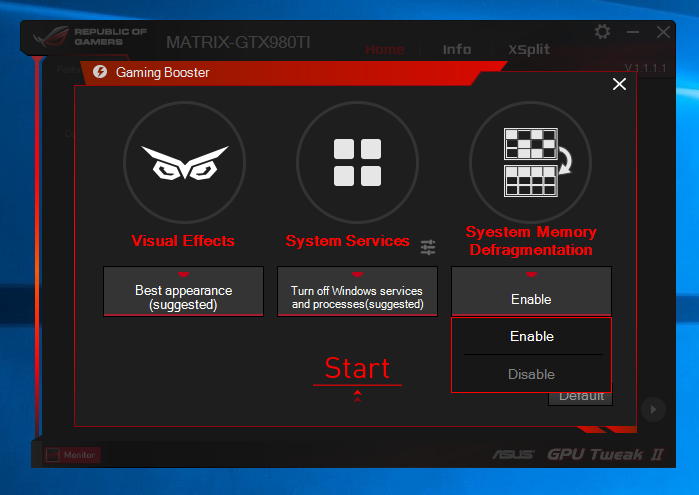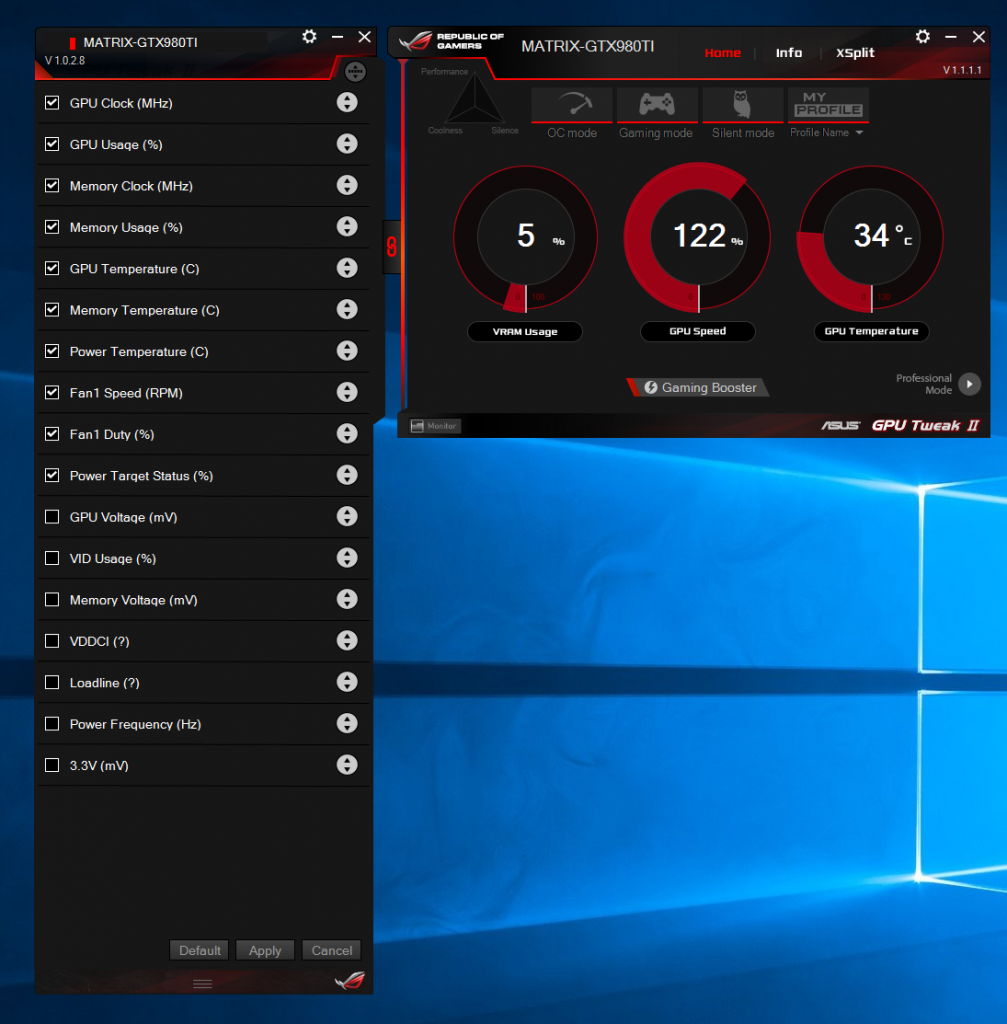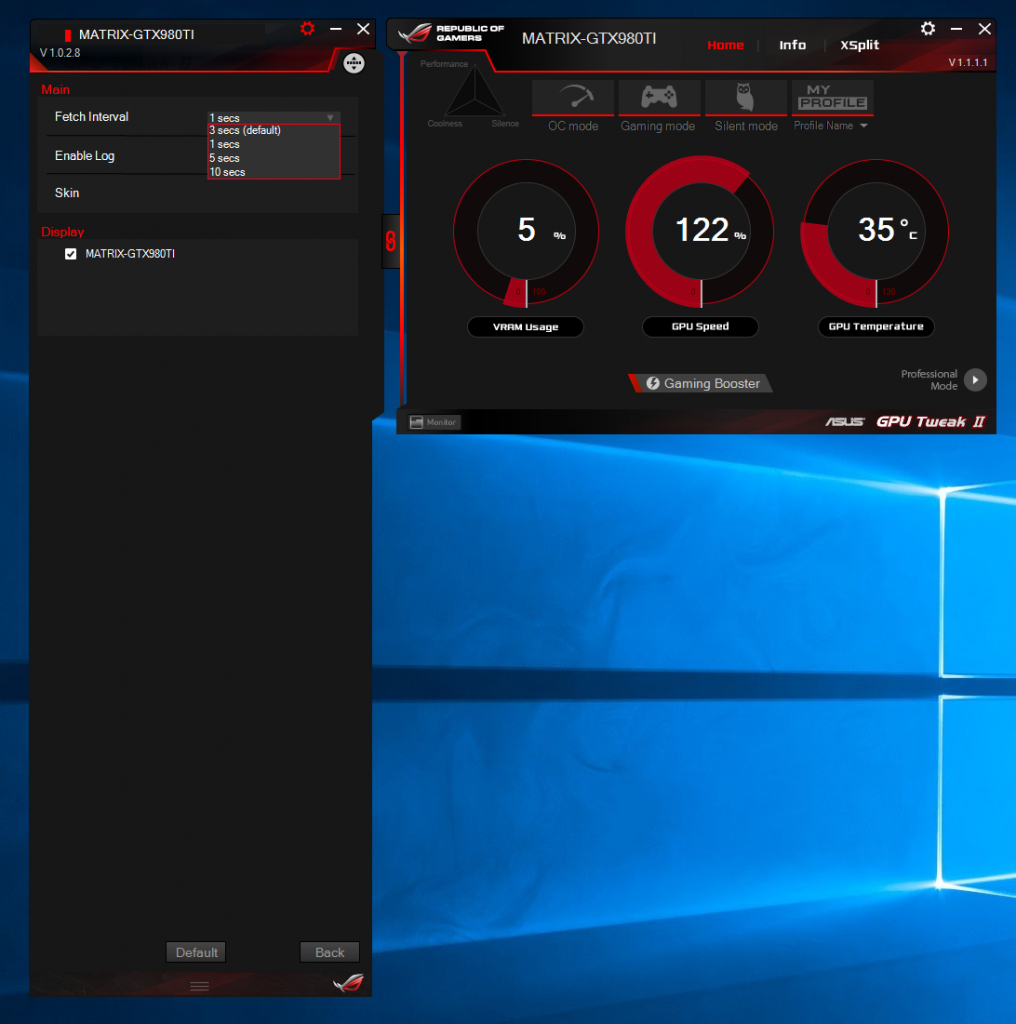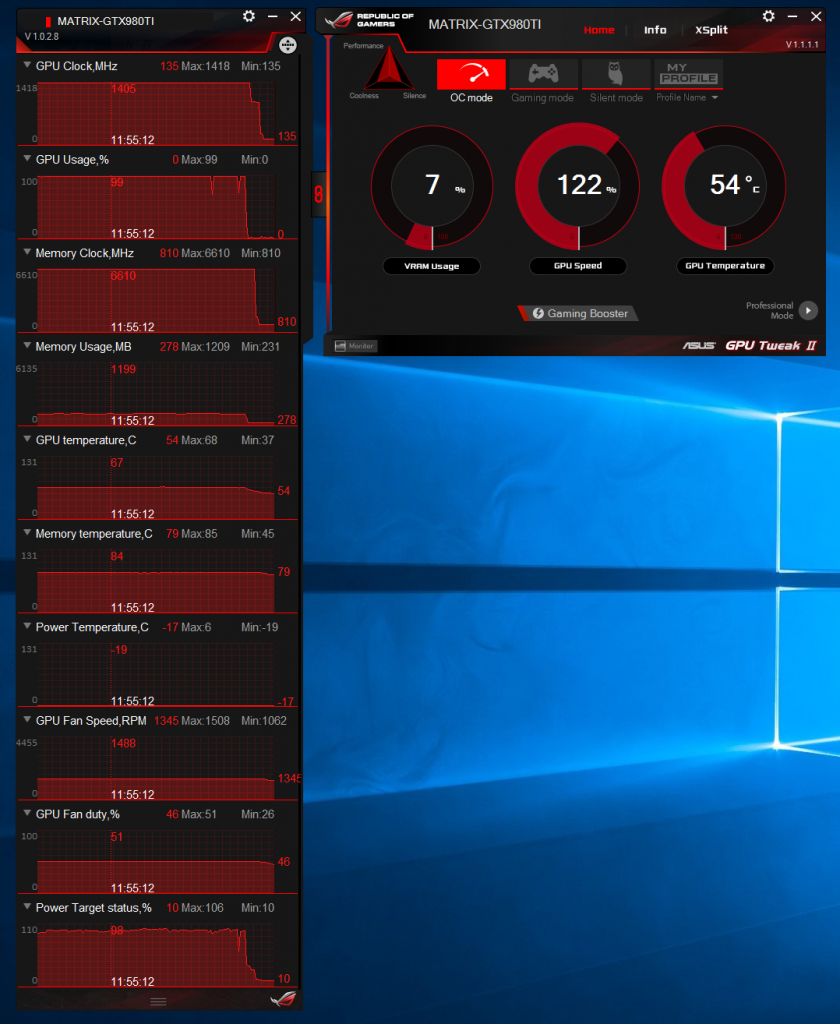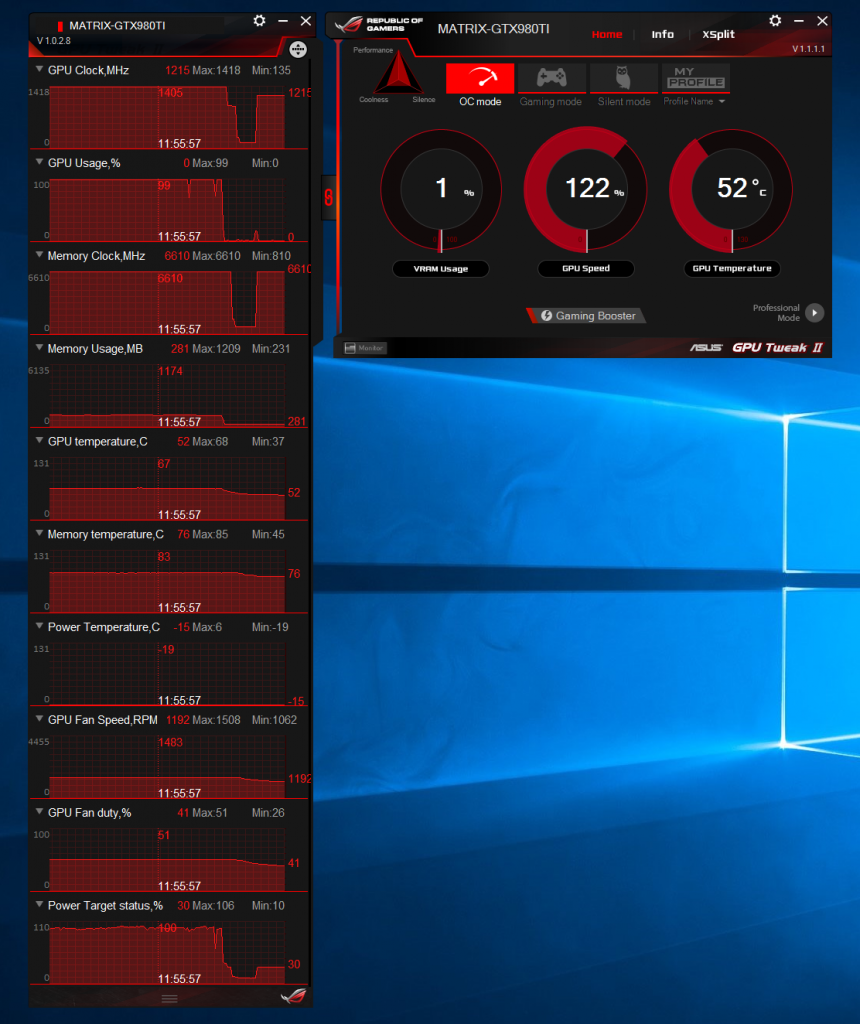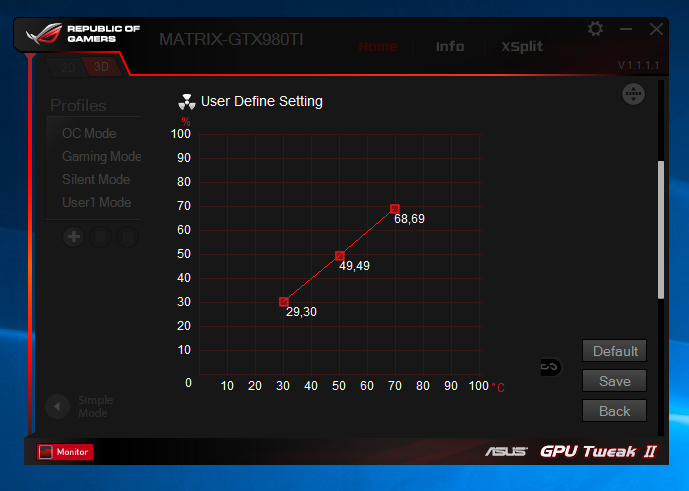As a PCDIY enthusiast, I am big on tweaking, tuning, and monitoring. In the same way I love tweaking and overclocking CPU’s & motherboards this equally applies to graphics cards. ASUS has had a long history of innovative, performance leading graphics cards. The latest generation have taken things even further incorporating additional industry firsts and setting the bar in regards to features, functionality, and performance. ASUS graphics cards have consistently been recognized as the leaders in build quality, cooling and quiet operation. Even with all these improvements and specialized non-reference design though there is a lot that can be done to tune to further improve the performance of these graphics cards. The best and easiest way is to use GPU TWEAK, ASUS’s graphics card tweaking, tuning and monitoring utility. With the recent launch of ASUS DirectCU III graphics cards like the GTX 980Ti and R9 390X, the ASUS software team released the latest update / version of GPU TWEAK. It has been designed from the ground up, refined and improved upon to make it easier to work with while not compromising on functionality enthusiast look for. Furthermore, it has moved beyond pure tweaking, tuning and monitoring to offering special integration with applications like XSPLIT and system auto optimization for improving your PC gaming experience.
So in talking about GPU TWEAK, we first need to ask what is the point of a graphics card utility? The card has already been programmed in regards to it’s operating parameters so why do you need a utility? In short, the answer comes down to personalization, performance, and monitoring. Let’s talk about this a little more.
Personalization
PCDIY enthusiasts opinions and preferences wildly vary. As a whole though most enthusiasts can generally agree on what is most important to them when it comes to a graphics card.
- Performance
- Cooling
- Acoustics
When it comes to the order of importance to each his own. Some users prefer a quieter card at the expense of increased temperatures. Others prefer a cooler card at the expense of increased noise. Then there are some that care most about improving performance looking to increase their FPS as much as possible through overclocking. Whatever type of user you are GPU TWEAK has you covered. You can easily adjust key parameters of your graphics card such as
Standard adjust parameters ( basic features )
- GPU Clock speed ( this helps to increase the performance of the graphics card )
- Memory Clock speed ( this helps to increase the performance of the graphcis card )
- GPU Voltage – This allows you to attempt to overclock the card to higher frequencies by applying additional voltage to improve stability
- Fan Speed ( Fan Duty Cycle ) – This allows to control the operating speed of the fans. This in turn either improves cooling performance at the expense of noise or allows you to reduce fan speed reducing cooling performance to improve acoustics.
Equally as important you have the ability to monitor the card’s operating values and even log those values so you can reference them later or compare different operating values for different settings. This allows you to easily document the operation of the card at varying states of operation whether be under stock parameters or customized parameters of operation.
New supplemental features
All this and much more is found within GPU TWEAK II. In fact there a number of new options present not traditionally seen in a graphics card utility.
- New game boost mode – “Gaming Booster” – Helps to apply a number of optimizations as well as execute memory defragmentation which in turn maximizes performance and system responsiveness.
- Silent mode – “0dB” operation – This special operating mode allows compatible cards to have the fans cease to operate under the temperature of the GPU is under 65c.
- One click OC mode – This is an integrated preset that allows gamers looking for extra performance to at the click of button overclock the graphics cards offering up additional performance.
- Graphics Card Info via GPU-Z – An integrated version of GPU-Z allowing you to easily see all the key specifications of your graphics card
- Integrated VBIOS updating – Critical or performance VBIOS updates for your graphics card
- XSplit integration – A quick launch option for XSplit
Where to download GPU TWEAK II?
Beyond that as always we are interested in your feedback at continuing to improve on the features, functionality, of GPU TWEAK. If you have thoughts on how it can improve first download the latest build and then post your comments.