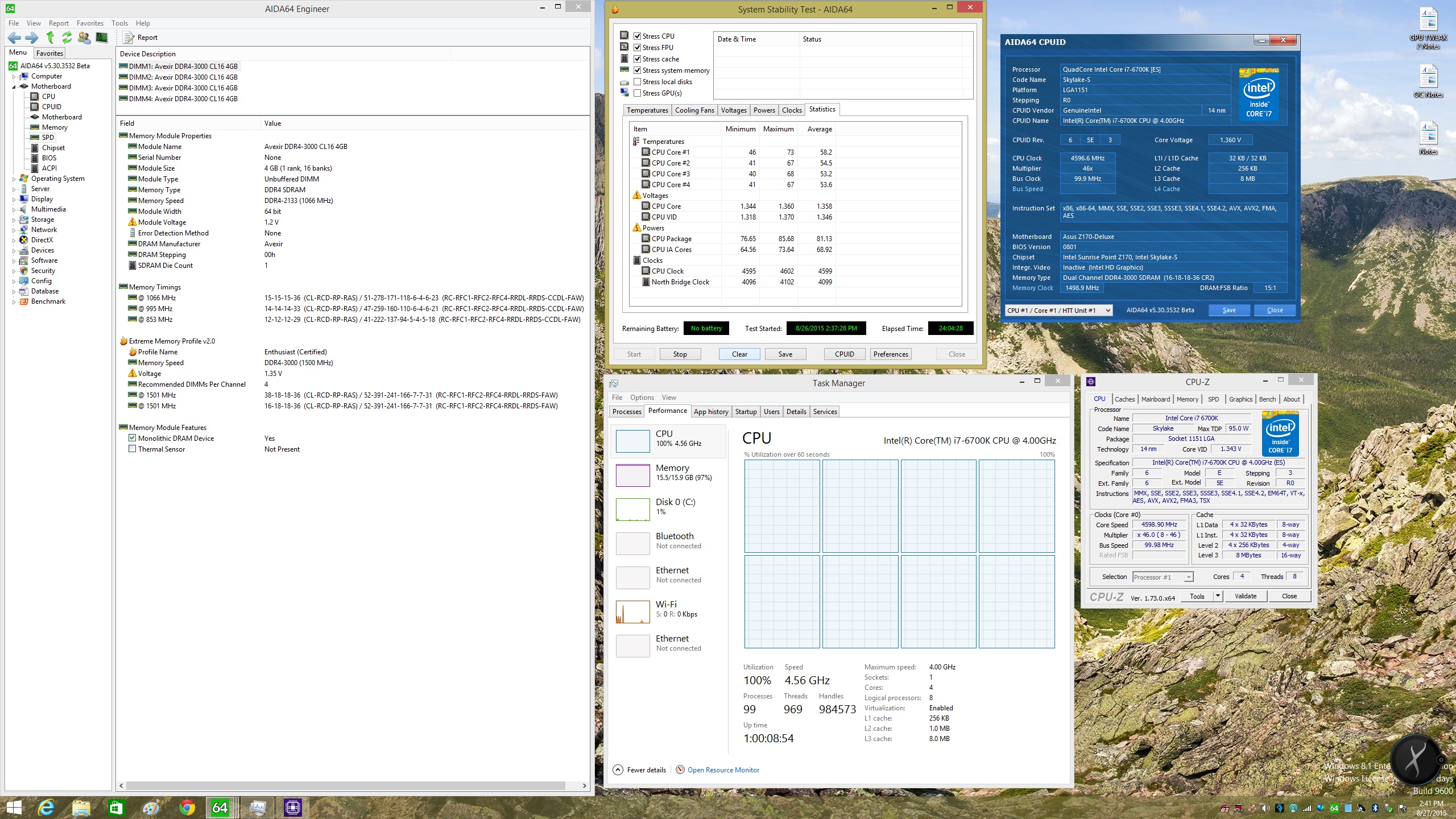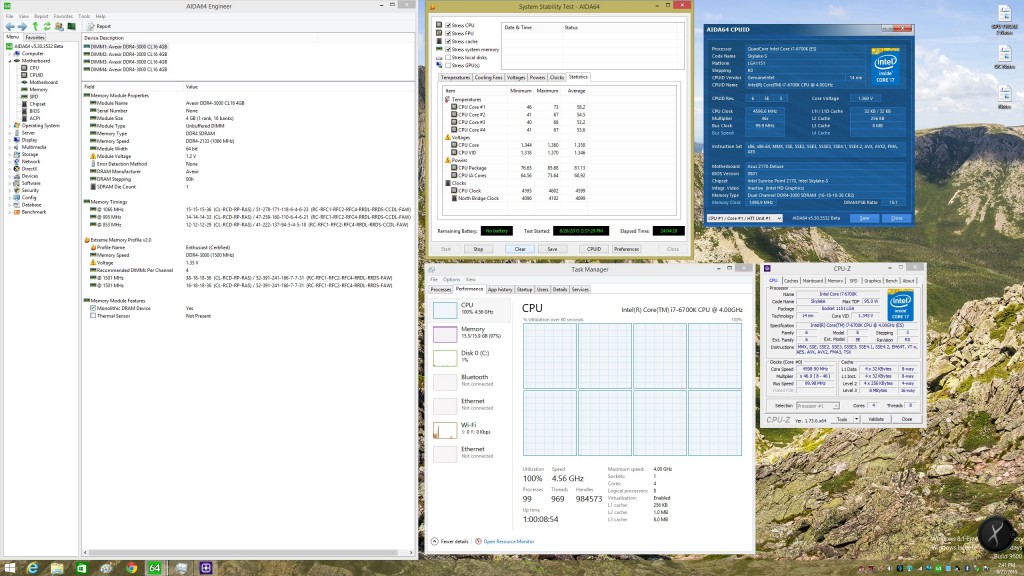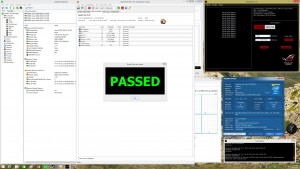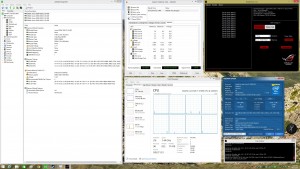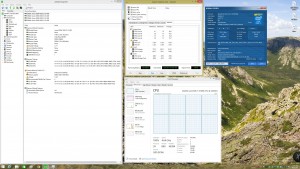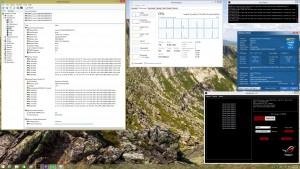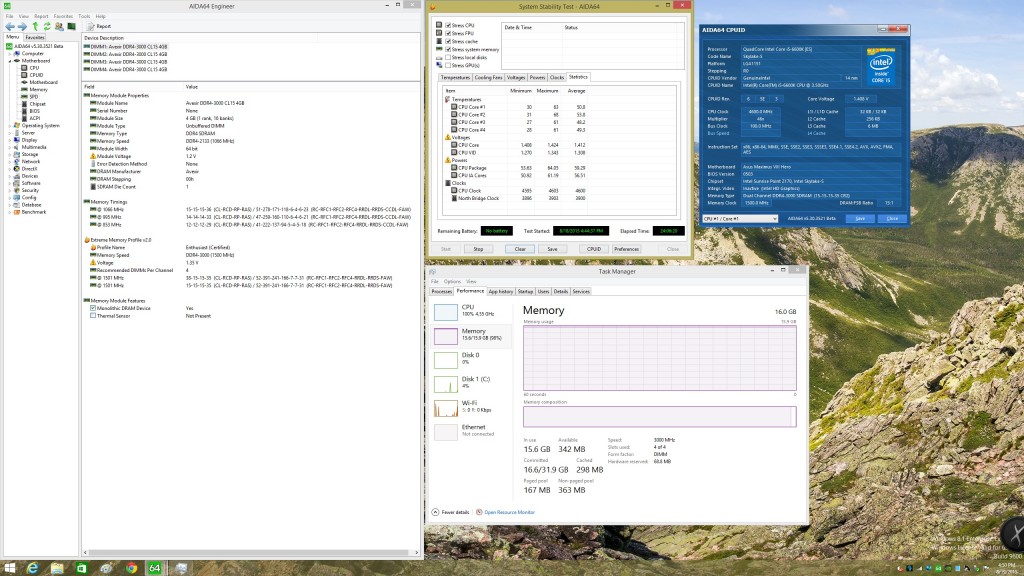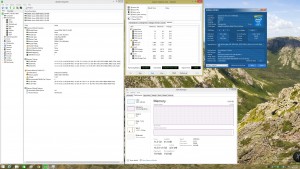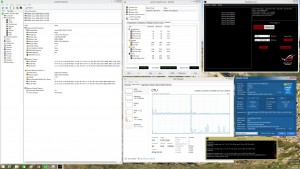Here at PCDIY we spend a lot of time testing. The type of tests vary from general stability & functionality to interoperability & compatibility to overclocking and much more. For many enthusiasts the most consistent questions relate to overclocking. These questions tend to be, how will a motherboard act when it comes to overclocking? Will it be stable? How high can I overclock it? How stable will it be? As part of our focus to provide insight into the performance & functionality of ASUS Z170 boards we have spent time to overclock many of the ASUS Z170 series motherboards with the latest 6600K & 6700K CPUs to see if stability was an issue as well as to see what type of results we could reach. Below you will find the results of our testing that includes the Z170-A, Z170-DELUXE & the MAXIMUS VIII HERO.
A lot of people seem to have questions regarding the stability of a motherboard when overclocked. This leads to the bigger question of which motherboard should I buy if I plan to overclock. In addition, there are a lot of questions about the overclocking ability of X motherboard versus Y motherboard. Especially as some boards seem to have more of a focused overclocking message than others. An example of this might be comparing the OC ability, stability and overall experience of the Maximus VIII HERO to that of the Z170-DELUXE or the SABERTOOTH Z170 MARK I? This is a question, along with others, that hopefully by the end of this article you will have an answer to. To try to make things easier, I have compiled a set of stability tests to show the consistency of the overclocking experience offered on multiple Z170 series motherboards. Over time I hope to continue to expand upon this less to include newer boards as they are released. With this in mind, it is important we keep a couple of items in mind relative to motherboard design as well as CPUs and their margins in scaling relative to overclocking.
Understanding how a motherboard affects overclocking and the CPU silicon lottery
A motherboard is a very complex piece of hardware and its performance is defined not just by the VRM design or the power components utilized. Its overall overclocking ability, smoothness ( overclock recovery ), interoperability and compatibility with DRAM and much more are a combination of design implementations ranging from power topology and VRM design to trace layout to MRC and UEFI tuning and so on. All of this and more, is what works in conjunction with the CPU and will help you to extract whatever the margin of overclocking is present in your CPU. It is very important you understand the last statement because regardless if you pick a great motherboard, there is variance in CPU overclocking & the frequencies that can be reached. Some call this variance “the silicon lottery”. What this means is that not all CPUs are created equal and one CPU may offer superior overclocking compared to another even if they are the same CPU. Things can vary even further that just pure CPU frequency. Some CPUs may achieve the same overclocked frequency but not achieve them at the same voltage, better CPU’s will reach higher frequencies at lower voltage providing lower temperatures under load. So you need to not only have a good motherboard, but also a good CPU. In addition, cooling relative to your overclock frequency and the voltage you are using as well as even a good quality PSU and ideally an electrical line that is stable all affect the scaling and stability of your overclock.
Important take aways
- Every CPU is different whether it be the frequencies that can be reached or the voltage used to reach those frequencies
- Every CPU also has variance in the quality of the memory controller, meaning most CPUs will be able to reach 3000 MHz while not all will be able to reach 3600 MHz
- Only the best CPUs will be able to reach high CPU frequencies and high memory frequencies. Overclocking both is more stressful to the CPU and the memory controller than just overclocking the CPU frequency and keeping the memory at stock.
- XMP does not guarantee that your memory can run at that speed only that the memory is rated for its programmed operating values. It is not guaranteed as the memory controller varies from CPU to CPU.
Further effects of the silicon lottery and factoring in memory overclocking
As we noted earlier many factors influence the overclocking experience on a motherboard. Memory compatibility and scaling is especially important and can be affected by the trace layout on the motherboard as well as the MRC ( memory code ) and UEFI ( what some still refer to as the BIOS ) tuning. This brings us to another subset of the silicon lottery we noted earlier. All current CPUs have an IMC or what is also referred to as the memory controller. The memory controller along with the memory topology / design implementation on the motherboard greatly affects the motherboards ability to scale DRAM frequencies. In addition similar to the variance in CPUs and the frequencies they can reach along with varying voltages to reach those frequencies, some CPUs have variance in the memory speeds they can reach and sustain. The majority of Skylake CPUs have no issues reaching DDR4 3000 Mhz but as you increase the DRAM frequency to 3200 or 3400 MHz and greater less and less CPUs will be capable of reaching these frequencies or sustaining them under load. To further complicate matters, your CPU frequency can impact the performance of the memory controller. For instance, a CPU may be able to achieve 4.6GHz and run at DDR4 3200 but may not be able to do it at 4.8GHz DDR4 3200. You may need to drop the memory divider (frequency) to a lower frequency to achieve stability. This can be further complicated when overclocking to higher frequencies with all 4 DIMM slots populated which is more stressful to the memory controller than 2 DIMMS slots being populated. Again here you may be able to reach 3600 on 2 DIMMs but not on all 4 DIMMs. This depends on the CPU and motherboard.
Consistency between boards and other options outside of manual overclocking
ASUS has spent considerable time and effort implementing a minimum design specification that ensures a consistent level of overclocking, stability and overall performance for all its performance Z170 series motherboards. In addition, the UEFI, which has just as much importance as the number of phases and the component quality implemented on the motherboard, has also been tuned to offer auto rules that help to create a smooth overclocking experience. This means you the user have a minimal set of parameters to adjust or define within the UEFI. These auto rules with combined with hardware design help to ensure a stable, reliable and overall smooth overclock. All this ultimately means that whether you buy a Z170-A or a MAXIMUS VIII HERO you will have a consistent OC experience. More importantly it allows users to feel confident in whatever board they pick from the ASUS Z170 range and instead of focusing on picking a board based on overclocking expectations or assumptions you pick the board based on its features and functionality.
Moving beyond overclocking consistency there can be differences in how you can pursue overclocking between boards. If you are looking for a simple, robust and system specific way to automatically overclock your CPU as opposed to manually defining all the parameters you want to consider ASUS’s Z170 series boards that feature 5 Way Optimization which includes Auto Tuning. Auto Tuning is a truly revolutionary and impressive auto overclocking implementation that is a combination of hardware, firmware and software. It offers users a rich level of easy to understand option to define how your system will auto overclock. Once you have define all your overclocking parameters the system will begin an automated process of tuning your system in the same way you would if you were to manually overclock your system. This includes increasing the CPU frequency, CPU voltages and applying stress tests to verify stability. More importantly it does this while safely and effectively utilizing an offset based voltage with a minimal increments between values. More impressive though is this dynamic real-time system tuning is CPY / system specific yielding results that are specific to your motherboard, CPU, memory, PSU and cooling solution. There is not a more robust and effective overclocking implementation out. For users who brush aside this as software overclocking this is incorrect. As the tuning occurs directly within the UEFI. In fact you can uninstall the AiSuite III system utility after Auto Tuning is complete and your overclock will stay intact as it is done in the same a user would manually overclock their CPU / system.
Motherboards that feature 5 Way Optimization including Auto Tuning
- ASUS Signature Series ( mainstream ) Z170-A, Z170-DELUXE
- ASUS ROG Series: MAXIMUS VIII RANGER, MAXIMUS VIII HERO, MAXIMUS VIII FORMULA, MAXIMUS VIII EXTREME, MAXIMUS VIII GENE, MAXIMUS VIII IMPACT
- ASUS PRO GAMING Series: Z170-PRO GAMING, Z170I-PROGAMING
- ASUS WS Series: Z170-WS
Motherboards that do not support Auto Tuning
- SABERTOOTH Z170 MARK 1
So let’s start to wrap things up before we get to the results and highlight some important details.
1. All the Z170 series motherboards included in this test offer overclocking up to 4.8GHz. I have selected 4.8GHz as being the overall real world limit for Skylake based CPUs ( both the 6700K & 6600K ). Keep in mind though that reaching that frequency is rare. The vast majority of users will be reaching frequencies that are generally closer to 4.3GHz – 4.5GHz and possibly 4.5GHz – 4.7GHz. Also keep in mind in that there is a difference between all core overclocks and per core overclocks. With all core overclocks you attempt to have all the cores operate at the same frequency. With per core overclocks you have 1 or 2 cores operate at higher frequency than that of all cores.
Boards that are higher end and generally cost more ( like a MAXIMUS VIII HERO or Z170-DELUXE compared to z170-A or Z170-PRO GAMING ) will offer more robust options for enthusiasts and tweakers and tuners but not necessarily better overclocking at least relative to real world air-cooled results. When pursuing more aggressive overclocks and tuning parameters such as BCLK overclocking or high DRAM dividers / frequencies and high CPU frequencies simultaneously there will be some differences in the overall overclocking experience. With that noted, the majority of users targeting overclocks of 4.0GHz + up to 4.8GHz with memory dividers between 1600MHz to 3000 MHz+ will have a consistent experience across these boards.
2. While a higher end board will not offer necessarily superior overclocking ( at least in standard ways ), a higher-end board can offer superior VRM components and better VRM cooling. These components can offer greater power efficiency as well as reduced thermal load on the VRM and help to aid in more aggressive overclocks especially under heavy loads. Additionally, there may be additional tuning parameters within the UEFI which can be useful to users looking to tweak or push the hardware in specific ways.
3. The options for overclocking across all these boards are essentially the same; no board is stripped down in the UEFI, voltage options and increments, DRAM timings, VRM adjustments and much more are all consistently present. ROG series motherboards will offer more specialized tuning parameters which enthusiasts looking for the highest performance and most advanced tweaking parameters will appreciate. For the vast majority of users and overclockers you will have the same options and functions available to you. For those wondering about the additional parameters ROG offer many of these exclusive options require time and patience and additional insights into understanding how to correctly use and take advantage of. In addition these tweaking and tuning parameters can be very specific and apply very specific adjustment of operation whether it be for the DRAM, CPU, PWM or VRM. As a whole though, most users will benefit from leaving the majority of all settings including ROG boards on auto and allowing the motherboards “auto rules” to define these values of operation.
Overclocking Results
ASUS Z170-DELUXE
4.6 GHz & 4 DIMM 3000 MHz Stable for 24 Hours Aida64 Stability Test
additional stability tests @ 4.6 GHz & 4 DIMM 3000 MHz
Passmark
ROG RealBench
4.7GHz & 4 DIMM 3000 MHz Stable 1 Hour Aida64 Stability Test
4.7GHz & 4 DIMM 3200 MHz ROG Stable 1 Hour ROG RealBench Stress Test
MAXIMUS VIII HERO
4.6 GHz & 4 DIMM 3000 MHz Stable for 24 Hours Aida64 Stability Test
4.7GHz & 4 DIMM 3000 MHz Stable 1 Hour Aida64 Stability Test
4.7GHz & 4 DIMM 3000 MHz ROG Stable 1 Hour ROG RealBench Stress Test