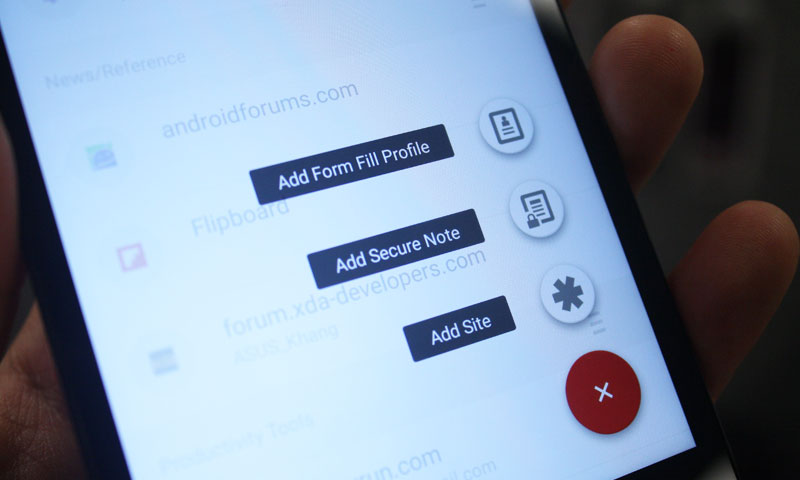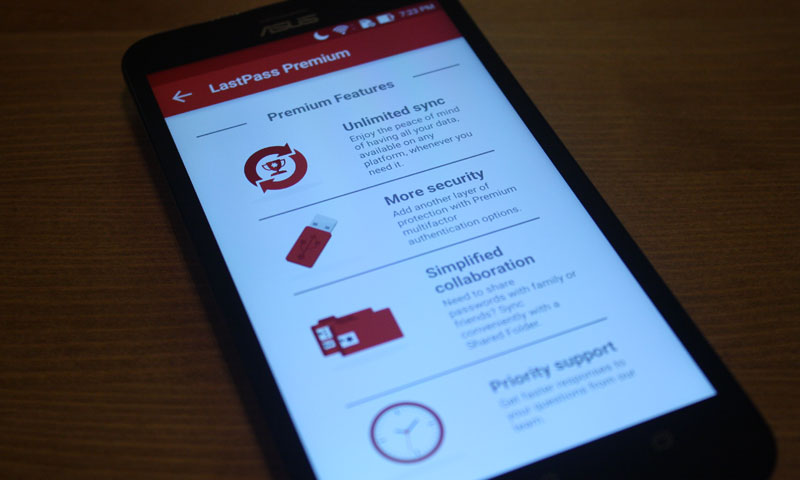If you’re like me, you try your best to remember all your passwords, but when you go to your fantasy football league page, or go to pay your student loans, you’re fumbling at the keys and frustratingly have to go through the process of answering security questions, or resetting your password. All this effort, only to read “Cannot use a previously used password”. UGH!
Luckily there’s a great app out there, and I wish I had found this sooner. LastPass Password Manager is AWESOME. How it works:
- Set up sites that you want LastPass to remember your passwords for
- Whenever you go to those sites, LastPass can autofill information into fields so you don’t have to input them every time
- Don’t remember your password? Fine. LastPass will enter it for you.
SETTING UP YOUR ACCOUNT
First, download the app from the GooglePlay Store. Then, you’ll create an account with a master password – the only password you’ll have to remember after setup.
SETTING UP LASTPASS
When you go into the app, you’ll notice a great Material Design look and the ever present “+” icon at the bottom right. When you tap on it, you can create three things:
- A Form Fill Profile – So whenever you’re greeted with a form, LastPass will fill in all the information that you’ve stored – name, address, payment info, etc.
- A Secure Note – Basically anything that you want to secure like a bank account, credit card, drivers license, or even WiFi password
- A Site – This is the main thing. You can add a site that LastPass will remember and can fill your login info (if you want)
AN EXAMPLE SITE
For instance, let’s create a Site that we want LastPass to manage. I’ll type in the name, URL and create a folder to help organize it. I’ll then type in my username and password (for the last time…HAH!) and add any notes that I’d like.
If I feel like I want to have things a bit more secure, I can check the boxes to Require LastPass to Reprompt the password, or Never Auto Fill. On the flipside, I can ask LastPass to Auto login every time. Once I’m done, I’ll tap to Save.
It really is that simple and it’s FREE. You can pay for a premium version for Unlimited Sync across different devices like your PC, stronger security, and priority support. Try it out, and let us know in the comments why you love, or don’t love LastPass.
Thanks again for reading!