The competitive gaming scene has really exploded in recent years. Tournaments increasingly have serious money on the line, with some prize pools reaching into the millions, and major TV networks have started broadcasting matches to the masses. Even traditional sports figures are getting in on the action; Shaquille O’Neal and Alex Rodriguez have both invested in eSports, and the group behind the Philadelphia 76ers NBA franchise just bought Dignitas and Apex.
There’s so much interest in eSports in part because the level of play is so high. To get to the top, you need quick reflexes, impeccable precision, and the ability to make critical decisions in an instant. Having the right hardware can give you a competitive edge—not to mention a more enjoyable gaming experience overall.
Our ROG Swift PG248Q gaming monitor is designed to do both. It has an ultra-fast 24” 1080p panel capable of refreshing at up to 180Hz for when every millisecond matters, and its NVIDIA G-Sync technology smooths out gameplay for when you want to trade FPS for eye candy. Let’s take a closer look.

Taking performance to the next level
PC monitors traditionally refresh the screen at a fixed rate of 60Hz, or frames per second. They present an updated view every 16.7 milliseconds, which is fast enough to maintain smooth animation for most tasks. It’s easy to find situations where 60Hz is too slow to keep up, though. Try dragging a window around on the desktop; the faster it moves, the greater the distance covered during the 16.7-ms refresh interval, the bigger the difference between each frame. 60Hz simply isn’t fast enough to display fluid motion past a certain speed.
To keep up with the rapid movement and frenetic action common in modern games, the PG248Q’s refresh rate can be overclocked up to 180Hz—three times the frequency of typical displays and 25% faster than 144Hz gaming monitors. Frames are presented every 5.6 ms, dramatically reducing the time between updates. You can see inputs and changes in the world are visible much sooner than on slower displays.
The smoother motion and lower lag on our fastest ROG Swift monitor make gameplay feel remarkably responsive and engaging. The effect is tricky to describe without relying on the usual tropes and best experienced in person, preferably back-to-back with a 60Hz setup to drive home the difference. However, we can capture what it looks like on a high-speed camera running at 240 FPS. The CS:GO footage below plays back slower than real time, which somewhat exaggerates the effect, and our camera’s resolution is limited for high-speed recording, which makes the video a bit fuzzy. The point still comes across clearly, though.
The 60Hz footage looks like a stilted mess compared to 180Hz. It’s not as bad in person, but there’s still a stark difference between the two refresh rates. Movement and rapid panning are simply much smoother at 180Hz. The gameplay feels more connected and immediate as a result, which goes a long way toward immersing you in the moment.
Counter-Strike has been on competitive scene forever, but what about a fresher face? Here’s how Rocket League looks like on the high-speed camera:
Again, the 240-FPS footage makes a good case for higher refresh rates. But you don’t need a fancy camera to know that tripling the display’s update frequency will have a big impact on how games look in motion, and you won’t need more than a few seconds to feel the difference while playing.
Gaming at high refresh rates is addictive, almost to the point where there’s a withdrawl period if you go back to 60Hz. While the PG248Q’s 180Hz peak is a massive improvement over that baseline, the advantage over typical 144Hz monitors is subtler. Incremental benefits are harder to perceive as the refresh rate climbs. As we’ve all seen in sports both real and electronic, though, victory can be decided by the smallest of margins. Serious competitors look for every advantage they can find.
You will know G-Synchronicity
We did our testing with an ROG Strix GTX 1080 graphics card based on NVIDIA’s latest Pascal GPU architecture. The Strix has no problem generating frames fast enough to saturate the monitor’s 180Hz peak refresh rate in CS:GO and Rocket League, but the hardware requirements of those games are modest compared to the most graphically demanding titles. Plenty of gamers are running cards that are much slower than the GTX 1080, too.
That’s where G-Sync comes in. Instead of updating at a fixed interval, G-Sync varies the refresh rate of the display to match the frame rate of recent GeForce graphics cards. (A GTX 650 Ti Boost or better is required.) This integration reduces the stuttering caused by normal performance fluctuations, and it eliminates the visual tearing associated with disabling VSync.
Check out the following Fraps plots of normal performance variations in a handful of fast-paced games. We recorded individual frame times and then converted them to FPS for easy interpretation. Click the buttons to switch between games.
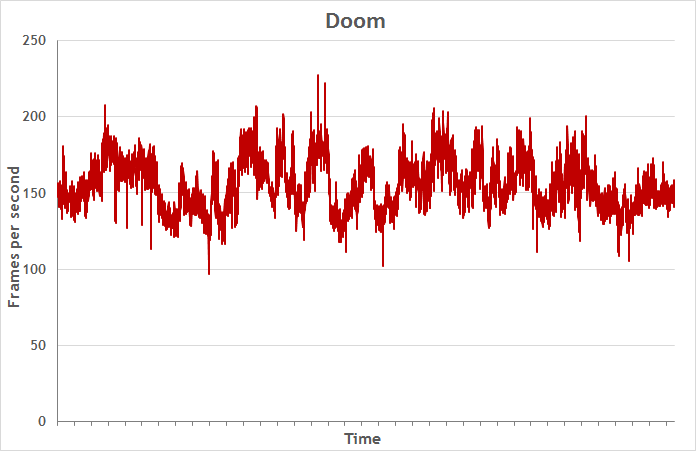
Doom runs great at maximum detail, with the frame rate comfortably above 100 FPS and occasionally high enough to reach the monitor’s refresh ceiling. There’s considerable variance over the course of the 60-second test, though. The two sets of results for Project Cars nicely show how performance can vary based on the graphical settings. In that game, low details push the monitor to the limit, while turning everything to ultra sends the frame rate into double digits.
Free-to-play arena shooter Toxikk regularly hits the monitor’s maximum refresh rate on our test rig, but it doesn’t sustain that level of performance. CS:GO, meanwhile, runs so fast that the scale has to be increased to compensate. The only constant is that there is none, which is why G-Sync and other variable-refresh technologies are important for all gamers, from competitive to casual.
All the other good stuff
While the ROG Swift PG248Q’s refresh mechanism is arguably its most important attribute, the monitor has plenty other tricks up its sleeve. Its underlying TN panel can transition individual pixels from one shade to another in as little as a millisecond. This response time is much faster than competing display technologies, resulting in less blurring around fast-moving objects.
The PG248Q also supports Ultra Low Motion Blur, a technique that strobes the backlight with the refresh rate to further reduce ghosting. ULMB requires a fixed refresh rate and tops out at 120Hz, so it doesn’t take full advantage monitor’s peak refresh rate and G-Sync goodness.

Control over ULMB, pixel response, and the maximum refresh rate is available through the on-screen display, which is accessed with an intuitive joystick tucked around the right edge of the frame. The menus are easy to navigate, and there are dedicated buttons for GameVisual picture profiles and GamePlus overlays. GameVisual profiles tweak the picture for different tasks, like brightening shadows for FPS games and saturating colors for scenery. GamePlus overlays include a crosshair that works when you’re zoomed out, timers for tracking drops, and an FPS counter that keeps tabs on performance.
Since the monitor encourages you to play for longer, we’ve also incorporated features to make longer sessions more comfortable. The backlight is flicker-free to reduce eye strain, and the adjustable blue light filter cuts emissions that can damage your eyes and interfere with sleep patterns. Both of these elements are certified by the display testing experts at TÜV Rheinland.

On the outside, the PG248Q has everything you’d expect from an ROG Swift monitor. The bezels are narrow to minimize the seams in multimonitor setups, and the monitor can easily be removed from the stand and attached to standard VESA mounting brackets. The stand itself is fully adjustable, with nearly five inches of height range, 25° of vertical tilt, 120° of horizontal swivel, and the ability to rotate 90° to a portrait orientation. It only takes a few seconds to dial in the perfect position.
A portal built into the stand keeps cable clutter to a minimum. You get one DisplayPort input with G-Sync support up to 180Hz, plus a standard HDMI port limited to a fixed refresh rate of 60Hz. There’s also a two-port USB 3.0 hub for connecting a keyboard and mouse, plus a 3.5-mm audio jack for headphones.

Availability and pricing
Hours of playing on the ROG Swift PG248Q have left me thoroughly spoiled. Gameplay feels sublime at 180Hz, and even when the GPU can’t keep up, G-Sync keeps the experience silky smooth. The benefits are most apparent in fast-paced games and with skilled players who react quickly enough to take advantage, making the monitor ideal for competitive play. You don’t need to be a pro to enjoy the extra Hz, though. Even casual gamers can appreciate the heightened immersion and competitive advantage higher refresh rates provide.
In the USA, the PG248Q is available exclusively at Best Buy for $449.99. The MSRP in Canada is $599 CAD, with the monitor slated to be available north of the border at Best Buy, Staples, NCIX, Canada Computers, and Memory Express.

