With a slender frame and air of elegance, the ASUS Zen AiO Pro doesn’t fit the typical gamer mold. Don’t be fooled by its looks, though. The dedicated graphics processor lurking beneath the brushed aluminum shell gives the Zen AiO Pro enough horsepower to play a broad assortment of PC games. Some of the most popular multiplayer titles run smoothly at 4K, and you can enjoy big-budget blockbusters by dialing back the resolution and details.
And yes, the Zen AiO Pro even runs Crysis.
I know what you’re thinking: pics or it didn’t happen. But I’ll do you one better with benchmarks and screenshots. For the past couple weeks, I’ve been filling spare moments with bursts of gaming on the Zen AiO Pro to see exactly what the machine can do. The results might surprise you, especially if you’re accustomed to the comparatively feeble gaming credentials of all-in-ones that lack discrete graphics.
Before we get to the benchmarks, it’s important to establish realistic expectations. The Zen AiO Pro was never intended to be a hardcore gaming system. ASUS already makes plenty of those, plus components for building your own. The Zen AiO Pro was designed to be a well-balanced machine that’s equally comfortable at work or at play. While it’s capable of delivering great gaming experiences, purpose-built rigs obviously offer better performance.
In North America, the Zen AiO Pro is available in four configurations, each with slightly different specs. I ran all my tests with the top Z240-C2 model, which combines an Intel Core i7-6700T processor with 16GB of DDR4 memory, a depth-sensing RealSense 3D camera, and a dual-drive storage config comprising a 512GB PCIe SSD and 1TB hard drive for $1899. The most important specifications for gaming are the graphics processor, an NVIDIA GeForce GTX 960M with 2GB of its own memory, and the display, a 24″ IPS panel with an 4K/Ultra HD resolution of 3840×2160.
With over eight million pixels to fill, the display’s native resolution presents a stiff challenge. So my initial attempts at 4K gaming were modest. I started with a trio of indie favorites from my Steam library: Antichamber, Race the Sun, and Transistor. Although some tweaking was required to get them running at 3840×2160, the Zen AiO Pro churned out playable frame rates across the board. It also rendered Minecraft‘s low-fidelity world with ease.
For a greater challenge, I stepped up to Counter-Strike: Global Offensive and League of Legends, two of the most popular multiplayer games around. Both ran exceptionally well at 4K with the in-game details turned up. They also looked incredibly sharp, a notable improvement over the more stylized—and less detailed—graphics in the other games.
The following slideshow plots 4K performance with a series of graphs; you can click the arrows on the sides to cycle through them. I used Fraps to collect rendering times for individual frames and then converted the data to frames per second for easy digestion. This method is more accurate than using a simple FPS average, which can mask the impact of momentary frame-rate drops that gamers perceive as stuttering. Each graph tracks performance across 60 seconds of gameplay.
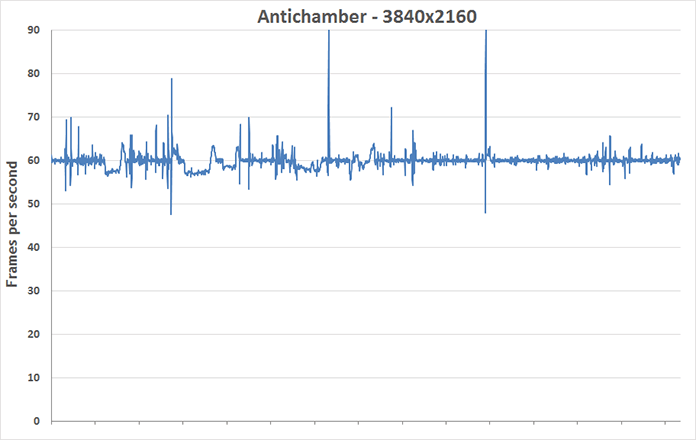
Performance was so good in League of Legends that I had to increase the scale of the graph to compensate. I’m admittedly a LoL newbie, so my test session took place in a battle tutorial that isn’t as hectic as a competitive online match between players who actually know what they’re doing. Still, the fact that the frame rate mostly stayed above 100 FPS and barely dipped below 80 is a testament to how well the LoL plays on the Zen AiO Pro.
Although frame rates weren’t as high in Counter-Strike, the action was still smooth enough to pull off some nice shots. Valve’s Source game engine is notoriously light on hardware requirements, which bodes well for the Zen AiO Pro’s chances with the developer’s other titles, such as Team Fortress 2 and games from the Portal and Left 4 Dead series.
For more demanding games, I backed off to 1080p, which still delivers a sharp picture on the 24″ screen. Running a non-native resolution isn’t ideal, but the math works out in this case, because 1920×1080 divides evenly into 3840×2160. Each pixel in the game uses exactly four pixels on the screen, eliminating the blurring that can occur when the scaling isn’t as tidy. By simply lowering the resolution and making some adjustments to the in-game graphics options, I was able to play all my favorite big-name titles—and, yes, Crysis 3. Exhibit A:
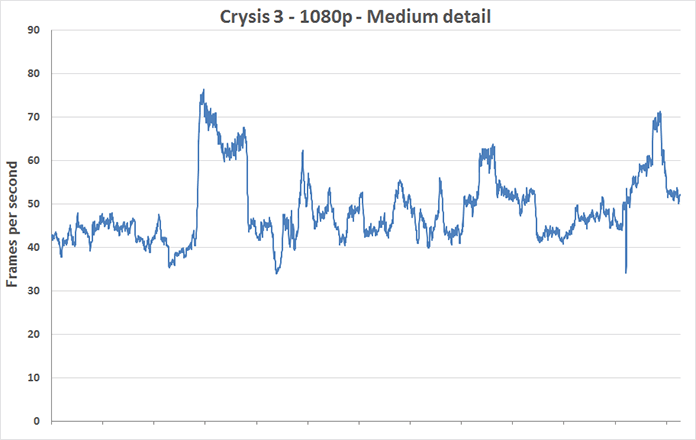
I’ve got to admit, I didn’t expect Crysis 3 to run as well as it did. But with medium details, the frame rate stayed above the “cinematic” 30-FPS threshold commonly associated with modern gaming consoles. That’s undeniably impressive for a slim all-in-one that rivals the iMac.
The story is similar in Battlefield 4, Grand Theft Auto V, Shadow of Mordor, and Project CARS. All ran well with high in-game details, and amazingly, Rocket League largely stayed above 60 FPS! The Witcher 3‘s details needed to be lowered to avoid dips below 30 FPS, though. Some games require more muscle than others.
Even with low details, The Witcher 3 looked better than a lot of the games being played by more casual audiences. Exhibit B:

Click through the rest of the screenshot slideshow, and you’ll see that the other blockbusters have decent graphics even when they’re not running at maximum settings. Because the in-game details are configurable, they can also be tweaked to strike a different balance between performance and eye candy.
Given the vast array of great games available on the PC, I’ve really only scratched the surface with the Zen AiO Pro. But even this brief look reveals impressive potential. While the Zen AiO Pro wasn’t made for serious gamers, it can certainly hold its own. The same can’t be said for some other premium all-in-ones.


