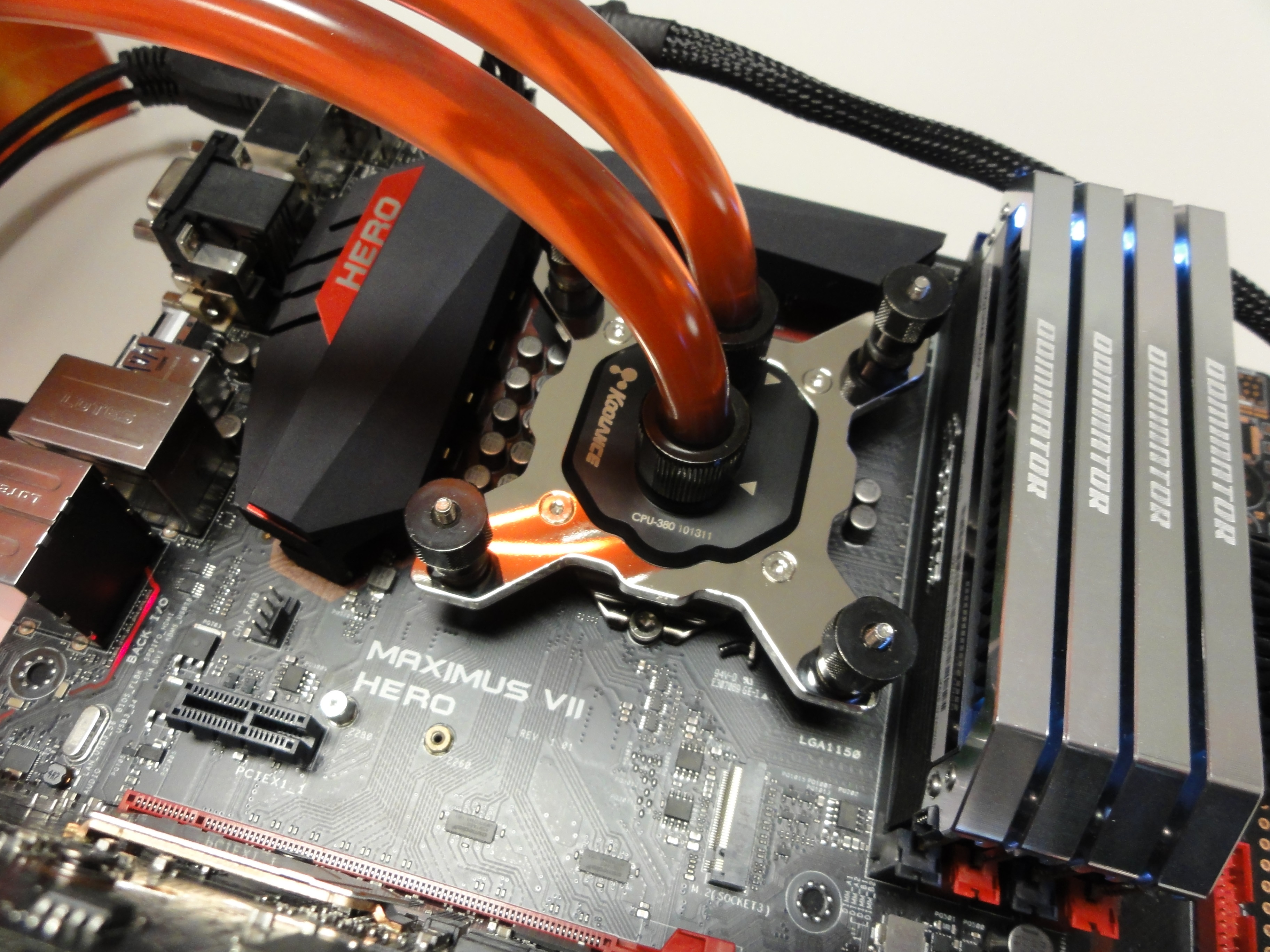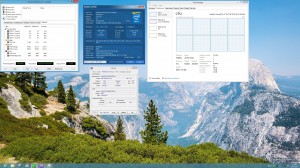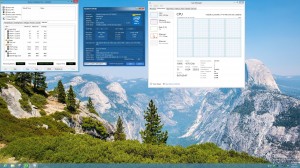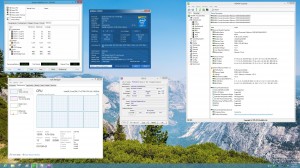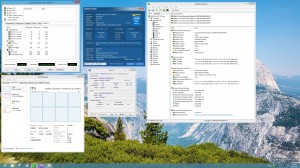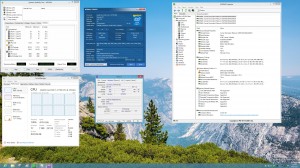If you clicked on this link and are reading this article, I would assume you are interested in overclocking? Great, because I will be writing specifically about the overclocking experience across a wide range of Z97 motherboards; from entry level solutions like the Z97-A, to high endboards like the Z97 Deluxe and Z97 WS. Altogether, I had hands on time and overclocked 7 motherboards and still have more to do. So let’s find out a bit more about the OC experience on Z97.
A lot of people seem to have questions regarding the stability of a motherboard when overclocked. This leads to the bigger question of which motherboard should I buy if I plan to overclock. In addition, there are a lot of questions about the overclocking ability of X motherboard versus Y motherboard. Especially as some boards seem to have more of a focused overclocking message than others. An example of this might be comparing the OC ability, stability and overall experience of the Maximus VII HERO to that of the Z97-PRO or the SABERTOOTH Z97 MARK I? This is a question, along with others, that hopefully by the end of this article you will have an answer to. To try and make things easier, I have compiled a set of stability tests to show the consistency of the overclocking experience offered on ASUS Z97 motherboards. With this in mind, it is important we keep a couple of items in mind relative to motherboard design as well as CPUs and their margins in scaling relative to overclocking.
Understanding how a motherboard affects overclocking and the CPU silicon lottery
A motherboard is a very complex piece of hardware and its performance is defined not just by the VRM design or the power components utilized. Its overall overclocking ability, smoothness ( overclock recovery ), interoperability and compatibility with DRAM and much more are a combination of design implementations ranging from power topology and VRM design to trace layout to MRC and UEFI tuning and so on. All of this and more, is what works in conjunction with the CPU and will help you to extract whatever the margin of overclocking is present in your CPU. That last part is important in understanding because regardless if you pick a great motherboard, there is a variance in CPU overclocking that some call “the silicon lottery”. This essentially is a statement that communicate that not all CPUs are created equal and one CPU may offer superior overclocking compared to another even if they are the same CPU. Things can even further vary between CPUs in that some CPUs may achieve the same frequency but not achieve them at the same voltage. So you need to not only have a good motherboard, but also a good CPU. In addition, cooling relative to your overclock frequency and the voltage you are using as well as even a good quality PSU and ideally an electrical line that is stable all impact the scaling and stability of your overclock.
Further affects of the silicon lottery and under its impacts on memory
As we noted earlier many factors influence the overclocking experience on a motherboard. Memory compatibility and scaling is especially important and can be impacted by the trace layout on the motherboard as well as the MRC and UEFI tuning. This brings us to another subset of the silicon lottery we noted earlier. All current CPUs have an IMC or what is also referred to as the memory controller. The memory controller along with the memory topology / design implementation on the motherboard greatly impact the motherboards ability to scale DRAM frequencies. In addition similar to the variance in CPUs and the frequencies they can reach along with varying voltages to reach those frequencies, some CPUs have variance in the memory speeds they can reach and sustain. The majority of current CPUs have no issues reaching DDR3 2133Mhz and generally DDR3 2400MHz but as you increase the DRAM frequency to 2600MHz and greater less and less CPUs will be capable of reaching these frequencies or sustaining them under load. To further complicate matters, your CPU frequency can impact the performance of the memory controller. For instance, a CPU may be able to achieve 4.6GHz and run at DDR3 2400 but may not be able to do it at 4.8GHz DDR3 2400. You may need to drop the memory divider (frequency) to a lower frequency to achieve stability. Regardless that you may have XMP certified memory (meaning it has been validated to run at that CPU) that validation and its frequency timing and voltages were programmed on a CPU that was capable of reaching those speeds. So you can see that you have a few different silicon lotteries to consider when overclocking.
Consistency between boards and other options outside of manual overclocking
ASUS has spent considerable time and effort implementing a minimum design specification to ensure a consistent performance and overclocking experience for a wide range of motherboards designed for the Z97 chipset. In addition, the UEFI, which has just as much importance as the number of phases and the component quality on the motherboard, has also been tuned to offer auto rules that help to create a smooth overclocking experience. This means you have minimal items to manipulate to guarantee a solid and smooth overclock. All this ultimately means that whether you buy a Z97-A or a MAXIMUS VII HERO you will have a consistent OC experience across all these boards and you should make your select based of the features and functionality of the motherboard. The one other area you may consider motherboard specific in relation to overclocking can be the approaches offered to overclocking. If you are used to looking for simplified solutions this is where different boards can offer different options such as the Z97-A, Z97-PRO and Z97-Deluxe as well as the Z97-WS which feature and automated auto overclocking process called Auto Tuning. Auto Tuning is a truly revolutionary and impressive auto overclocking implementation as it works on across all layers of a board hardware, firmware and software. It offers the ability of manually tuning your motherboard and its overclock parameters specific to the range ( margin of your CPU ) relative to the quality of your cooling, and the stability offered by your PSU. It will even overclock your memory and enable your XMP profile maximizing your performance in all regards, Topping it all off it does this while keeping a safe maximum voltage and maintain advanced power saving and efficiency technologies enabled.
So let’s start to wrap things up before we get to the results and highlight some important details.
1. All the Z97 motherboards included in this test offer overclocking up to and greater than 4.8GHz. I have selected 4.8GHz as being the overall real world limit for Haswell based CPUs ( both the 4770K and 4670K ). Boards that are higher end and generally cost more ( like a MAXIMUS VII HERO or Z97-DELUXE compared to Z97-A [KT2] ) will offer more robust options for enthusiasts and tweakers and tuners but not necessarily better overclocking at least relative to real world air cooled results. When pursuing more elaborate overclocks and tuning parameters such as BCLK overclocking or high DRAM dividers / frequencies and high CPU frequencies simultaneously there will be some differences in the overall overclocking experience. With that noted, the majority of users targeting overclocks of 4.0GHz + up to 4.8GHz with memory dividers between 1600MHz to 2400MHz+ will have a consistent experience across these boards.
2. While a higher end board will not offer necessarily superior overclocking ( at least in standard ways ), a higher-end board can offer superior VRM components and better VRM cooling. These components can offer greater power efficiency as well as reduced thermal load on the VRM and help to aid in more aggressive overclocks especially under heavy loads. Additionally, there may be further points of tuning available which could be useful to users looking to tweak or push the hardware.
3. The options for overclocking across all these boards are essentially the same; no board is stripped down in the UEFI ( options regarding to voltages, DRAM timings VRM adjustments and much more are all consistently present. ROG series motherboards will offer more specialized tuning parameters which enthusiasts looking for the highest performance, tweaking, and most margin out of a CPU can benefit, but for the majority of users and overclockers you will have the same options and functions available to you. Some of these exclusive options require time and patience and additional insights into understanding how to correctly use and take advantage of. Additionally, these additional tweaking and tuning parameters can be very specific and apply to specifics like the DRAM, CPU and Power Regulation and VRM operation. As a whole though, most users will benefit from leaving the majority of all settings including ROG boards on auto and allowing the motherboards “auto rules” to define these values of operation.
CPU – 4770K
Cooling used
Koolance Exos – Fully integrated watercooling solution EXOS EX2-755 V2 and EXOS EX2-1055 with Koolance Water Block.
Thermal compound / TIM – JunPus DX1
Memory / DRAM / RAM – Corsair Dominator Platinum DDR3 2400
PSU – Corsair AX 760 Watt and Corsair AX 850 Watt
Motherboards Tested –
Mainstream Series
Z97-A
Z97-PRO
Z97-Deluxe
ROG Series
MAXIMUS VII HERO
TUF Series
SABERTOOTH Z97 Mark I
WS Series
Z97 WS
Stability test used – Aida 64 updated to latest build at the time. This was used due to its ability to fully load the CPU and Memory simultaneously as well as supporting the Z97 Chipset and CPU. In addition it offers support for instruction sets specific to the CPU architecture to ensure a more complete level of testing and stress for the CPU and IMC.
Z97-A
Z97-PRO
Z97-DELUXE
Z97-DELUXE
SABERTOOTH Z97 MARK I
MAXIMUS VII HERO Z97
MAXIMUS VII HERO Z97
Z97 WS
So that wraps up our initial overclocking experience evaluation. As you can see all the boards had no issues pretty impressive considering this is right out of the gate with initial UEFI releases. I am looking forward to doing some additional test and uploading those to round out the majority of performance oriented Z97 based motherboards. Stay tuned for the updates and stay tuned for an upcoming Z97 overclocking guide for those of you looking for specifics on tweaking and tuning your board.