Warriors in ancient Rome knew the importance of having the right weapon for battle. Light infantry wielded Gladius swords that were shorter and easier to swing, while heavy infantry and cavalry brandished longer Spatha blades with greater reach. The designers and engineers in our Republic of Gamers division are just as savvy. After developing an ultra-fast Gladius mouse for first-person shooters, they’ve created a Spatha with 12 programmable buttons for MMOs.
Channeling its namesake, the latest addition to ROG’s peripheral arsenal has longer reach via wireless connectivity. You can also swap the Omron switches to change the click feel and customize three RGB LED zones to match system lighting. With macro support and multiple profiles, the Spatha is versatile enough for any genre.

The matte black body is contoured for comfortable palm and claw grips. Its arched back perfectly cradles the natural curvature of the hand, while its textured flanks offer a tactile surface for fingertips. Although the back is smooth and soft to the touch, the right side is slightly rougher to provide more grip. It also has a dedicated rubber pad for your pinkie that’s particularly helpful when lifting the mouse.
The angular shape of the thumb rest on the left side is too complex for a rubber piece to adhere reliably over the long haul, so we patterned the plastic intead. Double injection molding is used to form Mayan-inspired markings that offer additional grip. This process is more expensive, but the improved durability is worth the cost. The pattern echoes across the ROG lineup, allowing the Spatha to blend in seamlessly with the rest of the family.
Thanks to socketed switches, the left and right mouse buttons can be tuned to suit your personal tastes. The default Omron switches require 60 grams of force to actuate and are rated for a staggering 20 million clicks, enough for years of heavy use. If you prefer more resistance, we include a couple of additional Omron switches that trigger with 75 grams of force. These Japanese-made units have a more pronounced click but a lower one-million-cycle rating.
Eight different Omron switches are compatible with the Spatha, providing a wide range of customization options. The socketed design can also extend the life of the mouse by making it easy to replace switches that are past their prime. Competitive gamers in particular will appreciate the ability to swap in fresh switches to ensure optimal performance for critical matches.

Changing switches is so easy it can be done in the middle of a LAN party or tournament. Simply remove the four screws in the bottom of the mouse using the included screwdriver, pop off the top shell, pull the switches from their sockets, and drop in new ones. The entire process takes only a few minutes, including reassembly.
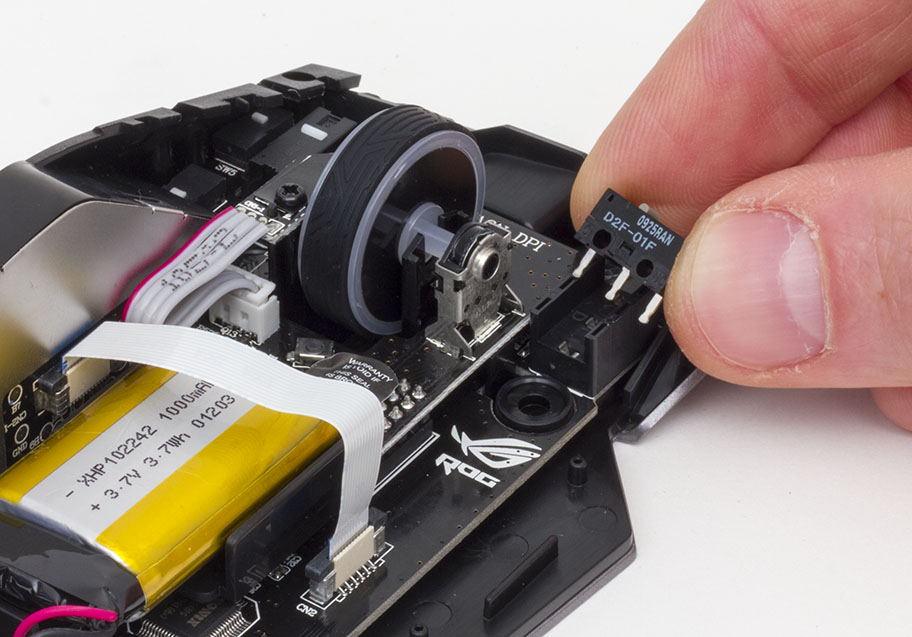
The left and right clickers are two of a dozen buttons carefully situated within reach. Two more buttons rest just to the left of your forefinger, while six more sit next to your thumb. There’s also a button behind the scroll wheel, plus the customary one underneath it. All 12 can be bound to macros, media controls, common Windows shortcuts like copy and paste, and standard mouse and keyboard functions.
The thumb buttons are arranged in the shape of the ROG eye, but the layout isn’t just for looks. The shape lets you hit each button with minimal movement. It also makes the buttons feel distinct, so there’s no fumbling for the right one during heated moments.
Alps supplies the encoder for the scroll wheel, which has steps to allow precise weapon and item selection in games. The wheel rolls smoothly apart from these tactile cues, so it’s still great for quickly scrolling through web pages and documents. Part of the credit goes to the textured rubber tread, which has plenty of traction for both careful rolling and fast flicking.
Everything sits on a magnesium alloy chassis that provides a solid foundation with maximum durability and minimal weight. But that strength comes with a caveat, because it makes the metal very difficult to shape. We spent a lot of time refining the chassis with the vendor to make sure it came out just right.
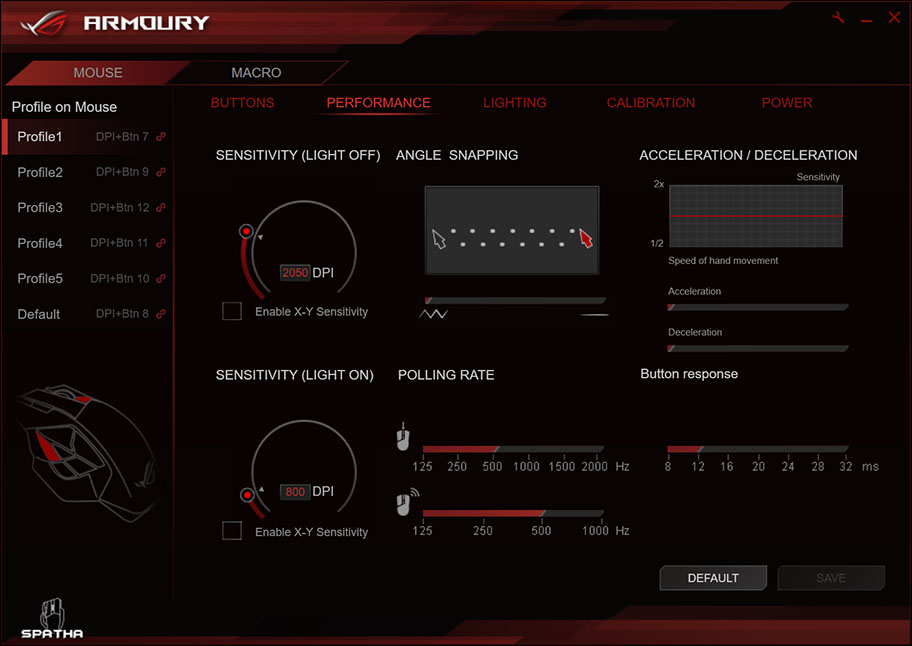
The Spatha glides effortlessly across any smooth surface. It feels agile and responsive when you’re navigating game worlds or traversing the Windows desktop. Tracking is handled by an 8200-DPI laser sensor that can keep up with speeds as high 150 inches per second and accelerations up to 30 g. At maximum sensitivity, less than an inch of movement is enough to traverse an entire 4K display.
Most people won’t need to go near the DPI ceiling, but they will want to change the sensitivity on the fly, whether it’s for sniping in first-person shooters or pixel-perfect tweaking in Photoshop. That’s why the Spatha has dual DPI modes you can toggle between instantly. Switching can be bound to any button, and independent horizontal and vertical sensitivity controls are available for each mode. A separate LED lights up to differentiate between modes at a glance.

The Spatha’s wireless connection supports polling rates up to 1000Hz, which is fast enough to eliminate perceptible latency for the vast majority of gamers. You can cut out the cable clutter while maintaining excellent performance. A higher 2000Hz polling rate is available if you plug in the included cable, though. The braided cable docks securely to prevent inadvertent disconnects, and it’s elevated 8 mm above the surface to reduce dragging. With almost two meters of reach, it feels almost as free as going wireless.
The wired connection lets you keep playing if the battery runs out, and it charges the mouse at the same time. But you don’t have to plug in the Spatha to charge it. Instead, simply place it on the accompanying charging dock, which passes power over special contacts in the base.

Magnetic force pulls the mouse into position and holds it securely to keep the contacts aligned, but the Spatha still separates easily when lifted with one hand. The dock can lie flat or stand vertically for a more majestic profile. In both cases, it connects to the system with a separate USB cable that comes in the box, so you don’t have to sacrifice your wired backup.
Expect the battery to fuel 15 hours of continuous use with the lighting enabled. Reducing the LED brightness saves juice, and you choose different intensities for wired and wireless operation. To further save power, an optional standby timer puts the mouse to sleep after a set idle period. The Spatha can last over two weeks in this standby state. Clicking a button wakes it immediately, so there’s little penalty for napping.
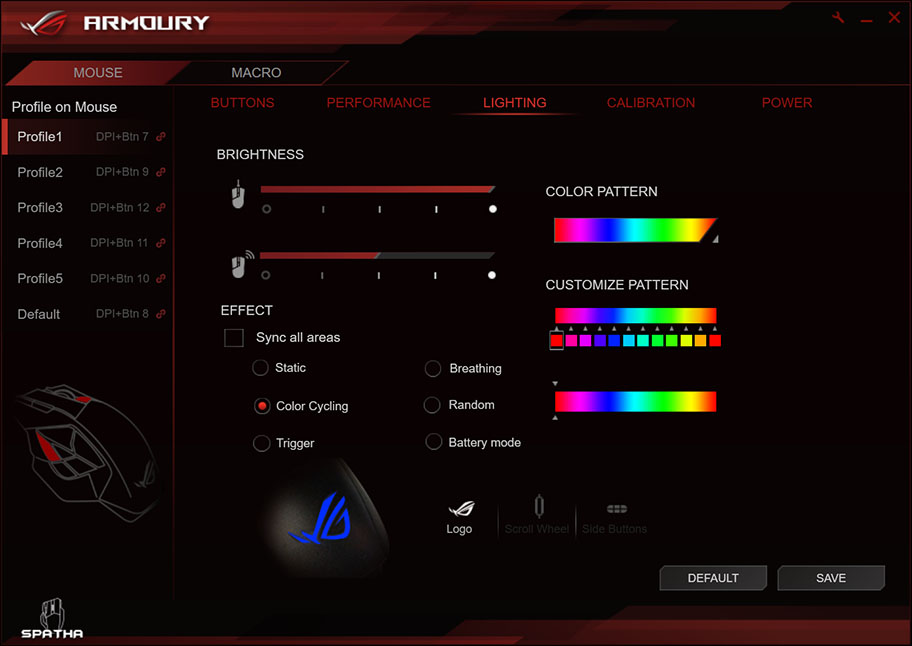
The RGB illumination serves a functional purpose by blinking when the battery gets too low. You can set the threshold yourself and also configure the LEDs to change color based on the power level. These functional effects are joined by a suite of cosmetic ones, including a static glow, two-tone breathing, random colors, and button-triggered pulses. On top of those, there’s a slick color cycling option that runs through the standard rainbow or a custom progression with 12 configurable steps.
Matching the rest of your system is as easy as clicking the right colors in the Armory software. If you want to be really precise, most of the effects let you define specific shades by their RGB or HTML codes.
The lighting is split between the thumb buttons, mouse wheel, and ROG logo. You can control each zone independently or synchronize all three. An upcoming software update will also enable synchronized lighting across multiple ROG components to present a more coordinated overall aesthetic.
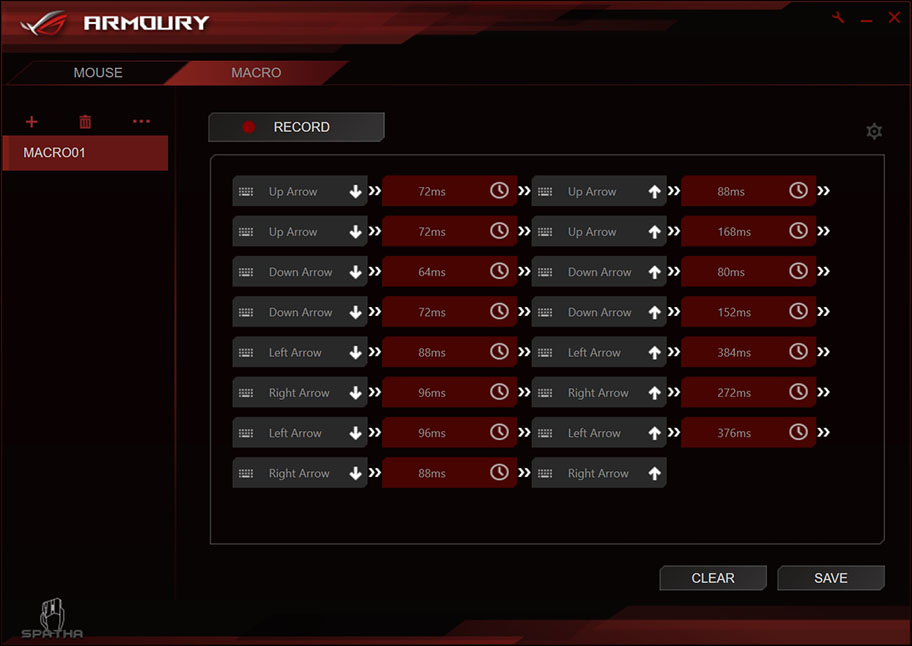
In its current state, the Armory software lets you manipulate almost every aspect of the Spatha, from the lighting effects and button binding to the angle snapping and cursor acceleration. You can even calibrate the tracking for your preferred mousing surface and adjust the lift-off height with a simple slider. An integrated macro recorder makes it easy to capture complex sequences for carefully timed attacks or particularly tedious grinds. Macros can be edited if you don’t get them right the first time and saved for easy sharing with other Spatha users.
There are five configurable profiles in addition to the default. Switching between them is easily accomplished with the Armory interface or by hitting a button combo on the mouse. Profiles are also activated automatically if they’re tied to a specific application, ensuring you always have the right one for the task at hand.
Automated switching requires the Armory software, but the Spatha can otherwise go without. Its integrated memory stores profiles and macros, making them available on any machine. Your perfectly honed preferences follow the mouse wherever it goes.

Speaking of travel, the Spatha comes with a protective carrying case that’s big enough for the essentials. There’s enough room for the mouse and charging cable, plus the screwdriver and switches for emergency swaps.
The ROG Spatha is scheduled to arrive in North America next week for $159.99. It’s already listed at Newegg.

