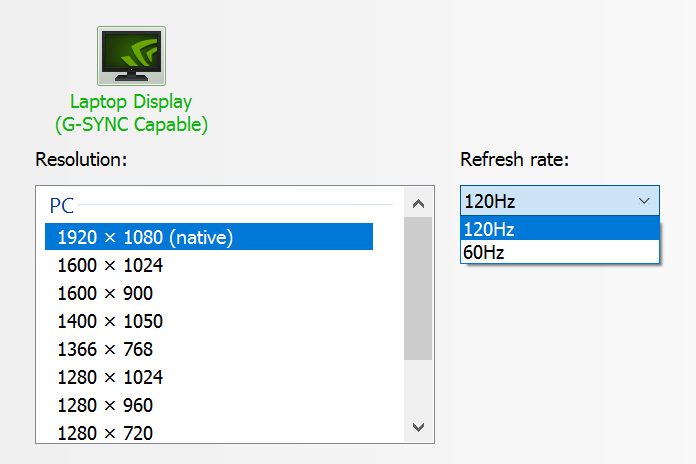My heart starts racing as I peer over the edge of Doom’s Argent D’Nur. The demons below are already fighting among themselves, and soon their attention will be focused solely on me. I ready my weapon, take a deep breath, and plunge into the arena of ultra-violence below. Within seconds, I’m dodging fluorescent fireballs spit by a fearsome floating head. The flaming projectiles miss by inches, but there’s no time to savor survival. Imps are swarming, and an aggressive Hell Knight wants to smash me into the ground. A couple of well-placed shots stun him just long enough for a satisfying glory kill. Before he slumps into the dirt, I’m already strafing around a salvo of rockets unleashed by a screaming Revenant and preparing to double-jump over a ravenous Pinkie charging at full tilt.
Fraps’ FPS counter reappears in the corner of the screen to signify the end of my 60-second benchmark run, but I’m so engrossed by the mayhem that it takes a little while to notice. Some of the credit goes to the game, which perfectly captures the frenetic pace and precise action of the early first-person shooters that dominated my youth. But the real star is the machine running the show: the new ROG G701VI OC Edition gaming laptop, whose ultra-fast 120Hz display and GeForce GTX 1080 GPU perfectly complement the edge-of-your-seat gameplay.
My time in Doom’s menacing hellscape isn’t finished yet. After several rounds on the G701VI, I repeat the whole process again on its not-so-little brother, the ROG G752VS OC Edition. One step down on our desktop replacement ladder, this contender pairs the same high-refresh display with GeForce GTX 1070 graphics. The question is how well it keeps up—and how much power you really need for a good 120Hz gaming experience.

Apart from their GPUs, the 7th-generation G701VI and G752VS are actually quite similar. They share the same 17.3” IPS-type 1080p display and have similarly burly chassis. Both come with speedy DDR4-2800 memory and NVMe RAID storage, plus quad-core Kaby Lake processors that are factory overclocked and unlocked for further tuning. You also get expansion ports galore, including Thunderbolt and Type-C USB, along with gaming staples like programmable macro keys and anti-ghosting tech. More details are available in our latest ROG gaming laptop guide.
The G752VS-XS74K OC Edition is available for $2499 in the USA and $3299 in Canada, while the G701VI family starts at $2999 USD and $4299 CAD. That’s a sizable difference, setting the stage for an epic sibling showdown for 120Hz supremacy. So, let’s get back to it.
Doom
 The following graph plots performance during my stint in Argent D’Nur. I logged individual frame times to capture brief stutters that can be masked by FPS averages, but the data has been converted to frames per second for easy reading. Note the line at 120 FPS highlighting the screen’s maximum refresh rate. The laptops were run with vsync disabled to avoid capping performance, but anything beyond 120 FPS can’t be displayed without introducing tearing that compromises the visuals.
The following graph plots performance during my stint in Argent D’Nur. I logged individual frame times to capture brief stutters that can be masked by FPS averages, but the data has been converted to frames per second for easy reading. Note the line at 120 FPS highlighting the screen’s maximum refresh rate. The laptops were run with vsync disabled to avoid capping performance, but anything beyond 120 FPS can’t be displayed without introducing tearing that compromises the visuals.
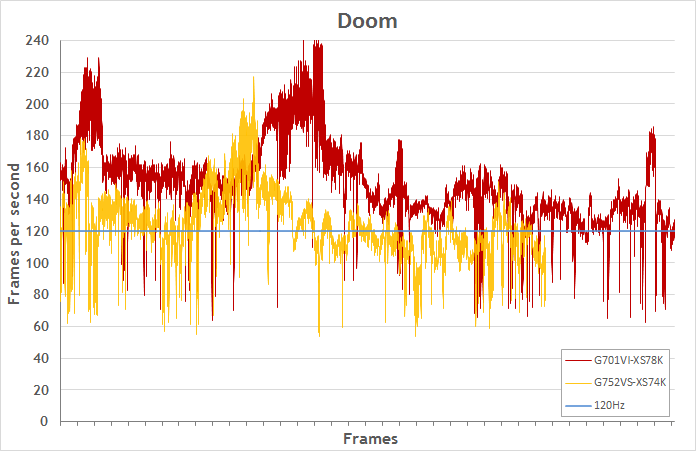
With greater graphics power under the hood, the G701VI has a distinct edge in Doom. It churns out more frames per second, which means more data points during my 60-second tests—and a longer plot than the G752VS overall.
Both laptops perform incredibly well with the graphics details turned all the way up. While the G701VI is technically the faster of the two, the G752VS still spends plenty of time over 120 FPS. The gameplay on the more affordable machine feels nearly as smooth and responsive, and it’s just as enjoyable. Without the faster reference point, I’d have a hard time faulting the experience.
Although performance dips on both laptops, G-Sync is there to compensate. This NVIDIA technology smooths out stuttering by synchronizing the display’s refresh rate with the GPU’s frame rate, which makes everything feel much smoother, especially at lower frame rates.
Overwatch
 Next, I report for duty in Ilios as Soldier: 76. Lúcio pumps up the volume to accelerate my sprint through the idyllic coastal village. The boost propels me between ancient columns as I charge towards the control point. First on the scene, I drop a biotic field and barely have a moment to take in the beautiful surroundings before the opposing team is upon us. They crash into our ranks with reckless abandon as I circle to higher ground and methodically choose my targets. First bullets, then rockets. Rinse, repeat. There’s no time for a more coordinated attack with only 60 seconds on the benchmark clock, but my AI teammates are great at drawing enemy fire. It’s a little like shooting fish in a barrel—if the fish were piranhas and armed with more than just teeth.
Next, I report for duty in Ilios as Soldier: 76. Lúcio pumps up the volume to accelerate my sprint through the idyllic coastal village. The boost propels me between ancient columns as I charge towards the control point. First on the scene, I drop a biotic field and barely have a moment to take in the beautiful surroundings before the opposing team is upon us. They crash into our ranks with reckless abandon as I circle to higher ground and methodically choose my targets. First bullets, then rockets. Rinse, repeat. There’s no time for a more coordinated attack with only 60 seconds on the benchmark clock, but my AI teammates are great at drawing enemy fire. It’s a little like shooting fish in a barrel—if the fish were piranhas and armed with more than just teeth.
Overwatch’s breakneck pace is another great fit for higher refresh rates. Movement feels precise and responsive thanks to the lower input lag, and visuals are silky smooth even with maximum details and a 150% render scale.
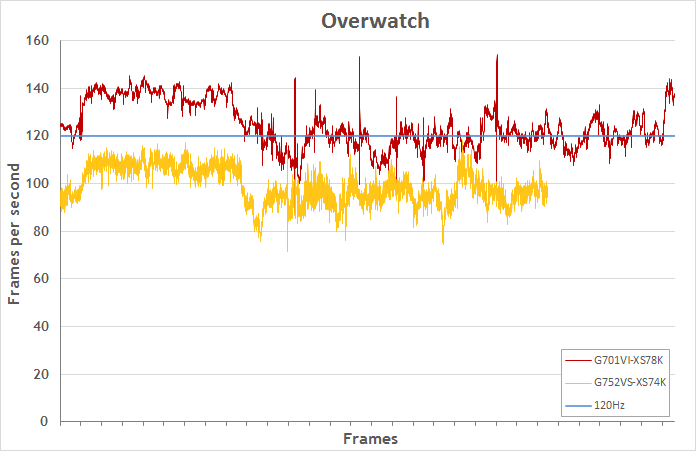
The G701VI hovers around the 120-FPS mark for most of the battle, while the G752VS sticks closer to 100 FPS. With the benefit of back-to-back testing, I can tell you that the initial acceleration feels a bit smoother on the G701VI. Differentiating between the two becomes much more difficult when the action heats up, especially since the G752VS barely dips below 80 FPS.
To be honest, the 150% render scale means the laptops are doing more work than necessary to fill their Full HD displays. The graphics look a little better as a result, but you can reduce the render scale and other graphics settings to improve performance. It only takes a little tweaking to push the G752VS beyond 120 FPS.
Mirror’s Edge Catalyst
 Switching to a slightly different perspective, I become Faith, the fearless free-runner. My feet patter across the stark rooftops of her stylized, dystopian future. Dropping levels, I roll to maintain momentum before sprinting up a ramp and leaping to the next ledge. The stopwatch ticks as I vault into a building and out the other side, hurdling over obstacles, sliding under ducting, and defying gravity by running along the walls. Each move is carefully timed to avoid scrubbing speed, and the world literally blurs at the periphery as I reach maximum velocity.
Switching to a slightly different perspective, I become Faith, the fearless free-runner. My feet patter across the stark rooftops of her stylized, dystopian future. Dropping levels, I roll to maintain momentum before sprinting up a ramp and leaping to the next ledge. The stopwatch ticks as I vault into a building and out the other side, hurdling over obstacles, sliding under ducting, and defying gravity by running along the walls. Each move is carefully timed to avoid scrubbing speed, and the world literally blurs at the periphery as I reach maximum velocity.
Mirror’s Edge does a great job of conveying the sensation of forward motion, and the effect is particularly effective with 120Hz panels pumping out frames at twice the rate of conventional displays. The game also runs great with the graphics turned all the way up, including a 200% render scale that barely fazes the G701VI.
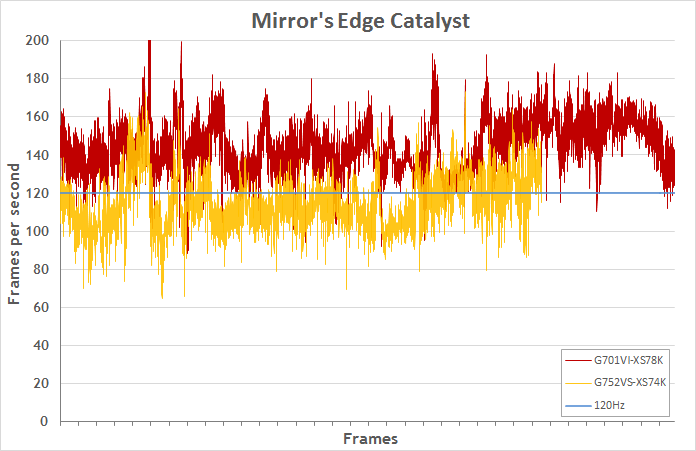
Even with the details maxed out, Mirror’s Edge rarely dips below 120 FPS on the faster machine. The G752VS mostly hovers around 100-120 FPS with the same settings, and I noticed a couple of minor hitches that weren’t present on the G701VI. For a game so heavily focused on fluid motion, I’d recommend backing off the graphics details slightly to push the G752VS over 120 FPS. The visual impact is minimal—and easily worth the flawless feel when the display is refreshing at full tilt.
Redout
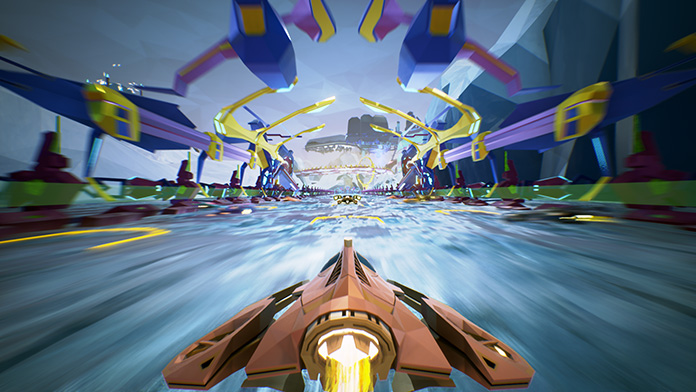 For something different, I pilot a Vanguard through Redout’s Alaska Speedway. The ship is ludicrously fast, reaching hundreds of miles an hour with just a touch of throttle. There’s no time to take in the icy landscape as I steer through a track that turns, twists, and loops like a rollercoaster cranked up to warp 10. The experience feels a little bit like threading a needle with a missile. It’s so engaging that I unconsciously lean with each pitch and roll of the ship, acutely aware that even the slightest touch of the barriers will slow me down and send a shower of sparks into the air. The track comes up so fast that there’s no time to think about how silly I probably look.
For something different, I pilot a Vanguard through Redout’s Alaska Speedway. The ship is ludicrously fast, reaching hundreds of miles an hour with just a touch of throttle. There’s no time to take in the icy landscape as I steer through a track that turns, twists, and loops like a rollercoaster cranked up to warp 10. The experience feels a little bit like threading a needle with a missile. It’s so engaging that I unconsciously lean with each pitch and roll of the ship, acutely aware that even the slightest touch of the barriers will slow me down and send a shower of sparks into the air. The track comes up so fast that there’s no time to think about how silly I probably look.
If you haven’t noticed already, there’s a bit of a theme here. Fast-paced games like Redout are ideal for 120Hz displays because the higher refresh rate is better at tracking objects moving at speed, including the player. Going from 60Hz to 120Hz halves the delay between new frames from 16.7 milliseconds to just 8.3 ms, which is a big difference in games with constant and rapid motion.
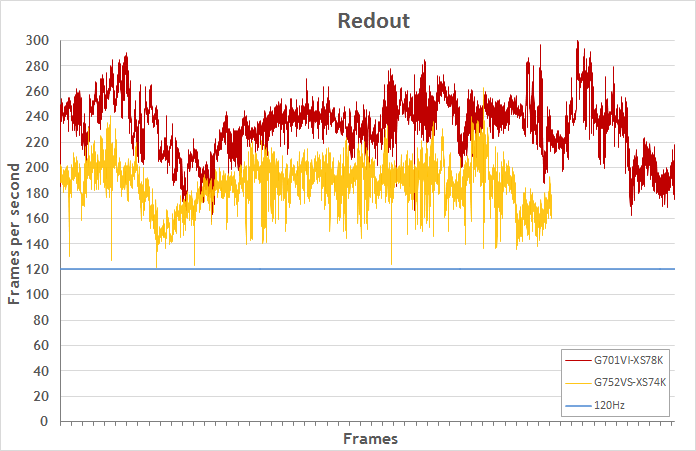
Redout isn’t graphically intensive, so neither laptop has a problem maintaining over 120 FPS with max details. The G701VI even hits 300 FPS near the end of the test, though I can’t tell the difference between that machine and the G752VS.
While the results hardly inspire sibling rivalry, they’re great for gamers, especially since lots of other titles behave similarly. Popular games like CS:GO and Rocket League run way over 120 FPS on both laptops, and their competitive gameplay definitely benefits from the smoother performance and lower input lag enabled by 120Hz displays. Everything from older blockbusters to newer indies can benefit from the upgrade.
Project Cars
 Despite the wealth of games that easily run at over 120 FPS, there are also some that don’t. That’s why I’m strapped into a Ruf RGT-8 GT3 on Project Cars’ Sakitto circuit. The race car jumps off the line with enthusiasm and propels me into the pack as we roar toward the first corner. A cloud of dust explodes when the McLaren in front of me cuts the apex too tightly, leaving an opening to squeeze through as we approach the next twists in the tarmac. The tail unhooks for a split second as I careen around a corner—and then for a moment longer as I feather the gas to bask in oversteer. An eager Aston Martin exploits my Jeremy Clarkson moment to accelerate past, and I can’t help but admire the sun glinting on the chrome bodywork as it crosses my gaze. But the distraction is fleeting; with a flick of the wheel I’m barreling forward once more, chasing the reflection of the sky in its haunches.
Despite the wealth of games that easily run at over 120 FPS, there are also some that don’t. That’s why I’m strapped into a Ruf RGT-8 GT3 on Project Cars’ Sakitto circuit. The race car jumps off the line with enthusiasm and propels me into the pack as we roar toward the first corner. A cloud of dust explodes when the McLaren in front of me cuts the apex too tightly, leaving an opening to squeeze through as we approach the next twists in the tarmac. The tail unhooks for a split second as I careen around a corner—and then for a moment longer as I feather the gas to bask in oversteer. An eager Aston Martin exploits my Jeremy Clarkson moment to accelerate past, and I can’t help but admire the sun glinting on the chrome bodywork as it crosses my gaze. But the distraction is fleeting; with a flick of the wheel I’m barreling forward once more, chasing the reflection of the sky in its haunches.
Project Cars is easily one of the most beautiful games around, and it’s part of a driving genre that may be second only to first-person shooters at maximizing the benefits of high-refresh displays. The visuals look lifelike even with the scaled-back details (mostly high, with low for shadows and grass) that I used to get the G701VI running around 100 FPS.
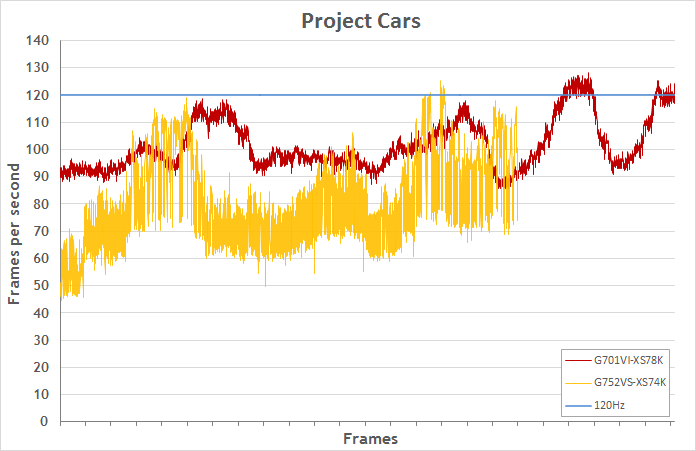
Even below the display’s maximum refresh rate, driving feels incredible on the G701VI. The sense of speed practically pushes me back into my seat, and G-Sync does a great job of maintaining smoothness as performance fluctuates during the test.
The G752VS has lower frame rates overall and more variation from one frame to the next. It’s obvious in the graph, and I can see it in the game, especially after playing on the G701VI. The visuals are slightly jerky at times, especially when the surrounding cars dart around jockeying for position. This isn’t enough to spoil the experience, but it can disrupt the sense of immersion, especially if you’re used to higher frame rates. Fortunately, the game still looks great if you want to trade graphics details for higher performance.
Watch Dogs 2
 Last, but not least, I find myself perched on a motocross bike surrounded by a lush landscape. I certainly didn’t expect to be doing an enduro race in the open-world hackfest that is Watch Dogs 2. Unfazed, I twist the throttle and take off into the hills. My 60-second dash toward the city crosses roads, dodges traffic, and shreds vegetation. It’s punctuated by a massive jump with enough hang time for me contemplate just how incredible everything looks—and how ridiculous it might seem to use this scenario to test a game that revolves around stealth and more measured, methodical action.
Last, but not least, I find myself perched on a motocross bike surrounded by a lush landscape. I certainly didn’t expect to be doing an enduro race in the open-world hackfest that is Watch Dogs 2. Unfazed, I twist the throttle and take off into the hills. My 60-second dash toward the city crosses roads, dodges traffic, and shreds vegetation. It’s punctuated by a massive jump with enough hang time for me contemplate just how incredible everything looks—and how ridiculous it might seem to use this scenario to test a game that revolves around stealth and more measured, methodical action.
Most of this article focuses on faster-paced games that are ripe for 120Hz gaming laptops. Although Watch Dogs 2 benefits from the smoother animation and more fluid movement possible with higher refresh rates, the improvement is definitely subtler. That’s why I stuck with ultra details that maximize the plentiful eye candy. The environments look especially vivid on the laptops’ IPS-type displays, whose colors maintain their richness over wide viewing angles.
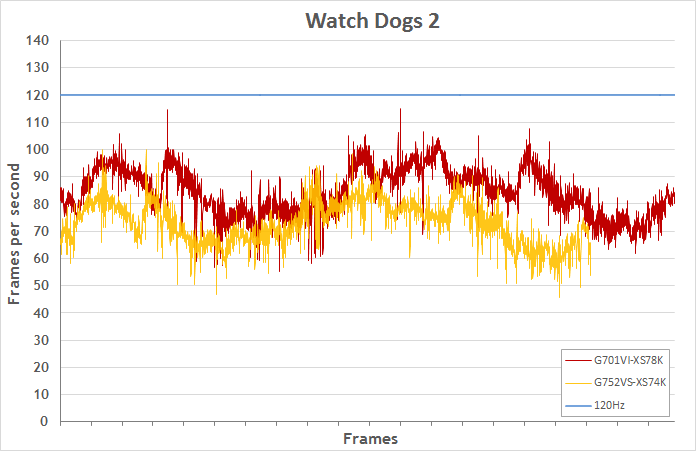
Even the mighty G701VI struggles to high 100 FPS with Watch Dogs 2 on ultra. But that’s OK, because G-Sync keeps the gameplay smooth throughout the test. It helps more on the G752VS, which trails slightly behind its sibling but mostly stays above 60 FPS. You can tweak the graphics to squeeze more performance out of both laptops, but in this case I prefer better graphics over ultra-high frame rates.

The verdict
If you want to know which 120Hz gaming laptop is best, the easy answer is the ROG G701VI OC Edition. Its GTX 1080 graphics chip has more horsepower, allowing you to hit higher frame rates with fewer visual compromises—if any. The rest of the machine is also better equipped, with more system memory out of the box, and a larger SSD RAID array in the top config. But you pay for it, with the G701VI-XS72K offering 32GB of RAM and 512GB of RAID storage for $2999 USD or $4299 CAD, and the top G701VI-XS78K configuration upgrading to 64GB of RAM and a 1TB RAID array for $3499 USD.
The 120Hz display on the ROG G752VS-XS74K OC Edition is exactly the same, but it’s powered by a GTX 1070 GPU that’s a step behind the GTX 1080. How much that matters depends on the game. There’s more than enough oomph to push around 120FPS in most titles, but you’ll need to dial back the details to maintain that level of performance in some games—or rely on G-Sync to smooth out dips below the peak refresh rate. Fortunately, the compromise comes with significant savings. The G752VS-XS24K rings in at $2499 USD or $3299 CAD, which nets you 16GB of RAM, 512GB of RAID storage, and a 1TB hard drive for games that don’t fit on the SSDs.
Honestly, you’re in for a treat regardless of which one you choose. Gaming on our 120Hz laptops is simply sublime—and the kind of experience that makes lesser machines feel sluggish and dated. Once you’ve had a true 120-FPS experience, you won’t want to go back. Look for the new G701VI and G752VS at the following retailers:
| G701VI-XS78K OC Edition | G701VI-XS72K OC Edition | G752VS-XS74K OC Edition |
|
|---|---|---|---|
| USA | Amazon Newegg B&H HID Evolution Mobile Advance | Amazon Newegg B&H HID Evolution Mobile Advance | Amazon Newegg B&H ExcaliberPC XoticPC HID Evolution Mobile Advance |
| Canada | NA | Canada Computers NCIX | NA |