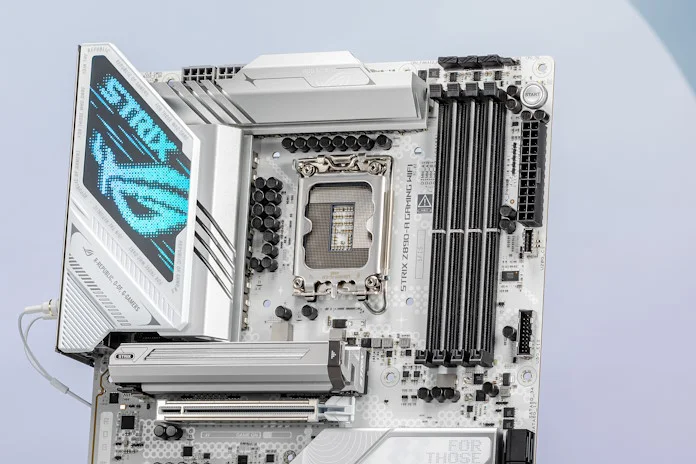A PC’s central processing unit (CPU) shoulders much of the work of running the PC, but most of us also take advantage of specialized hardware. For example, many enthusiasts use graphics processing units (GPUs) to accelerate gaming performance. Recently, a new type of processor emerged called a neural processing unit (NPU). NPUs are built from the ground up to handle the neural network computations dominant in AI workflows, and they do so more quickly than CPUs and GPUs while consuming less power and offering better scalability for large-scale AI applications.
NPUs made their debut in the laptop segment earlier in 2024, and now they’re working their way into desktop PCs. The latest Intel® Core™ Ultra Series 2 processors are the first Intel desktop CPUs to feature an integrated NPU. To help you get the most out of your investment, we’re debuting NPU Boost with our ROG, TUF Gaming, ProArt, and Prime Z890 motherboards. This easy-to-use BIOS feature can increase the NPU performance of a K-Series Intel Core Ultra Series 2 CPU by up to 24%.*
TOPS-ing the charts with NPU Boost
Typically, NPU performance is measured in tera operations per second (TOPS). One way to quantify NPU performance is through peak theoretical performance, or pTOPS. Out of the box, 15th Gen Intel Core CPUs offer 13 pTOPS.
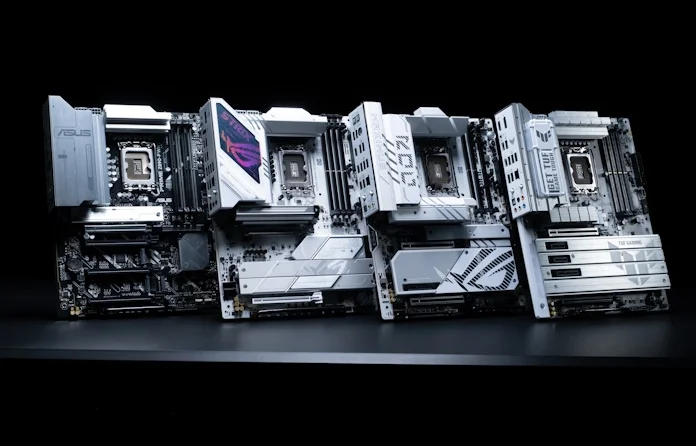
As we dig deeper into NPU performance, we’ve found it useful to complement theoretical pTOPS figures with effective TOPs (eTOPS) measurements of real performance in specific AI workloads. Looking at ResNet50, for example, a convolutional neural network that stresses a healthy mix of a PC’s resources including memory, our test system with an Intel Core Ultra Series 2 CPU achieved 8.712 eTOPS.
BCLK overclocking to the rescue
When you use an ASUS Z890 motherboard, you’re not limited to out-of-the-box NPU performance. Through tried-and-true BCLK overclocking, it’s possible to squeeze even more NPU performance out of your Intel Core Ultra Series 2 CPU. These CPUs have a dual BCLK design with separate internal overclocking PLLs, one for the compute tile and one for the SOC. Since the NPU domain is affected by the SOC PLL, you can overclock NPU performance separately from CPU performance.
In our testing, we found that the observed eTOPS of a K-Series Intel Core Ultra Series 2 CPU scales significantly with this overclocking method. In UL Procyon’s AI Inference Benchmark, NPU Boost was able to increase performance by 22%. In OpenVINO, we observed a 22% increase, as well. And in ResNet50, NPU Boost increased performance by 24%.
NPU Boost makes it easy
Perhaps tinkering with BCLK and benchmarking the results isn’t your idea of a fun afternoon. Not to fear — ASUS Z890 motherboards let you increase NPU performance with NPU Boost in just a few easy steps.
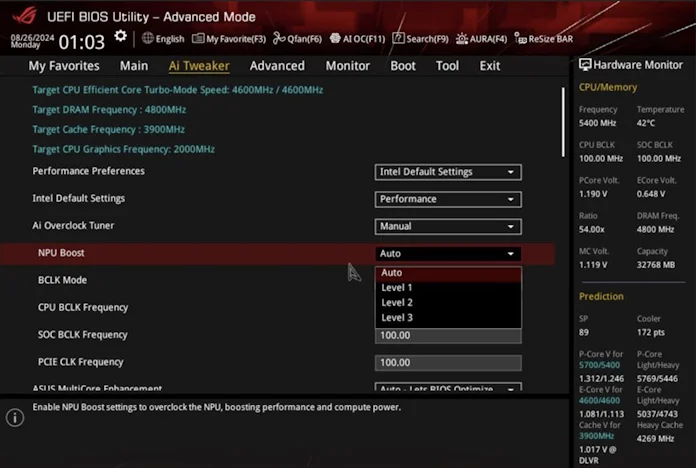
Available in the Ai Tweaker menu of our UEFI BIOS utility, NPU Boost lets you select between three different performance levels so that you can quickly fine-tune your experience.
Meet the full ASUS Z780 motherboard family
NPU Boost is just one of the many new features that we’re debuting with our Z890 motherboards from ROG, TUF Gaming, ProArt, and Prime. Click here to browse our options and learn about everything that’s new with the platform.

*The overclocking performance may vary between CPU series and motherboards.
** The result was tested with an Intel Arrow Lake QS Q2HA Ultra 9 285K processor, ROG Maximus Z890 Extreme motherboard, GeForce RTX™ 4090 24GB graphics card, and XPG Lancer DDR5 memory modules (model AX5U6000C4016G).