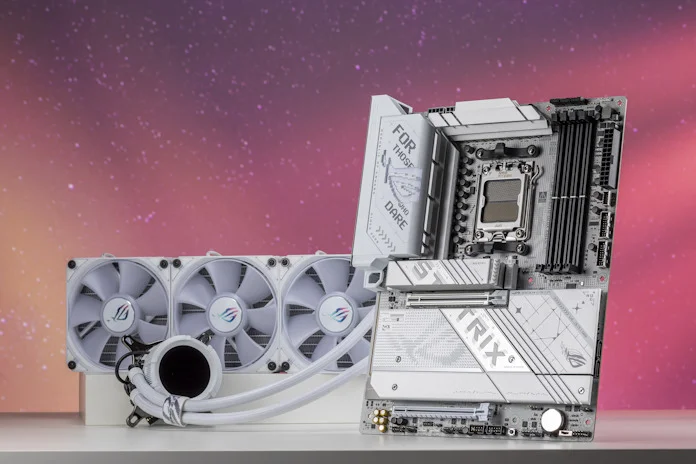AMD’s new Ryzen 9000 Series CPUs have hit the shelves, and PC enthusiasts everywhere are making plans for a new PC. We have a full range of X870E/X870 motherboards ready to serve as the foundation for your build, but that’s not all. If you’re looking for the best AIO coolers for an ASUS motherboard and an AMD Ryzen 9000 Series CPU, you’re best served by our complete lineup of all-in-one closed loop liquid CPU coolers from ROG, TUF Gaming, ProArt, and Prime. These AIO coolers offer excellent cooling performance, quiet operation, and a perfect stylistic match with your ASUS motherboard.
Complementary style isn’t the only reason why you might be best off sticking with ASUS as you pick an AIO cooler to accompany your new motherboard. Extensive compatibility checks between our products help ensure a seamless build process. Additionally, you’ll be able to customize your experience for both components with one app: Armoury Crate. Through Armoury Crate, you’ll be able to synchronize all your RGB LED lighting effects, adjust fan speeds with FanXpert 4, monitor CPU voltage, frequency, and temperature, and check on the status of your AIO cooler. And depending on the model you choose, you’ll be able to enjoy ASUS-exclusive features, like the 3.5-inch LCD screen on the pump housing of the ROG Ryujin III 360 ARGB Extreme.
ROG Crosshair meets its match in the ROG Ryujin III 360 ARGB Extreme
The ROG Crosshair X870E Hero stands at the pinnacle of our X870E/X870 motherboard lineup. If you intend to push a top-end AMD Ryzen 9000 Series CPU to its limits, there’s no better choice for your build. Equipped with a robust power solution with 18+2+2 power stages, massive VRM heatsinks, and ProCool II power connectors, it’s ready to unleash your new CPU.

The new ROG Ryujin III 360 ARGB Extreme AIO cooler gives you the thermal headroom your new CPU needs, even when overclocking. Its upgraded Asetek Emma Gen8 V2 pump delivers optimal cooling performance, and its embedded fan assists in cooling the motherboard’s VRMs. The included ROG daisy-chainable fans allow for simple ARGB control with one cable, and their thicker 30mm fan blades provide stable airflow and powerful cooling.
The ROG Crosshair X870E Hero was built for the spotlight with its show-stopping style, and the ROG Ryujin III 360 ARGB Extreme is ready to serve as an incredible spotlight for your build. The 3.5-inch screen atop the pump housing gives you an endlessly customizable canvas to personalize the look of your PC. It sports a 60Hz refresh rate and an ultra-sharp 640×480 resolution — in fact, it offers a higher pixel density than you’d get with a 27-inch 4K display. Armoury Crate allows you to set the screen to display vivid ROG wallpapers, real-time system information, or custom animations of your choice.
ROG Strix LC III Series AIO coolers create the ultimate ROG Strix collab
The best AIO coolers for an ROG Strix motherboard come from none other than ROG Strix. With the new X870E/X870 lineup, you have four options: the top-end ROG Strix X870E-E Gaming WiFi, the ROG Strix X870-F Gaming WiFi, the white-themed ROG Strix X870-A Gaming WiFi, and the surprisingly compact ROG Strix X870-I Gaming WiFi. The new ROG Strix LC III Series AIO liquid CPU coolers take CPU cooling to new heights with a new Asetek cold plate and Gen7 V2 pump armed with a robust motor that delivers ultimate cooling performance. Premium ROG fans deliver high airflow, optimized acoustics, and 0dB technology.

ROG Strix LC III Series AIO coolers come in two sizes and offer several aesthetic options. Pick between 360mm or 240mm radiators depending on your cooling needs and the size of your chassis. Options are available in black and white to fit in with the colorway of your build. ROG Strix LC III ARGB LCD models include a customizable display on the pump housing that shows information on temperatures, fan speeds, voltages, and more, and it’s easy to customize with the Armoury Crate app. ROG Strix LC III ARGB coolers, on the other hand, have an illuminated ROG logo atop the pump house. The logo cover is magnetically attached so that you can easily spin it around and orient the ROG “Fearless Eye” according to your preferences. And for those who prefer the simplicity of a build with minimal RGB LED illumination, we offer the ROG Strix LC III 360.
| Model | Availability (US) | Availability (CA) |
|---|---|---|
| ROG Strix LC III 360 ARGB LCD | ASUS Newegg | Amazon |
| ROG Strix LC III 360 ARGB | ASUS Newegg | Amazon |
| ROG Strix LC III 360 | Newegg | Newegg |
| ROG Strix LC III 240 ARGB | Newegg | Amazon |
TUF Gaming LC II 360 ARGB
TUF Gaming components give your build a battle-hardened aesthetic, proven durability, and muscular gaming performance. Perhaps you’re planning a gaming build based on the TUF Gaming X870-Plus WiFi, and you’d like to pair this motherboard with an AIO cooler that offers complementary style and dependable cooling. For you, we recommend the TUF Gaming LC II 360 ARGB or TUF Gaming LC II 240 ARGB.
The TUF Gaming LC II series takes the family to new levels of thermal performance with beefy radiators featuring grooved fins that direct cooling air with precision. 120mm ARGB fans provide an excellent balance of airflow, static pressure, and noise production. These spinners can move a substantial quantity of cooling air through the radiator, all while keeping noise levels below 29dB for effortless cooling.
| Model | Availability (US) | Availability (CA) |
|---|---|---|
| TUF Gaming LC II 240 ARGB | ASUS | Amazon |
| TUF Gaming LC II 360 ARGB | ASUS | Amazon |
Sophisticated and powerful cooling from ProArt
For creative professionals and AI PC enthusiasts, the ProArt X870E-Creator WiFi is a standout motherboard option. AI-enhanced workloads can push a PC to its limits, especially over the course of a full workday, so you’ll want to pair this feature-rich motherboard with an AIO cooler equipped for exceptional performance.
Two options from the ProArt family give you high-end cooling and an understated aesthetic that’s a perfect stylistic fit with the ProArt X870E-Creator WiFi. The ProArt LC 420 offers a massive 420mm radiator for unbounded cooling. Three 140mm Noctua NF-A14 industrialPPC-2000 PWM radiator fans deliver high airflow with minimal noise.
Not every chassis can accommodate this large-and-in-charge radiator, so we also offer the ProArt LC 360, which uses a 360mm radiator that’s still plenty large but is compatible with a greater range of PC cases. Three Alphacool Apex Stealth Metal Power fans offer high performance up to 3000 RPM, subdued noise levels, and daisy-chain installation for an easy build process, and they’re finished in matte black for a cohesive look.
Both options have a minimalist illuminated meter on the pump housing that can indicate system load, temperatures, and fan speeds in real time. Its advanced three-phase motor provides excellent cooling capability and quieter operation.
The perfect partner for your Prime motherboard
Reliable and feature-rich ASUS Prime motherboards have served builders of all stripes for many years. The Prime X870-P WiFi and Prime X870-P motherboards carry this legacy forward by providing everything you need for a great experience with AMD Ryzen 9000 Series CPUs. Designed to match the aesthetics of our Prime family of motherboards, PC cases, and graphics cards, our all-new ASUS Prime LC AIO coolers bring great out-of-the-box cooling performance.
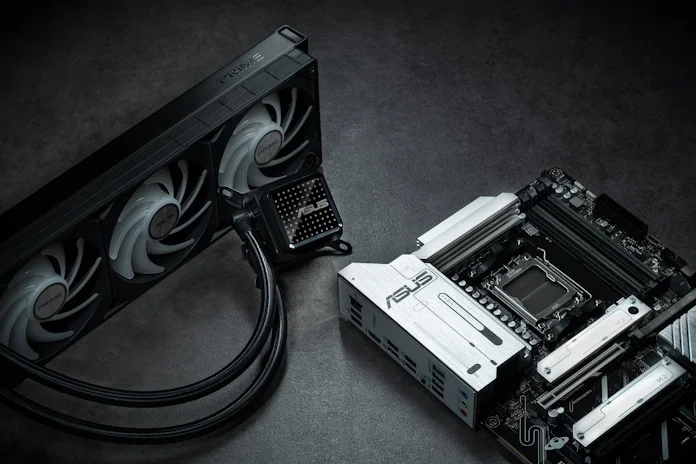
These AIO coolers offer powerful heat dissipation performance with a specially designed coldplate and high-performance ARGB fans. You’ll have two style options. The Prime LC 360 ARGB features a changeable infinity mirror-style lens on the pump housing. The Prime LC 360 ARGB LCD, on the other hand, includes a display that provides real-time CPU and GPU monitoring, and as an extra bonus it includes daisy-chainable fans that simplify the installation process.
| Model | Availability (US) |
|---|---|
| ProArt LC 420 | ASUS |
| ProArt LC 360 |
The best AIO coolers for an AMD Ryzen 9000 Series CPU
In a PC build with a large side window or a panoramic chassis design, the AIO cooler sits center stage. It might be the very first thing that anyone sees inside your new PC — so don’t let a stylistic mismatch between your AIO cooler and motherboard be the second thing that they notice. With AIO coolers readily available from the ROG, TUF Gaming, ProArt, and Prime families, you can get the cohesive style that you want along with the exceptional cooling performance that you need.

If you’re still looking for the perfect motherboard to pair with your AMD Ryzen 9000 Series CPU, head over to our full X870E/X870 motherboard guide. There, you’ll learn about all the new features for the platform along with an introduction to each of our new motherboard models.