Reviews have dropped for the hotly anticipated AMD Ryzen 7 9800X3D CPU, and the verdict is clear: this chip is a gaming powerhouse. Delivering chart-topping performance thanks to second-gen AMD 3D V-Cache technology, often by jaw-dropping margins, this CPU is a standout option for anyone building a gaming PC. For many gamers, there’s only one question left to answer: what are the best motherboards for an AMD Ryzen 7 9800X3D? Here, we’ll introduce you to our favorite picks from the ROG and TUF Gaming motherboard lineups.
Hardcore gaming, unbeatable style: the ROG Crosshair X870E Hero
Our first recommendation, the ROG Crosshair X870E Hero, is for those who want it all. Standing at the pinnacle of our X870E/X870 motherboard lineup, this motherboard boasts enthusiast-grade components, exceptional connectivity options, and all the premium extras that you desire for your showcase gaming PC build.

The Ryzen 7 9800X3D is the first overclockable X3D chip, and the ROG Crosshair X870E Hero equips you to unleash it. This motherboard boasts a robust power solution with 18+2+2 power stages, ProCool II power connectors, MicroFine alloy chokes, and premium metallic capacitors. To keep this beefy power solution cool, the board includes massive heatsinks integrated with the I/O cover.
We equipped this high-end motherboard with everything you need to install an equally high-end set of components. It features our new NitroPath DRAM Technology so that you can push your DDR5 kit to the limits. A pair of PCIe 5.0 x16 slots stand ready for the fastest graphics cards of today and tomorrow. Five total M.2 slots, three of which support PCIe 5.0 drives, allow you to establish a fast, massive storage array. You’ll find all our latest refinements for installing M.2 drives, including the new M.2 Q-Latch, M.2 Q-Release, and M.2 Q-Slide.
The ROG Crosshair X870E Hero is fully loaded with versatile connectivity. High-performance networking options, including WiFi 7 support and dual Ethernet ports, allow you to integrate your new PC into your next-gen network. A pair of onboard USB4 ports give you versatile options for connecting displays, storage drives, and more, and you’ll find the header you need to hook up a front-panel USB Type-C port with Quick Charge 4+ up to 60W.
For unrivaled gaming immersion, the ROG Crosshair X870E Hero offers a SupremeFX 7.1 Surround Sound audio solution with integrated amplifiers and op-amps. The audio circuit design uses premium capacitors, interference shielding, and discrete traces for the left and right channels. Auto impedance detection lets you use even high-impedance audiophile headphones and get crystal-clear, distortion-free output. An ESS ES9219 Quad DAC pumps top-notch audio to the front-panel output with support for 32-bit/384 kHz playback, perfect for plugging in a high-end headset.
| ROG CROSSHAIR X870E HERO | |
|---|---|
| Size | ATX |
| Memory | 4 x DIMM, Max. 192GB, DDR5 |
| PCIe | 2 x PCIe 5.0 x16 (@x16 or @x8/x8 or x8/x4/x4) |
| Storage | 3 x M.2 2280 (PCIe 5.0 x4) 2 x M.2 2280 (PCIe 4.0 x4) SlimSAS connector (PCIe 4.0 x4) |
| Networking | Wi-Fi 7 1 x Intel® 2.5Gb Ethernet 1 x Realtek 5Gb Ethernet |
| Audio | ROG SupremeFX 7.1 Surround Sound High Definition Audio CODEC ALC4082 ESS® ES9219 Quad DAC |
| Rear I/O | 2 x USB4® 40Gbps ports (2 x USB Type-C®) 8 x USB 10Gbps ports (6 x Type-A + 2 x USB Type-C®) |
| Front I/O | 1 x USB 20Gbps connector (supports USB Type-C) with QC 4+ up to 60W 1 x USB 20Gbps connector (supports USB Type-C) 2 x USB 5Gbps headers (support 4 USB 5Gbps ports) 2 x USB 2.0 headers (support 4 USB 2.0 ports) |
| Aura | 3 x Addressable Gen 2 headers |
| Cooling | 1 x 4-pin CPU Fan header 1 x 4-pin CPU OPT Fan header 1 x 4-pin AIO Pump header 4 x 4-pin Chassis Fan headers 1 x W_PUMP+ header |
| Availability (US) | ASUS Newegg Amazon Best Buy B&H Micro Center |
| Availability (CA) | ASUS Newegg Best Buy Memory Express |
The high end of mainstream: the ROG Strix X870E-E Gaming WiFi
For years, mainstream gamers have been well-served by the ROG Strix motherboard series. This family retains key elements of the style and performance of the Crosshair series while avoiding specialized features that everyday builders might not need.

The highest performance board of the Strix X870E/X870 family is the ROG Strix X870E-E Gaming WiFi. 18+2+2 power stages deliver a stable stream of power to your CPU, while massive heatsinks integrated with the I/O cover, an L-shaped heatpipe, and high-conductivity thermal pads keep the VRMs comfortable under load. You get the full selection of ROG overclocking technologies for optimizing CPU performance: AI Overclocking, Dynamic OC Switcher, Core Flex, Asynchronous Clock, and PBO Enhancement.
As with the ROG Crosshair X870E Hero, you get our all-new NitroPath DRAM technology that helps you get the most out of your high-end DDR5 memory kit. The ROG Strix X870E-E Gaming WiFi also offers a convenient mounting location for you to mount a 60mm fan so that you can direct extra cooling air across your memory modules.
A PCIe 5.0 x16 slot awaits your next-gen graphics card. You’ll have five M.2 slots to play with, three of which are ready for top-end PCIe 5.0 SSDs. To keep your drives operating comfortably, the hefty and thick M.2 Combo-sink provides a large surface area for cooling.
A new generation of conveniences ease the building process and your everyday computing with the ROG Strix X870E-E Gaming WiFi. It starts with the PCIe Slot Q-Release Slim mechanism which makes it easy to remove the graphics card. Onboard WiFi 7 support and a high-bandwidth 5Gb Ethernet port make your PC an easy addition to your next-gen home network. You’ll find a header for hooking up a fast USB 20Gbps front-panel port with 30W USB Power Delivery. And a pair of USB4 ports give you versatile options for connecting your full setup.
| ROG STRIX X870E-E GAMING WIFI | |
|---|---|
| Size | ATX |
| Memory | 4 x DIMM, Max. 192GB, DDR5 |
| PCIe | 1 x PCIe 5.0 x16 (@x16) 1 x PCIe 4.0 x4 (@x4) |
| Storage | 1 x M.2 22110 (PCIe 5.0 x4) 2 x M.2 2280 (PCIe 5.0 x4) 2 x M.2 2280 (PCIe 4.0 x4) |
| Networking | Wi-Fi 7 1 x Realtek 5Gb Ethernet |
| Audio | ROG SupremeFX ALC4080 codec with Savitech SV3H712 amplifier |
| Rear I/O | 2 x USB4® 40Gbps ports (2 x USB Type-C®) 1 x USB 20Gbps port (1 x USB Type-C® with up to 30W PD Fast-charge) 10 x USB 10Gbps ports (9 x Type-A + 1 x USB Type-C) |
| Front I/O | 1 x USB 20Gbps connector (supports USB Type-C®) 2 x USB 5Gbps headers (support 4 USB 5Gbps ports) 3 x USB 2.0 headers (support 6 USB 2.0 ports) |
| Aura | 3 x Addressable Gen 2 headers |
| Cooling | 1 x 4-pin CPU Fan header 1 x 4-pin CPU OPT Fan header 1 x 4-pin AIO Pump header 5 x 4-pin Chassis Fan headers |
| Availability (US) | ASUS Newegg Amazon Best Buy B&H Micro Center |
| Availability (CA) | ASUS Newegg Amazon Best Buy Memory Express |
Pristine aesthetics and unquestioned performance: the ROG Strix X870-A Gaming WiFi
Black and charcoal hues never go out of style, but perhaps you’re interested in a radically different aesthetic for your next gaming PC. The ROG Strix X870-A Gaming WiFi might be the perfect motherboard for you. With white and silver surfaces set off to perfection by the cobble-gray motherboard, it provides an eye-catching foundation for a white-themed build, all while serving up a feature set equal to the task of powering an AMD Ryzen 7 9800X3D CPU.
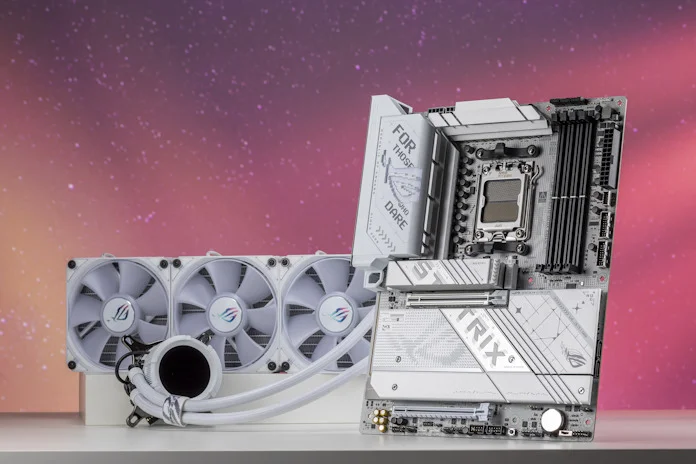
Even though it’s not quite as fully loaded as the ROG Strix X870E-E Gaming WiFi, the ROG Strix X870-A Gaming WiFi still offers an enviable feature set. It offers a robust power solution with 16+2+2 power stages and substantial VRM heatsinks that keep their cool under pressure. WiFi 7 support and it’s primed and ready for fast DDR5 memory kits and PCIe 5.0 graphics cards and M.2 drives.
| ROG STRIX X870-A GAMING WIFI | |
|---|---|
| Size | ATX |
| Memory | 4 x DIMM, Max. 192GB, DDR5 |
| PCIe | 1 x PCIe 5.0 x16 (@x16) 1 x PCIe 4.0 x16 (@x4) |
| Storage | 1 x M.2 22110 (PCIe 5.0 x4) 1 x M.2 2280 (PCIe 5.0 x4) 2 x M.2 2280 (PCIe 4.0 x4) |
| Networking | Wi-Fi 7 1 x Intel® 2.5Gb Ethernet |
| Audio | ROG SupremeFX ALC4080 codec with Savitech SV3H712 amplifier |
| Rear I/O | 2 x USB4® 40Gbps ports (2 x USB Type-C®) 6 x USB 10Gbps ports (5 x Type-A + 1 x USB Type-C with up to 30W PD Fast-charge) 4 x USB 5Gbps ports (4 x Type-A) |
| Front I/O | 1 x USB 20Gbps connector (supports USB Type-C) 2 x USB 5Gbps headers (support 4 USB 5Gbps ports) 2 x USB 2.0 headers (support 4 USB 2.0 ports) |
| Aura | 3 x Addressable Gen 2 headers |
| Cooling | 1 x 4-pin CPU Fan header 1 x 4-pin CPU OPT Fan header 1 x 4-pin AIO Pump header 5 x 4-pin Chassis Fan headers |
| Availability (US) | ASUS Newegg Amazon B&H Micro Center |
| Availability (CA) | Newegg Amazon Memory Express |
Unbeatable value: The TUF Gaming B650-Plus WiFi
Finally, we’ll recommend an option from the fan-favorite B650 motherboard lineup. Opting for a B650 motherboard rather than a higher-end X870E/X870 motherboard means that you’ll miss out on some modern features and amenities, like onboard WiFi 7 support. But the value proposition for these boards is off the charts — and you’ll be hard-pressed to find a B650 motherboard that offers more value than the TUF Gaming B650-Plus WiFi.

The TUF Gaming B650-Plus WiFi is ready to go the distance with reliable operation, sensible good looks, and rock-solid gaming performance. This ATX motherboard offers DDR5 support, a PCIe 5.0 M.2 slot for blazing-fast storage, and an onboard USB 3.2 Gen 2×2 USB Type-C® port for fast, versatile connectivity. High-bandwidth 2.5Gb Ethernet comes standard, and WiFi 6 gives you fast, reliable wireless networking.
Building with this motherboard is easy, too. We make the process of installing an M.2 drive hassle-free with our tool-free M.2 Q-Latch design that make sure that you’ll never lose a tiny M.2 screw again. A Q-LED array helps you quickly diagnose problems that might arise during the build process, and our Q-DIMM slots make it easy to install high-performance DDR5 RAM.
One quick note for those selecting this motherboard. It launched before AMD debuted its Ryzen 9000 Series CPUs, so you will need to update the firmware to get the most out of your new chip. But that’s a quick and easy process: click here for step-by-step guidance.
| TUF Gaming B650-Plus WiFi | |
|---|---|
| Size | ATX |
| Memory | 4 x DIMM, up to 128GB, DDR5 |
| PCIe | 1 x PCIe 4.0 x16 (@x16) 1 x PCIe 4.0 x16 (max @x4) |
| Storage | 1 x 2280 (PCIe 5.0 x4) 1 x 22110 (PCIe 4.0 x4) 1 x 2280 (PCIe 4.0 x4) |
| Networking | 1 x 2.5Gb Ethernet WiFi 6 |
| Audio | Realtek ALC S1200A |
| USB4® Support | 1 x Thunderbolt™ (USB4®) header |
| Rear I/O | 3.2 Gen 2x2: 1 x USB Type-C® 3.2 Gen 2: 2 x USB Type-A, 1 x USB Type-C® 2.0: 4 x USB Type-A |
| Front I/O | 3.2 Gen 1: 2 x USB Type-A, 1 x USB Type-C® 2.0: 4 x USB Type-A |
| Aura | 3 x Addressable Gen 2 headers 1 x Aura RGB header |
| Cooling | 7 x fan headers |
| Availability (U.S) | ASUS Newegg Best Buy B&H Central Computers Micro Center |
| Availability (CA) | Newegg Amazon Canada Computers |
The best motherboards for a Ryzen 7 9800X3D await
The ROG Crosshair X870E Hero, ROG Strix X870E-E Gaming WiFi, ROG Strix X870-A Gaming WiFi, and TUF Gaming B650-Plus WiFi motherboards all give you a great platform for your AMD Ryzen 7 9800X3D CPU.

These four boards are just a selection of our motherboard options for the Ryzen 7 9800X3D. Since this new chip slots into the AM5 socket, you have even more options from our ROG Crosshair, ROG Strix, TUF Gaming, ProArt, and Prime motherboard families. Check out our B650 lineup to find an option with a compelling balance of features and price. Head over to our X870 motherboard guide to peruse our most premium options.

