When AMD’s AM5 socket first launched, many gamers still recommended AM4 motherboards for their value. The price-to-performance ratio of X570 and B550 motherboards was hard to beat at the time. But things have changed: in 2025, the more-mature AM5 platform is primed to set you up for years to come. With gaming-focused options spanning the X870E, X870 and B850 chipsets, AM5 boards give you access to the world’s most coveted gaming processors, ensures broad compatibility with the latest components, and gives you a future-proofed feature set that will be relevant for years to come.
Ten reasons why AM5 motherboards are a great choice in 2025
The world of PC hardware moves quickly. AM5 motherboards up the ante on previous-gen AM4 options in many important ways. Here are the top ten reasons why we think they make the best choice for the majority of gamers in 2025.
-
The most sought-after AMD CPUs on the market need AM5 motherboards
Look at the AMD CPUs on the wishlists of today’s gamers, and you’ll see a lot of AMD Ryzen 9000 Series CPUS like the AMD Ryzen 7 9800X3D and AMD Ryzen 9 9950X3D. Armed with gaming-changing AMD 3D V-Cache Technology, they offer staggering gaming performance.
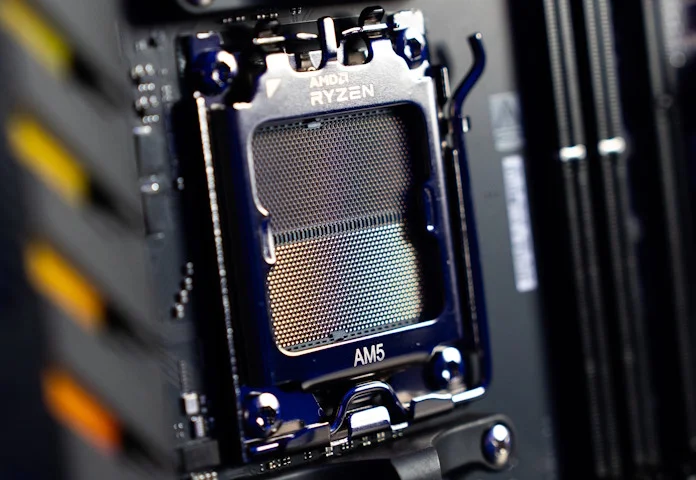
But even if you’re not aiming for one of the most powerful AMD CPUs available today — and as a gamer, you might not need the fastest CPU out there — odds are still pretty good that an AM5 CPU is a great fit for your new system. The AMD Ryzen 5 9600X is a favorite among mainstream gamers for many reasons.
2. AM5 motherboards are the best fit for next-gen graphics cards and SSDs
2025 saw a whirlwind of graphics cards announcements as the latest options from NVIDIA and AMD made their debut. As PCIe 5.0 cards, these components should ideally be paired with motherboards featuring PCIe 5.0 x16 slots. AM5 motherboards make that happen. AM4 boards don’t.
Since the PCIe standard is backwards compatible, you can install these new cards in older PCIe 4.0 expansion slots, usually without too steep of a performance penalty. But for building a new PC from scratch, a motherboard with PCIe 5.0 expansions slots is a better long-term choice.
3. DDR5 is the smarter price-to-performance play
Back when AM5 motherboards first launched, DDR5 memory was still rather new. Some gamers preferred to stick with AM4 motherboards for access to affordable last-gen DDR4 RAM. Fast forward to today, and all that has changed. The price-per-gigabyte difference between DDR5 and DDR4 has largely vanished, making DDR5 the clear choice due to its speed advantage.
4. You’ll almost certainly get more M.2 slots
One standout feature of AM5 motherboards is their M.2 support. Rather than two or three slots, as was common during the AM4 era, we’re able to offer three to five, with at least one of those a high-performance PCIe 5.0 M.2 slot.

The increased number of slots allows you to repurpose the drive or drives from your old PC while boosting your library with a new M.2 SSD. Considering how much game installation sizes have increased in recent years, that’s a key reason to opt for a current-gen motherboard.
5. You won’t have to look far to find next-gen networking
AMD AM5 motherboards offer excellent networking options, too. WiFi 7 support is so common across our AM5 motherboard lineups that you might find it worth your while to assess your router situation as you’re building your PC. 2.5G Ethernet ports set the baseline for wired networking, while options with 5G and 10G ports make sure that enthusiasts can take advantage of advanced networking capabilities.
6. You’ll love the USB selection on modern AMD motherboards
USB connectivity is another part of motherboard design that’s advanced by leaps and bounds in recent years. Not only will you likely get more USB ports in total, but you’ll also likely see a faster overall selection with more USB Type-C ports. X870E/X870 boards offer USB4 ports for more versatility and high data transfer speeds.

Your front-panel USB selection can get a big upgrade, too. Our higher-end AM5 motherboards include headers that you can use to set up a USB Type-C port with support for USB Quick Charge or Fast Charge, depending on the model. That’ll give you a convenient spot to charge up your smartphone or other devices while you use your PC.
7. Our updated UEFI BIOS is more versatile and easier to use than ever
When it comes time to optimize your new PC, you’ll appreciate the sweeping changes that we made to the UEFI BIOS interface. We’ve bumped up the resolution to 1920×1080, allowing you to see more content at a glance so that you can survey the available settings and find the ones that you need. Perhaps even more valuable to new PC builders, we’re introducing our new BIOS Q-Dashboard interface to help bridge the gap between settings in the BIOS and the physical layout of your new motherboard.
8. You’ll get access to our latest performance-tuning features
An ASUS-powered AMD gaming PC offers easy, one-click options for optimizing system performance. Depending on the model that you select, you’ll be able to push your AMD CPU to the limits with AI Overclocking, Dynamic OC Switcher, and Core Flex. Running into the limitations of your system’s available VRAM as you’re working with large language models? AI Cache Boost optimizes CPU cache and memory pathways to deliver up to 29% faster local LLM performance with high-speed memory tuning. AI Cooling II stands ready to optimize your cooling, while AI Networking II optimizes network settings to ensure smooth online gameplay, uninterrupted creativity, and seamless sharing.
9. You’ll likely find that building a PC is easier than ever
With every new generation of components, PC building gets increasingly streamlined. Look across our selection of AM5 motherboards, and you’ll find quality-of-life features like entirely tool-free M.2 drive and heatsink installation, WiFi antenna plugs that pop into place without a fiddly threaded mechanism, easy tools for installing M.2 drives of varying lengths, and robust tools for troubleshooting. If you run into a question as you’re optimizing your completed build, check out ASUS AI Advisor, an AI-powered technology that lets you use natural language to learn more about your hardware.
10. VRMs on ASUS AM5 motherboards are getting even more robust
We’ve beefed up our VRMs for long-term stability and reliability. Modern CPUs can pull a lot of current, and that’s before you factor in overclocking.
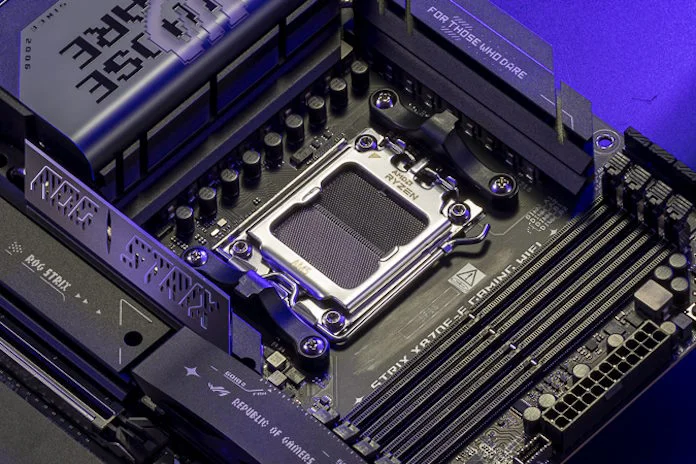
Accordingly, we’ve been boosting the number of power stages on higher-end motherboards to lessen the workload carried by each one. If you’re eyeing a Ryzen 7 or Ryzen 9 processor, you’ll get greater stability and longevity from a motherboard with a more robust power solution.
ROG Crosshair brings all-out performance for showcase builds and enthusiasts alike
Since 2006, Republic of Gamers motherboards have relentlessly pushed the boundaries of design and performance to deliver true enthusiast-grade products for gamers who demand more. Using top-notch components and cutting-edge designs capable of hitting the highest speeds, ROG engineers create motherboards that exude quality and craftsmanship while redefining the possibilities of desktop computing.

ROG motherboards come in a variety of designs, each with their own name and unique claim to fame. When it comes to models with the name “Extreme,” we don’t hold back. Equipped with the most premium components at our disposal, decked out with beastly power solutions, and boasting next-level connectivity options, these boards cater to those who dare to build a PC that shatters all boundaries. The ROG Crosshair X870E Extreme carries that legacy forward into the AMD Ryzen 9000 Series era with a no-holds-barred feature set and an all-new design that exudes luxury.

The ROG Crosshair X870E Apex exists to equip enthusiasts for outstanding memory performance. The newest member of our record-winning Apex family and the first to support AMD processors, the ROG Crosshair X870E Apex has already proven itself on the world’s overclocking battlefields.
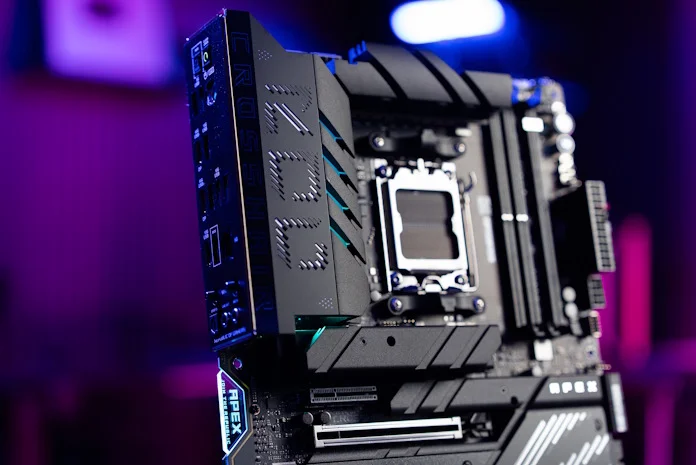
There are many ingredients to this motherboard’s overclocking recipe, but an important one is its memory layout. To reduce interference to the IMC, Apex motherboards run two DIMM slots instead of four, sacrificing maximum capacity to attain high-end frequencies. As with the ROG Crosshair X870E Extreme, we equip this board with our Extreme OC kit, including LN2 mode.

Loaded with premium features and built for unbridled performance, the ROG Crosshair X870E Hero takes the DNA of the bleeding-edge ROG Crosshair X870E Extreme and brings it to a wider audience. The ROG Crosshair X870E Hero’s high-end feature set gives it the power and connectivity you need for demanding games. To help you unleash your top-end AMD Ryzen 9000 Series CPU, it boasts a robust power solution with 18+2+2 power stages, ProCool II power connectors, MicroFine alloy chokes, and premium metallic capacitors. To keep this beefy power solution cool, this board includes massive heatsinks integrated with the I/O cover. They’re joined by an L-shaped heatpipe and connected to the power stages with high-conductivity thermal pads.

To give your AMD-powered gaming rig the BTF treatment, we’re releasing a new version of the ROG Crosshair X870E Hero, one of our most popular options in the series. Meet the ROG Crosshair X870E Hero BTF. For BTF motherboards, we take all the headers for your cables — power connectors, PWM fan headers, 3-pin ARGB Gen 2 headers, front-panel USB port connectors, the jumpers for your case’s power and reset buttons, and more — and we tuck them away on the backside of the motherboard.

The ROG Crosshair X870E Hero BTF takes the DNA of the original Hero and gives it a BTF makeover for supremely clean aesthetics and an easy PC building experience.
| ROG Crosshair X870E Motherboards | ||||
|---|---|---|---|---|
| Model | Form Factor | Power Stages | M.2 | Key Features |
| X870E Extreme | ATX | 20+2+2 | 3 x PCIe 5.0 2 x PCIe 4.0 (via ROG Q-DIMM.2 card) | 5” full-color LCD display ROG Q-DIMM.2 NitroPath DRAM Technology Fast-charging front-panel USB-C header 2 x USB4 |
| X870E Apex | ATX | 18+2+2 | 3 x PCIe 5.0 2 x PCIe 4.0 (via ROG Q-DIMM.2 card) | ROG Q-DIMM.2 NitroPath DRAM Technology Fast-charging front-panel USB-C header 2 x USB4 |
| X870E Hero | ATX | 18+2+2 | 3 x PCIe 5.0 2 x PCIe 4.0 | NitroPath DRAM Technology Fast-charging front-panel USB-C header 2 x USB4 Polymo Lighting II |
| X870E Hero BTF | ATX | 18+2+2 | 3 x PCIe 5.0 2 x PCIe 4.0 | Hidden-connector design NitroPath DRAM Technology Fast-charging front-panel USB-C header 2 x USB4 Polymo Lighting II |
Mainstream gaming excellence, courtesy of ROG Strix
ROG motherboards built for AMD CPUs come in two flavors: ROG Crosshair and ROG Strix. Thus far, we’ve been looking at ROG Crosshair boards, which stand out with their fully loaded feature sets and top-shelf aesthetics. If some of their high-end features won’t get as much play in your gaming rig, you might look at an ROG Strix motherboard instead.
ROG Strix motherboards take the basic DNA of the Crosshair series and distill it into designs accessible for a wider audience. Built with laser focus on gaming excellence, ROG Strix boards give you everything you need to kickstart your AMD gaming PC.

To find the best ROG Strix motherboard for you, start by selecting a chipset. X870E options are your premium picks. Since they’re equipped with more PCIe lanes than the other chipsets, they’re able to offer beefed-up M.2 selections, expansion slot configurations, and connectivity options. X870 boards take a modest step down the ladder without sacrificing support for PCIe 5.0 graphics cards or M.2 SSDs.
B850 motherboards provide a cost-effective platform for building an AMD gaming rig, catering to gamers who need to make every dollar in their building budget count while still keeping CPU and memory overclocking on the menu. No matter which option you pick, you’ll have a PCIe 5.0 x16 slot for your next-gen graphics card and at least one PCIe 5.0 M.2 slot ready for one of the fastest storage drives on the market.

Equipped with a potent blend of gaming prowess and bold style, the ROG Strix X870E-E Gaming WiFi is the highest-performance option in the ROG Strix lineup, delivering a potent blend of gaming prowess and bold style. Angular accents sweep across the board’s heatsinks alongside distinctive ROG accents, while a novel curved I/O shroud draws attention to its RGB LED illuminated ROG logo. A new bevel design that’s just a little different from every viewing angle brings a striking look to the M.2 Combo Sink.
Out of all the ROG Strix X870E / X870 motherboards, the ROG Strix X870E-H Gaming WiFi7 perhaps offers the best balance. In terms of pricing, it’s in the middle of the pack, yet it punches above its weight class with its feature selection. Tool-free M.2 Q-Release for all four of its M.2 slots makes drive installation a breeze, and all four have dedicated cooling to ensure stable performance. You’ll get high-performance networking with a 5G Ethernet port and WiFi 7, and the headers to set up a front-panel USB 10Gbps Type-C port with 30W PD/PPS fast-charge.
| ROG Strix X870E/X870 Motherboards | ||||
|---|---|---|---|---|
| Model | Form Factor | Power Stages | M.2 | Key Features |
| X870E-E | ATX | 18+2+2 | 3 x PCIe 5.0 ` 2 x PCIe 4.0 | NitroPath DRAM Technology 5Gb Ethernet Q-Code Fast-charging front-panel USB-C header 2 x USB4 |
| X870E-H | ATX | 16+2+1 | 2 x PCIe 5.0 2 x PCIe 4.0 | 5Gb Ethernet Fast-charging front-panel USB-C header 2 x USB4 |
| X870-F | ATX | 16+2+2 | 2 x PCIe 5.0 2 x PCIe 4.0 | Fast-charging front-panel USB-C header 2 x USB4 |
| X870-A | ATX | 16+2+2 | 2 x PCIe 5.0 2 x PCIe 4.0 | White / silver colorway Fast-charging front-panel USB-C header 2 x USB4 |
| X870-I | Mini-ITX | 10+2+1 | 1 x PCIe 5.0 1 x PCIe 4.0 | ROG Strix Hive II 2 x USB4 |
The ROG Strix B850 motherboard series follows a similar pattern as the Strix X870E lineup, with the “-E” model taking pole position with features catering to performance tweakers, and the “-F” and “-A” hitting the mainstream segment in two distinct colorways. This family also includes two models which cater to builders who prefer smaller PCs. The ROG Strix B850-G Gaming WiFi keeps a compact profile with its micro-ATX form factor, and the ROG Strix B850-I Gaming WiFi trims all the way down to mini-ITX to give small-form-factor builders a high-performance option.
| ROG Strix B850 Motherboards | ||||
|---|---|---|---|---|
| Model | Form Factor | Power Stages | M.2 | Key Features |
| B850-E | ATX | 16+2+2 | 3 x PCIe 5.0 2 x PCIe 4.0 | 1 x USB4 5Gb Ethernet Q-Code |
| B850-F | ATX | 16+2+2 | 2 x PCIe 5.0 2 x PCIe 4.0 | 1 x USB 20Gbps Type-C |
| B850-A | ATX | 14+2+2 | 1 x PCIe 5.0 3 x PCIe 4.0 | White / silver colorway 1 x USB 20Gbps Type-C |
| B850-G | MicroATX | 14+2+2 | 1 x PCIe 5.0 3 x PCIe 4.0 | White / silver colorway 1 x USB 20Gbps Type-C |
| B850-I | Mini-ITX | 10+2+1 | 2 x PCIe 5.0 | 1 x USB 20Gbps Type-C |
Make a value play with TUF Gaming
Many gamers out there have a straightforward shopping list when they’re in the market for a new motherboard. They look for products with essential performance, unobtrusive style, and reliable operation that’s built to go the distance. For these PC builders, we offer TUF Gaming motherboards.

These TUF Gaming AM5 motherboards double down on long-term reliability. Black metallic capacitors provide 52% wider temperature tolerance and up to 2.5 times the lifespan of standard motherboard capacitors. Their resistance to corrosion is attested by their passing grade in a rigorous 72-hour salt fog test that exceeds the industry standard, and they’re equipped with a corrosion-resistant stainless-steel rear I/O panel, too. To help protect your motherboard from electrical surges and static electricity, they feature TUF LANGuard, a military-grade innovation that integrates signal-coupling technology and premium surface-mounted capacitors to improve throughput. All told, these motherboards assure you of long-lasting performance even under heavy use.

For any gamer who’s looking for advanced CPU performance, perhaps to supercharge high-refresh-rate gaming, we’ll recommend the TUF Gaming X870E-Plus WiFi7. This motherboard grabs advanced performance tuning features like AI Overclocking, Dynamic OC Switcher, and Core Flex and brings them to mainstream audiences. It’s fully loaded with connectivity options, too, including dual USB4 ports and a header to set up a front-panel USB 20Gbps port with 30W PD Fast-Charge.

For sheer value, it’s hard to beat the TUF Gaming B850-Plus WiFi. This motherboard takes all the essential elements for PC gaming and combines them with game-ready features and battle-proven durability.
| TUF Gaming X870E, X870, and B850 Motherboards | ||||
|---|---|---|---|---|
| Model | Form Factor | Power Stages | M.2 | Key Features |
| X870E-Plus WiFi7 | ATX | 16+2+1 | 2 x PCIe 5.0 2 x PCIe 4.0 | 2 x USB4 Fast-charging front-panel USB-C header |
| X870-Plus WiFi | ATX | 16+2+1 | 2 x PCIe 5.0 2 x PCIe 4.0 | 2 x USB4 Fast-charging front-panel USB-C header |
| B850-Plus WiFi | ATX | 14+2+1 | 1 x PCIe 5.0 2 x PCIe 4.0 | 1 x USB 20Gbps Type-C |
| B850-BTF WiFi W | ATX | 14+2+1 | 1 x PCIe 5.0 2 x PCIe 4.0 | Hidden-connector design White / silver colorway 1 x USB 20Gbps Type-C |
| B850M-Plus WiFi | MicroATX | 14+2+1 | 1 x PCIe 5.0 2 x PCIe 4.0 | 1 x USB 20Gbps Type-C |
| B850-E WiFi | ATX | 8+2+1 | 1 x PCIe 5.0 2 x PCIe 4.0 | 1 x USB 20Gbps Type-C |

