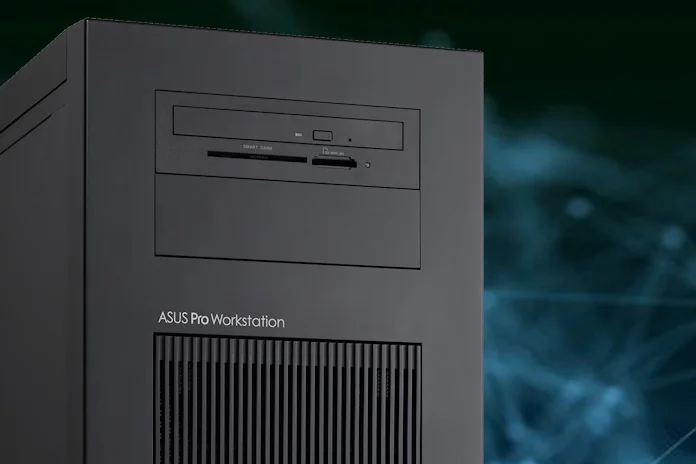By Paul Cockeram
With today’s rapid advances in tech and AI, small and medium-sized businesses need more computing power than ever. Architects, engineers, and construction firms require specialized software to create detailed plans and lifelike visualizations of all their projects. Meanwhile, data scientists and AI trainers handle enormous data sets that demand high memory usage and beefy CPUs for quick analysis. And then you have creative professionals whose video productions and special effects rendering get more sophisticated every day. For high-power computing, the variety of use-cases just keeps expanding.
Yet there’s no one-size-fits-all solution ready to equip your business with the processing power you need. To put your small- to medium-sized business in control as you keep pace with the increasing demands of professional-grade technology, ASUS offers the ExpertCenter Pro ET700I W7 workstation. This scalable, customizable platform invites you to select the power-levels of your CPU, ECC memory, and graphics cards to provide the performance necessary for your firm, whether you work in architecture, product design, AI, media, 2D/3D rendering, or beyond.
ASUS also understands the high value that businessowners place on stability and security. That is why we outfitted the ExpertCenter Pro ET700I W7 with numerous ISV certifications to ensure that this professional workstation cooperates with all your most-used software applications. Then we added a set of commercial-grade tools to make managing your IT networking smooth, safe, and simple.
Powerful processors with plenty of memory
Small to medium-sized businesses almost always benefit from high-capacity computer hardware. The ExpertCenter Pro ET700I W7 accommodates Xeon W-2400 or Xeon W-3400 processors, both designed with advanced, multi-die architecture to power a wide range of professional applications. Their exceptionally high core count accelerates even the most intensive workloads by eliminating processing bottlenecks.

For professionals in the growing field of AI training, the Intel Xeon W-3400 and W-2400 platforms offer features that manage complex machine learning and AI workloads end-to-end, such as the Intel Deep Learning Boost. These developments reduce the time required to train and inference your AI models. For everyone else, these features promise uninterrupted workflow and increased productivity.
The Xeon processor in the ExpertCenter Pro ET700I W7 has an ideal companion in its ASUS W790 motherboard. This motherboard helps make the most of your processor with a wide range of overclocking options that will come in handy during crunch time. The Intel processors on the W790 motherboard also bring PCIe 5.0 to your workplace, delivering high-end bandwidth for I/O connectivity and support for the most powerful graphics cards of today and tomorrow.
High-end memory support allows the ExpertCenter Pro ET700I W7 to tackle large datasets and digital assets, or drive a range of virtual machines. Eight memory slots with support for ECC RIMMs empower you to scale up your workstation’s performance capability, all while guarding against system errors that could damage your business-critical data.
To fully embrace that brighter future, your business will also need the disruptive power of modern graphics cards. Architects and engineers, for instance, require rapidly rendered, brilliantly detailed images of their latest projects to satisfy their most discerning clients. The ASUS ExpertCenter Pro ET700I W7 workstation recognizes the need for world-class GPU visualization by making room for up to two NVIDIA Quadro RTX graphics cards. These graphics cards feature large memory capacity, optimized drivers, and a suite of business-class features that certify them for more than one hundred professional applications. With a pair of NVIDIA Quadro RTX cards running your workstation, business-critical tasks like modeling, simulation, and rendering are just about as fast and reliable as it gets.

Cutting-edge workstation components need plentiful cooling to maintain a high level of performance. The ExpertCenter Pro ET700I W7 employs a multi-channel cooling system that draws in cooling air through both the front and bottom panels of the case. An optional air duct close to the motherboard’s VRM allows for direct cooling for the CPU and DRAM, ensuring optimal performance from these vital components. A handy fan switch on the front I/O panel of the chassis allows you to toggle between two cooling modes, one that prioritizes airflow and one that prioritizes quiet operation.
Worry-free business computing and networking
To simplify your workflow, the ExpertCenter Pro ET700I W7 guarantees compatibility with the applications you use every day. We partnered with numerous Independent Software Vendors (ISV) to test and verify that our hardware is compatible with their programs. Architecture, engineering, and construction firms can get straight to work using Revit, 3ds Max, AutoCAD, and V-Ray. Product designers and manufacturers can add Fusion 360 and Inventor to that list.

For creative professionals, we worked with Adobe to achieve ISV certification for Illustrator CC, Photoshop CC, Premiere Pro CC, and After Effects CC. And animators can depend on Maya to create detailed 3D models and simulations fast, with no fuss.
Of course, a high-performance workstation also plays an important part in your IT network. Maybe your firm generates enormous datasets that require the use of network attached storage (NAS). If so, the ExpertCenter Pro ET700I W7 keeps that data readily accessible with dual onboard 2.5G Ethernet ports that provide fast throughput with high bandwidth and low latency. Data transfers from external storage devices will also be ultra-fast, thanks to the included USB 20 Gbps Type-C port. For easy connectivity, you’ll find a range of USB Type-A ports on both the rear panel and the front I/O panel.
Robust management tools make it easy for your IT staff to welcome the ExperCenter Pro ET700I W7 into the network. ASUS Control Center Express, our integrated IT monitoring and management software, provides server-grade remote management of your network. You can automatically schedule updates for off-peak times, keeping the system stable at your convenience. The ASUS Control Center Express’s user-friendly interface gives you and your IT staff comprehensive control, making it easy to monitor and control your network devices in multiple locations from anywhere with an internet connection.
The ASUS ExpertCenter Pro ET700I W7 is ready for action
Today’s businesses need workstations that offer a blend of exceptional performance, unwavering reliability, and easy remote management. This demanding combination comes in one sleek package, fully customizable with the right Xeon processor, a set of up to eight ECC DDR5 RAM sticks, and up to two NVIDIA Quadro RTX graphics cards. Our ISV certifications guarantee that your business workstation will be up and running all your mission-critical software right out of the box. And its comprehensive suite of management tools will have your business creating content, training AI, editing video, rendering graphics in 2D/3D, and much more, for years to come.
| ExpertCenter Pro ET700I W7 | |
|---|---|
| Availability (US) | ASUS |