When it comes to technology in my family, I’m the one who usually gets called in to fix glitches or set up a new computer system. So when my mother expressed interest in taking a travel router with her on her next vacation, I knew I would have to set it up. I wanted to make the router as simple as possible for her to use every time she landed someplace with a public WiFi network. To give me some advance time to get ready, ASUS supplied me with a test model of the RT-AX57 Go. I spent a few weeks getting to know how it works and seeing what I could do with it. I am pleased to report that this compact, convenient travel router has proven so useful and easy to set up, both at home and on the move, that the RT-AX57 Go was very slow in getting to my mother.
At home, the RT-AX57 Go upgraded my network’s security
As it turned out, the RT-AX57 Go addressed more than just my mother’s concerns with travel safety. While setting the unit up and getting used to its features, I discovered that this little travel router could solve some of my own problems, too.
Years ago, my home WiFi network ran from a DSL modem through a router that I bought and configured. From that experience, I knew just enough to keep my household’s laptops and streaming devices connected to the Internet. But I didn’t spend much time thinking about networking, and whenever someone started talking about WiFi networking, my eyes would glaze over. Then life threw me a curveball when DSL was discontinued in my area, and a technician came out to upgrade my home WiFi network to fiber internet. Suddenly, I was stuck with company’s standard router.
Don’t get me wrong: I enjoy the faster connection speeds and wider bandwidth compared to DSL. But I always worry about the security of standard-issue networking equipment. Since standard-issue routers are so common, I figure that hackers have had plenty of practice penetrating their defenses. So I found myself drawn to the AiProtection features of the RT-AX57 Go. When I used it to set up a second WiFi network in my home, I found myself connecting my laptop and phone to that network to use the improved security features of the RT-AX57 Go. I felt reassured knowing that the RT-AX57 was constantly monitoring that network for infected devices and malicious sites, blocking threats as soon as they appeared.
The RT-AX57 Go effortlessly expanded my home’s WiFi network
I also liked the idea of taking this security with me wherever I roamed. I spent a little time at home setting up the Multi-Function button on the ASUS RT-AX57 Go to switch between Home and Travel modes, which let me put the travel router into Public WiFi mode (WISP) with a flip of a switch. I put it into WISP mode and connected to my home’s WiFi network the same way I would connect to any public WiFi. This proved to be a breakthrough moment.

One thing I love most about getting hold of a new gadget is figuring out how to get maximum utility from it. With the ASUS RT-AX57 Go, I was able to eliminate a notorious dead zone in my home’s WiFi network. Better yet, I did this without the added expense of overhauling my entire home network. With the RT-AX57 Go in hand, I simply put the router into WISP mode and positioned it in my kitchen, where my home’s WiFi signal starts to weaken. With the RT-AX57 picking up the main router’s signal and resending it to that side of the house, I now enjoyed a strong WiFi signal in my backyard for the first time ever.
Before that moment, whenever I tried to work in my charming and peaceful backyard, my laptop and phone inevitably dropped the signal and lost their internet connection. My wife had completely given up on WiFi in our backyard and settled for using 5G on her smartphone. Now we could both work in the spring sunshine for hours on our laptops and smartphones using our home WiFi network. I started to see some surprising conveniences that an ASUS travel router affords. Things were off to a good start at home. But what about work?
The RT-AX57 Go proved useful at work too
If I owned a small business like a café, the ASUS RT-AX57 Go would make an excellent router for the store. It’s easy to set up and control using either the graphic interface through my laptop or the ASUS Router smartphone app. With a few quick clicks, I could establish separate WiFi networks for IoT gadgets, business devices, and customers. I could even customize the login page with my brand logo and message. And the RT-AX57 Go travel router has such a small footprint that it would never get in the way — even if I operated a food truck.

But I work at a university. To see what the travel router could do at work, I packed it into the smooth black carrying sack along with its AC/DC adapter and slid it into my satchel along with my laptop and teaching supplies. It fit so smoothly and was so light that I barely noticed it was there. Still, I started to wonder, would I get any use from it at the university?
The ASUS RT-AX57 Go was once again full of surprises. The university where I teach, like many workplaces, has several WiFi networks available. They range from a low-security public option to a high-security employee-only network requiring additional setup on all connected devices. Like many employees, I sometimes get annoyed by the extra security requirements of the employee-only network, especially when the university changes these high-security settings and I have to reconfigure all my devices to log into it. What if I forgot to make the changes and missed the deadline for upgrading? My laptop and smartphone would be forced to use the university’s lower-security public network.
With the RT-AX57 Go, these worries disappeared. I set up the travel router in WISP mode, connected to the university’s public WiFi, and after a few easy steps I was enjoying the same network security I had at home. Next, I relocated from my office to a classroom in the library. I placed the travel router on a table at the back of the classroom, and it quickly reconnected to the university’s public WiFi network without any additional setup.
The RT-AX57 Go gives stable signals and generous coverage
I wanted to test the range of the ASUS RT-AX57 Go. While my students were involved in a group activity, I carried my laptop as far away from the router as I could go. The wide-open floorplan of the library worked well for this test, and I was pleased to find that the router was feeding my laptop a strong WiFi signal fifty yards away. I spent a few minutes imagining how convenient this router could have been when I was a student. I could have set up the RT-AX57 Go, connected my devices to my private network, and settled in for an hours-long study session. My smartphone would have maintained WiFi access even when I roamed around the library looking for a book or a friend to chat with. I was starting to see how this travel router could find a place in my everyday carry bag.
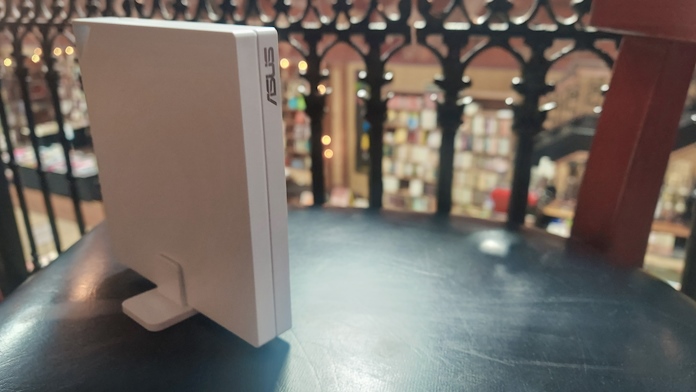
If I planned to integrate the router into my daily routine, I needed to know it could work with any type of public WiFi. I went straight to the most open, least secure connection I could find — the public WiFi network of my local library. There have been times in my life when I relied on the public library for Internet access. I learned to be careful while using such an insecure network, never trusting that connection with online banking or confidential work data.
But when I plugged in the RT-AX57 Go and connected to the library’s unsecured public WiFi, my devices were running through my secure private network. There were some people in that library whom I wouldn’t have trusted to get anywhere close to my sensitive, private data. All of them were sharing the same WiFi network as me. But with a WISP mode connection secured by AiProtection, I knew that my data was protected from bad actors, and I could do everything on the library’s WiFi that I would do at home.
I powered the router three different ways for maximum versatility and convenience
In the situations where I had used the ASUS RT-AX57 Go up to this point, a wall socket was always available to power the router. But then I realized that I could connect the RT-AX57 to my laptop with a USB adapter cable, or even the same USB Type-C cable I used with my fast-charger. Since my laptop has ports for both of these cables, either could power the travel router. All at once, I was freed from the outlet.

What did I do with this freedom? Well, as a man who loves mixing business with pleasure, I like to be able to drop by a brewpub for lunch when I’m working away from the house, then head over to the local bookstore for some browsing and coffee. At any point, I might want to boot up my laptop to catch up on some writing projects or send a few emails. The ASUS RT-AX57 Go made all this easier while adding one more possibility to the mix — video meetings.
The RT-AX57 Go starts to feel like freedom
One glorious afternoon showcased the freedom afforded me by the ASUS RT-AX57 Go. It started with a walk to a brewpub for lunch with my wife. There, I powered the RT-AX57 Go from my laptop and connected the router to the brewpub’s WiFi. My wife’s phone automatically connected to our private network, as did my own. We enjoyed some spectacular nachos and a couple of brews, then my wife walked home while I set up my laptop in a quiet corner of the pub. This time, I powered the RT-AX57 Go with a mobile battery charger rather than my laptop. This allowed me to position the laptop anywhere I wanted while leaving the travel router stationary on a nearby table. I felt freer than ever.
With this setup, I joined an hour-long development meeting with a couple of business partners on video chat. The meeting went perfectly. At one point, I realized I had left my hat back at the table where my wife and I were eating. I carried my laptop through the restaurant, grabbed my hat from where it had fallen under our table, and returned to my quiet corner. My partners were speaking the whole time, the travel router stayed at the table, and my laptop never dropped the video signal. I had the full functionality of a secure home or office WiFi network at my local brewpub. With the RT-AX57 Go, I’m becoming part of the mixed-use revolution that is changing the way workers use public spaces. It might have been the beer, but I started to feel a little giddy.

After the meeting finished, I wandered over to the used bookstore and set up my private network on their unsecured public WiFi. By now, I was able to get the network up and running in a couple minutes with a few keystrokes. I continued powering it through my mobile battery pack. I started to feel a strong urge to invite people onto my private network. When I ran into some friends, I had to stop myself from inviting them to log in. One of my friends told me she planned to live in Finland for a month, so I told her all the reasons she should take a travel router with her.
I am sold on this little router
It’s not like me to try to sell products to my friends. But something about the ASUS RT-AX57 Go has made me want to spread the word. I feel like I am still discovering new ways to use it. And I like how it makes me feel freer, the way it combines freedom of movement with freedom of security.
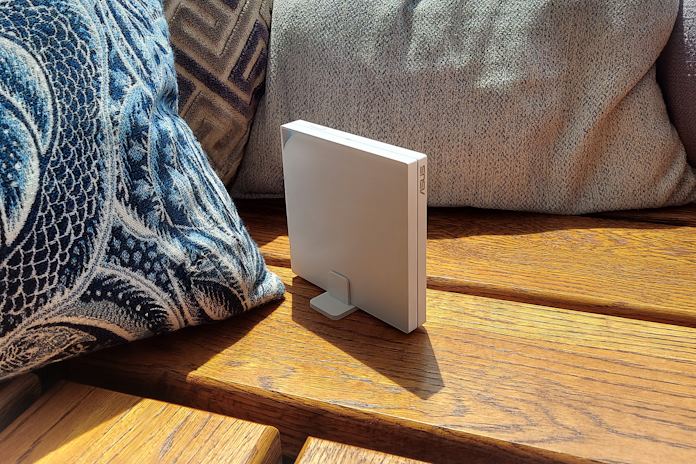
I planned to buy an ASUS RT-AX57 Go for my mother to take with her on cruises and vacations. Now I think I’ll buy one for myself, not just for my own travels, but to bring along on those days I spend walking around the city where I live. On days when I feel like hunkering down at home, I’ll use it to extend my WiFi into my backyard. I’ll appreciate the added security every day. And eventually, I am sure I’ll discover a few more uses for this little router, too.
| ASUS RT-AX57 Go | |
|---|---|
| US | ASUS Newegg Amazon Best Buy B&H Micro Center |
| CA | ASUS Newegg Amazon Best Buy |

