Even in your cozy outdoor hangout spaces, a great WiFi connection matters. When you’ve got a network connection you can rely on, you can stream music to your outdoor speaker while your family’s taking a dip in the pool. You can download new books to your e-reader while you’re sitting on the patio. You can even host an outdoor movie night with your ZenBeam projector streaming directly from Netflix. But none of these are convenient (and maybe not even possible) if you don’t have a solid network connection out there. To make full use of your back yard, patio, deck, or pool, you’ll need to extend your WiFi range outside.
Perhaps you’re asking a similar question about your small business. Your café, bed-and-breakfast, restaurant, or Airbnb rental might have an outdoor space for your customers. If they’re asking you for a WiFi connection, you might be wondering how to extend your WiFi range outside with sufficient capacity to meet the needs of the crowd, all while implementing a captive portal to keep your business data private.

Getting excellent WiFi coverage is easier than you might think. The answer might be as simple as a router upgrade. If you’ve missed a generation or two of wireless technology, the latest WiFi 7 routers have a lot to offer. Another option is a mesh WiFi system, which lets you use multiple units, spaced throughout your location, to create one large wireless network.
But there’s also an option that’s purpose-built for your scenario: an outdoor extendable router. The ZenWiFi BD4 Outdoor and ZenWiFi BD5 Outdoor deliver the easy setup process, effortless performance, and convenient everyday operation that you love from the ZenWiFi mesh WiFi router family, but add a weatherproof enclosure and power-over-Ethernet (PoE) functionality to the mix so that you can safely install them outside.
Why we don’t usually recommend WiFi extenders
In many homes, getting a great WiFi connection in every room is an engineering challenge on its own. But exterior building materials can pose an even bigger obstacle to your dreams of unbounded WiFi access across your property. Dense construction materials like stucco, stone, brick, and concrete easily create “no-fly zones” for your network.
As you’re looking around online for ways to circumvent this problem and extend your WiFi range outside, you’ll probably run across something called a “WiFi extender.” Judging by their name, these products might sound like they’re exactly what you’re looking for. Unfortunately, they end up being a disappointment for many users when it comes to performance, convenience, and security.
The trouble is that the majority of these units work by creating a new SSID in your house. Rather than having one seamless network across your entire home, you end up with one primary network and then a secondary smaller one that your devices will need to connect to when you walk into that space. Manually switching WiFi networks on your smartphone every time you walk into your sunroom isn’t most folks’ idea of fun. Additionally, there’s typically a hit to networking performance when you connect to the range extender, and usually the security options are quite limited, leaving you with basic WPA2 or WPA3 security instead of a complete, modern security suite like ASUS AiProtection Pro.
There are range extenders that sidestep some of these concerns, like the ASUS RP-BE58. This dual-band WiFi 7 range extender has AiMesh tech, allowing it to give you a more seamless experience, provided that you’re using an AiMesh-compatible router. (More on AiMesh in a moment.)
All told, range extenders have their place, but we think that you’ll be happier in the long term with a different option. You have alternatives that offer much more performance, convenience, and long-term value.
Start by modernizing your primary router
Your first step to figuring out how to extend your WiFi range is to assess the capabilities of your current router. If your router is a WiFi 5 model from a couple generations back, you’re missing out on some key technologies. (Back when this generation was launched, WiFi technologies were labeled differently: a router from this time period indicated its capabilities as “802.11ac”).
Bumping up to WiFi 7, the latest standard, will upgrade your home network in many ways. Without getting too technical, you’ll get a very nice speed bump for compatible WiFi 7 devices. You’ll get all the congestion-busting tech that debuted with WiFi 6, a generation that focused on helping routers manage the many connected devices present in today’s homes. Depending on the model, you may get access to the low-interference 6GHz band, which will help considerably if you live in close proximity to many other WiFi networks. And you’ll enjoy next-level tech like Multi-Link Operation (MLO), which allows routers to make intelligent use of the different bands available to them.
ASUS extendable routers make it easy to get more range
Whichever router you pick, we recommend that you select one that gives you easy options for extending your network. Standard routers are designed to perform their work on their own, and if that’s insufficient, you’re stuck running Ethernet cables and deploying finicky and inconvenient WiFi range extenders. An extendable router, on the other hand, is built with future expansion in mind. Grab a unit that supports ASUS AiMesh, and you’ll be able to extend its effective range by partnering it with another AiMesh unit — and that capability is the ace up your sleeve when it comes to extending your WiFi network to an outdoor space.
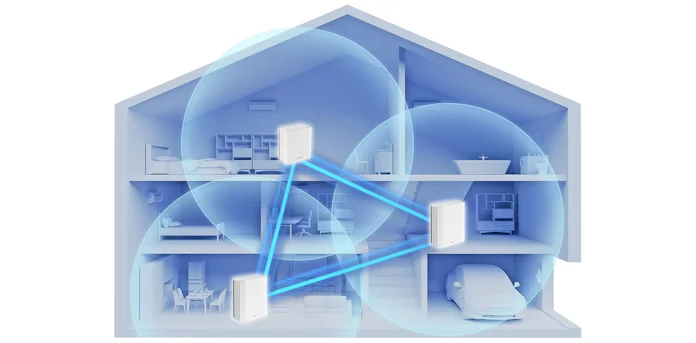
Let’s imagine Lisa, a homeowner who’s been using the ASUS RT-AX58U for several years. This very affordable WiFi 6 router has done a fine job providing signal to every room in the house, but Lisa is discovering that she doesn’t have a reliable connection when she sits outside on her newly renovated backyard stone patio.
Here’s a potential solution for Lisa. She could start by purchasing the ASUS RT-BE58U, a wallet-friendly WiFi 7 wireless router that’s a drop-in upgrade over the RT-AX58U. But the old router doesn’t go in the trash. Instead, Lisa spends a couple minutes with the ASUS Router app to set up the two routers to work together using AiMesh. The more-powerful RT-BE58U gets the place of honor in the house with a direct wired connection to her modem. She places the older RT-AX58U in the room that opens out onto the patio. It’s inside the house and capable of communicating wirelessly with the other router, but it’s close enough to the patio to provide a connection in that space. Now, she can sit outside in the morning with a cup of coffee and check her messages through a smooth, reliable WiFi connection.
An ASUS travel router is an affordable option with endless versatility
If you travel regularly and make extensive use of your tech while you’re on the move, you might be best off with a travel router. The ASUS RT-AX57 Go can function similarly to other ASUS extendable routers, in that it can use AiMesh to extend the range of your network, but it also sweetens the deal with on-the-go versatility that’ll make it a key part of your traveling setup. At only $99.99 (USD), it’s an incredibly affordable option, too.

Here’s how it works. The RT-AX57 Go is a lightweight, compact device that’s roughly the size of a grilled cheese sandwich, yet it’s a perfectly capable WiFi 6 router. If you live in an apartment, it might be all the router you need. Folks in larger homes will be better off using it in tandem with a larger, more powerful wireless router, positioning the RT-AX57 Go to fill in a WiFi dead spot.
But that’s just the beginning of this travel router’s bag of tricks. Take it with you on a trip, and you can use it to create private hotspots over public WiFi (WISP mode). This makes it super-convenient to connect all your devices to public WiFi networks in airports, hotels, and cafés, all while enjoying the rock-solid security features of AiProtection. No WiFi networks available nearby? No problem. Connect your smartphone to the RT-AX57 Go with a USB cable, and you can use your 5G connection to provide internet access to your other devices.
The RT-AX57 Go is also a tempting option for folks whose main router isn’t an ASUS AiMesh-compatible unit. Since it’s designed to work with WiFi networks in a wide variety of environments, it also gives you setup options for connecting to your home network and extending it into a space like your exterior deck or finished basement.
Extend your WiFi range outside with an outdoor extendable router
A carefully positioned extendable router or travel router can do a lot to improve your network connection outside of your house. But depending on your home’s construction materials and the distance between your outdoor hangout spot and your house, you might need to consider router options that you can deploy outside.
Let’s think about Ethan, a homeowner with an exterior in-ground pool, for example. He’s just built up an outdoor bar on the far side of the pool, complete with a pergola to provide shade and a brick fireplace for warming up guests after they take a dip in the water. But this space is just far enough away from the house that no interior networking hardware can provide network coverage, no matter what room he places it in.
The answer is an outdoor extendable router. These units perform the same jobs as standard routers, but they’re built from the ground up to endure varying weather conditions.
Our favorite option is the ASUS ZenWiFi BD5 Outdoor. This dual-band WiFi 7 router offers a full set of modern networking conveniences, and its WiFi 7-powered AiMesh tech can boost coverage up to 2500 square feet — more than enough for Ethan’s poolside hangout space. But unlike standard routers, the ZenWiFi BD5 Outdoor features an IP65 certified water-resistant and dustproof enclosure. Ethan won’t have to bring it inside when a storm is looming on the horizon, nor will he have to worry about an especially rowdy game of water polo knocking out his wireless network. The changing seasons won’t affect the performance of this router, either, as it’s rated for operation across a wide operating range from -22°F to 140°F.
Installation is easy, too, thanks to versatile options for mounting and powering the devices. If there’s no handy table to set it on, it can be wall- or pole-mounted. AC power is available for locations where there’s a handy exterior outlet, but it’s also equipped for Power over Ethernet (PoE). When connected in series with a PoE+ gateway or switch (IEEE 802.3at), it can receive its power and network signal over the same Ethernet cable. These installation options make sure that it’s easy to find a spot to install the ZenWiFi BD5 Outdoor that’s within the range of the primary household router, but also close enough to your outdoor hangout spot to provide seamless networking.
The best outdoor WiFi routers
Extending your WiFi network outside isn’t as hard as you might think. You don’t need to be limited by the range of capabilities of a traditional router, nor are you stuck with the inconveniences and performance penalties that come with WiFi range extenders.
For most people, a system of extendable routers is a much better choice. Whether you’re pulling a complete mesh network right out of the box with a ZenWiFi mesh WiFi system or purchasing ASUS extendable routers one at a time as necessary, you’ll be able to extend your network range wherever you need it. Your finished basement and attic spaces don’t need to be WiFi dead spots any longer. Your exterior garage doesn’t have to be a black hole of network connectivity. And you absolutely can get a fast, reliable wireless connection in your outdoor hangout spots, whether that’s through a well-positioned WiFi satellite in your home’s interior or an outdoor extendable router like the ZenWiFi BD5 Outdoor. Follow the links below to get the networking hardware you need for a great connection everywhere on your property.
| Model | Description | US | CA |
|---|---|---|---|
| RT-BE58U | A mainstream WiFi 7 extendable router | ASUS Newegg Amazon | ASUS Newegg Amazon Best Buy |
| RT-BE92U | A high-performance tri-band WiFi 7 extendable router | ASUS Newegg Amazon Best Buy | ASUS Newegg Amazon |
| ZenWiFi BT6 | A tri-band WiFi 7 mesh WiFi system | ASUS Newegg Amazon | ASUS Amazon |
| RT-AX57 Go | A WiFi 6 travel router | ASUS Newegg Amazon Best Buy | ASUS Newegg Amazon Best Buy |
| ZenWiFi BD5 Outdoor | A mesh router built for outdoor use | ASUS Best Buy |

