So you just bought one of the best PC gaming handhelds, like the new ROG Xbox Ally X, fired it up, installed a game or three and — your networking experience isn’t great. Maybe your download speeds aren’t keeping up. Perhaps you only have a solid connection when you’re in the same room as your router, which dampens the appeal of having a device that plays your games anywhere. Or maybe your WiFi connection works fine until your housemates all start streaming shows at the same time.
Whatever your networking woes, the problem is almost certainly an out-of-date or under-equipped router. Here, we’ll help you diagnose the problem and connect you with some straightforward solutions.
Too many rooms in your house with a poor connection? Get a mesh router
A big draw for PC gaming handhelds is freedom. With an ROG Xbox Ally X in hand, you don’t have to hide in your gaming den when you’re in the mood for some Baldur’s Gate 3. You can save Faerûn from the comfort of your living room couch instead, or even while you’re lounging in bed. You’re no longer tethered by Ethernet cables and power adapters. You’re free to game wherever you like.
Or you could be, if your home network provided the coverage range that it should. Gaming with your new handheld might expose how many of your rooms don’t have a great WiFi signal. You shouldn’t have to relocate to a room with a better connection every time you want to download a new game, install a patch, sync your save files with the cloud, or play some online co-op games like Valheim or Palworld with your friends.
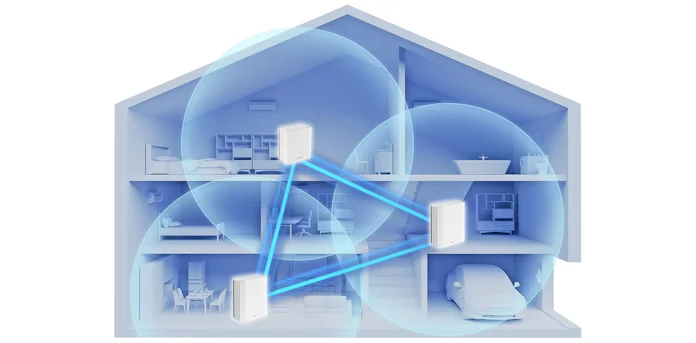
Your PC gaming handheld was made for freedom, so let’s set it free. One of the easiest answers for extending the range of a WiFi network is a system of mesh routers. Unlike traditional standalone routers, which use one device to connect all your devices, mesh WiFi systems use two or more nodes spaced out across your home to manage a single network. Through careful placement of the units, you can eliminate the WiFi dead zones in your house.

For most households, we recommend the ZenWiFi BT6. This mesh router offers plenty of bandwidth, up to 5800 square feet of coverage with the two-pack, and access to the 6GHz band for low-interference connections (more on that in a moment). It’s a great choice in terms of futureproofing, since it’s a current-gen WiFi 7 router, and it’s loaded with helpful network management features. Managing your kids’ screen time, maintaining the security of your network even as you add loads of smart home devices, and taking advantage of VPNs has never been easier.
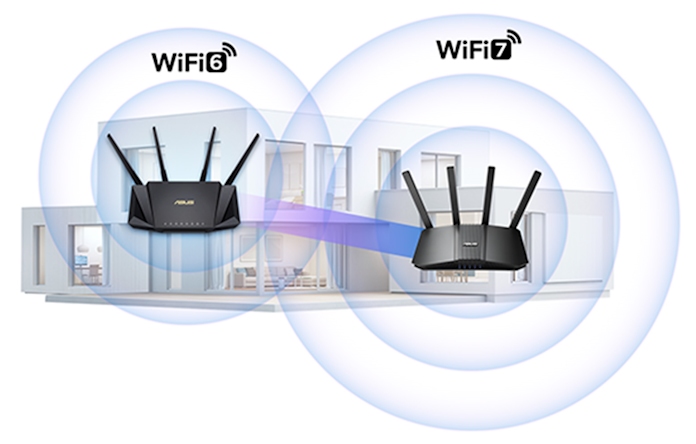
But you don’t have to start your home network over from scratch to take advantage of mesh networking. If you’re already using an ASUS extendable router, you can pair it with another compatible router using ASUS AiMesh technology to build your own mesh network. It’s a great way to continue to get value out of your old networking hardware even as you upgrade.
Too much interference? Get access to the 6GHz band
One challenge that people face in densely populated communities is interference from nearby WiFi networks. If you live in an apartment, dorm, condo, or townhouse community, odds are pretty good that you see a long list of nearby WiFi networks whenever you connect a new device.
While routers do have strategies for handling this scenario, there’s only so much they can do when there’s too many networks competing over the same channels on the same airwaves. That’s why access to the 6GHz band is such a game-changer for so many people. Even if the legacy 2.4GHz and 5GHz bands are crowded in your area, the 6GHz band likely isn’t. Access to this band only debuted with WiFi 6E. For many folks, the 6GHz band acts like an express lane on the highway that lets you cruise along at full speed while the other lanes are mired in congestion.

The entire ROG Ally series supports WiFi 6E, so they’re ready to roll with the 6GHz band as soon as your router is. Even though WiFi 6E has since been supplanted by WiFi 7, you can still find great deals on WiFi 6E units. The ZenWiFi XT9 or ROG Rapture GT-AXE11000 are both quite affordable options right now. But since WiFi 7 offers an upgraded experience on the 6GHz band for WiFi 7 devices, you’ll get more long-term value out of a tri-band WiFi 7 router like the TUF Gaming BE9400.
Too much competition on your local network? Get the ROG Gaming Network
For some folks, their interference problems don’t stem from the WiFi networks of their neighbors. They deal with degraded networking performance simply because they have too many devices connected to a router that was never built for that much traffic.
Considering all the online devices that we have in modern homes, it’s really not that hard to overwhelm an older router. Even if your WiFi 5 standby technically has enough bandwidth to service all your laptops, smartphones, tablets, smart home devices, and televisions in addition to your new PC gaming handheld, it’s based on an outdated wireless standard that wasn’t designed to handle that many devices simultaneously.

If your online gaming experiences suddenly get worse the moment that someone else in your home fires up a Netflix stream, starts a game download, or hops on a video conferencing call, even though you have a high-bandwidth internet connection that should be able to handle the traffic, then you need a router upgrade. For this scenario, we’ll point you toward the new ROG Strix GS-BE18000.
This WiFi 7 gaming router gives you plenty of options for prioritizing your most important traffic. Perhaps you’re familiar with the dedicated gaming ports that we’ve been including on our high-end gaming routers for years. These routers automatically prioritize any device that you plug into these ports, no setup necessary. That’s great for your gaming desktop, but how about your PC gaming handheld? Your ROG Xbox Ally X can get the VIP treatment, too, with the ROG Exclusive Gaming Network. After a quick setup process in the ASUS Router app or web GUI, you’ll have a dedicated SSID that accelerates the gaming traffic of any connected gaming device. If you need to fine-tune things even further, head to the app’s built-in gaming dashboard. It gives you instant one-click network prioritization options, whether you’re gaming on mobile, console, or PC.
This router has plenty of other tricks up its sleeve, too, like boosted power for the 6GHz band through Automated Frequency Coordination. Click here to learn more.
Need a WiFi connection on the road? Get a travel router
So far, we’ve been thinking about networking challenges that you might encounter in your home. But what about when you’re on the road? After all, one of the big draws of a PC gaming handheld is how easy it is to toss into your go bag.

Your ROG Xbox Ally X needs a WiFi connection for online play and installing new games and updates, but it’s hard to trust public WiFi networks even when they’re available. Rather than crossing your fingers and hoping that you’re not handing over the passwords of your game platforms to scammers, grab a travel router instead. A travel router can use a connection to a nearby public WiFi signal to create a private, secure network for all your devices, not just your PC gaming handheld.
As with your router at home, a travel router gives you a private network with your own name (or SSID) and password. An ASUS travel router also gives you a suite of security software that will protect your devices from cyberattacks. Options range from affordable WiFi 6 models like the RT-AX57 Go to the WiFi 7-ready RT-BE58 Go. Either way, you’ll have compact router that’s easy to fit into a laptop bag and ready to serve as a node in your mesh network whenever you’re at home.

