WiFi 7 makes some big promises: increased speed across the board, boosted 6GHz bandwidth through 320MHz channels, ultra-low latency, more stable connections or higher bandwidth via MLO — the list goes on. Yet the first WiFi 6E and WiFi 7 routers with 6GHz band support were required by law to operate in a low-power mode which limited their potential by restricting their range when communicating over the 6GHz band.
For many people, this hasn’t been much of a restriction. If your home layout allows you to place your router in a central location that’s reasonably close to your primary living spaces, you can easily enjoy the high-speed, low-interference networking provided by the 6GHz band. But other people have places in their home where the 6GHz band doesn’t quite reach, like an attached garage or finished basement, or perhaps an upstairs room at the far end of the house.
For folks in the latter camp, a solution is already available in select regions: Automated Frequency Coordination (AFC). Routers with AFC support, like the ROG Strix GS-BE18000 gaming router, can set aside the limitations holding back the 6GHz band, letting you enjoy more of the advancements of WiFi 7 more often.

To demonstrate the game-changing potential of AFC, we set up a 6GHz torture test. Even with suboptimal router placement, the ROG Strix GS-BE18000 was able to provide much more bandwidth to our test device when communicating with it across the house.
What is Automated Frequency Coordination (AFC)?
If you’re interested in a full rundown on why the 6GHz band debuted with certain restrictions and how AFC allows you to sidestep them, click here. The short version is that until recently, the 6GHz band was only usable by licensed users like utility companies and public safety agencies. To ensure that consumer routers wouldn’t interfere with these vital communications, all WiFi 6E and WiFi 7 routers with 6GHz band support were required by law to operate in Low Power Indoor (LPI) mode.
But while there are plenty of places where LPI mode is a reasonable, safety-first restriction, there are many more places where it’s unnecessary. AFC provides a mechanism for your router to check an online database to see if a higher-power mode would cause safety issues. If it gets the go-ahead, it switches from Low-Power Indoors (LPI) mode to Standard Power (SP) mode.
The main benefit that you’ll notice with SP mode is the improved range. You’ll have a more stable connection over the 6 GHz band even when roaming farther away from your router, with performance increases becoming especially noticeable at mid-to-longer ranges beyond 52 feet. And since many of the speed and quality-of-life improvements that come with WiFi 7 involve the 6 GHz band, AFC support gives you more of the benefits of WiFi 7 more often.
Testing conditions
But enough with the theoretical benefits of AFC. Let’s dig into real-world performance gains. Here’s the scenario we established to put AFC support to the test with the ROG Strix GS-BE18000.
To kick things off, we ignored our own advice and tucked the router in a back-corner storage closet. For the best performance and the most reliable coverage across your home, we always recommend placing your wireless router in a more centralized location, preferably a room where you spend lots of time with your highest-priority devices.
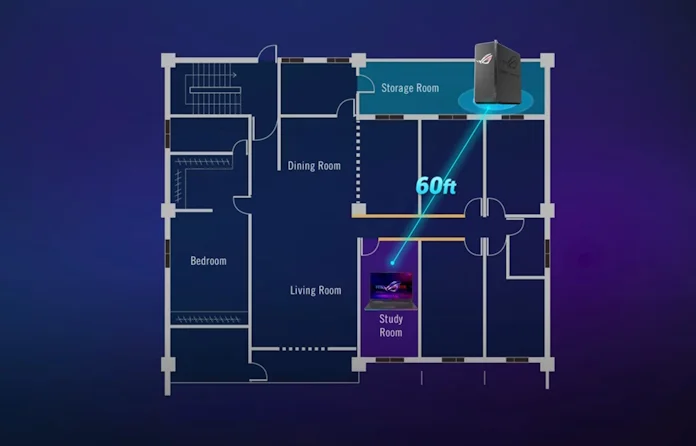
As a side note, that’s why we offer wireless routers in a wide range of styles: we want you to feel comfortable bringing your router out of the closet and into one of your primary living spaces. The ROG Strix GS-BE18000 uses internal antennas for a streamlined exterior that’ll fit easily on a shelf, while letting you personalize its looks through customizable ROG Aura RGB lighting effects.
Back in its hidey-hole in our test setup, the ROG Strix GS-BE18000 faced some obstacles when trying to communicate with our test device, an ROG Strix laptop placed in a study room on the opposite side of the house. Not only was the laptop about 60 feet away from the router, the distance where 6GHz band coverage typically starts to drop off, but multiple walls stood between the router and the laptop.
AFC, before and after
With the test scenario in place, we ran a speed test to establish a baseline.

Without AFC enabled, we observed speeds up to 430 Mbits/sec. Considered without context, that speed might not seem too shabby. But this router is capable of much higher speeds over the 6GHz band, and this relatively low result shows that the challenges posed by this test are resulting in reduced, less-reliable networking performance.
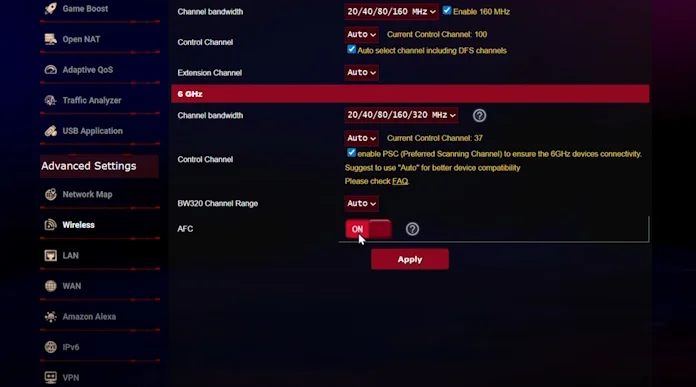
Next, we enabled AFC through the router’s web interface. (Since AFC necessarily involves communicating location data with an online server, the feature is not toggled on by default. Your privacy matters.) Turning on AFC is a simple as hitting a checkbox in the 6GHz band menu. Your router will need a bit of time at this point to get the go-ahead from the AFC server to activate SP mode. You can help it along by using the ASUS Router App on your phone, with the app allowed to access your location.

Running the same speed test in the same location with the same device, but with AFC enabled and SP mode activated, we observed a top speed of 896 Mbits/sec. That’s over twice the speed — a 108% increase, to be precise.
The doubled speed is fun, but don’t miss what this test shows regarding the router’s effective coverage. In a location where the signal was struggling, we’re getting more stable performance. Through AFC, we’d have a much smoother experience gaming online with our test device in this room, confidently charging into the fray without fear of interruptions, latency, and disconnects. Without AFC, we’d have to run an Ethernet cable to get the same experience.
Boost your WiFi 7 experience through AFC and the ROG Strix GS-BE-18000
Ready to get even more value out of the 6GHz band? The first ASUS router to support AFC is none other than the ROG Strix GS-BE18000. Bringing together cutting-edge technology, sophisticated thermal design, and effortless management tools, this WiFi 7 router gives you a next-level networking experience for both wired and wireless devices. Wielding a wide array of 2.5G Ethernet ports alongside advanced WiFi 7 tech, including support for the 6GHz band and AFC, this router offers incredible value for home networks everywhere.

With AFC on your new ASUS router, you can enjoy the blazing-fast speeds of WiFi 7 over longer distances alongside greater stability and reduced interference for your connections. Follow the links below to secure an ROG Strix GS-BE18000 for your home network.
| ROG Strix GS-BE18000 | |
|---|---|
| US | Best Buy |

