VRAM has been a major talking point recently. As NVIDIA and AMD have introduced new GPUs, certain tiers not only received a memory speed boost, but also a capacity boost. The last-gen GeForce RTX 4090, for example, offered 24GB of GDDR6X memory, while the top-shelf GeForce RTX 5090 debuted with 32GB of GDDR7. But other tiers got the speed boost while retaining the same VRAM capacity as last-gen options, and that’s what has the PC community talking. The GeForce RTX 5060 is equipped with 8GB of GDDR7, giving it more bandwidth than the GeForce RTX 4060 but the same capacity. Is that enough in 2025?
Conventional wisdom has it that gamers should aim for 16GB graphics card right now. Certainly, it’s a great recommendation for plenty of folks. If you game with a 1440p monitor, if you like to play a wide range of games, or if future-proofing your purchase is high on your checklist, graphics cards with 16GB of VRAM are a savvy choice right now. But perhaps you’re looking at a more-affordable 8GB card and wondering if it’s a reasonable choice for you. The answer is that it depends. It depends on the games you play, the type of monitor that you use, and your expectations for your gaming experience.
To make your decision, we’ll need to clarify a few things about each of those elements. So let’s take a closer look at VRAM. How much do you need for your favorite games today? How much might you need in a year or two? Why does VRAM matter so much for gaming, anyway? Here, we’ll break things down so that you can make the right choice for your build.
This article is part of our “Back to Basics” series designed to help PC building newcomers make informed decisions about component purchases and assemble their new PC with confidence. Click here to browse the entire collection of posts.
VRAM basics: what it is, what it does, and why you should care
First, some background info. Whenever you’re playing a game, your graphics processing unit (GPU) needs image data and graphical assets such as textures, framebuffers, and shaders in order to create each frame that you see on the display. To give the GPU ultra-fast access to this data, graphics cards have VRAM (video random access memory) dedicated solely to graphics-related processes.
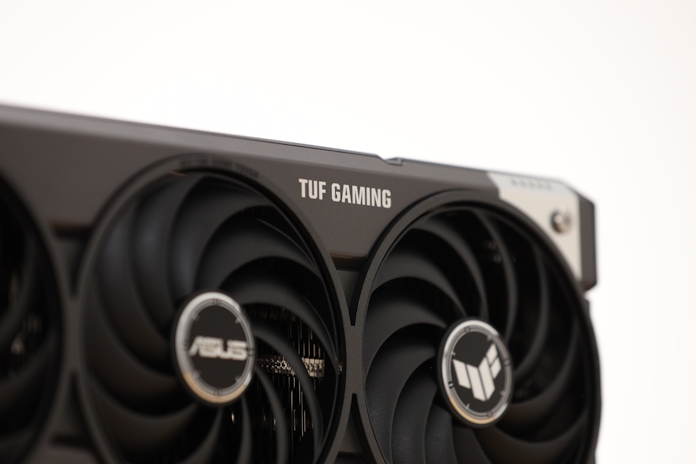
Thinking about capacity more specifically, all you’re really concerned about is having enough. Once you have enough VRAM, you won’t benefit from having more. If you’re playing a game that only requires 4GB of VRAM, it doesn’t matter if your GPU has 8GB or 16GB of VRAM. More VRAM won’t make that game run faster. It has enough, and that’s what matters.
How much VRAM do games require? VRAM capacity requirements change based on a variety of factors. A big one is display resolution: playing at 4K rather than 1080p greatly increases VRAM usage. Some games ask for a higher base level than others. Some in-game graphics settings increase VRAM load. Upscaling technologies like DLSS and FSR require a bit of VRAM. High-resolution textures require a lot.
You might find that a game runs just fine on a High graphics preset, but starts to stutter when you bump up to Ultra. That might be because your graphics card has run out of VRAM to work with. When your graphics card runs out of VRAM, it starts making heavier use of your system memory for the spillover resources. That usually doesn’t stop the game from running altogether, but the relatively longer communication pipeline between the GPU and system memory means that your game won’t run as well as it would if it had more VRAM. Stuttering and latency can be the most noticeable results of that slowdown, though lower FPS and graphical artifacts might rear their heads, as well.
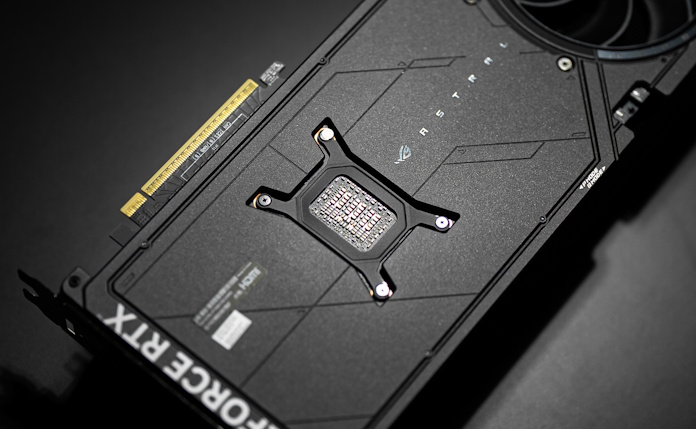
It’s worth noting that while many performance problems in games can be solved through some combination of overclocking and fiddling with the in-game graphics settings, VRAM overflow issues can be more stubborn. Lots of games give you options that can reduce VRAM usage to fit the capacity of your graphics card, but you may run across scenarios with specific games where there’s no real solution other than upgrading to a higher-capacity card.
Which PC users need the most VRAM?
Since VRAM can have such a large effect on your gaming experience, you’re best off picking a graphics card that gives you enough. The trick is to figure out how much is enough without overspending. Thinking about the game settings you prefer and the PC workflows that you commonly use can help you figure out how much VRAM you need.
- Higher-resolution gaming. You’ll need more VRAM to game at the native resolution of your 4K or 1440p gaming monitor. If you’re one of the many gamers who uses a 1080p gaming monitor, you won’t need as much VRAM.
- Higher-end graphics presets. When you opt for higher-quality visuals with an Ultra graphics preset, you’ll almost always need more VRAM. But it’s worth noting that not every gamer insists on using Ultra presets. In many games, they find that they get comparable visuals at a higher FPS when they game at High or Medium settings, and these presets don’t demand as much VRAM.
- High-resolution textures. It’s not just the resolution of your screen that matters, but the resolution of the textures used by the game. Games often allow you to bump up texture resolution to get more detailed in-game objects — or drop it down to reduce the burden on your graphics card.
- AAA console ports. Both the PlayStation 5 and Xbox Series X are equipped with a 16GB unified memory pool, so cross-platform games that are developed for these consoles are often built with that capacity in mind. Some recent examples include The Last of Us Remastered, Horizon: Forbidden West, Final Fantasy VII: Rebirth, and Hogwarts Legacy on PC. If you tend to play AAA adventures like these, you’re often best off using a graphics card that also has at least 16GB of VRAM.
- Content creation workflows. Many gamers use their PC for much more than gaming. Video editors, game developers, engineers, architects, and designers take advantage of the specialized power of graphics cards for their projects. These applications are often more demanding than games when it comes to VRAM, so these users often look to the top-shelf options in any graphics card family.
- AI workflows. Large language models love VRAM. In order to run an AI chatbot on your own system at sufficiently high tokens per second, you’ll need a system with plenty of VRAM.
Which PC users can get by with 8GB of VRAM?
The PC gaming community is large and diverse. Your needs when it comes to VRAM might well be very different from the gamer next door.

Plenty of gamers out there spend most of their time playing titles that really don’t ask for much VRAM, but do need horsepower above and beyond what they can get from integrated graphics. Think about folks playing Minecraft mods with their friends. People focusing on competitive titles like Fortnite, Rocket League, or Valorant. Patient gamers still enjoying the hits of previous years. Folks who gravitate to indie titles rather than AAA spectacles.
And it’s not just about the games that we play, but the overall system that we play them on and our expectations for what the gaming experience is like. Some folks insist on gaming at Ultra. Others want to play the most graphically intensive games on the market at a 4K resolution. Some optimize their games and system so that their FPS measures in the hundreds at all times. But not everyone shares these same lofty expectations, and that’s okay. You might be content with Medium graphics presets at 1080p with frame rates that stay above 60 FPS. If an 8GB graphics card gets you there, then maybe such a card is the best choice for you.
8GB, 12GB, 16GB, or 32GB: Which makes the most sense for you?
Let’s break this down in practical terms. How much VRAM should you aim for as you’re picking a new graphics card in 2025?

Starting up at the top, if you’re a PC enthusiast who’s building a PC for advanced AI or content creation workloads in addition to gaming, you really should consider a top-shelf model with 32GB of GDDR7, especially if your PC will be making you money as part of your professional pursuits.
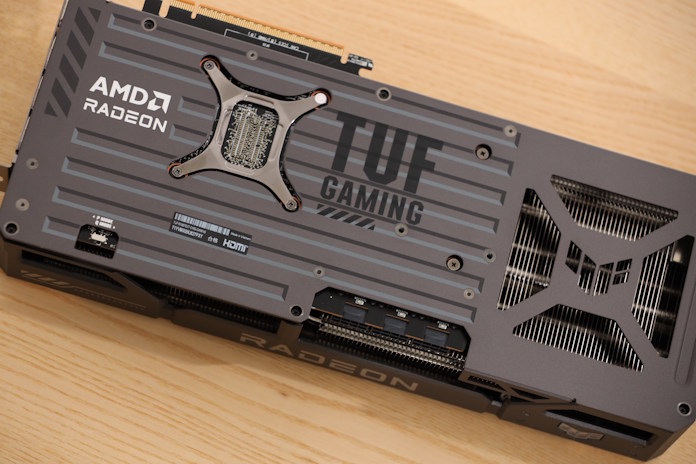
Such graphics cards are admittedly an investment. If you’re building a PC specifically for gaming, you shouldn’t be concerned about opting for less than 32GB of VRAM. Many independent graphics card reviewers think that a graphics card with 16GB is a great all-around choice right now. It’ll make sure that you have enough VRAM for any game on the market, console ports like Horizon Zero Dawn or Hogwarts Legacy included. And as Marvel Rivals has shown, even some modern free-to-play titles are starting to demand more VRAM, further cementing 16GB as a smart play. It’s also a great choice for future-proofing: such a card is likely to still have enough VRAM even in a couple years. Finally, there are plenty of mainstream graphics cards options out there with 16GB of VRAM, and some are available for less than $500. The value proposition is hard to ignore.

But let’s say that a 16GB graphics card is a bit of a stretch for your PC hardware budget. Some will tell you to take your time and save up, and that’s a reasonable recommendation. It’s at least worth asking, though, if you should consider an 8GB or 12GB graphics card instead.
Let’s say that you spend most of your time playing Steam’s most popular game at Full HD, the most common display resolution for gamers according to the July 2025 Steam hardware survey). You don’t need more than 8GB in that scenario. You barely need more than 4GB. The same holds true for Fortnite, Minecraft, Apex Legends, and more. If these are the primary games that you play, the additional VRAM capacity of a 16GB graphics card will go unused most of the time. You might do just fine with an 8GB GeForce RTX 5060, which can be yours for only $299.99 (USD).
Independent testing shows quite clearly that if you spend most of your time playing esports or indie games, and your gaming monitor has a native Full HD resolution, you’ll do just fine in 2025 with an 8GB graphics card. Even if you occasionally dabble your toe in AAA gaming, you’ll almost certainly be able to find an enjoyable gaming experience with such a graphics card if you take a moment to adjust the graphics settings and take advantage of upscaling tech like DLSS or FSR. Down the road, if you find yourself looking for more, you can always grab a newer model. Swapping out a graphics card is an easy upgrade, and it’s not hard to recoup some of your cash by selling your old card on the used market.

All told, there’s no one-size-fits-all graphics card on the market today. Different PC users have different needs. While it’s easy to recommend a card like the ASUS Prime Radeon RX 9060 XT 16GB to many gamers, others will do just fine with a lower-capacity model. You might find that an 8GB model makes the most sense for your gaming setup, the games that you play the most, and the constraints of your PC building budget. If you fall into the center of that Venn diagram, you should feel confident about purchasing an 8GB graphics card.

