A new generation of graphics cards means more detailed graphics and better performance in all your favorite games. But your graphics card is only half of the visual equation. If you want to experience the full potential of your brand-new GeForce RTX 50 Series card, you’re going to need a great gaming monitor to display those new visuals in vivid, accurate detail.
Next-gen performance boosts high-resolution gaming
It might seem obvious, but the 50 Series is a perfect match for gamers keen on high-resolution graphics — particularly 4K. Not only do the RTX 5080 and 5090 have the raw power and VRAM to handle 4K imagery at the fluid frame rates you’ve come to expect, but thanks to the capabilities of NVIDIA DLSS 4, you can play those high-resolution games with features like ray tracing cranked up.

DLSS 4 takes upscaling to the next level with its new transformer model that features more parameters and compute performance than DLSS 3 did. Look forward to reduced ghosting and enhanced detail retention when moving around in-game while using DLSS. And if your game of choice doesn’t have DLSS 4 baked in yet, you can use the new NVIDIA app to override the DLSS model with the latest upscaling improvements.
The improvements are substantial enough that many gamers report that DLSS 4’s Performance mode trades blows with DLSS 3’s Quality mode, providing outsized performance benefits while maintaining impressive image quality. But you’ll need a great gaming monitor to properly appreciate every frame of rich, detailed imagery that DLSS 4 affords.
The same goes for the new RTX Video HDR upscaling feature that, by the power of AI and RTX Tensor Cores, lets you display Standard Dynamic Range (SDR) videos in High Dynamic Range (HDR) glory. HDR content typically features better brightness, contrast, and color over SDR content, but you’ll only see these improvements with a monitor that that has the contrast and color support to realize HDR’s gains. For more info on this feature, check out NVIDIA’s RTX Video FAQ.
Multi Frame Generation takes smoothness to all-new levels
The GeForce RTX 50 Series GPUs bring with them another powerful DLSS 4 feature: Multi Frame Generation. This technology can produce up to three extra frames for every traditionally rendered frame, meaning 240Hz monitors and above just became more relevant than ever.
Traditionally, ultra-high refresh rates were mostly reserved for graphically lax games and competitive esports titles, since those games typically don’t come with intense graphics that keep framerate counts from shooting into the hundreds. Now, with Multi Frame Generation, even a mind-bogglingly gorgeous, ultra-cinematic AAA game with punishing hardware requirements can benefit from high refresh rate monitors. No longer are you stuck at 60 FPS when you turn up the eye candy: just enable Multi Frame Generation and you’ll enjoy the unparalleled smoothness that a high refresh rate can provide.
The ROG Swift OLED PG27UCDM is the complete next-gen package
If you’ve read this far and are raring to pull the trigger on a monitor that’ll actualize a GeForce RTX 5090 or 5080’s full potential, look no further; the ROG Swift OLED PG27UCDM has everything you need and more. Its stunning 4th Gen QD-OLED panel delivers ultra-sharp 4K imagery with bright and rich colors for visuals that practically pop off the screen. The monitor’s impressive 166 PPI (pixels per inch) pixel density means on-screen text and visuals will be beyond sharp, giving you a truly crisp image that avoids the peripheral fuzziness of lower PPI displays.
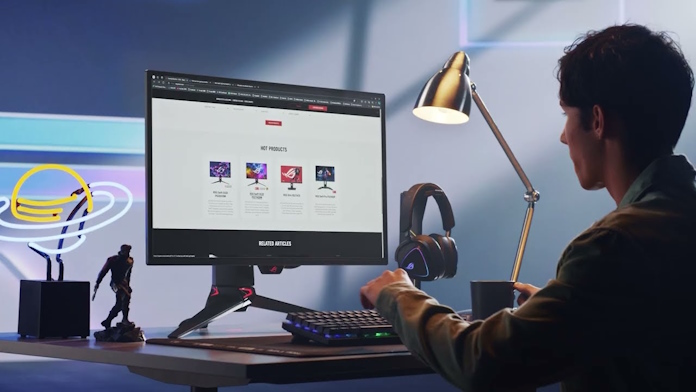
The PG27UCDM’s 240Hz refresh rate ensures you’ll be able to take full advantage of your 50 Series’ incredible FPS output in the latest AAA games with Multi Frame Generation. Pair that refresh rate with the display’s 0.03ms response time for the clearest, most fluid in-game motion that modern PC gaming tech can offer.
The PG27UCDM doesn’t stop there — it’s loaded with other bells and whistles, too. For starters, it features DisplayPort 2.1. When paired with a GeForce RTX 5090 or 5080, the DP 2.1 connection will grant you native 4K visuals at 240Hz without the need for Display Stream Compression (DSC). And if you prefer multiple monitors, you can enjoy compression-free 8K and 4K multi-monitor setups. DP 2.1 also ensures you’ll have access to NVIDIA DLDSR.
As if all those features weren’t enough, the PG27UCDM also benefits from not having a bulky power brick, so you can enjoy this display’s amazing technology without cluttering up your PC gaming setup.
| Model | Resolution | Refresh Rate | Panel Type | Availability (U.S.) | Availability (CA) |
|---|---|---|---|---|---|
| ROG Swift OLED PG27UCDM | 3840x2160 | 240Hz | 4th-Gen QD-OLED | ASUS Newegg B&H Micro Center | Best Buy |
32 inches of high-resolution glory
If you want 4K QD-OLED imagery at a blazing fast 240Hz but prefer a screen with more room to truly immerse yourself, check out the ROG Swift OLED PG32UCDM. This 32-inch behemoth ensures you’ll witness the graphical output of your GeForce RTX 5090 or 5080 no matter where your eyes wander, helping you stay engaged in your game. With a lightning-fast 0.03ms response time, 99% DCI-P3 color gamut coverage, convenient I/O options including USB-C, and so much more, this display gives large-screen enthusiasts a lot to love when it comes to responsiveness, vivid imagery, and user-friendly connectivity options.

For variety gamers who love esports and racing titles just as much as they dig AAA spectacle, we offer the ROG Swift OLED PG32UCDP. Its 32-inch WOLED panel features our versatile Dual Mode technology, letting you switch between 4K 240Hz or FHD 480Hz whenever the need arises. Enjoy beautiful 4K AAA experiences that put an emphasis on detailed imagery or switch your screen’s specs for esports titles where every frame can change a match’s outcome.
| Model | Resolution / Refresh Rate | Panel Type | Availability (US) | Availability (CA) |
|---|---|---|---|---|
| ROG Swift OLED PG32UCDP | 3840x2160 @ 240Hz / 1920x1080 @ 480Hz | Anti-glare WOLED | ASUS Newegg Best Buy B&H Central Computers Micro Center | Memory Express |
| ROG Swift OLED PG32UCDM | 3840x2160 @ 240Hz | Semi-glossy QD-OLED | ASUS Newegg Amazon Best Buy B&H Central Computers Micro Center | Canada Computers |
Take 1440p gaming to the absolute limits
The GeForce RTX 5090 and 5080 aren‘t just perfect for 4K gaming; they can achieve absolutely bonkers framerates at 2K, too. If you’re an esports gamer who wants hundreds of frames per second snuggled inside a 27-inch screen that lets you see all the action, these 1440p monitors will give you the advantage you’re looking for.

The ROG Strix OLED XG27AQDPG sports a sky-high 500Hz refresh rate, so when your GeForce RTX 5090 or 5080 is pumping out a whopping 500 frames per second, you’ll get to see every single frame of the action without missing a beat. Pair that incredible spec with the XG27AQDPG’s ultra-low 0.03ms response time, dense PPI, and nearly 99% DCI-P3 color gamut coverage, and you have a 27-inch QD-OLED display that’s perfect for the most competitive gaming environments.

Alternatively, you can check out the ROG Strix OLED XG27ACDNG. Sporting a 360Hz refresh rate and low 0.03ms response time, this display keeps you in the upper echelons of competitive viability. Plus, its vivid colors and eye-catching contrast help elevate stunning HDR content when you’re in the mood for a movie or other fidelity-focused video content.
| Model | Resolution | Refresh Rate | Panel Type | Availability (US) | Availability (CA) |
|---|---|---|---|---|---|
| ROG Strix OLED XG27ACDNG | 2560x1440 | 360Hz | Semi-glossy QD-OLED | ASUS | ASUS Newegg |

Another option is the ROG Swift PG27AQN. It’s a 2K stunner featuring an IPS panel and a 360Hz refresh rate alongside an NVIDIA G-SYNC processor to reduce in-game screen tearing and stuttering in your blazing-fast games. With a 1ms response time and Ultra Low Motion Blur 2 (ULMB 2) technology to ensure your visuals are crisp and blur-free, this display will show you exactly what’s going on so you can play your best. If you need an esports-grade IPS monitor with premium bells and whistles in addition to HDR support, this is the way to go.
| Model | Resolution | Refresh Rate | Panel Type | Availability (U.S.) | Availability (CA) |
|---|---|---|---|---|---|
| ROG Swift 360Hz PG27AQN | 2560x1440 | 360Hz | Fast IPS | ASUS | ASUS |
All the monitors listed in this article will give you a top-tier experience worthy of your next-gen 50 Series graphics card, so choose the one with the features that fit your specific use case. And if you haven’t already, be sure to do your homework on which GeForce RTX 5090 or 5080 graphics card to go with, as there are plenty of options available.

If you need a primer on which GeForce RTX 50 Series graphics card is right for you, here’s a quick rundown of our lineup’s highlights: we offer an accessible 2.5-slot Prime GeForce RTX 5080, while the TUF Gaming GeForce RTX 5090 and TUF Gaming GeForce RTX 5080 pack larger heatsinks for gamers who want cool and ultra-sturdy hardware. The ROG Astral GeForce RTX 5090 and ROG Astral GeForce RTX 5080 graphics cards boast the largest feature set for those who yearn to be at the absolute top of the power stack. To learn more about the strong and reliable TUF Gaming GeForce RTX 5090 and 5080, click here. And to get an in-depth look at the cutting-edge features of the ROG Astral GeForce RTX 5090 and 5080, click here.
We’ve also launched our TUF Gaming GeForce RTX 5070 Ti and Prime GeForce RTX 5070 Ti. Click here to read more about how these powerful, Blackwell-powered graphics cards charge into the upper end of mainstream.

