The ProArt family of graphics cards is a relatively new series in the ASUS lineup, but it’s already made a name for itself as a go-to option for builders who desire outstanding GPU muscle in thin, classy designs. Now, we’re ready to usher in the first ProArt version of an NVIDIA 50 Series graphics card. The ProArt GeForce RTX 5080 and ProArt GeForce RTX 5070 Ti are on the way, decked with a USB Type-C port and a classy brown wood-patterned laminate trim.
Built with NVIDIA 50 Series power
We selected the GeForce RTX 5080 GPU to be the frontrunner for the next generation of ProArt cards. Powered by the NVIDIA Blackwell architecture and DLSS 4, this card brings potent next-level performance to the table for gaming and content creation alike. As an NVIDIA 50 Series card, it gives you access to the full suite of NVIDIA RTX technologies. The latest breakthrough, DLSS 4, brings new Multi Frame Generation and enhanced Ray Reconstruction, Super Resolution, and NVIDIA Reflex 2 with Frame Warp.
One big draw of the ProArt GeForce RTX 5080 is its sizable 16GB pool of GDDR7. That’s sufficient to play any game on the market at high resolutions with maxed-out graphics settings, and it’s ready to deliver next-level performance in AI and content creation workloads, too. All told, this card is equipped to offer up to 1801 AI TOPS.
Styled for modern PC designs
They say that everything old is new again, and that certainly seems to be true in today’s PC case market. Chassis options like the ProArt PA602 Wood Edition – Tempered Glass Panel feature natural wood elements that harken back to Scandinavian design trends of previous decades, and they’re proving to be a popular choice for builders looking for an opportunity to break away from ordinary.

As tasteful as these retro wood elements are, they largely only appear on the exterior of your chassis — at least, until now. The ProArt GeForce RTX 5080 includes a laminate trim on its rounded front edge that’s graced with a classy brown wood design, allowing you to have a complementary aesthetic for the inside and outside of your wood-themed build. Indirect and minimal Aura Sync lighting makes sure that these elegant pieces aren’t lost in shadow after your PC is up and running.
Potent cooling in a slim design
While the era of multiple-GPU gaming is largely in the rear-view mirror, creative professionals are still likely to put multiple graphics cards to work in their systems to take advantage of the additional VRAM. In such a system, a graphics card’s thickness is an important consideration, as an extra-beefy GPU cooling solution might prevent a builder from installing a second graphics card. Additionally, creators tend to be more likely than others to populate their PCIe x16 expansions slots with add-in cards that boost their system’s capabilities or connectivity.
To accommodate these specialized needs of creators, the ProArt GeForce RTX 5080 graphics card features a slimmed-down 2.5-slot design. It’ll even fit into many smaller PC cases, too, giving you broad compatibility with today’s most popular PC cases.
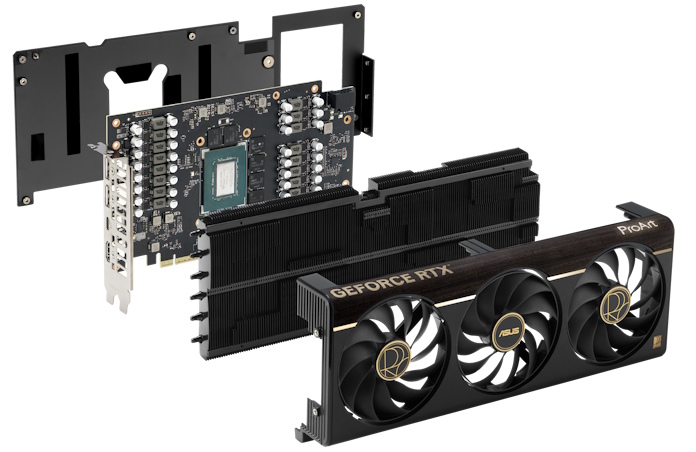
Even with its slim-and-trim profile, this card is still equipped for potent cooling. It features our MaxContact design with vapor chamber cooling for efficient heat transfer from both the GPU and VRAM. Between its heatsink and the GPU, we’ve swapped out traditional thermal paste for a premium phase-change thermal pad, which not only optimizes heat transfer but also the longevity of the thermal interface material. A trio of Axial-tech fans keep a steady stream of cooling air moving through the heatsink without letting fan noise distract you from your work.
Versatility that caters to creators
Both creators and PC gamers use DisplayPort and HDMI ports for connecting displays, but creators often look for another connection type, as well. They routinely make use of USB Type-C connections due to their exceptional versatility, using them to hook up a portable display, or even several displays via daisy-chaining.

Motherboards like the ProArt X870E-Creator WiFi can make such a port available to creators via a DisplayPort In port on their rear I/O panel, but here’s another solution. The ProArt GeForce RTX 5080 features an integrated USB Type-C port that creators can use without any additional wiring or setup.
Optimize your experience with GPU Tweak III
Conveniently monitor and tune your GPU’s performance with our GPU Tweak III software. It gives you an in-depth look at your GPU’s specs and status and lets you easily adjust various processor parameters. Whether you want to change your RTX 5080’s performance mode or overclock it in a single click, GPU Tweak III makes GPU management a cinch.
We’re constantly improving this software. With the new, streamlined OSD Wizard feature, you’ll be able to easily customize the GPU Tweak III on-screen display (OSD) to your liking. That way, you’ll have the information you need in a format that suits your preferences.
Elegant performance for creators and retro aesthetics enthusiasts alike
Draped in a classy style that pairs perfectly with chassis options that feature wood elements, equipped for next-gen performance in AI, content creation, and gaming, and ready for high-level versatility with a USB Type-C port, the ProArt GeForce RTX 5080 graphics card is a perfect choice for builds that require modern features and retro style. You’ll find this graphics card for sale sooner than later, depending on your region. We plan to release the ProArt GeForce RTX 5070 Ti arrive later in 2025.

For more information on the pricing and availability of the ProArt GeForce RTX 5080 in your region, please contact your local ASUS representative.

