Home networks tend to be a work in progress. A router that was sufficient yesterday might not have the features you need today as you install the latest smart home devices, upgrade your internet connection to a multi-gigabit plan, expand or renovate your home, or upgrade to new devices that support the latest WiFi standard. Unfortunately, traditional router designs aren’t built to scale up along with your growing networking needs, leaving you with little choice but to purchase a replacement when your current model can’t keep up any longer. But you’re not stuck with a traditional router. With an extendable router, your home network has room to grow.
ASUS extendable routers, available in a wide range of configurations and price points, give you easy options for boosting the coverage range, bandwidth, security, and management options for your home network, all while keeping your older extendable router in the mix as a valuable part of your upgrade network.
Today’s users are asking their wireless routers to do so much more
Take a look at the latest smart home trends, and you’ll see why so many people are looking for a next-gen router upgrade. It starts with the sheer number of devices that people have in their homes. Modern routers have to manage smart lights and switches, multiple smart speakers and displays, security cameras, smart thermostats, and smart appliances. All our entertainment devices these days are connected, too: smart televisions, game consoles, PC gaming handhelds, and more. And all that’s on top of our laptops, smartphones, and desktop PCs, all of which require high-bandwidth connections.

But it’s not just about the number of devices that we have in our homes. It’s about what we’re doing with them. Full HD content streaming is the expected baseline for entertainment. 4K streaming plans are readily available, and stunning 8K streaming is on the horizon. Millions of people around the globe are using cloud gaming services like NVIDIA GeForce Now and Xbox Cloud Gaming to access premium gaming experiences. These high-bandwidth usage scenarios, along with many others, can bring a last-gen router to its knees.

Our productivity needs have accelerated in recent years, too. Those of us with hybrid or remote work arrangements need plentiful bandwidth for conference calls and collaborative work, and we’d very much like if we weren’t interrupted whenever someone else in the house watches Netflix or starts playing an online game. We’d prefer to have the freedom of our house, as well. A home office is a nice thing to have, but working at home is even better when you can temporarily relocate to your family room or backyard patio without sacrificing the quality of your network connection.
Speaking of the freedom to roam: WiFi dead zones are intolerable in today’s smart homes, not that we ever enjoyed having spaces with a shoddy WiFi connection. But some of our smart devices almost always operate at the edges of network range, like security cameras, smart doorbells, and electric vehicle charging stations. When we’re working on projects in a detached garage, we’d prefer to be able to reference a YouTube tutorial. And when we expand the usable living space of our homes by finishing the basement or installing a backyard pool, we want a high-quality internet connection there, too.
Finally, people are increasingly making use of advanced networking features that used to be the sole territory of enthusiasts. We want comprehensive VPN support. We want to give our guests WiFi access without giving them the keys to our entire network. We want tools for establishing a secure connection when we’re traveling, failsafe options for when our primary internet connection drops, and robust security suites.
All told, a modern smart home can make large demands on the capabilities of your wireless router. Starting today with an extendable router ensures that you can scale your home network’s features as necessary to meet your smart home’s ever-increasing requirements.
The tech you need for your smart home ambitions
Ready to modernize your home with the latest smart home tech? Let’s take a closer look at what you’ll need for it to all come together.
- A high-bandwidth internet connection. Plentiful bandwidth and lightning-quick speeds are the lifeblood of your connected home. Thankfully, gigabit internet plans are quickly becoming the standard. Increasingly, you’ll find multi-gig plans on your ISP’s menu, too, and even 10G plans in some regions.
- Multi-gig Ethernet ports. You won’t get the performance you’re paying for with a next-gen internet connection if your router can’t keep up. High-bandwidth WAN ports ensure that your router doesn’t bottleneck your internet connection. You might also have PCs or network-attached storage (NAS) devices with 2.5G or 10G ports. A router with a rich selection of Ethernet ports helps you get the most out of them.
- WiFi 7 support. Many of today’s devices support WiFi 7, the latest wireless standard. It kicks up your wireless experience with faster transfer speeds, better stability, and under-the-hood tech that allows for easy management of a household full of devices. If you’ve built a new PC, bought a new laptop, or picked up one of the latest smartphones like an ROG Phone or Zenfone, you’re not using it to its full potential without a WiFi 7 router.
- Excellent coverage range. If you live in an apartment or condo, a high-performance standalone router will almost certainly provide the coverage that you need. But if you live in a larger home, especially one with multiple stories or dense construction materials, you’ll need a networking solution that offers extended range. A pre-configured mesh system is an easy answer here, as is an ASUS extendable router that lets you scale up your range as needed by connecting an additional AiMesh compatible router to the network.
- Robust network security. Your entire network needs robust protection for your data and devices, but smart home tech often adds a wrinkle to your setup. Many of these devices lack built-in security and never receive firmware updates, making them potentially vulnerable to cyberattacks. A secure network with threat detection and device isolation helps keep you protected.
- An always-on connection. If your internet connection drops, your smart home can be disrupted from top to bottom. You’ll be best off with a router that supports backup internet options. A dual WAN setup that harnesses two internet connections is your most robust option, but don’t sleep on USB 4G LTE or 5G mobile tethering. This way, your network stays online, even if your primary connection goes down.
- Easy setup, management, and controls. Setting up and managing a home network doesn’t have to be a complicated endeavor. Look for options that offer intuitive mobile apps or dashboards to monitor connected devices and manage usage. Then make sure that you have access to any advanced settings that you might need, such as parental controls, VPN support, or the ability to create separate networks for guests, children, or smart home devices.
For many homes, traditional routers and WiFi extenders aren’t the answer
It’s pretty common for folks to run into the limitations of their last-gen router as they set up their dream smart home. People who struggle with WiFi dead zones often end up looking around online for a solution that will extend their network into these spaces. Too often, what they find first is a category of devices called “WiFi extenders.” Judging by their name, these products might sound like they’re exactly what you’re looking for. Unfortunately, they often end up being a disappointment when it comes to performance, convenience, and security.
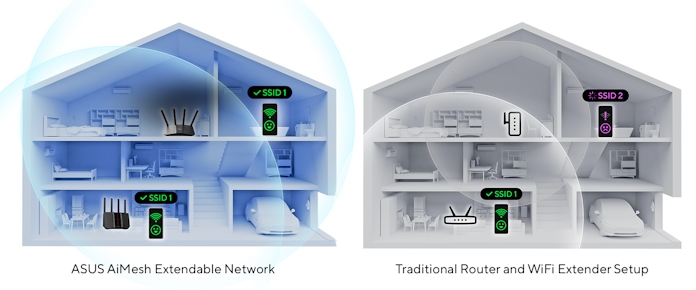
The trouble is that the majority of these units work by creating a new SSID. Rather than having one seamless network across your entire home, you end up with one primary network and then a secondary smaller one that your devices will need to connect to when you walk into that space. Manually switching WiFi networks on your device every time you walk into your sunroom isn’t fun. Additionally, there’s typically a hit to networking performance when you connect to the extender, and usually the security options are quite limited, leaving you with basic WPA2 or WPA3 security instead of a complete, modern security suite like ASUS AiProtection Pro.
There are range extenders that sidestep some of these concerns, like the ASUS RP-BE58. This dual-band WiFi 7 range extender has AiMesh tech, allowing it to give you a more seamless experience, provided that you’re pairing it with an AiMesh-compatible router.
WiFi extenders have their place, but we think that you’ll be happier in the long term with a different option. If you pick an extendable router instead, you’ll not only be able to bolster your range, but you’ll be able to scale up your network with seamless roaming around your home, end-to-end security, advanced management features, and more.
Extendable routers are built from the ground up for today’s smart homes
Let’s take a closer look at why an extendable router is better equipped to handle the needs of your smart home than the combination of a traditional router and WiFi extender. A traditional router works from one centralized location in your home, usually in the room where you can access your cable or fiber connection. From there, it does its best to supply a wireless signal to your whole home, but its efforts can be stymied by multiple stories, dense building materials, additions, finished basements, outdoor patios, and attached garages. In this arrangement, WiFi extenders stand in the gap to provide a signal in the harder-to-reach rooms and spaces.

On the other hand, an extendable router takes the basic functionality of a traditional router and adds a key technology to the mix. Two or more ASUS extendable routers can work together using ASUS AiMesh technology to create a single network. They communicate with each other wirelessly or through a wired Ethernet connection (called a “backhaul”) so that you can ensure that every room has reliable internet.
If you’re worried about managing such a system, don’t be. The ASUS Router app makes it easy. Setup is a breeze, and it gives you tools to monitor traffic and optimize your network topology. It’ll provide you with the guidance you need to get started and keep your network up and running, all with just a few taps on your smartphone.
Increased coverage range when you need it
Let’s say that you have an extendable router, and you’re looking to get a better connection in your garage for your electric vehicle charging station. To scale up your range, all you need is a second extendable router.
After a brief setup process, the two units will work in tandem to determine which one delivers the best signal to each connected device and will pass them off seamlessly to each other without any input or interaction on your part. From there, you’ll just need to place the units around your home. The first will need to be connected to your modem. The second should be close enough to your garage to provide a WiFi signal to that space, but close enough to your first router so that the two can communicate. (Running an Ethernet cable between the two routers is also an option.)
After the system is up and rolling, the experience is completely hassle-free. You’ll have seamless roaming under one SSID — you won’t have to switch networks as you move from the house to the garage. And if you ever need to extend your network even farther, you can simply add another unit to the mix.
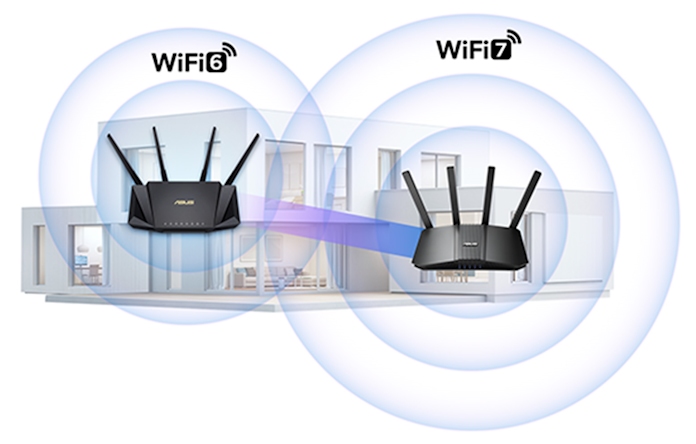
It’s worth noting that you don’t necessarily have to buy two brand-new extendable routers to take advantage of this functionality. We’ve been building support for ASUS AiMesh technology into our product lines for many years, so if you’re currently using an ASUS router, even if it’s a last-gen model, it could still play a role in your upgraded home network. Unlike some of our competitors, we even offer cross-support between our extendable routers and the pre-configured mesh WiFi systems in our ZenWiFi lineup, giving you broad freedom to mix and match in the way that you see fit.
Network management that can grow with your household’s needs
When you set up a network with a traditional router, you typically make one network and connect all your devices to it. It’s a simple approach to networking, but it creates complications. To give internet access to friends and family when they visit, you have to give them your password — and hopefully, that’s not a password you use elsewhere. If you have kids, their devices have the same 24/7 internet access that your devices do. Setting up your router as VPN client means having every device in your house connected to the VPN. And IoT devices that really only need a sliver of bandwidth here and there end up with full visibility of your network and a claim on a premium slice of spectrum.
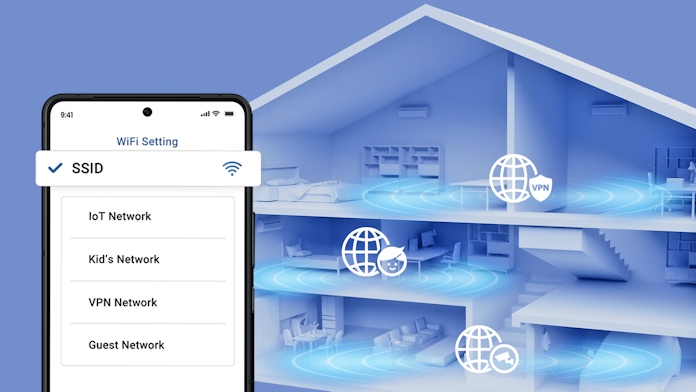
There’s a better way. ASUS WiFi 7 extendable routers give you access to Smart Home Master, a tool that allows you to create multiple SSIDs for your network. Through the same set of hardware, you’ll have separate networks for your different types of hardware, each with their own rules. You might use this feature to create a kids’ network with a pre-defined bedtime and advanced parental controls for any device that you connect to it. Do you host guests frequently? Establish an SSID just for them with its own password. Or you could create a VPN network that automatically routes your device’s traffic through your VPN service when you connect to that SSID.
Security that doesn’t quit
Extendable routers are extendable in more ways than one. Boosting your coverage range is just one way that they can scale up your networking experience. They’re ready to bolster your network security, too.
For starters, extendable routers ensure that you have robust security tools at every level of your network. When you use the combination of a traditional router and a WiFi extender, you’ll usually have one level of security when you’re connected to the primary router and a different level when you’re connected to the extender. With a system of extendable routers, security is consistent across the board.

Extendable routers also ensure that you have the tools for maintaining security in a home filled with IoT devices like smart locks, cameras, and sensors. While some smart home devices receive regular updates, many never receive firmware updates and thus are more vulnerable to cyberattacks. ASUS extendable routers provide commercial-grade security measures to protect your data and devices. ASUS AiProtection performs rapid detection and blocking when an infected device connects to a malicious command and control server via your ASUS router. By cutting off the connection to this server, we help prevent your personal data from being compromised.

But there’s more. For optimal security, the latest ASUS WiFi 7 extendable routers let you create a separate SSID just for your IoT devices. This ensures that even if one of these devices is temporarily compromised, it’s never on the same network as the devices which contain your most sensitive data, like your laptop or smartphone. While you’re setting up your IoT network, you can even limit it to the 2.4GHz band for better compatibility and to ensure that these devices never compete with your primary devices for bandwidth.
Robust VPN support
For many users, VPNs are an increasingly important tool for maintaining privacy and security. Remote and hybrid workers need secure connections to company resources, for example, and gamers might need a VPN if their internet service provider throttles their bandwidth during gaming sessions.
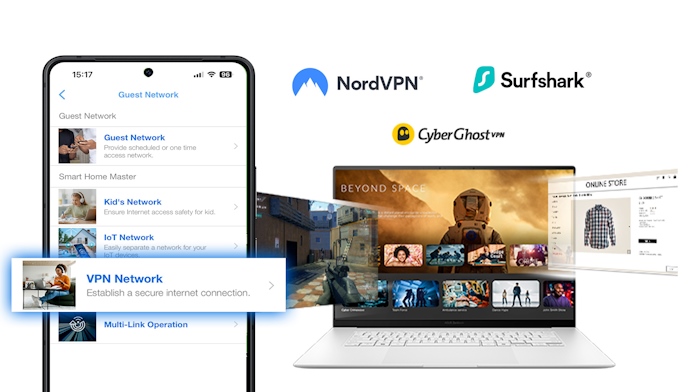
ASUS WiFi 7 extendable routers offer exceptional VPN support right out of the box. Here are some of the ways that you can use your ASUS VPN router:
- VPN Client: ASUS routers can act as VPN clients, connecting your entire home network to a VPN service. This provides VPN protection for all connected devices without needing to configure VPN individually on each device.
- VPN Server: An ASUS router can function as a VPN server, allowing remote devices to connect securely to the home network from anywhere. When you’re away from home, you can use this server to securely access home network resources.
- VPN Network: The latest ASUS routers allow you to establish a separate network apart from your main network just for VPN connections. This allows you to pick which devices will connect to the VPN by selecting the right WiFi network.
- VPN Fusion: This is an advanced version of VPN client. It allows users to connect to multiple VPN servers simultaneously and assign different devices to use different VPN tunnels as needed. It provides flexibility in managing VPN connections for various devices on the network.
- Site-to-site VPN: If you have two networks in different locations, you can use site-to-site VPN functionality to have devices on each network communicate with each other as if they were part of the same physical network. This requires two ASUS VPN routers, one working as a VPN server and the other as a VPN client.
VPN support and features vary by model, so visit the product and support pages for your router for the most specific information.
Avoid hidden costs with an ASUS extendable router
At ASUS, we think that buying a wireless router should be easy. You should be able to browse a full selection of options, purchase a model with the features you need, and quickly set up a home network tailored to your specific needs, all for one clear upfront price. Unfortunately, some companies out there make this process more difficult than we’d like by hiding important, if not strictly essential, features behind paid subscriptions, or not offering them all. This leads to circumstances where a router might be a cheaper short-term option, but significantly more expensive over the long haul.
Consider total cost of ownership over a two-year time period, and you’ll find that ASUS routers often give you a better feature set and increased savings. Take the ASUS RT-BE92U, for instance.
| ASUS RT-BE92U | Competitor #1 | Competitor #2 | |
|---|---|---|---|
| Network Standard | WiFi 7 | WiFi 7 | WiFi 7 |
| Data Rate | 9700 Mbps | 9300 Mbps | 9200 Mbps |
| Antennas / type | 4 x external 1 x copper tube | 4 x PCB | 6 x PCB |
| Coverage | Up to 2750 sq. ft. | Up to 2500 sq. ft. | Up to 2000 sq. ft. |
| WAN | 10G 2.5G Multi-WAN | 2.5G | 2.5G |
| LAN | 4 x 2.5G | 2 x 2.5G 1 x 1G | 4 x 2.5G |
| USB Mobile Tethering | Yes | No | No |
| Bundled wall mount kit | Yes | No | No |
| Warranty | 3 years | 1 year | 2 years |
| Security | Included | 30-day free trial $149.99/year | 30-day free trial $99.99/year |
| Advanced parental controls | Included | 30-day free trial $69.99/year | 30-day free trial $17.99/year |
| IoT Network Kid's Network VPN Network | Yes | No | No |
| List Price | $249.99 (USD) | $279.99 (USD) | $199.99 (USD) |
| Price + Fees for 2 Years of Ownership | $249.99 (USD) | $718.96 (USD) | $435.95 (USD) |
Stacked up against two competing tri-band WiFi 7 models, the RT-BE92U offers far more long-term value. Not only does it offer more bandwidth, more range, and a longer warranty, but it also gives you unlimited access to comprehensive security features and advanced parental controls. Our competitors? They hide their premium security and parental control options behind costly subscriptions. Over just a two-year ownership period, you’ll save up to $468.97 (USD).
Your worry-free extendable network begins here
The ASUS extendable router lineup gives you plenty of options, ensuring that you can get the features you need for a great price. Here are some recommendations to help you find the best extendable router for your home.
Your next-gen starting point: the ASUS RT-BE58U

We think that most people right now are best off selecting a WiFi 7 router, and the ASUS RT-BE58U is one of your most affordable yet feature-rich options for getting onboard with WiFi 7. As a dual-band router, it doesn’t offer access to the 6GHz band, but it offers a welcome boost in bandwidth over comparable last-gen options. It’s ready for your multi-gig internet connection with dual 2.5G Ethernet ports, and it’s equipped with a modern feature set including Smart Home Master and AiProtection.
Cost-effective WiFi 7 networking with plenty of ports: the ASUS RT-BE82U
These days, it seems like it’s the wireless connections that get all the headlines. But many of us rely on wired connections just as much as we always did. If you’re looking for an extendable router that gives you a balanced selection of WiFi 7 goodies and plenty of high-bandwidth Ethernet ports, all at a great price, look no further than the ASUS RT-BE82U. Equipped with no less than five 2.5G ports, one for WAN and four for LAN, it gives you plentiful wired networking options while still giving you access to dual-band WiFi 7 tech with speeds up to 6500Mbps.
Easy additions to your AiMesh network: the ZenWiFi BD4, BD5, and BT6

Perhaps you already have an ASUS extendable router in your home, and you’re looking to bolster your network coverage by adding another node. The ZenWiFi BD4 is a dual-band router that gives you a blazing-fast wireless connection through WiFi 7 technology, and it has dual 2.5G Ethernet ports for easy integration into your network. It’s one of our favorite recommendations for people who want to improve the performance of their AiMesh-compatible network in areas of their home that are just a bit too far away from their central router. If you like the ZenWiFi BD4’s feature set but need a bit more bandwidth to handle the needs of your home’s devices, consider the ZenWiFi BD5. This dual-band AiMesh extendable router kicks the bandwidth up to 5000Mbps.

For convenience, these ZenWiFi options are also available in two- and three-packs preconfigured to work together to create a whole-home mesh WiFi network. If you live in a larger property or a multi-story home, you’ll get enhanced stability and ease of use with one of these out-of-the-box solutions. If support for the low-interference 6GHz band is on your checklist, consider picking up a pack of the tri-band ASUS ZenWiFi BT6. The third band allows this unit to kick the bandwidth up to 9.4Gbps, and like all ZenWiFi mesh routers, the BT6 uses powerful internal copper tube antennas so that you can enjoy an elegant, minimalist design without sacrificing performance.
Your solution for networking in outdoor spaces: the ZenWiFi and BD5 Outdoor
Quite often, we hear from folks looking for a way to improve their WiFi network when they’re outside. They know that they’d get a lot more use out of their patio, porch, or deck if they could count on a reliable WiFi connection out there. Others are looking for a solution that can provide the WiFi connection that their EV charging station needs.

Here’s the solution: the ZenWiFi BD5 Outdoor. These units give you all the functionality of an ASUS extendable router, but in a form factor that’s built to weather the elements. Their IP65-certified enclosures provide resistance against water and dust, and they’re ready to operate in a wide range of temperatures. Versatile mounting options provide easy deployment in various outdoor scenarios, whether wall-mounted, pole-mounted, or placed on a flat surface. They even offer dual 2.5G Power-over-Ethernet (PoE) ports so that it’s possible to install them in locations without a handy outlet.
Your WiFi 7 network that travels: the ASUS RT-BE58 Go

Even your travel router can get in on the WiFi 7 action. A travel router uses your smartphone’s 4G/5G connection or a public WiFi network to create a safe, secure network for your devices to access the internet. Our latest travel router, the ASUS RT-BE58 Go, is a tiny unit ready to deliver seamless networking to connected devices with dual-band WiFi 7 technology. As the only travel router with mesh WiFi capability, it can act as a node in your AiMesh-compatible extendable network, too, earning its keep at your house as well as on the road. For beefed-up security on the go, the BE58 Go offers comprehensive VPN features with support for up to 30 service providers, including WireGuard and Surfshark, and NordVPN comes pre-installed.
The best extendable router: the ASUS RT-BE92U

If you have a little more budget to play with, the RT-BE92U will future-proof your network with more advanced features. It unleashes the 6GHz band and all the latest WiFi 7 features that support it, like extra-wide 320MHz channels. AI-boosted Smart AiMesh intelligently leverages WiFi 7 Multi-Link Operation to optimize backhaul performance for supremely stable connections. And this router offers up to 20G of wired capacity so that you’re ready for next-gen networking.
An extendable router built for gamers: the TUF Gaming BE6500

Everyone loves a reliable WiFi network, but for gamers, the quality of their connection is often the difference between victory and defeat. To set up gamers for seamless networking, we offer the TUF Gaming BE6500. This dual-band router uses WiFi 7 tech like 4K-QAM to deliver speeds up to 6500Mbps. It stands out from the pack with key quality-of-life innovations built with gaming in mind. Connect a device to its dedicated 2.5G gaming port, and that device will enjoy prioritized data transmission. Mobile Game Mode can prioritize the traffic of your favorite mobile game, minimizing lag and latency with just a tap in the ASUS Router mobile app.

