Over the last few years, the gaming keyboard space has changed rapidly. Wireless connections emerged with performance capable of going toe-to-toe with wired connections. Optical and magnetic switches rose up to give gamers alternatives to tried-and-true mechanical switches. And a dizzying array of keyboard layouts hit the scene: stunningly small 65% boards, space-saving 75% options, a compact 96% board for those who need a numpad, even an ergonomic split gaming keyboard.
It says something about my mindset that out of all the things happening in the keyboard space right now, the model that I’m fixated on is one that goes back to basics, at least in terms of its layout. The new ROG Strix Scope II X travels back in time to the era of full-size keyboards, updating the classic formula with modern amenities like hot-swappable switches, multi-function controls, and sound dampening foam, all while honoring keyboard tradition in its re-creation of the classic layout.
It’s far too early to declare this one keyboard as a sign of a new trend in the gaming keyboard scene. Perhaps it simply zigs where other boards zag. But it’s worth exploring who this board is for. What separates full-size layouts from other options on the market? Why would certain gamers prefer a keyboard that’s larger rather than smaller? What difference does a keyboard layout make, anyway? Let’s take a closer look.
Full-size keyboards: what they are, who they’re for, and what they’re good at
First, some basic definitions. We call a keyboard “full-size” when it includes a complete and separate function key row, a numpad, and a full suite of navigation buttons in addition to the standard central cluster of alphanumeric keys. All told, a standard full-size keyboard has 104 keys. When a board omits some of these, either by dropping those functions entirely or by including their function as a secondary press somewhere else, we describe it with a rough percentage. A 75% percent keyboard like the ROG Azoth, for example, has 81 keys, which works out to roughly 75% of the 104 standard keys.
But it’s not just about how many keys are on a full-size keyboard. It’s about how they’re laid out. Whereas smaller boards (and laptop keyboards, for that matter) play around with key placement in pursuit of a more compact layout, a full-size keyboard follows traditions that go back many years, some into the 19th century. And that includes space. Space that subdivides each section of the keyboard into its own little clique. Space that can help you find the right key by feel, not by sight.
And yes, that space also makes sure that each key is right in the place where you expect it to be, if you’re the type of PC user who grew up with traditional full-size keyboards. There’ll always be an audience for these boards as long as there are people who learn to type on them. Switching to a new keyboard layout (especially one that’s not based on QWERTY) takes time. How much time? Browsing around the posts at /r/KeyboardLayouts suggests it takes months for all but the most dedicated. That’s a real time commitment, and if you’ve already developed muscle memory for typing on a full-size keyboard, you may not want to invest the time into re-learning where the page up and page down keys are.

Another key attraction of full-size layouts is a numpad. This section of the keyboard just gathers dust for some users, but others use it regularly because they enter lots of numeric data, take advantage of alt codes for entering special symbols, or use a professional software app that maps certain commands to the numpad. Some smaller boards offer one, as well, but if you’re looking for a board that includes this number-crunching interface in its full, separate, complete glory, you’ll need to shop in the full-size aisle of the keyboard store.
All this means that full-size keyboards are for the PC traditionalists out there. You’re comfortable with its familiar layout, you want a numpad, and you don’t mind giving up desk space to get these things.
Why some PC users prefer compact keyboards instead
For every person who prefers a full-size deck, there’s someone else who wants a more compact option instead. The reasons vary quite a bit from user to user.
- Esports gamers. Some gamers need all the space they can get for their mousing hand, and they’re willing to trim every bit of excess that they can off their keyboards.
- People who need to prioritize ergonomics. One unavoidable reality of a full-size keyboard is that it spreads your hands out fairly wide. With one hand on the home row and the other on your mouse, there can be a good 18+ inches of space between your hands. Some people find that they simply can’t work like that for a full day without shoulder discomfort. A more compact layout keeps their hands closer together for better ergonomics.
- People who learned to type on laptops. While some of us cut our teeth on traditional full-size keyboards, many people these days get their first PC experiences with a laptop. Since many ultraportable laptops feature a compact design, that’s often the type of keyboard they look for when they branch out into desktop PC peripherals.
- Travelers. If a keyboard is part of your on-the-go PC setup, you probably don’t want a big and heavy one. A low-profile tenkeyless option is probably more what you’re looking for.
- Anyone with limited desk space. In many contexts, people need to make do with smaller desks. For dorm rooms, bedroom gaming setups, smaller cubicles, and home office spaces with multiple monitors, a compact keyboard might be a requirement, not a luxury.
Full-size keyboards don’t require you to give up on modern advantages
I’ll admit that there are times when I look at the classic IBM Model M keyboard that I have stashed in my closet and think about putting it on my desk. The delightful noise of those buckling spring switches takes me back to my childhood, and it wouldn’t take anything more than an active USB adapter to get it connected to my current gaming rig.
The trouble with using a keyboard from the 1980s is that it was made in the 1980s. Nostalgia only covers up so much. Even as a guy who likes the traditional keyboard layout, there’s a lot that I like about the modern keyboard scene.

Partly, I just can’t see myself buying a keyboard without hot-swappable switches anymore. I just won’t do it. I don’t think that I should have to replace a keyboard just because one switch goes bad. I like having the assurance that replacing a worn-out or broken switch will be an easy process that doesn’t require a soldering iron.
I’m also a big fan of modern building materials. Cheap glossy plastic keycaps look nice on day one, but they pick up too much shine from my fingers after regular use. Over the long term, durable PBT doubleshot keycaps look and feel better. For clarity, this material isn’t exclusive to modern keyboards. But the bar has been raised for gaming keyboards so much in recent years that it’s easier to find premium keyboard materials without paying a premium for them.
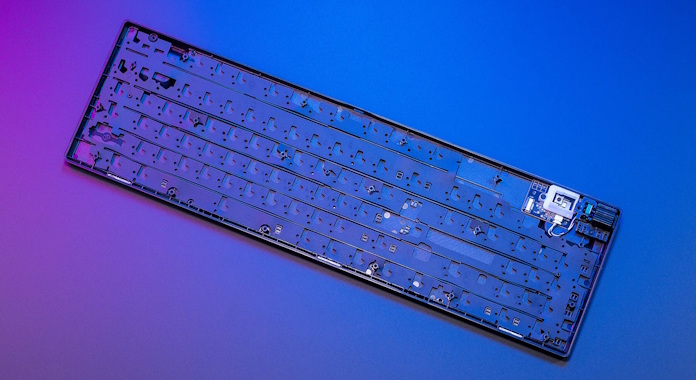
Keyboard manufacturers have seriously leveled up their game in recent years when it comes to acoustics, as well. The sound-dampening foams that you find in today’s custom gaming keyboards absorb pinging noises and echoes within the keyboard, refining the acoustic experience. Thanks to these foams, I can get to focus on the exact clicky typing sound that I like without distracting noise muddying it up.

I also like my RGB LEDs. Partly, it’s practical. I like being able to find the keys I’m looking for even when my gaming den is dark. But mostly I just like the way that they look. I love having a cohesive color scheme sweeping across not just my keyboard, but my mouse, fan, chassis, case fans, graphics card, motherboard, light bar, and memory kit. (My setup might go a little overboard. I admit to nothing.) I don’t get that experience from older keyboards — or budget boards with a cut-rate set of preset RGB options, either.
Custom gaming keyboards for traditionalists and compact keyboard enthusiasts alike
Perhaps you’re like me: a little bit stuck in the past when it comes to keyboard layouts, but firmly in the present when it comes to aesthetics, hot-swappable switches, and refined acoustics. Maybe you learned to type on a smaller laptop instead, and you prefer keyboards that offer a similar layout. Or you might be a competitive gamer on the hunt for an option that takes up as little space as possible.

No matter what kind of PC user you are, there’s a custom gaming keyboard out there that fits your needs and preferences. Armed with high-end typing performance and endless personalization options, custom gaming keyboards are your best choice in 2025. You have plenty of choices when it comes to layout, too, so whether you’re a full-size keyboard enthusiast or compact layout aficionado, you’ll find what you’re looking for. Click here to browse the latest custom gaming keyboard options from ROG.

