The ROG Zephyrus seems like the sort of gaming laptop that shouldn’t be possible. At only 17.9 mm thick, its streamlined chassis is slim enough to meet Intel’s Ultrabook requirements. But unlike those systems, it’s not hampered by low-power hardware that struggles with games. We squeezed in an Intel Core i7-7700HQ processor and NVIDIA GeForce GTX 1080 graphics that are potent enough to handle not only the latest blockbusters, but also cutting-edge VR experiences.
Putting powerful hardware inside an ultra-thin laptop isn’t the most amazing thing about the Zephyrus, though. That distinction is reserved for the innovative cooling system that keeps the chips running at top speed even during long gaming sessions. There’s no throttling and surprisingly little noise considering how much wattage is being dissipated in such a confined space. If I worked for another outlet, I’d say that were simply astonishing.
The discrete GPU is paired with a 120Hz G-Sync display that translates high frame rates into buttery smooth gameplay; the keyboard has customizable Aura RGB lighting that lets you add a personalized touch; and the spec sheet has all the right keywords, including NVMe SSD, Thunderbolt, USB 3.1 Gen2 Type-C, and HDMI 2.0. Of all the laptops we’ve released recently, this is the one I’ve been dying to get my hands on the most.
Innovative cooling for hardcore horsepower
Before we get into gaming and VR tests, it’s important to put the Zephyrus into context. Here it is sitting on top of our Strix GL502VS (middle) and G701VI (bottom) gaming laptops.

The GL502VS is more than 50% thicker despite using the same processor and a slower GTX 1070 GPU. The G701VI has comparable graphics, but it’s a desktop replacement and bulges to nearly 2X thicker than the Zephyrus at the back. At over eight pounds, that one’s a heavyweight, too. The Zephyrus tips the scales at less than five pounds, making it easier to carry around.
Desktop replacements may be much larger, but they’re apt points of comparison given what the Zephyrus has under the hood. Its Core i7-7700HQ processor boasts quad Skylake cores with a maximum Turbo clock of 3.8GHz. Each core can execute two threads in parallel, allowing the chip to behave like an eight-core processor and effortlessly chew through multitasking and multithreaded workloads.
For gaming, the real star is the GeForce GTX 1080 GPU. This chip is based on the same Pascal silicon as desktop graphics cards, but it’s deployed as part of a Max-Q design created specifically for ultra-thin laptops like the Zephyrus. The GPU’s 2560 CUDA cores remain intact, as does its accompanying 8GB of GDDR5X memory. The only concession is a slightly lower clock speed.
By default, the GPU is configured to consume up to 100W of power, while the CPU is rated for 45W. Add ‘em up, and you’ve got a lot of heat to dissipate with barely any space. It seems like an impossible thermodynamics problem if you want to keep the fans from whining annoyingly and the chips from throttling frequencies. Our engineers rose to the challenge with a unique design that uses multiple techniques to keep thermals in check. These range from changing the overall layout of the laptop, which moves the keyboard forward to provide more room for the heatsinks and fans, to implementing a series of enhancements that affect every part of the cooling system.
The most important aspect of the Zephyrus’ Active Aerodynamic System compensates for the slim chassis by making it thicker. Inspired by automotive sunroofs, our engineers devised a hinge that lifts the laptop on its flexible bottom panel, opening a 6-mm gap that helps the fans breathe deeper. The idea has elegant simplicity and execution. I must’ve opened and closed the lid at least a hundred times already, sometimes just to feel the smooth mechanical motion and see the ground-effect red glow light up the little teeth on Zephyrus’ lower lip. It really feels like you’re waking the beast.
Exhaust is pumped out vents in the edges of the body, and the tilted frame helps separate the layer of cool air getting sucked in from the bottom from the layer of hot air being blown out above. The vents also incorporate a slight ramp to further direct warm exhaust away from cooler intake air. These changes reduce the temperature of air entering the fans by about 10°C compared to conventional laptops.
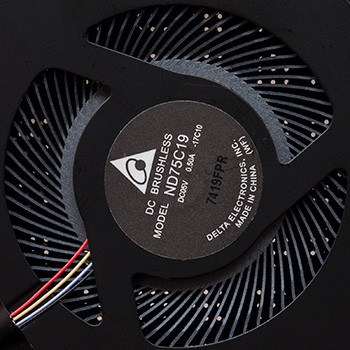 In addition to bringing in air from below, the Zephyrus feeds from above. The blower-style fans are open on both sides, and tiny holes above the keyboard provide another path for intake air. That wouldn’t be possible with the keyboard in its traditional position.
In addition to bringing in air from below, the Zephyrus feeds from above. The blower-style fans are open on both sides, and tiny holes above the keyboard provide another path for intake air. That wouldn’t be possible with the keyboard in its traditional position.
The fans themselves have also been tweaked to improve airflow. Instead of using thin metal blades prone to flexing at speed, we made the fan from a liquid-crystal polymer that allows us to reduce the blade thickness by 33% without sacrificing rigidity. Making the blades thinner lets us add more of them while still increasing the space between each one, resulting in greater airflow at lower RPMs. There are 71 blades per fan, which might be a record for gaming notebooks.
The radiator fins went on the ultra-slim diet, too. They’re only 0.1 mm thick (or thin, if you’re prone to marketing brainwashing). We’re able to add more fins as a result, increasing the surface area for thermal dissipation while simultaneously reducing the resistance to airflow. Typical copper fins aren’t stiff enough at this thickness, so we opted for a stronger alloy with similar conductivity.

Dual radiators channel air out the back of the Zephyrus. The one for the GPU has an extra fin array on the left, where it won’t interfere with most mousing hands. For lefties, the keyboard’s set-back position keeps your hand out of the direct path of airflow. The radiators are linked by an extensive heatpipe array spanning the CPU and GPU. Along with sharing multiple pipes to improve efficiency and reduce noise when only one chip is loaded, the CPU and GPU have dedicated pipes to improve cooling when both taps are open. Another pipe adds the MOSFETs, chokes, and power circuitry responsible for injecting fuel into the silicon engines.
An ultraportable desktop gaming experience
To see how well all the hardware works together, we tested the ROG Zephyrus in a range of PC games and VR experiences. The games were run at the display’s native 1080p resolution with the graphics details turned all the way up. Performance was measured using Fraps; we recorded individual frame times across 60-second portions of each game and then converted the data to FPS for easy interpretation. Press the buttons below the graph to switch between games.
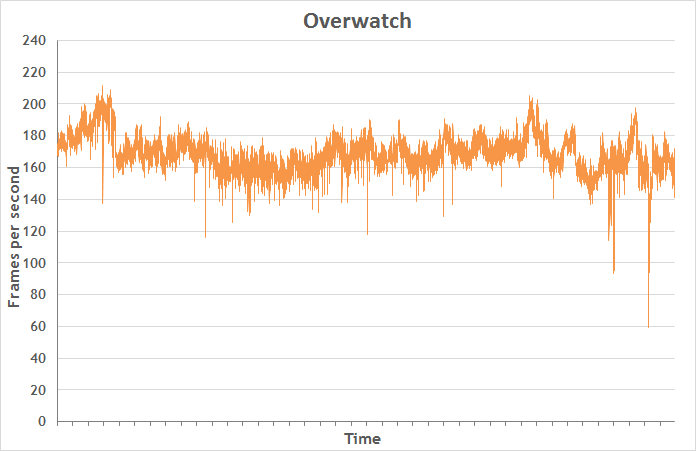
The Zephyrus keeps Overwatch comfortably above 120 FPS, providing ultra-smooth animation and movement that perfectly match the fast pace of the action. That’s not the only game to push the display’s peak refresh rate, either. Doom, Star Wars Battlefront, and For Honor also reach the upper limits of the refresh range. The high frame rates are especially immersive in Doom, where the first-person perspective sucks you deeper into the finely honed FPS gameplay.
NVIDIA’s G-Sync technology really shines in the games that live below triple-digit territory. It synchronizes the refresh rate of the display with the frame rate of the GPU to prevent natural performance oscillations from producing perceptible stuttering while simultaneously eliminating visual tearing and reducing input lag. Ghost Recon: Wildlands is extremely demanding with maximum details, but it looks and feels great on the Zephyrus with frame rates hovering from 40-60 FPS. Even Playerunknown’s Battlegrounds, a notorious performance hog, and Project Cars, a graphical showcase with stiff hardware requirements, play extremely well.

The balanced relationship between the GPU and display is central to the Zephyrus’ gaming prowess. The 120Hz G-Sync panel enables a silky experience, while the 1080p refresh rate means you don’t have to dial back the eye candy to get a true 120-FPS experience. And spreading the pixels across a 15.6” screen still results in a higher pixel density than most of our desktop gaming monitors. Colors look vivid on the IPS-type panel, whose 100% sRGB coverage makes PC content look its best. The screen’s wide viewing angles prevent the picture from washing out when you’ve got a group gathered around for split-screen play or video binging.
All the work we put into the cooling pays particular dividends over longer gaming sessions. We played Ghost Recon: Wildlands for an hour during the heat of summer while using AIDA64 to monitor the utilization and clock speed of the CPU and GPU. Check out the results:
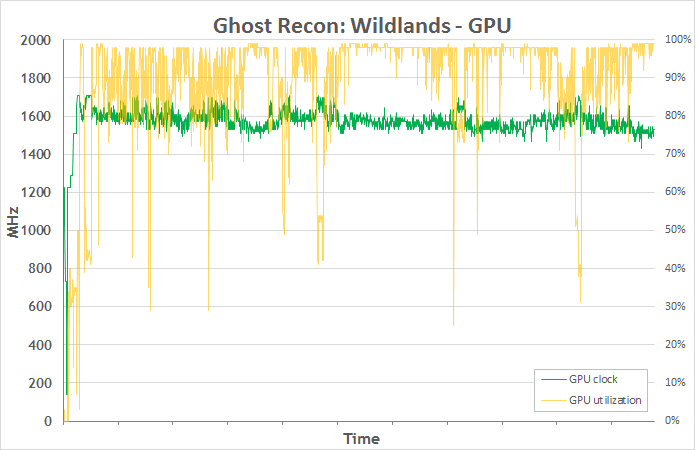
Although the GPU was near full utilization through almost the entire test, the GPU clock remained relatively steady, with no major slowdowns. CPU utilization was lower and more variable overall, rarely reaching 90%. CPU clock speeds remained high, with no signs of thermally induced throttling. The lower frequencies at the beginning and end of the test correspond to periods of lower utilization, which makes sense.
Ready to fuel your virtual reality
Since the hardware can clearly handle traditional games, we took virtual reality for a spin. The requirements for a good experience are steep: you want to maintain a frame rate of at least 90 FPS to match the 90Hz displays in the Oculus Rift and HTC Vive, which works out to a frame time of about 11 milliseconds. And you want to avoid dropped and synthesized frames that can distract from the experience with noticeable hitching and visual artifacts. NVIDIA’s FCAT VR utility lets us monitor frame times and tally both dropped and synthesized frames to quantify VR performance.
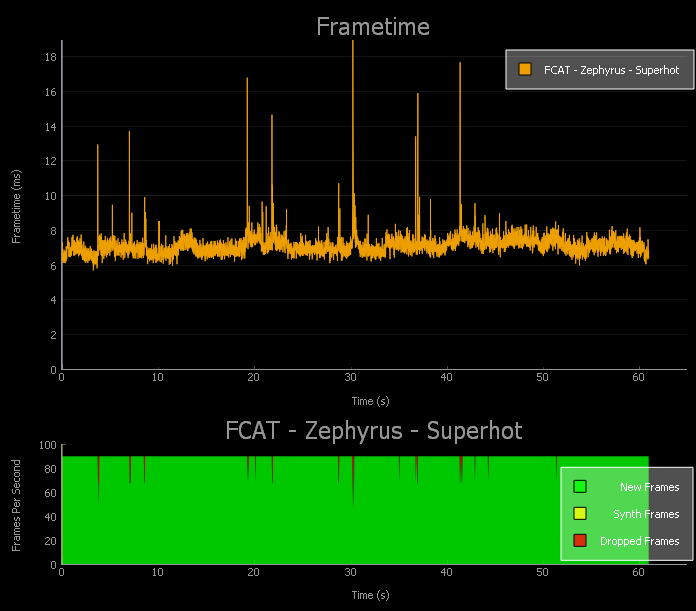
All of the VR titles were run with their default graphics settings, and the experience was excellent throughout. Of the bunch, only Serious Sam: The Last Hope produced blocks of synthesized frames. To be honest, I didn’t detect them while strapped into the headset. The game comes at you fast, with waves of charging enemies to mow down while dual-wielding your arsenal; it’s so intense that minor imperfections are difficult to notice.
The other VR games aren’t as frantic or demanding, and the Zephyrus handles them easily. Those few dropped frames logged by FCAT didn’t affect my experience. You can still induce synthesizing in some games by cranking the graphics details, but the defaults look good enough that it’s not necessary. Smooth frame delivery is more important to your sense of presence in VR than adding graphical highlights.
Welcome to the well-appointed cockpit
Although less applicable for VR, where headsets come with their own controllers, a laptop’s tactile inputs are critical for traditional games. The Zephyrus’ keyboard-forward approach feels more like using a desktop. Your palm can comfortably hang off the back or sit on the soft wrist rest included in the box, depending on the position and cushioning you prefer. Thanks to the slight incline created by the expanding intake at the back, the angle of attack also feels more familiar for desktop users.
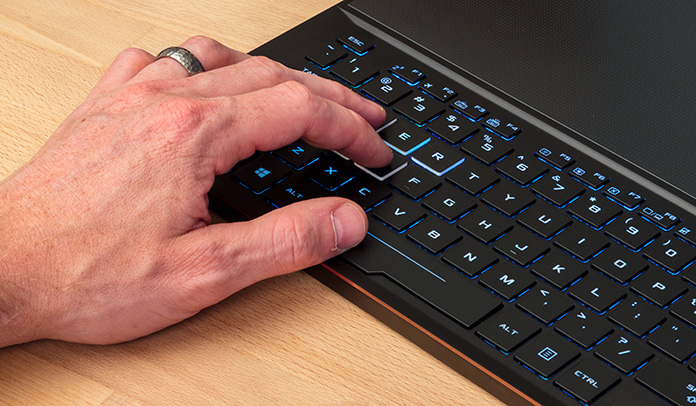
Anti-ghosting tech with n-key rollover keeps up inputs even when you’re mashing the keys with both hands. Each key has an ample 1.4 mm of travel, and the actuation point is closer to the tactile bump to improve tactile feedback. I especially like how the spacebar is wider on the left, presenting a bigger target for my thumb.

Aura RGB backlighting adds customizable visibility for dimly lit LAN parties. Along with illuminating the whole thing with your choice of static, breathing, and cycling effects, you can light the WASD or QWER keys with a different color for better visibility. The touchpad to the right also has a backlit trick: press the corresponding button above, and it turns into a numpad that makes quick work of numerical data entry. The numpad is perfect for when you’re using the included ROG Strix Impact mouse, a compact gaming model with reliable tracking and on-the-fly DPI switching.
Premium material wrapped around the right specs
Mature styling sets the Zephyrus apart from other gaming laptops. The chiseled metal body wears a matte black motif with a subtle chamfered edge to match the copper-colored exhaust portals along the back edge. I especially like the brushed metal lid, whose texture runs in two directions to create the illusion of a seam along the otherwise flat surface.

The exterior is lined with ports galore, including an HDMI 2.0 output perfect for driving 4K TVs at 60Hz. The Type-C port does triple duty, capable of connecting Thunderbolt hardware, a USB 3.1 Gen2 device, or a G-Sync gaming monitor via DisplayPort. On top of that, you get four Type-A USB 3.1 Gen1 ports for essentials like a game controller, mouse, VR tracker, and the included Gigabit Ethernet dongle.
Inside, the Zephyrus is just as well-equipped. North American configurations come with 16GB of DDR4-2400 system memory, providing ample room for multitasking, and they’re available with up to a 512GB M.2 SSD with lots of storage for your favorite games. The drive’s NVMe x4 interface brings epic transfer rates in addition to wicked-fast load times for both applications and games.
| GX501VI-XS74 | GX501VS-XS71 | |
|---|---|---|
| CPU | Intel Core i7-7700HQ | |
| GPU | NVIDIA GeForce GTX 1080 with Max-Q 8GB GDDR5X | NVIDIA GeForce GTX 1070 with Max-Q 8GB GDDR5 |
| Display | 15.6” IPS-type 120Hz G-Sync | |
| Resolution | Full HD 1920 x 1080 | |
| Memory | 16GB DDR4-2400 | |
| Storage | 512GB NVMe x4 M.2 SSD | 256GB NVMe x4 M.2 SSD |
| Networking | Gigabit Ethernet (via USB dongle) Dual-band 802.11ac Wi-Fi |
|
| Connectivity | HDMI 2.0, Type-C Thunderbolt/USB 3.1 Gen2, 4 x USB 3.1 Gen1, 3.5-mm audio, Bluetooth 4.0 | |
| Battery | 4-cell 50Wh | |
| Dimensions | 14.9" x 10.3" x 0.67" | |
| Weight | 4.9 lbs | |
| OS | Windows 10 Pro | |
| MSRP | $2699 USD $3499 CAD | $2299 USD |
| Availability (USA) | ASUS Store Amazon Newegg B&H Abt Mobile Advance HID Evolution Excaliber PC iBuyPower | ASUS Store Amazon Newegg B&H Abt XoticPC Best Buy Excaliber PC iBuyPower GenTech PC |
| Availability (Canada) | Newegg Canada Computers Memory Express Best Buy NCIX | NA |
The ultra-thin laptop that puts gaming first
Bringing a desktop-like experience to an ultra-thin laptop gaming is extremely challenging. There’s precious little room to fit all the features gamers crave, let alone the cooling required to maintain a high level of performance. Against these difficult odds, the ROG Zephyrus succeeds with a well-thought-out spec and clever cooling. It balances portability with enough firepower to run everything from games and VR to streaming and content creation. Whether you’re a professional who wants one laptop that can do it all or a hardcore gamer seeking a battlestation to take on the road, the Zephyrus gets the job done like no other.

Look for the ROG Zephyrus at the retailers listed above. The GX501VI-XS74 variant is available now with GeForce GTX 1080 graphics and a 512GB SSD for $2699 in the USA and $3499 in Canada. We also have a GX501VS-XS71 version with a GTX 1070 GPU and 256GB SSD. That model rings in at $2299 USD.

