
Enjoying high-quality loss-less audio on the ZenFone 2 is very easy. The large 64GB storage capacity on our $299 ZE551ML variant provides plenty of space for FLAC audio files that occupies around 500MB per music CD. Even the output from the headphone jack is quite good, but that’s not the point of today’s post. Today’s post is for discerning audiophiles that want to go beyond the standard music listening experience by employing the ZenFone 2 as an audio playback device.
The first step to outstanding audio quality is additional space to store your music library. Having 64GB of onboard storage seems like a lot but you can never have enough space for music. Fortunately the ZenFone 2 supports storage expansion via regular micro SDXC cards that can be found fairly cheap. I stuck a Patriot EP series 128GB micro SDXC card in the ZenFone 2 for music storage. Large cards are available but 128GB hits the sweet spot for price and storage capacity as the 200GB cards are quite pricey.
Next up is an external audio DAC and headphone amplifier to bypass the internal audio output. While the internal audio output from the headphone jack isn’t terrible, passing the audio stream to an external device digitally takes it away from potential noise due to how tightly packed everything is inside the phone. There are many different audio DACs available at different price points.
For my listening, I’m using a Creative Labs Sound Blaster E5 audio DAC and headphone amplifier that works with Android and USB. The Sound Blaster E5 retails for $199 and features a Cirrus Logic CS4398 DAC that supports 24-bit/192KHz sample rates and a 120dB signal-to-noise ratio. There’s an integrated Texas Instrument TI6120A2 headphone amplifier to support headphones with impedances ranging from 2.2ohms to 600 ohms to perfectly match up with consumer and higher end headphones.
Regardless of the DAC or headphone amp you choose, the ZenFone 2 can connect to most USB DACs via a micro USB OTG adapter that turns the micro USB charging port on the bottom of the ZenFone 2 into a standard USB port for peripherals. The nice thing about the Sound Blaster E5 is it has a standard USB port that can connect to Android devices without any additional adapters. There’s also an integrated battery that powers it without drawing power from the ZenFone 2. For those that would rather not connect the ZenFone 2 to a DAC via USB cable, the ZenFone 2 and Sound Blaster E5 support Bluetooth AptX technology for higher quality wireless audio too.

A good set of headphones is the last piece of hardware needed to enjoy high-quality headphone audio. I’m still using my trusty set of Sennheiser HD 570 headphones, my first set of quality headphones that I picked up from Circuit City back in the early 2000s. It’s on its second set of inner-ear foam padding and third headphone cables but it still works and I’m sentimental about it, at least for home use. While traveling, I bring my set of Bose Quiet Comfort 25’s, which have pretty mediocre sound quality but the noise cancellation is top notch.
The last step to achieving audiophile-quality audio playback on the ZenFone 2 is a music playback app that plays loss-less FLAC audio files. I personally use the paid version of PowerAMP ($3.99) with a Retro Black skin. It’s a great audio playback app that is simple and does what I want it to – play FLAC music files.
Altogether, the ZenFone 2 makes a great source for high-quality audio. When paired with a large micro SDXC memory card, external audio DAC and a good set of headphones, it is an outstanding device. The onboard 64GB with a 128GB micro SDXC card provides nearly 200GB of music, which is a large amount of lossless music to keep on hand at all times.

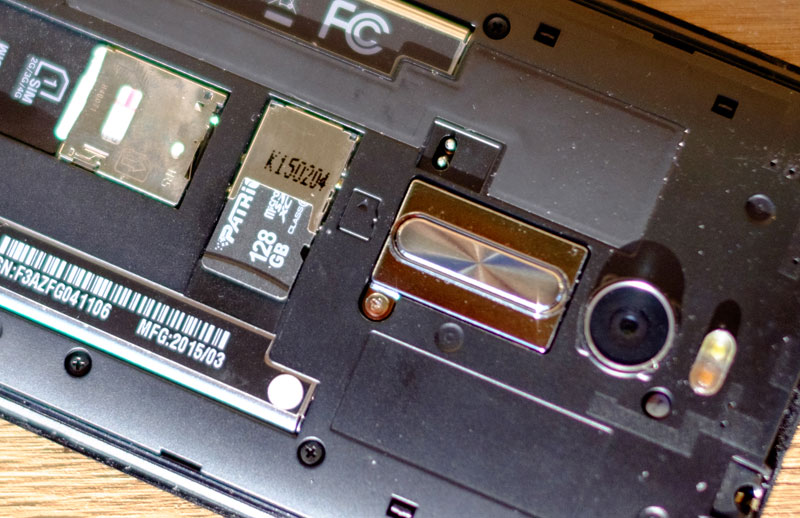
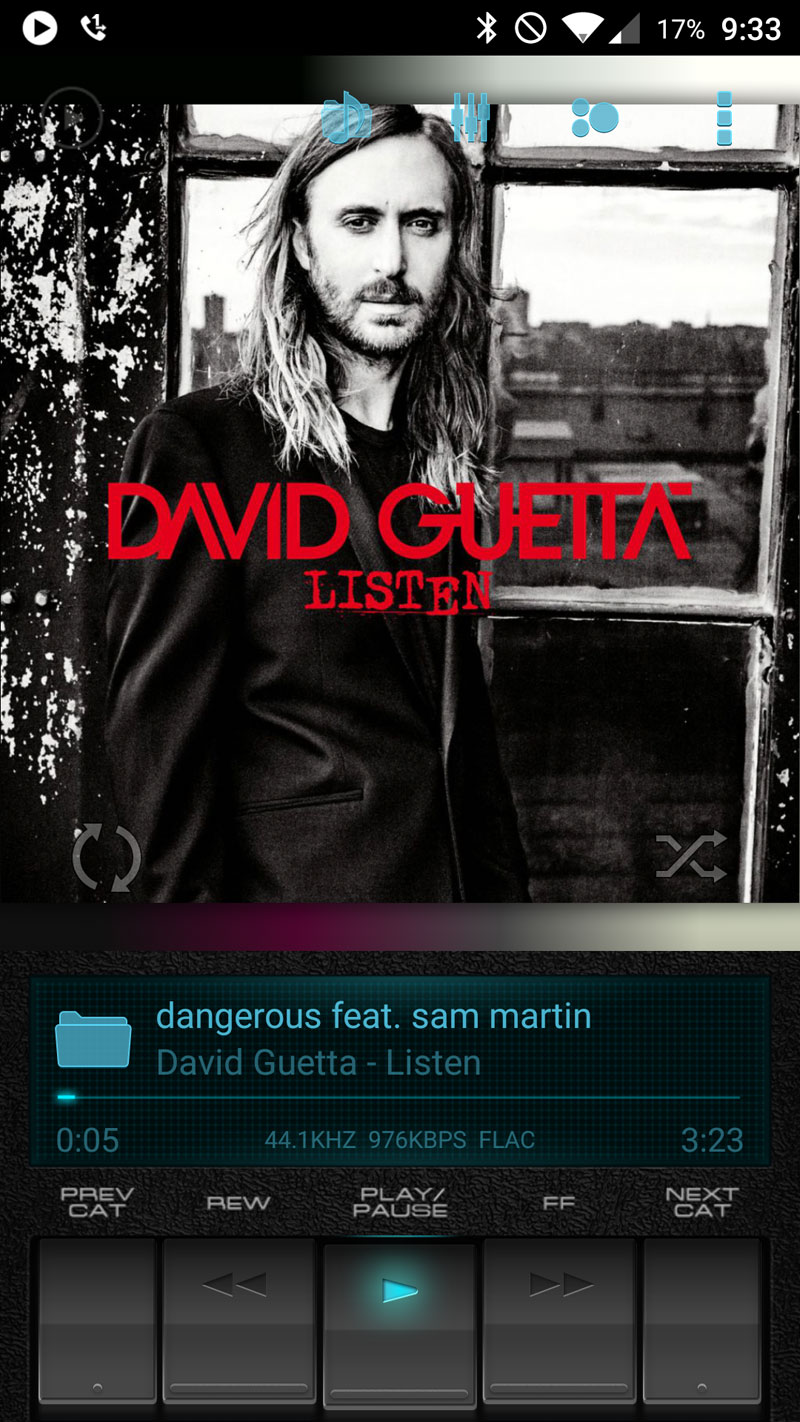
This is really cool. It’s like the whole thing where you can hook an external GPU to a laptop.
Indeed! This is a really great way to enjoy music. You can hook it up to your computer too and run the audio that way to enjoy music.
Luckily a friend of mine have this SBE5. I borrowed it to test with my zenfone 2. but the zenfone 2 cannot detect the SBE5 even I downloaded the central and service apps. I used the red cable that came with it. I actually dont know if I have to enable USB audio in the zenfone2 first, which I dont know how. Currently I can connect the SBE5 through bluetooth only. It would be nice if you have an idea why it cannot be detected.
I’ll see what the deal is!
Hi Johnee,
Are you using the latest ZenFone 2 firmware and firmware for the SBE5? Do you get audio output from the E5 at all when connected via USB? Does the battery on the ZenFone 2 show the charging indicator when its plugged in?
It should work without any additional changes.
-Tuan
Hi Tuan,
Thanks for the reply. The SBE5 firmware is of the latest
and my zenfone2 is also upated but my zenfone2 SKU is of JP because I bought it here in Japan. will that matter? I don`t get any audio output when I connect it with USB but it charges my zenfone 2 when connected.
Best regards,
Johnee
I can’t think of any reason why it wouldn’t work. It should automatically detect it – the only thing I can think of is you can try changing the USB mode from MTP to PTP or vice versa. Otherwise it should automatically work. We had Creative Labs demoing the E5 with the ZF2 at the Rocky Mountain Audio show a few weeks ago without any issues. Also try unpairing it from BT before plugging it in via USB.
Please follow-up on Johnee’s above request as I to have a similar cabling question… with a Fii0 Dac and zenPhone2
my Zenphone2 doesn’t appear to work as described in the article, I use it my dac with both a mac and Windows 7 PC (after downloading proper driver) but nothing happens when I plug in my Dac. I also have a combo usb/micro stick and it also works fine with the ZenPhone2. Does Zenphone need a driver?
Hi Kenn, AFAIK it should work – which DAC do you have?
FiiO E7 USB DAC and Portable Headphone Amplifier
http://www.amazon.com/gp/product/B003N0XDT4?*Version*=1&*entries*=0
This is the cable…
http://www.amazon.com/gp/product/B00MWQBN24?psc=1&redirect=true&ref_=oh_aui_detailpage_o01_s00
Have you tried using a regular USB OTG adapter with a USB to mini USB cable?
Hello everybody,
I tried this deal and with an additional app (a proper music player handling correctly the micro usb of my zenfone5) i can stream via usb otg + adaptor usb cable to my high end hify dac. Very good!
BUT…
The big issue actually is to stream to external dac = your hifi system online streaming services like Tidal and Spotify.
It is time that smartphone producers preview software handling of audio signals in pass thrugh form (= digital original signal from streaming serviceces) to the microusb port!
It must not be difficult like land on the moon ☺ and will make great and to everyone possible to use a smartphone/tablet to handle streaming online music services in agreat REAL hifi quality.
Lorenzo
HiFi enthusiast
Just info for people who have problems with external DAC in Zenfone 2 (or any other Android device).
You should use player that supports USB DAC – like USB player or PowerAMP.
Standard player will pass the output only to 3.5 mm jack.
Where can I test one of these? In Vancouver there is only 1 retailer that stocks these and since the box is sealed they won’t let me test it. I use an iPhone 6 and it works flawlessly but does not support microSD for large audiophile music files.
I write audiophile reviews and if I can get this to work I can publish an article.
has anyone tried fiio q1 with ze551ml?
I own the same model(Asus Zenone 2 ZE551ML).I’m about to buy Sennheiser ATH M30X.Since it has an impedance of 47 Ohms will it affect my audio experience?
Hi.
I don’t know if anyone will read this, but maybe…
I have a problem with my Asus Zenfone 2 and USB DAC FiiO Q1 (but also with memory stick for smartphones) – everything is working great when the screen is on, but when it’s off suddenly music stops playing and memory stick is diconnected. I tried to use some wake lock app, but everytime when screen turns off device from usb otg get disconnected 🙁
How can I fixed that?