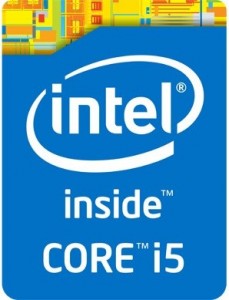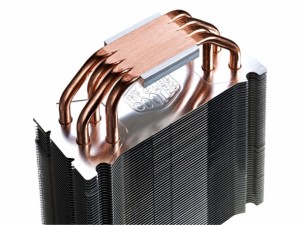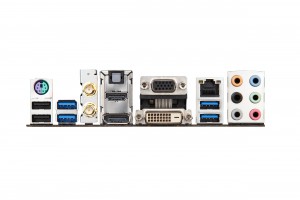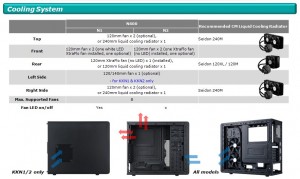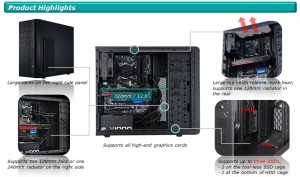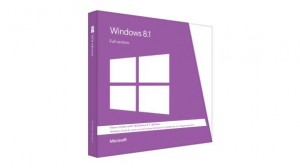A focus of PCDIY is to provide a wide range of content and information across the PCDIY landscape of users types and their respective usage models. While much of the focus is put on PC gaming there are users out there who build a PC with productivity and work in mind. This round of recommendations is aimed squarely at these users. My goal is to outline a high performing system with robust expansion and connectivity as well as ensuring a solid upgrade path. In short these systems should feature important elements of usability that are needed & wanted by prosumers and professionals. While these builds are high performance and could serve as gaming systems they have been tailored to the needs of image editing and high performance general productivity. Equally as important these systems have been specified to feature high quality components ensuring stable and reliable operation. Last but not least while not always at the fore front of PC builders mindset I have selected components that offer efficient & quiet operation.
As previously noted these build recommendations are first and foremost for prosumer and professionals. As such many aspects which would not normally be considered in a build such as secondary storage for backups have been factored into these builds. Additionally the builds start off equipped with an SSD to improve overall file & application performance. Whether it be reading or writing to files or having complex IOP heavy / write heavy tasks having a quality SSD will significantly improve the performance and response of the system and applications. Memory requirements are also higher in a editing PC than compared to general PC desktops or even gaming system where 4 to 8GB is generally sufficient. The additional memory helps to accommodate and ensure complex workflows, in addition the DRAM frequencies are higher to improve bandwidth which can improve performance in many bandwidth sensitive applications.
Intended usage – Image editing / Photo editing
There are a wide range of image editing applications with varying levels of functionality and features. Additionally some specialize in specific functions or work as plugins inside of advanced full fledged editors. The listings below are some of the most popular image editing applications currently used on the PC.
Adobe Photoshop CC 2014
Adobe Lightroom CC 2014
Capture One Pro 8
DxO OpticsPro
AfterShot Pro 2
Zoner photo Studio 17
GIMP
acdsee Pro 8
Perfectly Clear
Pixlr
Important details regarding etailer and component selection
- We have used a single etailer / merchant in creating our pricing. While sites like PCPARTPICKER make it extremely easy to check for the lowest price across a multitude of etailers this may not always be the best deal. Many times varying levels of taxes, shipping and other factors can influence pricing. As such to make things streamlined and consistent we have defaulted to Newegg. Selecting Newegg generally ensures us a quality selection of components with competitive pricing. Newegg is a leader in PC components and has a strong logistics system to help ensure prompt processing time and shipment of product. Additionally going with a single etailer makes potential returns much simpler and less complicated. There is also the benefit of combo pricing which occurs when popular components are paired. Newegg also offers a wide range of continual mark downs, rebates etc and as such can offer up some really great savings on components.
- We have not selected bottom of the barrel components. Here at PCDIY we strive to find a balance in quality, features, functionality and performance. While there are recommendations out their that may be at lower price points by using lower quality motherboards, cheaper chassis and entry quality PSUs our focus is in recommending components you can feel confident in overtime. More importantly that the system you build and its components offer a good experience whether it be in the assembly process or in the performance the system offers. Reliability & stability are important in any system and especially in a gaming system which is put under extended periods of load. Additionally quality components offer better validation, interoprability / compatibility as well as headroom and even future support ( via firmware for components like a motherboard ). Some examples of picking a very entry motherboard may be limited expansion, limited or reduced warranty coverage, limited port connectivity. Even more importantly firmware support may be more variable which can affect interoprability and compatibility of components. Beyond that the selection of better components like a motherboard can ensure superior functionality such as improved fan controls or superior integrated audio for improved music, movies or games. Further more higher quality components offer that “less cut corners” when it comes design this can affect factors like ESD and surge protection as well as many other factors.
- All systems include an optical drive and a copy of Windows on disc. If you already have these items or plan to install your OS via USB flash drive then this cost can be eliminated. The same goes for the operating system. Should you already have a copy of Windows then you can eliminate the cost of the OS.
Hardware recommendations and complete component listing
PCPartPicker part list: http://pcpartpicker.com/p/YvsHpg
CPU: Intel Core i5-4690K 3.5GHz Quad-Core Processor ($239.99 @ Newegg)
CPU Cooler: Cooler Master Hyper 212 EVO 82.9 CFM Sleeve Bearing CPU Cooler ($34.99 @ Newegg)
Motherboard: Asus Z97-PRO ATX LGA1150 Motherboard ($159.99 @ Newegg)
Memory: Mushkin Redline 16GB (2 x 8GB) DDR3-2133 Memory ($154.99 @ Newegg)
Storage: Crucial MX100 256GB 2.5″ Solid State Drive ($115.98 @ Newegg)
Storage: Western Digital Caviar Blue 1TB 3.5″ 7200RPM Internal Hard Drive ($54.99 @ Newegg)
Storage: Western Digital Caviar Blue 1TB 3.5″ 7200RPM Internal Hard Drive ($54.99 @ Newegg)
Case: Cooler Master N400 ATX Mid Tower Case ($59.99 @ Newegg)
Power Supply: Corsair Builder 600W 80+ Bronze Certified ATX Power Supply ($69.99 @ Newegg)
Optical Drive: Asus DRW-24B1ST/BLK/B/AS DVD/CD Writer ($16.99 @ Newegg)
Operating System: Microsoft Windows 8.1 (OEM) (64-bit) ($99.99 @ Newegg
Total: $1062.88
General outline of the system specific features and benefits – What can I expect out of this system?
-
Outstanding out of box performance with strong multitasking capabilities
The system features Intel’s latest generation “Haswell Refresh” CPUs featuring the most advanced CPU architecture. This architecture offers the best performance across multimedia and content creation applications. Additionally it offers advanced instruction sets like AVX which are found in a number of content creation applications further improving performance. Regardless the Core i5 offers outstanding performance across all type of applications. Should additional performance be needed upgrades are supported up to a 8 thread unlocked Intel Core i7 CPU. Better yet as the chipset and motherboard support overclocking, this means the CPU can be operated at faster than default / stock frequencies. An overclocked CPU can considerably improve performance due to much higher frequencies being leveraged during workloads. The motherboard offers a number of advanced automated overclocking options to quickly and easily overclock your the CPU while ensuring stability. Whether stock or overclocked frequencies the 4690K CPU frequencies compliment the lightly threaded image editing applications and even for applications supporting multiple threads the archtiure and high default frequencies will offer impressive performance while ensuring robust multitasking. Complimenting its strong multitasking performance is 6MB of Smart Cache that helps to provide ultra fast on die memory. This high speed storage area of helps to considerably improve application performance.
-
Rich connectivity including USB 3.0, SATA III 6G , M.2 PCIe storage support, SATA EXPRESS and 802.11AC WiFi & Bluetooth 4.0, Thunderbolt support
By using a enthusiast class motherboard with the most current Intel chipset we have an extremely robust level of connectivity and storage flexibility. This system will support any type of internal storage whether it be current high performance SATA based SSDs or large capacity HDs or ultra high performance M.2 SSDs as well as PCIe based SSD solutions. In addition native high speed connections like USB 3.0 which feature the latest specification ( XHCI 1.0 ) allow for truly impressive throughput and overall transfer performance. Beyond internal connections, users who have adopted high performance 802.11ac wireless routers further benefit as the motherboard integrates dual band 802.11ac wireless offering significantly faster than 10/100 Ethernet throughput along with outstanding range. Additionally the board is equipped with the latest generation Bluetooth 4.0 enabling quick and easy connectivity for speakers, headphones, keyboards and mice.. Lastly for users looking for the highest performance external storage connectivity the board also supports Thunderbolt II the fastest external connection. As a bonus the motherboard features RAID support allowing the pairing of two ( 2 ) drives ( HD or SSD ) or more to maximize performance or enable a real time mirrored backup.
-
High density memory configuration for multitasking, support for memory upgrade
The board features four ( 4 ) DIMM slots allowing for up to 32GB of memory at ultra high DDR3 memory speeds. This allows for flexibility to upgrade and improve performance of the systems workflow as well as extend its workflow capabilities. The system already comes equipped with a high density memory configuration enabling robust multitasking support as well as sufficient memory for heavy layer and filter usage.
-
Fast system POST and BOOT with responsive desktop application usage
By incorporating an into the build SSD we ensure the primary OS and application drive offers a quick POST ( power on self test ) and BOOT ( loading into the OS ). Additionally application installations, updates and general productivity and desktop usage will all be faster and more fluid providing a more productive and enjoyable desktop experience. Programs being launched or executed as well as searching or opening of files will be much quicker. Last but not least the specific SSD selected offers consistent performance across all types of workloads and file types and offers solid read and write consistency as the drives capacity is filled overtime.
-
Integrated fail over over support or backup functionality
The system is configured with two storage drives that can be configured in a mirrored RAID ( RAID 1 ) for a real time continual backup of the systems storage, this is a complete 1 to 1 back of entire drive contents in real time. Alternately you can use an application to complete some type of ongoing incremental, differential or complete backup / image to the secondary drive. Ultimately the goal is to ensure the system has the ability to offer backup capability for projects being worked on or completed along with general data from the beginning of the systems lifespan.
-
Tool less chassis with quality design and upgrade flexibility
There are many chassis options out there with a wide range of sizes, features & functionality and expansion ability. Our goal was to maintain a relatively aggressive price point while ensuring sufficient room for upgrade flexibility, good airflow and quality construction. Additionally we wanted to ensure the ability to have as many as 5 to 6 storage bays for storage expansion over time.
-
Quiet operation with advanced fan control
The fans can be calibrated for an advanced level of control including three defined presets as well as full manual fan curve control. Users even have the ability to define a fan profile and associate it with an application. The fan calibration per each fan header also allows for optimal tuning of each fan including its lowest point of operation / rotation. This allows for the system to have ultra quiet operation under idle to light loading such as when watching videos online, listening to music, reading email or reading webpages.
Beyond this there are an extensive level of specialized features and functions specific to the motherboard and processor and other components. These general benefits are just key aspects of functionality that are afforded by this system.
Breakdown of system components
CPU: Intel Core i5-4690K 3.5GHz Quad-Core Processor ($239.99 @ Newegg)
This is a perfect processor for our workstation targeted at productivity and image editing. It latest generation Haswell architecture offers outstanding performance. Additionally it features a native quad core design for excellent multi tasking performance. More importantly the aggressive CPU frequencies are critical in image editing applications where frequency and architecture are more important than the number of cores. This is due to most editing applications not being multi threaded ( generally being optimized for single to two threads ). In this respect also using a unlocked ( overclock capable ) CPU allows us to further maximize performance specific to those application through per core overclocking. This allows us to specifically overclock single threads or two thread workloads at more aggressive frequencies.
Secondary recommendation : Users looking for the absolute best performance should consider the Intel Core i7 4790 or 4790K
CPU Cooler: Cooler Master Hyper 212 EVO 82.9 CFM Sleeve Bearing CPU Cooler ($34.99 @ Newegg)
A great cooler for its price, it offers solid cooling performance and ability to have handle moderate overclocking. Additionally the inclusion of a native 4pin PWM fan ensures superior granularity in the fan operating curve. Overall this helps to ensure quieter operation especially at idle states ( like web browsing, email, light productivity or watching digital content like videos or streaming movies ). The easy to clip on fan also includes dampening pads to mitigate vibration helping to further improve the acoustics of the system. Overall it is a very solid cooling solution with some premium design elements such as continuous direct contact copper design. This ensure very effective heat conduction helping to remove heat from the CPU die and move into the finned heatsink assembly which is cooled by the included one 120mm fan or can be further cooled by utilizing two 120mm fans.
Secondary recommendation: Users looking for the absolute best in cooling should consider the Noctua series of coolers such as the U12S or U14S. Users who want to have a closed loop water cooling solution should consider the Cooler Master Nepton series.
Motherboard: Asus Z97-PRO ATX LGA1150 Motherboard ($187.99 @ Newegg)
A critical component the motherboard defines our connectivity, expansion and much more. The Z97 PRO offers everything you can ask for an in an enthusiast class board. First and foremost stability, reliability and great build quality. secondly important aspects often overlooked like quality layout, high quality components and extensive interoprability and compatibility test backed by best in class firmware ( BIOS – UEFI ). The Z97-PRO goes considerbly beyond these inherent design traits and icnorporates a number of advanced features like
Per header fan control with support for 3 pin ( DC ) & 4 pin ( PWM ) fans with temperature input mapping along with Fan Xpert III for full automatic fan calibration. This functionality and advanced control allows you to select any type of fan and ensure effective but quiet operation.
Fully isolated sound design ( Crystal Sound 2.0 ) with an integrated OP-AMP as well as specialized DTS profiles for music, movies or games as well as specially crafted EQs for different playback devices including over the ear headphones, IEM headphones or speakers. The total design offers a superior audio implementation which is great for users who want a superior listening experience.
Extensive connectivity including USB 3.0, 802.11AC WiFi, BT 4.0, Thunderbolt II, SATA 6G, SATA EXPRESS and M.2 SSD support. Having extensive connectivty offers great flexiblity for additional storage expansion as well as offering the fastest options for users who want the absolute best storage performance. Further connectivity options enable flexibility for device and peripheral connectivity.
Robust integrated display support and mulit monitor flexibility. Support for up to 3 digital displays at one time. This is great for users who want an easy and lower cost solution for mtuli monitor environments. With an integrated Intel HD 4600 iGPU all current display output resolutions are supported including 1920 x 180, 2560 x 1440 as well as 4K 3840 x 2160 at 60Hz.
Much more is also present including advanced monitoring utilities, integrated single click auto overclocking for improved performance, packet priority control for optimization of wired and wireless network connections even enhanced USB charging even then the system is off.
Case: Cooler Master N400 ATX Mid Tower Case ($59.99 @ Newegg)
The Cooler Master N400 is an outstanding chassis for the cost it offers an impressive level of flexibility, upgrade expansion and airflow that is ideal for workstation oriented chassis. In addition while aggressively priced it does not compromise on build quality or important items like front USB 3.0 connectivity. The N400 was selected for its accommodating storage flexibility along with direct intake airflow that passes over the storage array. With mechanical volumes continually operating or operating for extended periods it is important for the long term operating health of the HD to be under 50c. This requires active airflow generally. The N400 also integrates additional plus points including dust filters as well as cut outs for easier cable routing which no only helps to reduce cable clutter but improves airflow. Users looking to upgrade to higher performing closed loop water cooling solutions will be easily accommodated by the wide range of mounting options offered.
Memory: Mushkin Redline 16GB (2 x 8GB) DDR3-2133 Memory ($144.99 @ Newegg)
System memory ( RAM ) is an important component due to its consistent usage in an editing system. The memory needs of a content creator are much higher than that of a traditional users or even a PC enthusiast. Heavy layer, filter and batch conversion processing when editing utilizes large amount of memory. In addition many editing applications can directly benefit from the additional bandwidth afforded by DRAM frequencies. Our system has been configured with 16GB 2133 memory. This density will allow for extensive editing to occur while also maintaining the demands of a heavy multitasking system. Mushking memory is assembled and produced in the US and offers outstanding quality and reliability. Each DIMM is hand tested and in addition features a high performance heat spreader. This helps to ensure thermal stability for DRAM even under heavy consistent load. Furthermore the memory is backed by an outstanding lifetime warranty.
Storage: Crucial MX100 256GB 2.5″ Solid State Drive ($113.98 @ Newegg)
Crucial’s MX100 is an outstanding high performance SSD that offers a great balance between advanced feature set, impressive performance and cost per gigabyte. Crucial is an industry leader in memory technology and SSD development and NAND used in SSDs. Its extensive IP ownership and investment in design, development, production and validation go a long way in producing outstanding SSDs. The MX100 leverages all of this and more to offer a drive that has robust application and file performance across all types of workloads and as also has very solid read and write consistency This is important as many SSDs performance can degrade considerably as the drive has wear put on it as well as the usable capacity is reduced. Some specialized features really compliment a more professional usage model including power loss protection which can help to save a file as it is being written to the drive. Adaptive Thermal Protection technology enables the Crucial MX100 to dynamically adjust storage component activity based on how you’re using the drive, allowing your system to stay cool and react to changes in use. The drive also support hardware based encryption this helps to Keep personal files and sensitive information secure from hackers and thieves with AES 256-bit encryption – the same grade used by banks and hospitals. The Crucial MX100 is one of the only drives available that meets Microsoft®eDrive®, IEEE-1667, and TCG Opal 2.0 standards of encryption. Last but not least Crucial engineers created RAIN technology to protect your data at the component level, similar to how RAID is used with multiple hard drives. This enterprise-class technology increases the security and protection of your data to a level that’s rarely available in consumer-class SSDs. Overall all this and more strengthen the reason to use the MX100 as our primary OS and application drive.
Storage: Western Digital Caviar Blue 1TB 3.5″ 7200RPM Internal Hard Drive ($59.99 @ Newegg)
This system has been defined to ensure out of the box backup capability. An often overlooked part of the build having these from the onset of the build helps to ensure we important data and files are always on a secondary drive. Western Digital is an industry leader in hard drives and has an excellent track record in reliability. The blue series while not as fast as the Black series offer a balance between capacity and performance. As this volume is for general storage and the read and write performance is fairly close to the black series for general work files the blue series is a solid choice. The main disadvantage outside of performance metrics is a reduction in the warranty from 5 years to 2 years.
Users that are looking for more storage can move to larger capacities. Keep in mind these drives have been selected capacity wise to be used for general storage for files that are being worked on or recently worked on. For long term storage of important files I would consider larger densities HDs but that they be in an external HD enclosure or internally but disable. This helps to minize the wear of the mechanical components within the HD. I would recommend WD Red series for external enclosures although Blue and Green are ok as well.
Power Supply: Corsair Builder 600W 80+ Bronze Certified ATX Power Supply ($54.99 @ Newegg)
A quality PSU from Corsair who produces a wide range of quality components. The 600 WATT rating offers us more than enough for expansion to a discrete GPU and additional storage drives and even additional wattage produced from overclocking. In addition it features a semi modular design which makes cable routing easier. Overall features a quality design with good build quality.
Secondary recommendation: Users looking for a higher performing PSU with even quieter operation and higher temperature ratings should consider the Seasonic S12II 520 WATT PSU. For users who are thinking long term and want an outstanding PSU with superior efficiency consider the Thermaltake Toughpower TPD-0750M for a minimal increase you move up to 80+ Gold certification full certification for Haswell power states and ultra quiet operation thanks to a 140mm fan.
Optical Drive: Asus DRW-24B1ST/BLK/B/AS DVD/CD Writer ($16.99 @ Newegg)
A part I always recommend to ensure ease of installation for your OS as well as well as allow for the installation of the support DVD that comes with the motherboard. Additionally it offers up the ability to read CDs and DVDs as well as burn CDs and DVDs. Media enthusiasts can also can rip CDs and DVDs. Rounding out plus points the drive offers excellent firmware for media compatibility and a specialized design for quiet operation.
Operating System: Microsoft Windows 8.1 (OEM) (64-bit) ($102.98 @ Newegg)
Optional upgrade: graphics card
We did not default include a discrete graphics card. This is due to the vast majority of image applications not needing a discrete GPU as the iGPU offers image acceleration and even elements of OpenCL support. It also supports multi display output. The main benefit of a discrete GPU comes in the form of more advanced display output support as well as acceleration for specialized filters and applications in some image editing applications. These applications will generally note OpenCL support or CUDA support ( Intel and AMD support OpenCL and NVDIA supporting CUDA ). In previous version of Photoshop Adobe had favored CUDA acceleration and NVIDIA based GPUs but with CC 2014 the focus and priority is on OpenCL acceleration. This is positive as it means Intel iGPU, AMD GPUs or NVIDIA GPUs can be selected. Adobe currently recommends a GPU with at least 512MB of VRAM. The number of GPU accelerated or assisted task are listed below. Beyond this I will have two recommendations one for users who are first and foremost looking for acceleration and then users looking for acceleration along with 30 bit workflow support ( 10 bit output support )
Recommend acceleration GPU with advanced multi monitor configurations
The ASUS STRIX GTX 750 Ti
This card features a full non reference design meaning it has been improved in regards to its features, functionality and performance when compared to reference designs. Some of specific improved are 5K rated capacitors which are twice the lifespan of traditional capacitors. Dust Proof Fans which are doubled sealed helping to protect the internal fan hub assembly ( where the bearing is ) this area can easily be affected by dust debris and dander. The most important areas of improvement come from the advanced heat sink and fan assembly. This offers superior cooling performance as well as quieter operation. In fact this card allows for 0dB operation under idle and moderate application loads. beyond that it has 4 digital display outputs allowing for flexibility for multi monitor configurations as well support for resolutions up to 4K ( 3840 x 2160 at 60Hz ).
Recommend 30 bit workflow GPU with 10 bit output support as well as acceleration GPU with advanced multi monitor configurations
NVIDIA Quadro K2200
This is a reference design GPU and its main benefit will be in offering users of high quality monitors with supporting applications 10 bit support ( part of a 30 bit workflow ). Such applications include Photoshop and Zoner Photo Studio 17. Beyond that it features two DP connections along with DVI.
For those interested below we have reference the most current information from Adobe detailing what functionality utilizes GPU acceleration with CC Photoshop 2014.
GPU-enhanced features added in Photoshop CC 2014
Upscale.
Blur Gallery 2.
Focus Mask.
GPU-enhanced features added in Photoshop CC
The Blur Gallery (Iris Blur, Field Blur, and Tilt-Shift) is enhanced by OpenCL.
Smart Sharpen.
Smart Sharpen also uses OpenCL for Noise Reduction only.
Scripted Patterns (Tree and Picture Frame).
Perspective Warp.
GPU-enhanced features added in Photoshop CS6
Adaptive Wide Angle.
Crop: GPU is used when rotating an image.
Depending on the configuration different settings are available
GPU/OpenGL preferences in Photoshop CC and CC 2014
The advantages of using a compatible video card (GPU) with Photoshop are that you can experience better performance and more features. Problems can occur if you have an older video card with limited VRAM. They can also occur if you use other programs that use the GPU at the same time as Photoshop.
Choose Edit > Preferences (Windows) or Photoshop > Preferences (Mac OS).
In the Performance panel, make sure that Use Graphics Processor is selected in GPU Settings.
Click Advanced Settings and specify the following options:
Mode > Basic
Uses the least amount of GPU memory and enables basic OpenGL features.
Mode > Normal
Uses more GPU memory and enables GPU-based color matching, tone mapping, and checkerboard blending.
Mode > Advanced
Provides the benefits of Normal mode as well as newer OpenGL advances that can result in improved performance.
Use Graphics Processor
to Accelerate Computation
Use OpenCL
Uses the GPU to accelerate the new blur filters. OpenCL is only available on newer GPUs that support OpenCL v1.1 or later.
Anti-alias Guides And Paths
Allows the GPU hardware to smooth the edges of drawn guides and paths.
30-bit Display (Windows only)
Allows Photoshop to display 30-bit data directly to screen on video cards that support it
This rounds out our overall Build a PC photo editing system guide. As questions come in we will update a FAQ which will be posted here in the article. Should there be any feedback as always feel free to leave it in the comment section or email me at PCDIY@ASUS.COM
Stay tuned as we plan to update this article with more information include recommended accessories including archive storage, card readers and monitors.