PC builders have long trusted AMD B-Series motherboards for their mainstream rigs. Though they’re not the most powerful and feature-rich options available for AMD Ryzen CPUs — that honor currently goes to enthusiast-grade X870E and X870 motherboards — B-Series boards boast unbeatable bang for your buck, especially if you’re building a PC primarily for gaming. Now you can get even more value than ever before. This B840 and B850 motherboard guide will introduce you to all our options from ROG, TUF Gaming, and Prime.
As a side note, if you are looking for a top-shelf X870E motherboard for your new AMD CPU, we have two new options coming in 2025. First is the just-announced ROG Crosshair X870E Apex, an overclocking-focused motherboard built to chase world records. We’re not quite ready to share all the details on the second one, but the ROG Crosshair X870E Extreme is on the way. The current plan is to make it available by the end of the first quarter of 2025.
How do B850 motherboards up the ante compared to last-gen B650E and B650 models? Broadly, these models modernize the platform, giving mainstream builders more than ever before. You’ll find more and faster USB ports. Most models include an additional slot for an M.2 SSD, compared to their last-gen namesake, and the overall M.2 slot selection is faster, too. Many B850 motherboards break into the next generation of wireless networking with WiFi 7 support. These motherboards provide robust support for fast DDR5 kits, and they make your PC building process easier than ever with tool-free M.2 SSD installation, easy troubleshooting, and hassle-free installation and removal of graphics cards.
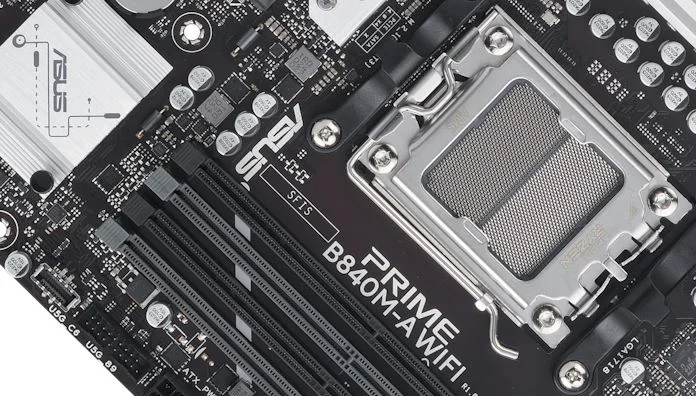
There’s also a new tier of AMD boards making its debut in 2025. B840 motherboards are designed to serve the needs of builders looking to who don’t intend to overclock their CPUs or install a PCIe 5.0 M.2 SSD or graphics card. For anyone looking to build a very affordable and efficient PC — perhaps one centered around a CPU with powerful integrated graphics capabilities — B840 motherboards are a tempting and cost-effective choice. Our first B840 motherboards all hail from our tried-and-trusted ASUS Prime family.
An easier optimization experience
Generations of PC builders have trusted our award-winning BIOS interface, so we’re not quick to make changes just for change’s sake. But this fall, starting with the high-end X870E/X870 motherboard family, we rolled out an important adjustment: we bumped up the resolution to 1920×1080.
With your ASUS B850 or B840 motherboard, you’ll enjoy this quality-of-life upgrade, too. With this change, you’ll be able to see more content at a glance, making it easier to survey the available settings and find the ones that you need. Perhaps even more valuable to new PC builders, we’re introducing our new BIOS Q-Dashboard interface to help bridge the gap between settings in the BIOS and the physical layout of your new motherboard. It gives you a perspective view of your exact motherboard model right inside of BIOS with the vital components and connections neatly labeled. These visual associations help newer PC builders become familiar with their new hardware and the functionality of their motherboard.
Many PC builders, especially folks working on their first PC, have a lot of questions about how to get the best experience out of their PC once they have it up and running. ASUS AI Advisor, available to owners of ASUS B850 and B840 motherboards, provides a quick and easy way to get instant answers to those questions. Whether an easy-to-read explanation of ASUS-exclusive functions, general guidance for how to use specific BIOS function, or even wide-ranging advice for how to set your PC for optimal performance, ASUS AI Advisor is ready to lend a hand.
ROG Strix B850 motherboards take the gaming world by storm
Gamers everywhere trust ROG Strix motherboards to deliver the excellent gaming performance, bold style, and wide connectivity options that they’re looking for. The latest B850 ROG Strix options kick into high gear with features that used to be the sole domain of our premium ROG Crosshair options.
ROG Strix B850-E Gaming WiFi
The highest-performance model in the ROG Strix B850 family is the ROG Strix B850-E Gaming WiFi. If you’re looking to unleash a top-end AMD Ryzen CPU with a B-Series motherboard, this is your premium pick. The board features an 8-layer PCB with 2oz copper layers for elevated signal integrity. Its robust VRM architecture gives you a rock-solid foundation for overclocking with 16+2+2 stages — and the board streamlines your performance-tuning ambitions with access to AI Overclocking and specialized tweaking tools like Dynamic OC Switcher. For next-gen graphics card support, the motherboard features a PCIe 5.0 x16 slot that’s equipped with our PCIe Q-Release Slim mechanism that makes GPU removal a breeze.

Compare the ROG Strix B850-E Gaming WiFi to the ROG Strix B650E-E Gaming WiFi that came before it, and you’ll find a wealth of next-gen updates. We beefed up its support for lightning-quick storage by adding another PCIe 5.0 M.2 slot. To help you build a high-bandwidth pipeline to online game servers, it’s equipped with a 5Gb Ethernet port. Prefer the convenience of wireless networking instead? Onboard WiFi 7 gives you a next-gen speed upgrade.
There are more USB ports, too, between the onboard selection and headers for front-panel options, but sheer quantity is only part of the story. It offers a USB4 port wielding up to 40Gbps of bandwidth for blazing-fast connections to external storage — not to mention driving an external display or hooking up an array of peripherals. And the rear-panel USB 20Gbps Type-C port supports up to 30W PD fast-charge to give you another convenient option for keeping smartphones and other devices topped off.
Gamers also love ROG Strix boards for their high-quality audio. The ROG Strix B850-E Gaming WiFi offers an ROG SupremeFX audio solution, a unique blend of hardware and software tech that provides clear, superior audio. The ALC4080 CODEC provides high-resolution playback up to 32-bit/384 kHz across all channels. Gamers tend to hook up a headset for competitive play, so we pay equal attention to the panel output. With audio streaming through the integrated Savitech amplifier, this board can drive high-fidelity acoustics to your headset.
| ROG Strix B850-E Gaming WiFi | |
|---|---|
| Size | ATX |
| Memory | 4 x DIMM slots, max 192GB, DDR5 Up to 8000+MT/s (OC) |
| Power Stages | 16(90A)+2(90A)+2(80A) |
| PCIe | 1 x PCIe 5.0 x16 (@x16) 1 x PCIe 4.0 x16 (@x4) |
| Storage | 1 x M.2 22110 (PCIe 5.0 x4) 2 x M.2 2280 (PCIe 5.0 x4) 2 x M.2 2280 (PCIe 4.0 x4) |
| Networking | WiFi 7 1 x Realtek 5Gb Ethernet |
| Audio | ROG SupremeFX 7.1 Surround Sound High Definition Audio CODEC ALC4080 Savitech SV3H712 AMP |
| Display | 1 x DisplayPort 1.4 1 x HDMI 2.1 1 x USB4 |
| Rear I/O | 1 x USB4® (40Gbps) (1 x USB Type-C®) 1 x USB 20Gbps port (supports USB Type-C® with up to 30W PD/PPS Fast-charge) 6 x USB 10Gbps ports (6 x Type-A) 4 x USB 2.0 ports (4 x Type-A) |
| Front I/O | 1 x USB 10Gbps connector (supports USB Type-C®) 1 x USB 5Gbps header supports 2 additional USB 5Gbps ports 2 x USB 2.0 headers support 4 additional USB 2.0 ports |
| Aura | 3 x Addressable Gen 2 headers |
| Cooling | 1 x 4-pin CPU Fan header 1 x 4-pin CPU OPT Fan header 1 x 4-pin AIO Pump header 5 x 4-pin Chassis Fan headers |
| ASUS Q-Design | M.2 Q-Latch, M.2 Q-Release, M.2 Q-Slide PCIe Slot Q-Release Slim Q-Code, Q-LED BIOS FlashBack™ Button |
ROG Strix B850-F Gaming WiFi
In many ways, the ROG Strix B850-F Gaming WiFi is like the little brother of the ROG Strix B850-E Gaming WiFi. They sport a similar classic gaming motherboard aesthetic highlighted by charcoal hues, angular lines, and RGB LED accents. It drives your CPU with a robust power design, and it’s ready for PCIe 5.0 SSDs and GPUs.

But perhaps some of the premium features of the ROG Strix B850-E Gaming WiFi will end up as luxuries instead of necessities in your build. For you, the ROG Strix B850-F Gaming WiFi might be the better play. It foregoes the USB4 port, fifth M.2 slot, and fast-charging capabilities of the rear-panel USB 20Gbps port, but it’s still a well-equipped gaming motherboard ready to connect a large storage array, cutting-edge components, and a full battlestation’s worth of peripherals.
| ROG Strix B850-F Gaming WiFi | |
|---|---|
| Size | ATX |
| Memory | 4 x DIMM slots, max 192GB, DDR5 Up to 8000+MT/s (OC) |
| Power Stages | 16(80A)+2(80A)+2(80A) |
| PCIe | 1 x PCIe 5.0 x16 (@x16) 1 x PCIe 4.0 x16 (@x4) |
| Storage | 1 x M.2 22110 (PCIe 5.0 x4) 1 x M.2 2280 (PCIe 5.0 x4) 2 x M.2 2280 (PCIe 4.0 x4) |
| Networking | WiFi 7 1 x Intel 2.5Gb Ethernet |
| Audio | ROG SupremeFX 7.1 Surround Sound High Definition Audio CODEC ALC4080 Savitech SV3H712 AMP |
| Display | 1 x DisplayPort 1.4 1 x HDMI 2.1 |
| Rear I/O | 1 x USB 20Gbps port (1 x USB Type-C®) 3 x USB 10Gbps ports (2 x Type-A + 1 x USB Type-C®) 4 x USB 5Gbps ports (4 x Type-A) 4 x USB 2.0 ports (4 x Type-A) |
| Front I/O | 1 x USB 10Gbps connector (supports USB Type-C®) 1 x USB 5Gbps header supports 2 additional USB 5Gbps ports 2 x USB 2.0 headers support 4 additional USB 2.0 ports |
| Aura | 3 x Addressable Gen 2 headers |
| Cooling | 1 x 4-pin CPU Fan header 1 x 4-pin CPU OPT Fan header 1 x 4-pin AIO Pump header 4 x 4-pin Chassis Fan headers |
| ASUS Q-Design | M.2 Q-Latch, M.2 Q-Release, M.2 Q-Slide PCIe Slot Q-Release Slim Q-LED BIOS FlashBack™ Button |
ROG Strix B850-A Gaming WiFi
The “-A” model in any Strix lineup is a perennial favorite thanks to its alternate visual design. While the first two Strix models we’ve considered lean into the classic gamer aesthetic that ROG helped define, the ROG Strix B850-A Gaming WiFi stands out from the pack with a completely different colorway.
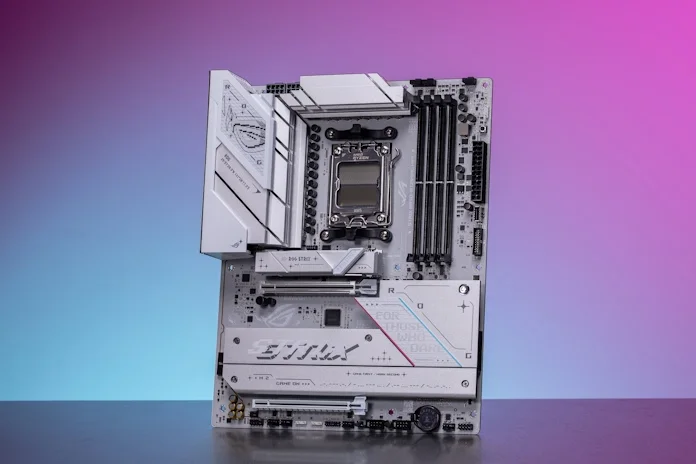
White and silver surfaces, standing in subtle contrast to the cobble-gray PCB, give this motherboard a fresh, clean look. Pair it with a white-themed chassis and components to craft a PC with unforgettable style.
| ROG Strix B850-A Gaming WiFi | |
|---|---|
| Size | ATX |
| Memory | 4 x DIMM slots, max 192GB, DDR5 Up to 8000+MT/s (OC) |
| Power Stages | 14(80A)+2(80A)+2(80A) |
| PCIe | 1 x PCIe 5.0 x16 (@x16) 1 x PCIe 4.0 x16 (@x4) |
| Storage | 1 x M.2 22110 (PCIe 4.0 x4) 1 x M.2 2280 (PCIe 5.0 x4) 2 x M.2 2280 (PCIe 4.0 x4) |
| Networking | WiFi 7 1 x Intel 2.5Gb Ethernet |
| Audio | ROG SupremeFX 7.1 Surround Sound High Definition Audio CODEC ALC4080 Savitech SV3H712 AMP |
| Display | 1 x DisplayPort 1.4 1 x HDMI 2.1 |
| Rear I/O | 1 x USB 20Gbps port (1 x USB Type-C®) 3 x USB 10Gbps ports (2 x Type-A + 1 x USB Type-C®) 4 x USB 5Gbps ports (4 x Type-A) 2 x USB 2.0 ports (2 x Type-A) |
| Front I/O | 1 x USB 10Gbps connector (supports USB Type-C®) 1 x USB 5Gbps header supports 2 additional USB 5Gbps ports 2 x USB 2.0 headers support 4 additional USB 2.0 ports |
| Aura | 3 x Addressable Gen 2 headers |
| Cooling | 1 x 4-pin CPU Fan header 1 x 4-pin CPU OPT Fan header 1 x 4-pin AIO Pump header 4 x 4-pin Chassis Fan headers |
| ASUS Q-Design | M.2 Q-Latch, M.2 Q-Release, M.2 Q-Slide PCIe Slot Q-Release Slim Q-LED BIOS FlashBack™ Button |
ROG Strix B850-I Gaming WiFi
The last board in the Strix B850 lineup is the ROG Strix B850-I Gaming WiFi. This Mini-ITX marvel equips you to bring the next-level performance of an AMD Ryzen CPU into a pint-sized PC.

The ROG Strix B850-I Gaming WiFi is small enough to hold with one hand, yet it’s decked out with cutting-edge features. Two DIMM slots let you install up to 96GB of high-speed DDR5 RAM. Its PCIe 5.0 x16 slot lets you install one of the most powerful graphics cards of today and tomorrow. The board’s smaller dimensions don’t afford much room, but we made space for two PCIe 5.0 M.2 slots. To accommodate all the necessary connections for this petite board, it features an extra-thick 10-layer PCB. Active cooling for the VRMs ensures stable operation, even in the cramped interior of a SFF chassis.
| ROG Strix B850-I Gaming WiFi | |
|---|---|
| Size | Mini-ITX |
| Memory | 2 x DIMM slots, max 96GB, DDR5 Up to 8400+MT/s (OC) |
| Power Stages | 10(70A)+2(70A)+1 |
| PCIe | 1 x PCIe 5.0 x16 (@x16) |
| Storage | 2 x M.2 2242 / 2260 / 2280 (PCIe 5.0 x4) |
| Networking | WiFi 7 1 x Intel 2.5Gb Ethernet |
| Audio | ROG SupremeFX 7.1 Surround Sound High Definition Audio CODEC ALC4080 Savitech SV3H712 AMP |
| Display | 1 x HDMI 2.1 1 x USB Type-C® |
| Rear I/O | 1 x USB 20Gbps port (1 x USB Type-C®) 5 x USB 10Gbps ports (4 x Type-A + 1 x USB Type-C®) 2 x USB 2.0 ports (2 x Type-A) |
| Front I/O | 1 x USB 10Gbps header 1 x USB 5Gbps header supports 2 additional USB 5Gbps ports 1 x USB 2.0 header supports 2 additional USB 2.0 ports |
| Aura | 2 x Addressable Gen 2 headers |
| Cooling | 1 x 4-pin CPU Fan header 1 x 4-pin AIO Pump header 1 x 4-pin Chassis Fan header 1 x Extra Flow Fan header |
| ASUS Q-Design | M.2 Q-Latch, M.2 Q-Slide PCIe Slot Q-Release Slim Q-LED BIOS FlashBack™ Button |
TUF Gaming B850 motherboards drill down on gaming essentials
TUF Gaming ensures that gamers everywhere have access to rock-solid motherboards with a no-nonsense aesthetic and essential gaming features. We’re debuting three TUF Gaming B850 motherboards. All three models support ASUS AI Advisor, our always-available assistant for answering your questions about motherboard software, firmware, and hardware.
These TUF Gaming boards are built to go the distance. Black metallic capacitors provide 52% wider temperature tolerance and up to 2.5 times the lifespan of standard motherboard capacitors. Their resistance to corrosion is attested by their passing grade in a rigorous 72-hour salt fog test that exceeds the industry standard, and they’re equipped with a corrosion-resistant stainless-steel rear I/O panel, too. To help protect your motherboard from electrical surges and static electricity, they feature TUF LANGuard, a military-grade innovation that integrates signal-coupling technology and premium surface-mounted capacitors to improve throughput. All told, these motherboards assure you of long-lasting performance even under heavy use.

First up is the TUF Gaming B850-Plus WiFi, a full-sized ATX option that resets your expectations for a mainstream motherboard. Glance across its spec sheet, and you’ll find the features that gamers are putting on their must-have checklist for a motherboard in 2024. It’s ready for PCIe 5.0 graphics cards and a PCIe 5.0 SSD. Onboard WiFi 7 gives you next-gen wireless connectivity. Ten rear-panel USB ports, one of which is a speedy USB 20Gbps Type-C port, ensure easy connections to all your gear.
This motherboard features many build-friendly features that originally appeared only in our most premium offerings. The bundled WiFi Q-Antenna makes it easy to get a great connection to your network. Its easy one-step design means that you don’t have to do anything more than plug it in to have a great experience — and even the act of plugging it in is easier than with last-gen designs. The PCIe Slot Q-Release lever, for example, makes it easy to remove your graphics card, even one with a beefy heatsink and thick backplate. Our tool-free M.2 Q-Latch system lets you install drives without the risk of dropping tiny screws into the bottom of your chassis. Another quality-of-life feature is BIOS FlashBack™, which allows you to update the board’s firmware even if you don’t have a CPU installed.
| TUF Gaming B850-Plus WiFi | |
|---|---|
| Size | ATX |
| Memory | 4 x DIMM slots, max 192GB, DDR5 Up to 8000+MT/s (OC) |
| Power Stages | 14(80A)+2(80A)+1(80A) |
| PCIe | 1 x PCIe 5.0 x16 (@x16) 1 x PCIe 4.0 x16 (@x4) 2 x PCIe 4.0 x1 |
| Storage | 1 x M.2 2280 (PCIe 5.0 x4) 1 x M.2 2242 / 2260 / 2280 / 22110 (PCIe 4.0 x4) 1 x M.2 2280 (PCIe 4.0 x4) |
| Networking | WiFi 7 1 x Realtek 2.5Gb Ethernet |
| Audio | Realtek ALC1220P 7.1 Surround Sound High Definition Audio CODEC |
| Display | 1 x DisplayPort 1.4 1 x HDMI 2.1 |
| Rear I/O | 1 x USB 20Gbps port (1 x USB Type-C®) 3 x USB 10Gbps ports (3 x Type-A) 4 x USB 5Gbps ports (4 x Type-A) 2 x USB 2.0 ports (2 x Type-A) |
| Front I/O | 1 x USB 10Gbps connector (supports USB Type-C®) 1 x USB 5Gbps header supports 2 additional USB 5Gbps ports 2 x USB 2.0 headers support 4 additional USB 2.0 ports |
| Aura | 3 x Addressable Gen 2 headers |
| Cooling | 1 x 4-pin CPU Fan header 1 x 4-pin CPU OPT Fan header 1 x 4-pin AIO Pump header 4 x 4-pin Chassis Fan headers |
| ASUS Q-Design | M.2 Q-Latch PCIe Slot Q-Release Q-LED WiFi Q-Antenna BIOS FlashBack™ Button |
| US | ASUS Newegg Amazon Best Buy |
It’s the third lap around the track for AMD Ryzen X3D CPUs, and each generation of these chips has done nothing but cement the series’ reputation for PC gaming dominance. Gamers love to pair these powerhouse CPUs with a value-oriented TUF Gaming B-Series motherboard, so we’re preparing a special TUF Gaming board that pairs the tidy BTF aesthetic with support for the latest AMD Ryzen X3D processors. Introducing the TUF Gaming B850-BTF WiFi.

We’re not ready to share all the details on this motherboard quite yet, but we’re excited to give you a sneak peek. The TUF Gaming B850-BTF WiFi ups the ante with a PCIe 5.0 x16 slot for your next-gen graphics card, as well as a PCIe 5.0 M.2 slot ready for a premium-grade storage drive. WiFi 7 support lets you take advantage of the latest standard with a compatible router. Like the ROG Maximus Z890 Hero BTF, the TUF Gaming B850-BTF WiFi allows for an Advanced BTF build through its inclusion of a graphics card high-power slot.

Perhaps you’ve had your eye out for a microATX model to accompany your space-saving mid-tower chassis. Here’s your moment. The TUF Gaming B850M-Plus WiFi and TUF Gaming B850M-Plus bring next-gen power in the microATX form factor. 14+2+1 power stages cooled by enlarged VRM heatsinks pave the way for seamless CPU performance. A wide selection of USB ports, headlined by a high-bandwidth USB 20Gbps Type-C port, keep you connected.
| TUF Gaming B850M-Plus WiFi | |
|---|---|
| Size | microATX |
| Memory | 4 x DIMM slots, max 192GB, DDR5 Up to 8000+MT/s (OC) |
| Power Stages | 14(80A)+2(80A)+1(80A) |
| PCIe | 1 x PCIe 5.0 x16 (@x16) 1 x PCIe 4.0 x1 |
| Storage | 1 x M.2 2280 (PCIe 5.0 x4) 1 x M.2 2242 / 2260 / 2280 (PCIe 4.0 x4) 1 x M.2 2280 (PCIe 4.0 x4) |
| Networking | WiFi 6E 1 x Realtek 2.5Gb Ethernet |
| Audio | Realtek ALC1220P 7.1 Surround Sound High Definition Audio CODEC |
| Display | 1 x DisplayPort 1.4 1 x HDMI 2.1 |
| Rear I/O | 1 x USB 20Gbps port (1 x USB Type-C®) 3 x USB 10Gbps ports (3 x Type-A) 4 x USB 5Gbps ports (4 x Type-A) 4 x USB 2.0 ports (4 x Type-A) |
| Front I/O | 1 x USB 10Gbps connector (supports USB Type-C®) 1 x USB 5Gbps header supports 2 additional USB 5Gbps ports 2 x USB 2.0 headers support 3 additional USB 2.0 ports |
| Aura | 3 x Addressable Gen 2 headers |
| Cooling | 1 x 4-pin CPU Fan header 1 x 4-pin CPU OPT Fan header 1 x 4-pin AIO Pump header 3 x 4-pin Chassis Fan headers |
| ASUS Q-Design | M.2 Q-Latch PCIe Slot Q-Release Q-LED WiFi Q-Antenna BIOS FlashBack™ Button |
If wireless connectivity is a must-have for your setup, grab the WiFi 6E-equipped TUF Gaming B850M-Plus WiFi. Otherwise, the TUF Gaming B850M-Plus has everything you need and nothing that you don’t.
| TUF Gaming B850M-Plus | |
|---|---|
| Size | microATX |
| Memory | 4 x DIMM slots, max 192GB, DDR5 Up to 8000+MT/s (OC) |
| Power Stages | 14(80A)+2(80A)+1(80A) |
| PCIe | 1 x PCIe 5.0 x16 (@x16) 1 x PCIe 4.0 x1 |
| Storage | 1 x M.2 2280 (PCIe 5.0 x4) 1 x M.2 2242 / 2260 / 2280 (PCIe 4.0 x4) 1 x M.2 2280 (PCIe 4.0 x4) |
| Networking | 1 x Realtek 2.5Gb Ethernet |
| Audio | Realtek ALC1220P 7.1 Surround Sound High Definition Audio CODEC |
| Display | 1 x DisplayPort 1.4 1 x HDMI 2.1 |
| Rear I/O | 1 x USB 20Gbps port (1 x USB Type-C®) 3 x USB 10Gbps ports (3 x Type-A) 4 x USB 5Gbps ports (4 x Type-A) 4 x USB 2.0 ports (4 x Type-A) |
| Front I/O | 1 x USB 10Gbps connector (supports USB Type-C®) 1 x USB 5Gbps header supports 2 additional USB 5Gbps ports 2 x USB 2.0 headers support 4 additional USB 2.0 ports |
| Aura | 3 x Addressable Gen 2 headers |
| Cooling | 1 x 4-pin CPU Fan header 1 x 4-pin CPU OPT Fan header 1 x 4-pin AIO Pump header 3 x 4-pin Chassis Fan headers |
| ASUS Q-Design | M.2 Q-Latch PCIe Slot Q-Release Q-LED BIOS FlashBack™ Button |
ASUS Prime B840 motherboards claim new territory
Enthusiast-grade, overclocking-ready motherboards tend to claim center stage when we launch a new motherboard series. But they’re not what everyone is looking for with a new PC. PC builds come in all shapes and sizes and serve a wide variety of purposes. For builders constructing an energy-efficient, rock-solid PC based on a mainstream AMD Ryzen CPU — perhaps a Ryzen G-Series CPU with boosted integrated graphics — ASUS Prime B840 motherboards are a tempting option.

For those building a modern PC on a budget, the Prime B840-Plus WiFi is a tempting option. You’ll find no support for PCIe 5.0 drives and GPUs here, but that won’t prevent you from installing all but the absolute latest graphics cards. Three onboard M.2 slots make it easy to get your storage system up and rolling. This motherboard is no slouch in the networking department, either: its 2.5Gb Ethernet port and onboard WiFi 6E are ready for action.
| Prime B840-Plus WiFi | |
|---|---|
| Size | ATX |
| Memory | 4 x DIMM slots, max 192GB, DDR5 Up to 7600+MT/s (OC) |
| Power Stages | 8+2+1 |
| PCIe | 1 x PCIe 4.0 x16 (@x16) 1 x PCIe 3.0 x16 (@x4) 2 x PCIe 3.0 x16 (@x1) 1 x PCIe 3.0 x1 |
| Storage | 2 x M.2 2280 (PCIe 4.0 x4) 1 x M.2 2280 (PCIe 3.0 x4) |
| Networking | WiFi 6E 1 x Realtek 2.5Gb Ethernet |
| Audio | Realtek 7.1 Surround Sound High Definition Audio CODEC |
| Display | 1 x DisplayPort 1.4 1 x HDMI 2.1 |
| Rear I/O | 2 x USB 10Gbps ports (1 x Type-A + 1 x USB Type-C®) 2 x USB 5Gbps ports (2 x Type-A) 4 x USB 2.0 ports (4 x Type-A) |
| Front I/O | 1 x USB 5Gbps connector (supports USB Type-C®) 1 x USB 5Gbps header supports 2 additional USB 5Gbps ports 2 x USB 2.0 headers support 4 additional USB 2.0 ports |
| Aura | 3 x Addressable Gen 2 headers |
| Cooling | 1 x 4-pin CPU Fan header 1 x 4-pin CPU OPT Fan header 1 x 4-pin AIO Pump header 4 x 4-pin Chassis Fan headers |
| ASUS Q-Design | Q-LED Core BIOS FlashBack™ Button |
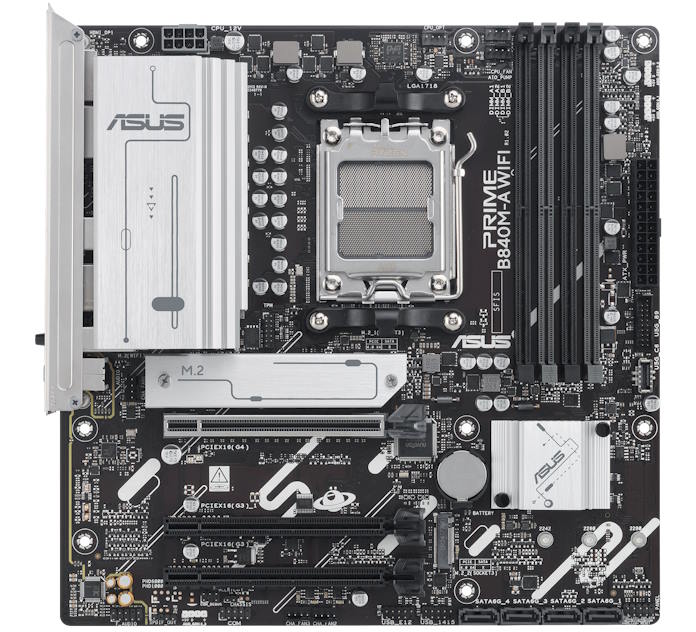
Perhaps you’d prefer a MicroATX option to fit in a space-saving chassis like the ASUS Prime AP201 Tempered Glass. The Prime B840M-A WiFi and Prime B840M-A are ready to answer the call. These capable boards trim back on the expansion slot capabilities of the larger Prime B840-Plus WiFi, but offer an otherwise quite similar feature set. We anticipate that many users of this board will rely on integrated graphics, so we equip these motherboards with a second DisplayPort output so that these users can still enjoy a multi-monitor setup.
| Prime B840M-A WiFi | Prime B840M-A | |
|---|---|---|
| Size | microATX | |
| Memory | 4 x DIMM slots, max 192GB, DDR5 Up to 7600+MT/s (OC) |
|
| Power Stages | 8+2+1 | |
| PCIe | 1 x PCIe 4.0 x16 (@x16) 2 x PCIe 3.0 x16 (@x1) |
|
| Storage | 2 x M.2 2280 (PCIe 4.0 x4) 1 x M.2 2280 (PCIe 3.0 x4) |
|
| Networking | WiFi 6E 1 x Realtek 2.5Gb Ethernet | 1 x Realtek 2.5Gb Ethernet |
| Audio | Realtek 7.1 Surround Sound High Definition Audio CODEC | |
| Display | 2 x DisplayPort 1.4 1 x HDMI 2.1 |
|
| Rear I/O | 2 x USB 10Gbps ports (2 x Type-A) 1 x USB 5Gbps port (1 x USB Type-C®) 4 x USB 2.0 ports (4 x Type-A) |
|
| Front I/O | 1 x USB 5Gbps connector (supports USB Type-C®) 1 x USB 5Gbps header supports 2 additional USB 5Gbps ports 2 x USB 2.0 headers support 4 additional USB 2.0 ports |
|
| Aura | 3 x Addressable Gen 2 headers | |
| Cooling | 1 x 4-pin CPU Fan header 1 x 4-pin CPU OPT Fan header 1 x 4-pin AIO Pump header 3 x 4-pin Chassis Fan headers | 1 x 4-pin CPU Fan header 1 x 4-pin CPU OPT Fan header 2 x 4-pin Chassis Fan headers |
| ASUS Q-Design | Q-LED Core BIOS FlashBack™ Button |
|
Even more AMD motherboards for your consideration

In this B840 and B850 motherboard guide, we’ve introduced our latest options for assembling a mainstream PC around the capabilities of one of the latest AMD Ryzen CPUs. But there are even more options that you might consider, like our high-end X870 and X870E models. Click here for an overview of all our current AMD motherboard options.

