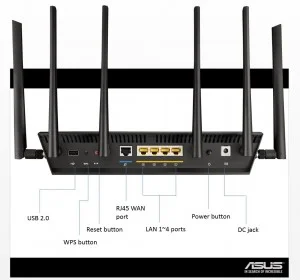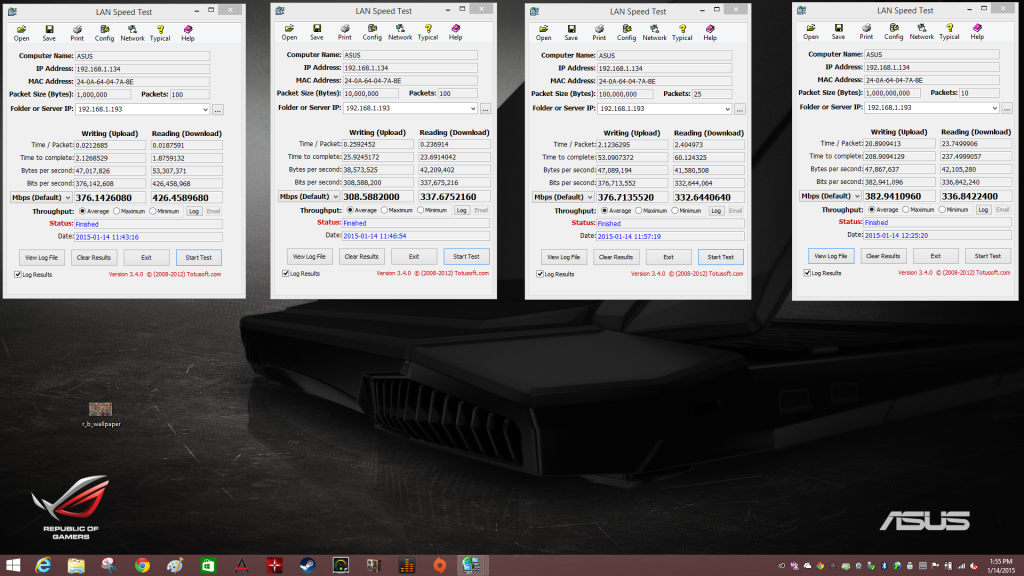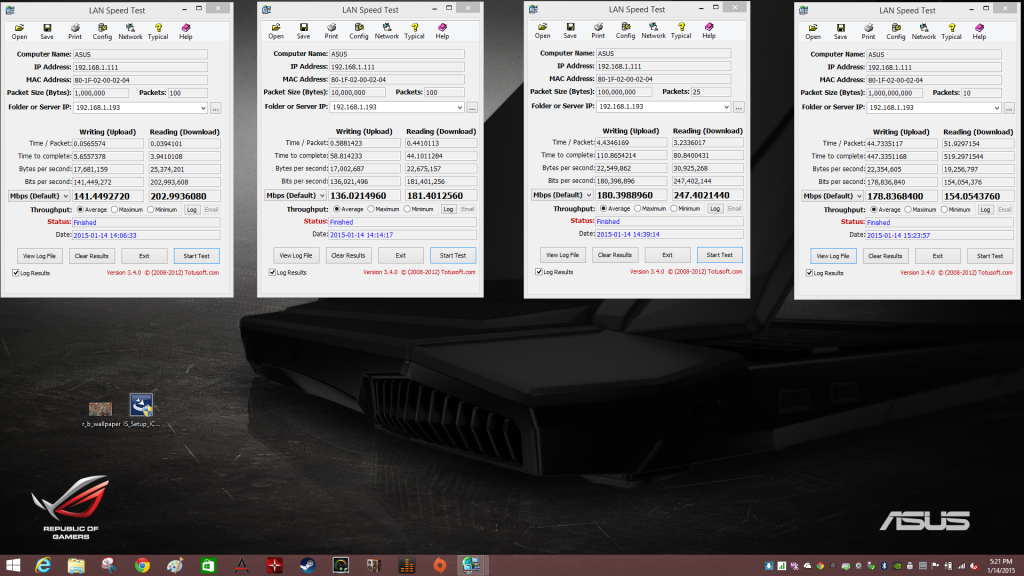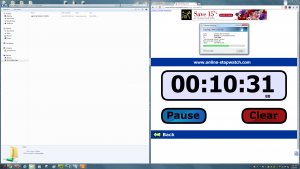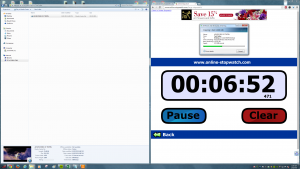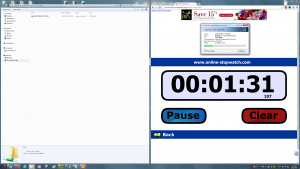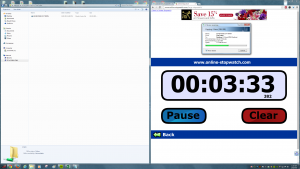There has been a lot of interest on the new flagship 802.11AC router from ASUS wireless networking division, specifically the AC3200. ASUS has been on a whirlwind of 802.11AC performance oriented product releases and the AC3200 is slated to be the next one released. This router brings a number of interesting design implementations to the table focused at helping to eliminate usability and performance issues for Wi-Fi enable devices in Wi-Fi client heavy homes or environments. Advanced hardware design also offers up impressive performance in other areas and further improvements have been brought about to ASUS WRT firmware. We have spent some hands on time with this unit getting a sense of its performance, features and functionality. Additionally we will provide some insights into the design of the RT-AC3200 and how it differs from traditional routers and what type of performance does it offer up in the comparative landscape.
First and foremost it is important to keep in mind that this router is still under firmware validation and interoprability testing. As such results and some aspects of usability will change with final mass production firmware. We will revisit aspects of performance and functionality later with the MP firmware.
First up lets take a look at the confirmed specifications for RT-AC3200.
Specifications:
| Chipset | BCM4709+BCM43602(2.4G)+ 2 x BCM43602(5G) Add PCIe bus and slot , PCIe module card for 1 x B4360(5G) |
| Memory | 128 MB Flash &256 MB DDRIII RAM |
| Antenna | 6 x External dual-band detachable Antenna |
| Operating Frequency | 2.4 GHz and 5 Ghz (concurrent) |
| Data Rate | 802.11b: up to 11Mbps |
| 802.11a/g: up to 54Mbps | |
| 802.11n : up to 450Mbps | |
| TurboQAM (2.4GHz): up to 600Mbps | |
| 802.11ac (5GHz-1 and 5GHz-2): up to 2.6Gbps | |
| Interface Type | 1 x RJ45 WAN |
| 4 x Gigabit LAN Ports | |
| 1 x USB 3.0 Port, 1 x USB2.0 Port | |
| 3G/4G sharing, HDD Sharing,SAMBA,DLNA,FTP Server &Printer server support | |
| Button | Power on/off Button |
| Reset Button: Push for 5 seconds to restore factory setting | |
| WPS Button: Push for 5 seconds to enter WPS mode |
Below you can see what comes included witht he RT-AC3200
General design and connectivity:
Taking a closer look at the RT-3200AC it maintains many of the similar lines seen on previous ASUS routers like the RT-87U. The most distinctive difference is of course the number of antennas on the AC3200 which is a by product of a different internal chipset design and wireless radio configuration. Otherwise the aesthetic is clean and has a fairly low profile look and feel with angular lines and a lattice pattern finish that gives it is a premium look.
Beyond the initial aesthetics and lines of the AC3200 the most noticeable design aspect speaks to some of the new functionality of the AC3200. In total the RT-AC3200 incorporates six ( 6 ) antenna. So how are the antennas broken up? Why the need the need for six? The RT-AC3200 supports the operation of two concurrent 5 GHz bands. This design implementation which is part of Broadcom’s 5G Wi-Fi XSTREAM platform also brings about revised hardware topology and SOC implementation to provide superior load balancing and performance for LAN, Wi-Fi as well as storage. It’s main benefit though is targeted at simplifying the connection process to a wireless network and helping to automate optimal band steering and band connectivity and minimizing overcrowding. This helps to ensure a superior Wi-Fi enabled experience.
So how does it break down? The RT-AC3200 has three dual-band antennas for the 2.4 GHz & 5 GHz low-band radio channels. As for the high band channels it has three single-band antennas for the 5 GHz. In regards to transmit speeds this breaks down respectively to 1,300 Mbps on 5 GHz band 1 and 1,300 Mbps on 5 GHz band 4. This total presents a theoretical maximum of 2,600 Mbps. As for 2.4GHz band it support up a theoretical 600 Mbps via the enabling of TurboQAM. While the additional antennas are great they need additional hardware and firmware to help to leverage the additional throughput.
Where things start to get special is in the implementation of the Broadcom BCM 43602. This is a specialized 802.11AC SOC designed to serve as a off loading “CPU” it is considerably less powerful than the high performance dual core processor used for primary processing, offloading and more on the AC3200. While less powerful this built in off loading mechanism helps to considerably improve Wi-Fi performance stability and storage performance. There are a total of 3 of these SOCs controlling the processing of the Wi-Fi per band and when paired with the extensive RF tuning and layout completed by ASUS Wi-Fi team this all comes together to produce some solid and impressive results.
When combined together with the rest of the special firmware and hardware based implementations on the AC3200 you can begin to see how this router separates itself from traditional routers.
- Ultra-fast Wi-Fi router with a combined dual-band data rate of 3200 Mbps ideal for multiple high bit rate video streams as well as local playback of HD or UHD video files, large file transfers or system backups as well as low-latency online gaming.
- 6-antenna design with 2,4GHz & 5GHz bands as well as concurrent secondary 5GHz band featuring all feature AiRadar & universal beam forming with TriBand Smart Connect. Tri-Band Smart Connect technology automatically assigns each device to either the 2.4 GHz band or one of the two 5 GHz bands, according to the device’s speed, its signal strength, as well as loading per band. This means you never have to decide which band to use, as RT-AC3200 does it all for you. Connect to a single SSID and forget the rest.
- Dual core CPU with three ( 3 ) 802.11ac SOCs for robust multitasking performance, superior stability and great WiFi performance for 5GHz 802.11ac as well as simultaneous utilization of 802.11ac with USB 3.0.
- 256MB DDR memory enables robust performance.
- Built-in USB 2.0 and USB 3.0 ports with high power output design enabling robust connected device flexibility including USB attached storage streaming, syncing or sharing of files via AiCloud, FTP connections and locally connected PCs. Additional support for printers and multi function devices as well as support for ISP connectivity with support for 3G/4G devices. High power output ensures superior compatibility and performance with the widest range of bus powered storage devices.
- ASUSWRT firmware with advanced graphical user interface for easy, CD-free / software-free 30-second setup whether it be on a desktop, notebook, smartphone or tablet. Additionally featuring robust network monitoring, management and control. A class leading firmware offering the most feature complete functionality of any high end performance router including parental controls, VPN, FTP, QoS, wireless parameter adjustment, iTunes media server support, media server interoperability with CE devices, dual WAN, WAN to LAN reassignment for 5 LAN ports, Guest Wi-Fi ( guest SSID ) and much more.
- Advanced router security and protection with AiProtection with Trend Micro helps to assess and secure your router and minimize exploits, intrusions and other malicious attacks. Additionally it can assist in malware protection and prevention.
- Newly design advanced Adaptive QoS identifies and categorizes home network traffic to intelligently allocate the optimum bandwidth for each application or connected device. Based on advanced deep packet inspection adaptive QoS offers robust optimization with easy management. Additionally it can co operate with NAT acceleration and enables per client prioritization and monitoring.
- Updated ASUS AiCloud 2.0 to locally connected PCs and attached storage devices to access, sync, share and stream your files from home anywhere you have an internet-connected device. You can even remotely wake up locally connected PCs.
While the vast majority of Wi-FI based devices are 2.4GHz. More and more devices are coming to market or already available offering dual band support as well as cutting edge devices incorporating 802.11ac connectivity. In fact you can now have 802.11ac and dual band on the entire range of CE and PCDIY based hardware this includes smart phones, tablets, motherboards, notebooks and more. Other general CE devices are generally still limited to simple dual band N antenna configurations or solely 2.4Ghz antenna configurations. For these users there is a benefit in being able to have the router offer a dedicated band for higher performing 802.11ac devices along with another band for lower performing simple 5GHz devices and lastly a 24GHz band for long range or the simplest Wi-Fi enabled devices.
Furthermore the RT-AC3200 distinguishes itself from from other routers, not only in it’s dual 5 GHz band design but also in its unique smart connect / smart profiling. When enabled smart connect will automatically “steer” clients to the correct / optimal band. This Tri-band Smart Connect dynamically and seamlessly switches devices to different bands based on location, signal strength and wireless protocol, helping to use the routers coverage and bandwidth most effectively especially for each device on your network. The ASUS implementation offers the great end user experience of offering automatic device band steering to both 5 GHz bands as well as the 2.4 GHz band. The user does not have to worry about multiple SSID’s or varying channels and over crowding and many other important criteria they control and influence the usage of the connected Wi-Fi enabled device.
We have a lot more to detail for the AC3200 but as noted earlier we are still undergoing testing. With that in mind I wanted to provide some visibility for very general performance impressions for those interested in seeing what performance looks like for the RT-AC3200. Keep in mind these are general throughput tests. In real world situation you will have many more devices connected Additionally I have not yet included a 3×3 802.11ac client which will provides the highest throughput number as such this will give you some outliers on performance. Keep in mind the RT-AC3200 is a 3×3 based chipset and as such will not offer superior throughput than that of the RT-AC87U.
Next up we will be looking at how storage performance is affected by the CPU, SOC and topology design of the AC3200. In addition we will look at basic throughput performance to get an idea of the performance that the AC3200 has to offer.
802.11ac – x1 Performance Test ( Line Of Sight Distance is approx 25 Feet )
Adapter used – USB-AC51
802.11ac x2 Performance Test ( Line of Sight Distance is approx 25 Feet )
Adapter used – USB-AC56
Storage Performance – USB 3.0
The RT-AC3200 features a new CPU and processing implementation. The high performance dual core CPU is assisted by three ( 3 ) 802.11ac SOCs for each radio. This helps to offset load processing and handling processing by the CPU and allows it to offer improved USB 3.0 transfers performance as well as well as considerably improve throughput for USB when under active Wi-Fi utilization / load. In fact the performance is about the best of any USB enabled router on the market. Only the RT-87U offers better performance. In addition some key improvements have come in the form of significantly improved small file transfer performance ( jpegs, mps and document files ).
Test configuration
USB 3.0 adapter ( ASMedia 1051E with Western Digital 500GB Blue series 2.5 inch HD ) * ASUS routers featuring USB 3.0 feature a special option within the WRT firmware which allows you to prioritize Wi-Fi range and throughput or storage performance. We tested both options. For fastest performance you will need to enable the performance enhancing option.
Copy Test 1 – USB 3.0 enhancement disabled 30GB BD file.
Write – Approx 28/29 MB/s
Read – Approx 32/33 MB/s
Overall performance was solid and more than enough for concurrent streaming even of HD based files but for users with large transfer needs and with a focus on speed this could be considerably improved on.
Write completed transfer – Approx 17:01 Minutes
Read completed transfer – Approx 15:03 Minutes
Copy Test 2 – USB 3.0 enhancement enabled 30GB BD file
Write – Approx 61 MB/s
Read – Approx 77 MB/s
With the performance enhancement enabled you can see a 50%+ increase in performance. The RT-AC3200 turns in performance numbers that are comparable to entry NAS solutions offers very solid performance. Even for large file transfer this option makes quick work of transfers.
Write completed transfer – Approx 7:41 Minutes
Read complete transfer – Approx 6:17 seconds
FAQ and Where To Buy:
While we flesh out this article if there are any specific questions please feel to post them in the comments for this article.
Where To Buy:
http://amzn.to/1yGQlB7
http://bit.ly/1ACqiYh
http://bit.ly/18kJa7B
http://bit.ly/1uiznn0