Today’s high-end PCs need to be able to crank out smooth performance in demanding next-gen games. On top of that, they need to stream our best gaming moments to the world without dropping a frame, and they need performance to spare for content creation. With the advent of Intel’s ninth-gen Core CPUs and NVIDIA’s GeForce RTX graphics cards, it was high time for us to build a pint-sized yet potent PC designed for serious heavy lifting.

This project naturally required high-end graphics. We started with our Turbo GeForce RTX 2080, armed with a 13.6 billion-transistor TU104 GPU and 8GB of ultra-fast GDDR6 memory. The NVIDIA Turing architecture’s new RT and Tensor Cores enable real-time ray tracing and AI-enhanced denoising effects for stunning realism, while more efficient CUDA cores improve the performance of existing games.
Intel’s ninth-generation Core i7-9700K handles host processing duties with an array of eight CPU cores that operate at up to 4.9GHz in lightly threaded tasks. We dropped the Core i7-9700K into the ROG Strix Z390-I Gaming motherboard. The Z390-I Gaming naturally incorporates several new features baked into Intel’s Z390 chipset, like native USB 3.1 Gen 2 support and integrated 802.11ac Wi-Fi networking.
We carefully picked the remaining components to complement our high-end hardware, and we fit the entire configuration into a striking Mini-ITX case. Despite its compact dimensions, our build delivered sufficient airflow and cooling to overclock our CPU beyond 5GHz—and yes, it was stable. More on that in a bit.
A small board with big aspirations
We offer an entire family of Z390 motherboards, but it’s the ROG Strix Z390-I that ties together our build’s maximum-performance-per-liter concept. The Mini-ITX form factor doesn’t stop the Z390-I from offering features similar to full-sized ATX platforms. For instance, although there’s only room for two DIMM slots, a unique circuit design lets builders use newly developed double-capacity DIMMs, extending the motherboard’s maximum memory capacity to 64GB. Two M.2 slots, four SATA 6Gb/s ports, seven back-panel USB ports (including one Type-C port), and 16 lanes of PCIe 3.0 expansion sound like specs for a much larger platform, but they’re all strategically placed on the Z390-I’s compact PCB.

Beyond its connectivity, this board was also built for performance. Officially, it supports overclocked DDR4 RAM at rates up to 4500MT/s. An LGA 1151 socket hosts eighth- and ninth-gen Intel Core CPUs with as many as eight cores and 16 threads. M.2 slots deliver four lanes of PCIe 3.0 to some of the fastest storage devices around. And two networking options—Gigabit Ethernet through Intel’s I219-V controller and 802.11ac wireless at speeds up to 1.73Gb/s—are both breathtakingly fast.

The Z390-I comes packed with enthusiast-friendly features, too. Onboard eight-channel SupremeFX audio can drive immersive surround-sound speaker systems. Dual op-amps power the left and right channels of high-end headphones for those late-night gaming sessions. Sizeable heat sinks over the voltage regulation circuitry and the top-facing M.2 slot draw waste heat away from those areas of the board, bringing temperatures down and potentially enhancing stability. Moreover, several headers accommodate controllable fans, allowing you to optimize airflow through your chassis.
The ROG Strix Z390-I has everything we need to assemble a fast, quiet, petite gaming machine, and it looks great, to boot. A black PCB, brushed metal heat sinks, and silver highlights on the LGA socket and SafeSlot bracket contrast nicely with ROG’s new cyber text industrial design and built-in RGB LEDs. Those multi-color diodes emit diffuse light from the board’s right edge. A pair of RGB strip headers allow you to connect more LED strips, and all of the lighting is configurable through intuitive software.
Next-gen performance for high-res, high-quality gaming
The Z390-I only lacks built-in top-shelf graphics, which is exactly what we populated the board’s single PCIe x16 slot with. Our Turbo RTX 2080 hosts one of the fastest GPUs available today, built up from NVIDIA’s latest Turing architecture. A total of 2944 CUDA cores smoke through traditional rasterized games at smooth frame rates, even at 4K. 8GB of next-gen GDDR6 RAM offers plenty of room for the high-fidelity textures gamers expect for ultra-high-definition gaming, too.

Moreover, Turing’s new Ray Tracing (RT) Cores pave the way for real-time effects similar to what you see in animated movies rendered across server farms over days and weeks at a time. Ray tracing offers more realistic lighting, shadows, and reflections, but until Turing came along, those effects were too performance-intensive for real-time graphics. RT Cores play a key role in making this technique accessible for the first time ever in real-time rendering.
Battlefield V was the first widely available game with support for NVIDIA’s hybrid rendering technology with real-time ray tracing, and many more titles are on the way, including much-anticipated titles like Doom: Eternal, Cyberpunk 2077, Watch Dogs: Legion, and Wolfenstein: Youngblood.
The Turing architecture also incorporates specialized Tensor Cores designed to accelerate the matrix calculations used in deep learning and other artificial-intelligence applications. AI has vast potential in many fields, but NVIDIA is introducing its technology to gamers with Deep Learning Super Sampling (DLSS), which can improve performance in demanding games by rendering somewhat lower-resolution versions of each frame before relying on a deep neural network to infer a higher-quality output.
Games do have to explicitly support DLSS, but the technology has already nabbed widespread developer support. We count 28 current and upcoming games with planned DLSS support, including popular titles like Ark: Survival Evolved and PlayerUnknown’s Battlegrounds.
Packing all of that next-gen graphics performance into a Mini-ITX case is a challenge. There’s not a lot of room for large heat sinks, and recirculating hot air through other components’ heat sinks is a bad idea. Most GeForce RTX 2080s employ axial fans that effectively dissipate heat quietly, but their coolers dump exhaust back into your chassis. Large enclosures keep plenty of air moving with plenty of case fans, but Mini-ITX cases often don’t have that luxury.
The Turbo RTX 2080 is perfect for this build because it incorporates a blower-style fan that pulls in cool air, moves it through an enclosed shroud, and pushes it out the back. The Turbo’s large 80-mm fan means it doesn’t have to spin as fast as smaller blowers, cutting down on noise. And dual ball bearings improve the fan’s lifespan compared to sleeve bearings on lesser air movers.
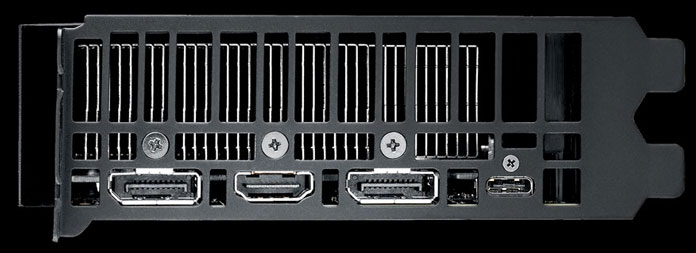
The Turbo RTX 2080 incorporates an open mounting bracket to exhaust waste heat with as little obstruction as possible. Nevertheless, it’s armed with lots of connectivity. Two DisplayPort 1.4a connectors, one HDMI 2.0b output, and a USB Type-C connector with VirtualLink support let you hook up three monitors (like our high-end ROG Swift PG27UQ) and a next-gen VR headset, all at the same time.
A small light strip on the top edge of the card gives an otherwise clean, elegant exterior a bit of flair that’s visible through our windowed side panel. If you want to Turbo-charge your own small-form-factor build, this graphics card is available for a suggested price of $839.99.
More cores, higher frequencies, better performance
Intel’s ninth-gen Core CPU family offers up to eight Hyper-Threaded cores, allowing the top-end chips of the bunch to operate on as many as 16 threads concurrently. That’s two more cores than the highest-end model from the company’s last-generation CPUs, and twice as many cores as flagship sixth-gen chips. As a result, the blue team’s latest processors are ideal for gaming and content creation.
The added cores benefit multitasking scenarios like Twitch streaming, recording, and voice chat. They also help applications written to take advantage of every available resource like video encoding and professional rendering. Of course, higher clock rates are the rising tide that lifts all boats. Single- and multi-threaded workloads benefit universally from higher frequencies.

We used the Core i7-9700K, priced at $419, to power our PC. Although it’s one step down from the top-end Core i9-9900K, both CPUs wield eight cores and 3.6GHz base clock rates. The i7-9700K does give up Hyper-Threading and a bit of L3 cache to the i9-9900K—12MB instead of 16MB—and it also drops 100MHz of peak Turbo Boost frequency to its higher-end stablemate.
Even so, the i7-9700K still stretches up to 4.9GHz in lightly threaded workloads, and it should be much easier to cool than its 16-threaded counterpart. That’s a critical advantage in space-constrained cases. To make the i7-9700K even more enticing, our Z390-I includes a number of ways to quickly tune Intel’s K-series processors beyond 5GHz in both its UEFI and in Windows.
Cooling the Core with water
The Core i7-9700K’s densely packed die does dissipate more heat than its predecessor, despite a similar thermal design power rating. Its 95W TDP only reflects the CPU’s maximum power dissipation at a 3.6GHz base frequency and doesn’t take Turbo Boost clocks into consideration. As clock rates go up, so does waste heat production—and in practice, you’ll definitely get higher frequencies than that 3.6GHz base clock with our build.
Intel has helped out overclocking enthusiasts by returning to solder thermal interface material for its unlocked ninth-gen CPUs, though, and our ROG Ryuo 240 closed-loop liquid cooler has no problem coping with the Core i7’s peak performance. This joint effort between Asetek and ROG marries performance, ease of use, and style.

The Ryuo 240’s copper water block sits on top of our CPU. An integrated pump moves liquid through the block’s micro-channels and into 15-inch-long sleeved tubing. The heated fluid transfers its thermal energy to a large radiator composed of aluminum fins. A pair of our 120mm Wing-Blade fans are bolted to the radiator. Those fans quietly generate up to 81 CFM of airflow at 2,500 RPM. During tasks that don’t require as much cooling, four-pin PWM control can balance both pump and fan speeds to keep noise levels as low as possible.
The Ryuo integrates nicely with the Z390-I. Aura Sync-compatible RGB lighting on the cooler ties in with the platform’s LEDs, and you can coordinate them all using our Aura software. There’s also a 1.8” color OLED embedded on the pump. LiveDash software controls what shows up on that display. You can show practical info like temperatures, voltages, and frequencies or a personalized GIF or JPEG of your own design. We can even use LiveDash to manage system cooling as an alternative to entering the UEFI or AI Suite. The ROG Ryuo has a sticker price of $169.99 USD.
Breaking the capacity barrier
Because of their tiny dimensions, Mini-ITX motherboards are usually limited to two memory slots. In the past, that limit capped maximum RAM capacity compared to larger platforms with four DIMM slots. But the Z390-I’s unique support for double-capacity modules breaks through this barrier.

G.Skill and Zadak have each worked with us to develop families of double-capacity DIMMs that are uniquely compatible with three of our Z390 motherboards. G.Skill offers three 64GB kits of double-capacity DIMMs: one rated for 3000MT/s and CAS latencies of 14-14-14-34, another at 3200MT/s and CL14-15-15-35, and finally, one at 3200MT/s and CL14-14-14-34. Zadak’s Shield DC family of 32GB double-capacity sticks can be paired up to deliver 64GB of memory running at rates up to an astounding 3600MT/s.

To take advantage of the ROG Strix Z390-I’s unique double-capacity DIMM support, we tapped two of Zadak’s Shield DC DIMMs to give our tiny build 64GB of RAM to play with.
Solid-state storage for low-latency response
The running theme of a high-end build in a Mini-ITX case seems to be finding space for performance-oriented hardware. Although NZXT’s H200i doesn’t have a ton of room for big storage arrays, it does have enough nooks and crannies for multiple 2.5” drives and one 3.5” disk. Additionally, the Z390-I has two M.2 slots for SATA or NVMe SSDs.

To tap into next-gen NVMe goodness, we chose an Intel SSD 600p with a four-lane PCIe 3.0 interface as our primary drive. The 512GB version we used is large enough to host Windows and several games. Its read and write performance is markedly better than what the 256GB model can do. And endurance literally doubles: the 512GB 600p is rated for 288 terabytes written, whereas the 256GB drive has a 144 TBW specification. And thanks to falling NAND prices, a $119.99 USD retail price tag for 512GB of solid-state storage from a respected brand like Intel is incredibly affordable. We installed ours in the Z390-I’s top-facing M.2 slot, which is covered by a double-decker heat sink that keeps the chipset and SSD nice and cool.

As insurance against filling up the Intel system drive, we wanted a second SSD available for similarly speedy level load times while gaming. There’s absolutely nothing wrong with SATA-attached storage, so we hooked up a 960GB Toshiba OCZ TR150 we had on hand and installed it into one of the H200i’s bays.
If we run out of room in the future, there’s still a vacant M.2 slot on the Z390-I’s underside, plus three other SATA ports in case more capacity is needed. It might also make sense to run this PC alongside some networked storage in a RAID array for folks with huge media collections or other large data sets.
Fast hardware demands high-quality power
The Core i7-9700K and Turbo RTX 2080 need lots of high-quality power under load. Corsair’s RM850x power supply unit offers ample headroom, a long list of protection features, and great performance to keep our gaming monster fed. An 80 PLUS Gold certification means the RM850x is up to 90% efficient at 50% load on 115V mains power.

Modular PSU cabling is a great—perhaps even mandatory—feature to have in small enclosures. It reduces clutter under today’s ubiquitous PSU shrouds and helps meticulous builders route their cables neatly. Clean cabling isn’t just for looks, either: fewer extraneous cables in a case can help improve airflow.

The RM850x is modular to begin with, but we swapped out Corsair’s included cable set for a custom white-sleeved kit we received from CableMod. This kit includes a selection of cable combs that make routing even easier inside of cramped cases, and the braided white sleeve around each cable looks brilliant. Our case’s PSU shroud hides the RM850x itself, so all you see behind the side panel window are these pristine and professional-looking cables.
Packing it in
Case selection is a largely subjective decision. But when we found NZXT’s H200i, constructed to last with steel and tempered glass, it was hard to deny the design’s broad appeal. The clean lines of this $129.99 chassis are downright classy. With feet installed, the H200i measures 8.3” x 13.7” x 14.7”. Those dimensions aren’t the smallest we’ve seen from a Mini-ITX enclosure, but they still require more care than usual as you pick your components.

Case in point: a lot of GeForce RTX graphics cards employ extra-long heat sinks or 2.5-slot fan shrouds. Those just won’t fit in the H200i. Our Turbo RTX 2080 is nearly an inch shorter than the ROG Strix RTX 2080 Ti, for example, allowing it to fit perfectly. The rest of our enthusiast-oriented hardware also worked flawlessly with the H200i. Just be sure to double-check specs if you deviate from our ingredient list.
NZXT bundles an RGB LED strip to light up the H200i’s interior, plus a couple of 120-mm Aer F fans for the case’s top and rear. The fans spin at up to 1200 RPM and can move up to 50.4 CFM of air. You can get the H200i in four distinct color schemes: black, red and black, blue and black, and white and black.
Intelligently automated
With our gaming PC assembled and Windows installed, we wanted to see how far we could push the hardware using our brand-new AI Overclocking utility. To begin, I loaded system default settings in the BIOS, saved my selection, and booted into Windows to run a stress test. Stressing the system allows AI Overclocking to determine the potential of our CPU and its cooler. Blender, Prime95, AIDA64, ROG RealBench, and Intel’s Extreme Tuning Utility all work as viable torture tests. A score is then assigned to your system based on the results.
After rebooting, I jumped back into the UEFI, tabbed over to AI Tweaker, and selected AI Optimized on the CPU Core Ratio drop-down. This kicked back overclock and voltage predictions based on the stress test’s influence. Just like that, our non-AVX frequency was set to 5.2GHz. I again booted into Windows and torture-tested the overclock. Pleasantly enough, it proved stable.
The entire overclocking process took just over an hour, but that’s mostly because we chose to run our stress tests that long. Folks who want a quick automatic overclock don’t need to spend nearly that much time stressing their systems. AI Overclocking’s built-in smarts quickly get new builds in the ballpark of peak performance without extensive torture testing.
AI Overclocking continues working behind the scenes, retuning its tweaking recipe over time. It monitors system changes, component swaps, the effects of dust build-up, and differences in ambient temperature, adjusting your overclock accordingly. Manual tuning is still an option, of course. Or you can take advantage of our automated 5-Way Optimization desktop utility. AI Overclocking is simply faster, and its results are almost every bit as good as tuning by hand.
Built for next-gen glory
The ROG Strix Z390-I serves as a solid foundation for powerful gaming systems living in compact cases. Together with the Turbo RTX 2080, we’re ready for 4K gaming or next-gen virtual reality. We can also cut through taxing content creation workloads thanks to Intel’s Core i7-9700K CPU and 64GB of Zadak’s DDR4 memory in double-capacity modules. Lots of room for additional storage, gigabit-class wireless and wired networking, and tons of USB connectivity ensure this pint-sized powerhouse has plenty of room to grow in the future. Best of all, our build proves that size doesn’t have to matter for enthusiasts in pursuit of peak performance.

