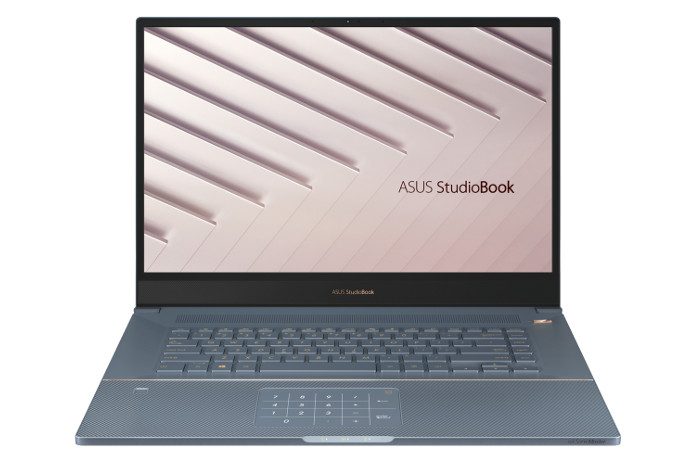Designers, architects, content creators, and programmers need high-performance hardware for work, but there’s an increasing demand for the ability to do that work in a variety of locations, whether they’re out in the field, syncing with a client, on location, or just traveling for business. A lot of people put a pin in the more complex jobs until they get back to homebase because they need a professional-grade display or more power to get the job done in a reasonable amount of time. But life is a lot easier if you don’t have to sort your workload into the things you can do now and the things that have to wait until later.
For CES 2019, we’re announcing the StudioBook S W700, a new breed of workstation that lets you work from anywhere, no matter what the task. The StudoBook S was built using feedback directly from professionals. The people we talked to want better performance for working with 3D and VR content. They want something light enough to carry to meetings and powerful enough to make changes right there and then, as opposed taking notes and implementing feedback later on. The display also needs to be of a high enough quality to be trusted for making on-the-fly changes that didn’t look completely different back at the office, plugged into an external display.
The StudioBook S takes all of the above and wraps it up in one sleek, sky blue package. It packs a huge 17” display, up to a Xeon processor from Intel, and NVIDIA Quadro graphics, so it’s tailor-made for creative pros and content creators who often find themselves working outside the office, and at just 18.4 mm thick, it’s one of the thinnest Quadro laptops available.
When beauty is the beast
Building a great workstation is about more than just putting together the right parts. It all has to be packaged properly, too. Feedback from users gave us the somewhat contradictory direction that a mobile workstation should be as big as possible but also as small as possible. If a larger display was in the cards, we wanted to make sure everyone could carry the laptop easily, so we turned to the bag industry for clarity on the most prevalent size of bag, which helped us narrow down a maximum frame size for the laptop itself. Research shows that people mostly carry bags fit for a 15″ laptop, so we set about maximizing screen size within that limit.
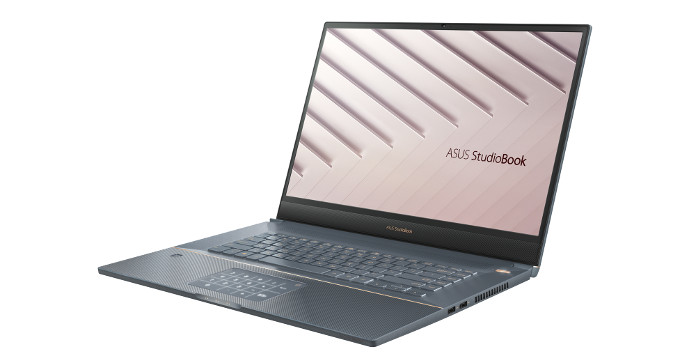
We’ve been championing bigger screens in smaller laptops for a while, so leveraging our NanoEdge technology was a no-brainer. In the end, we went taller, too, choosing a 16:10 display that measures 17″ on the diagonal but fits inside a 15” body. The bezels on either side measure just 5.3 mm, which limits the ugly black border that can sometimes feel like it’s closing in on you when you’re trying to work. The end result is a truly expansive display that feels more like a desktop monitor.
The panel itself covers 97% of the DCI-P3 color space, the common color space used in digital cinema. DCI-P3 is much wider than the sRGB color gamut used by typical PCs, so it’s capable of displaying a broader range of colors. It’s Pantone-validated to ensure the colors you see on screen are accurate, too. Like our ProArt displays, each panel is factory-calibrated before it ships out. Wide 178° viewing angles ensure colors stay vivid and bright, and the 180° hinge allows for a wider range of positions for the display, including flat on the table, which is handy for showing work to clients and collaborating on projects with coworkers.

Power to the people
Of course, it’s what’s on the inside that counts, especially when it comes to demanding workloads, like design, 3D rendering, simulations, or complex scientific calculations. The StudioBook S will be available with up to a Xeon processor from Intel and NVIDIA Quadro P3200 graphics. The Quadro GPU is primed for CAD work and is power-efficient, which keeps fan noise to a minimum under heavy load. The Xeon E-2176M features six cores and 12 threads with a Max Turbo frequency of 4.4GHz. It rules the roost for tasks that use lots of cores, like rendering, though its high thread count also makes it ideal for power users who skip between several demanding applications throughout the day.
Support for up 64GB of RAM comes with the option of ECC memory for added stability. ECC works to detect and correct memory errors that could corrupt vital data or crash your computer in the middle of an important task. Solid-state storage is a must for anyone who can’t afford to wait around for their computer to catch up. The StudioBook doubles down on performance with a pair of PCIe SSD drives in a RAID 0 array that connects one drive to the CPU and one to the chipset. Connecting one of the drives directly to the CPU bypasses the DMI bottleneck that limits RAID performance when multiple SSDs are connected to the chipset, allowing you to achieve much higher speeds.
Pretty cool
The StudioBook’s slim 18.4 mm frame is packed to the gills with performance hardware, and keeping it all cool to ensure optimal performance is no mean feat. A peek at the underside of the W700 reveals venting that spans the full width of the laptop’s base. Its sole purpose is to improve airflow, but there’s a lot more to the cooling than just fans and big vents.
Five heatpipes trace their way across the motherboard, carrying heat away from the CPU, GPU, and VRM toward vents in the sides and rear of the laptop, while the curved shrouds on each of the two fans help to channel more air into the fans themselves. This powerful thermal solution keeps throttling at bay while you work, prevents surface temperatures from getting uncomfortably hot, and keeps noise to a minimum while you work. Even under heavy load, the acoustics of the StudioBook S don’t exceed 35 dB.
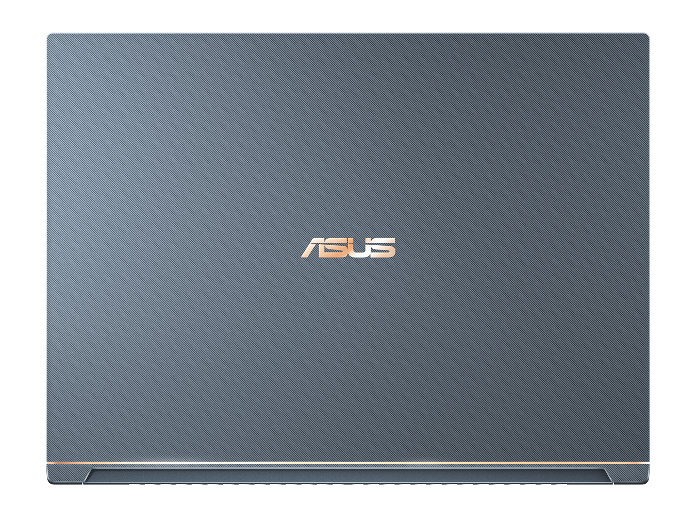
Wrapped in a Turquoise Grey aluminum, the StudioBook is precision engraved at a 45 degree angle to add a textured finish to the lid and palm rests. These diagonal lines are accented by rose gold diamond-cut edges that highlight the laptop’s slender body. Rather than rounding the corners, we squared off the edges for a professional feel that exudes sophistication and feels extremely solid. Aesthetically, it’s the furthest possible thing from the chunky black computers that come to mind when you think “mobile workstation,” but the silvery blue and rose gold color combination adds an element of subtle softness that meshes well with the more professional shape of the chassis.
Laptops are made for life on the move, and though its priorities are all business, the StudioBook S is rated for more than just life in the office. At 5.3 lbs, it’s light enough to stash in your carry-on, so you can take it on longer trips as well as shorter jaunts. The StudioBook is also MIL-STD 810G tested for vibration as well as environmental extremes like temperature, humidity, and altitude, so you really can work from anywhere.
We can work it out
A powerhouse is no use if it can’t also handle the day-to-day monotony that is email and regular productivity work. The W700’s keyboard features 1.4 mm of travel for comfortable typing, whether you’re compiling a quote for a new client or putting together a report that’s several thousand words long. The arrow keys are textured and about 10% wider, making them easier to find by feel, and the backlight illuminates your way when working at night or in dark conference rooms. Shortcut keys help streamline common interactions that usually require multiple clicks and presses, like screen snips or locking your computer. There’s also a function key dedicated to turning the HD webcam on and off so that you can hop on video conference without peeling off the privacy sticker so many of us paste over the camera on day one. Like our newest ZenBooks, the StudioBook hides a discreet numpad in the trackpad. The numpad can be turned on or off with a tap in the top right corner and makes light work of inputting numbers or calculations.

Rather than replacing your desktop, the StudioBook is designed to let you work on the road. However, that doesn’t mean it can’t facilitate a more traditional multi-monitor professional setup when the need arises. There’s an HDMI 2.0 port and a USB Type-C with Thunderbolt 3 support for hooking up to external displays. This iteration of Thunderbolt 3 utilizes Intel’s “Titan Ridge” JHL7340 controller, which is compatible with DisplayPort 1.4, and allows you to output in 8K. These are joined by three USB 3.1 Gen 2 Type-A ports, so there’s plenty of connectivity for thumb drives, external storage, and peripherals without the need for USB hubs. The StudioBook S also features a high-speed SD card reader for pulling media off of memory cards without the use of an adapter.
| StudioBook S W700 | |
|---|---|
| CPU | Intel Xeon E-2176M, 6C/12T, 2.7GHz (12MB cache, up to 4.4GHz) Intel Core i7-8750H, 6C/12T, 2.2GHz (9MB cache, up to 4.1GHz) |
| GPU | NVIDIA Quadro P3200, 6GB GDDR5 VRAM |
| Display | 17” LED-backlit anti-glare panel, 178° wide viewing angles 97% DCI-P3 color gamut, 8-bit color PANTONE validated |
| Resolution | FHD (1920 x 1200) NanoEdge display |
| Memory | Up to 64GB DDR4 2666Mhz (SO-DIMM x 2, supports ECC) |
| Storage | Up to 4TB PCIe NVMe Gen3 x4 SSD x 2, supports CPU-attached RAID 0/1 |
| Networking | Dual-band 2x2 Wi-Fi 6 (802.11ax) |
| Connectivity | 1 x HDMI 2.0 1 x Thunderbolt 3 USB-C with Display Port 1.4 (40Gbps) 3 x USB 3.1 Gen 2 Type-A (10Gbps) 1 x SD 4.0 / UHS-II Card reader (312MB/s) 1 x audio combo Bluetooth 5.0 |
| Battery | 57Wh |
| Dimensions | 15.03" x 11.25" x 0.72" |
| Weight | 5.27 lbs |
| OS | Windows 10 Professional |
Hit the road
Over the years, mobile workstations have changed a lot. Once portable in name only, the hefty chunks of black plastic that used to adorn our desks have been replaced by sleek, shiny notebooks. The problem is that we’ve started to settle for pinch hitters that let you work from anywhere but don’t necessarily let you do your job on the road. The StudioBook S W700 is a mobile workstation that aims to deliver all you need to get the job done and make changes on the fly. It will debut this spring with pricing and regional configurations to be announced closer to street date.
Don’t miss the rest of our announcements from CES 2019. You can see all the newest tech from ASUS and ROG in this article.