Across the tech world, enthusiasts are eagerly asking one question: what is AI going to accomplish next? Already, AI has given us powerful and fast tools for gleaning insights from large datasets, applying advanced photo and video editing techniques, fixing bugs in code, and so much more. To take advantage of everything that AI has to offer today and tomorrow, you need an AI PC. With the arrival of AMD Ryzen 9000 Series CPUs and X870E/X870 motherboards, you now have cutting-edge options for building a custom desktop AI PC that’s not only powerful enough to run the most demanding AI applications, but also uses the power of AI to streamline your experience with your PC.
So let’s take a closer look at the hardware you need to accelerate your ambitions with AI —and all the ways that an ASUS X870E/X870 motherboard helps you get there.
Ready for next-gen CPU performance
In the desktop space, most AI processes primarily utilize GPU resources, but when you look at AI PC performance holistically, there’s no question that the CPU and motherboard play the vital role of establishing the foundation for the build. For your gaming ambitions, creative endeavors, and professional pursuits, AMD Ryzen 9000 Series desktop processors unleash your full system’s performance.
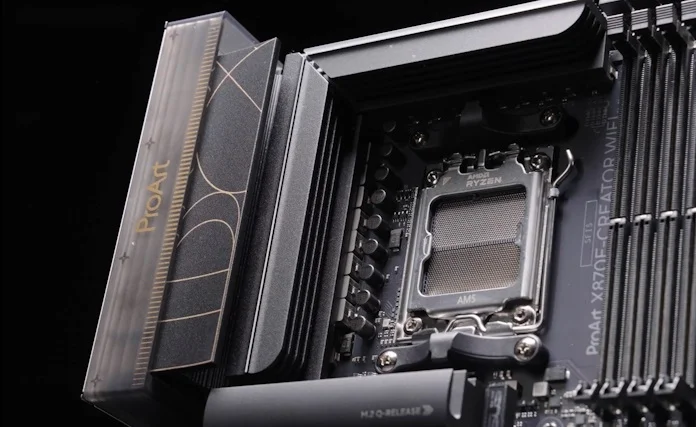
With their potent blend of single-threaded and multi-threaded performance, AMD Ryzen 9000 Series desktop processors excel in any workload. Whether you’re exporting a lengthy video, competing against the best in an online esports game, or rendering a complex animation, these processors have the horsepower to ensure that you can stay nimble as you work and play.
One high-end GPU or two?
By equipping your custom-built PC with a modern graphics card, you’re supplying it with the horsepower it needs for demanding AI workflows. For its last three generations of graphics cards NVIDIA has built in AI capabilities with its specialized Tensor cores. The latest 40 Series GeForce RTX GPUs boast the company’s most advanced hardware for accelerating AI. On the AMD side, any 6000-Series or 7000-Series GPU is ready to get you rolling with AI.
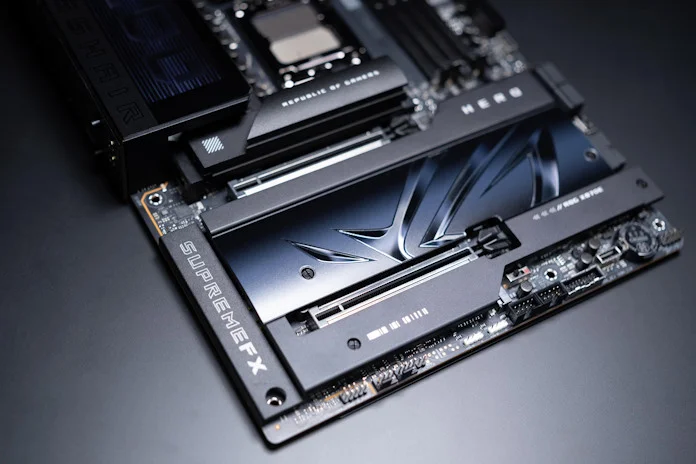
ASUS X870E and X870 motherboards give you access to the fastest graphics cards of today and tomorrow. Each model includes at least one PCIe 5.0 x16 with next-level bandwidth. For power users looking to harness the power of two graphics cards in one system, we offer two options with a pair of PCIe 5.0 x16 slots that can be run in an x8/x8 configuration: the ROG Crosshair X870E Hero and the ProArt X870E-Creator WiFi.
Built for speedy storage and memory
Many AI workflows lean on large and fast pools of memory. With its high capacity and next-level bandwidth, DDR5 fits that bill nicely. Whether you’re tuning your memory kits for all-out memory performance or absolute stability, X870E and X870 motherboards give you what you need for your AI PC.

For enthusiasts chasing the highest memory overclocks, we’re debuting NitroPath DRAM Technology in two of our X870E motherboards: the ROG Crosshair X870E Hero and ROG Strix X870E-E Gaming WiFi. This revolutionary DRAM slot design offers enhanced slot retention force, and it also reduces noise interference via shorter gold finger pins and optimized signal pathways within the motherboard. The optimized layout ensures faster data transfers between your DRAM and CPU, maximizing your system’s overall performance.
Your AI PC will also benefit from a variety of features that AMD is introducing with X870E and X870 motherboards. The new chips provide support for official JEDEC support for DDR5-5600, up from DDR5-5200, giving a speed boost for those who need exceptional stability above all else. AMD has also added real-time memory overclocking from within its Ryzen Master app, along with the ability through Memory Optimized Performance Profile (MOPP) to automatically switch between JEDEC and EXPO memory profiles depending on the application running.
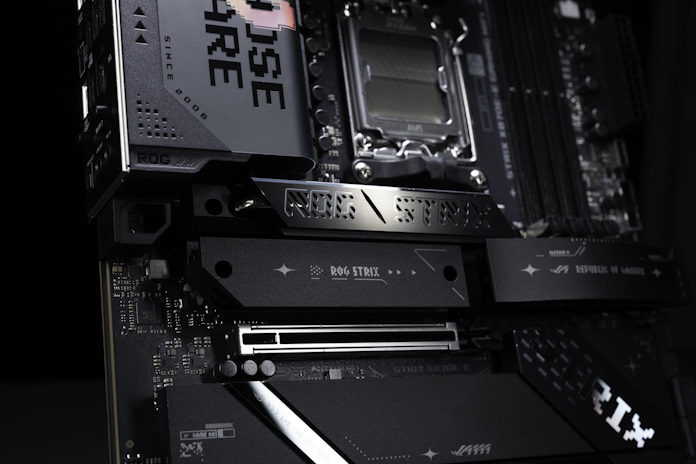
Fast storage arrays serve a similarly important role in an AI PC, especially for users working with large datasets. Every ATX-size ASUS X870E/X870 motherboard features at least four M.2 slots, at least one of which offers PCIe 5.0 bandwidth. Want to step things up even further? Consider the ROG Strix X870E-E Gaming WiFi and its five total M.2 slots, or look to the top-of-the-line ROG Crosshair X870E Hero. This beastly board not only has three PCIe 5.0 M.2 slots and two PCIe 4.0 M.2 slots, but also a SlimSAS connector that makes it easy to connect a large number of additional drives for a vast storage array.
High-end cooling for sustained workflows
An AI PC might well need to shoulder the challenge of an all-day workload. For sustained performance, you need a system that’s built end-to-end for great cooling — and that’s exactly what you get with AMD Ryzen 9000 Series CPUs and an ASUS X870E/X870 motherboard.

One of the best AIO coolers will quietly and effectively dissipate the heat produced by your powerful new CPU, but CPU cooling is just one part of the picture. During lengthy workloads, your motherboard’s VRMs and chipset warm up, as do M.2 SSDs. Also, you’ll need enough fan headers to keep cooling air moving through your chassis to keep your GPU and memory cool and comfortable.
The ROG Crosshair X870E Hero gives you a superb foundation for cooling your complete PC. Massive heatsinks integrated with the I/O cover, joined by an L-shaped heatpipe and connected to the power stages with high-conductivity thermal pads, tame the temperatures of this motherboard’s robust power solution even when you put all your CPU cores to work. This motherboard offers a robust array of fan headers, including a dedicated W+_PUMP+ header that’s ideal for liquid CPU cooling. And substantial cooling solutions for all five onboard M.2 slots make sure that your storage drives can keep their cool.
Versatility connectivity for your full setup

The AI PC space is rapidly evolving, so it’s vital to have a system that can keep up with the changing landscape. Dual onboard USB4 ports, available on every X870E and X870 motherboard, deliver the versatility you need. Offering 40 Gbps of bi-directional bandwidth, these connectors give you exceptional file transfer speeds. They can connect a display up to 8K@30Hz or multiple displays via daisy-chaining, and each port can connect up to five devices.
Next-gen networking
An AI PC should be equipped with high-speed, supremely reliable networking for unimpeded access to online resources and servers, seamless sharing, and speedy access to devices on your local network. With An ASUS X870 or X870 motherboard, that’s exactly what you get.

With the sole exception of the ASUS Prime X870-P, a motherboard without an onboard wireless module, every ASUS X870E and X870 board offers WiFi 7 support. WiFi 7 boosts your speed with a variety of new technologies, including 320MHz channels on the 6GHz band, while Multi-Link Operation (MLO) can boost speeds and stability with simultaneously transmission across different bands. The included directional ASUS WiFi Q-Antenna makes it easy to get the best wireless connection.
ASUS X870E and X870 motherboards also give you impeccable wired networking options. Every board in the series includes a 2.5Gb Ethernet port. The ROG Crosshair X870E Hero offers a 5Gb Ethernet port in addition to the 2.5Gb port. To equip creators with supremely fast access to network-attached storage (NAS), the ProArt X870E-Creator WiFi not only includes a 2.5Gb Ethernet port, but also a Marvell AQtion 10Gb Ethernet port along with a dedicated heatsink to cool this high-end networking circuitry.
Smart control of your AI PC
An AI PC does more than give you the raw horsepower to run demanding AI applications. It also boosts your experience with intelligent controls that ensure that you’re getting the most of your AI PC at every moment.
BIOS Q-Dashboard
For our X870E and X870 motherboards, we’re debuting BIOS Q-Dashboard alongside a set of overall refinements to our BIOS. Altogether, these changes make it easier for veterans and newcomers alike to set up and fine-tune their PCs.
We’re bumping up the resolution of our BIOS interface to 1920×1080 to make it easier to survey the available settings and find the ones that you need. Second, our new BIOS Q-Dashboard helps bridge the gap between the settings in BIOS and the physical layout of your new motherboard. It gives you a perspective view of your exact motherboard model right inside of BIOS with the vital components and connections neatly labeled. BIOS Q-Dashboard is just one of the many ways that we’re making it easier than ever to build a PC — click here to learn more.
AI Overclocking
The first thing that many hardware enthusiasts out there will do with their AI is see just how much extra performance they can coax out of their system through overclocking. We make it easy to optimize your CPU performance with AI Overclocking.
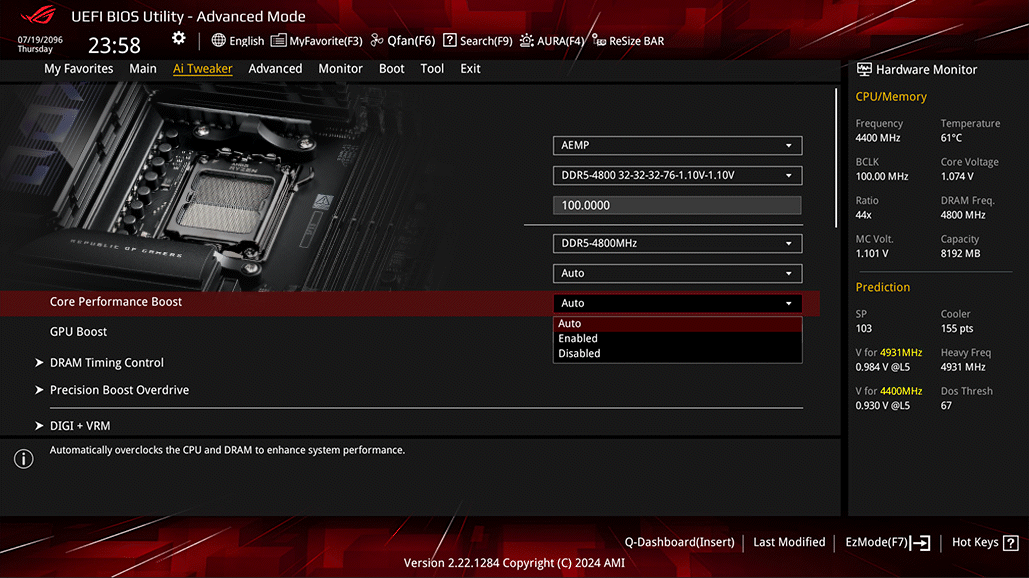
Powered by exhaustive research and characterization of the performance potential of thousands of actual CPUs in our testing labs, this tool leads the industry for overclocking performance and ease of use. It boosts CPU clocks with just one click. AI Overclocking’s sophisticated intelligence also monitors the efficiency of your CPU cooler and changes in the operating environment of your system to tune its parameters over time for the best performance with your system’s unique set of components. You’ll have access to AI Overclocking on all our ROG, TUF Gaming, and ProArt X870E and X870 motherboards.
Dynamic OC Switcher and Core Flex
In heavily threaded workloads, an all-core manual overclock can offer substantial benefits. But for more lightly threaded applications like gaming, AMD’s built-in Precision Boost Overdrive (PBO) is often the superior choice. This performance-maximizing tech automatically analyzes factors including CPU temperature, number of actives, and power consumption to intelligently raise clock speeds.
We don’t think that you should have to choose between PBO and your manual all-core overclock. That’s why we include Dynamic OC Switcher on all our ROG, ProArt and TUF Gaming X870E and X870 motherboards. This tool automatically flips between the two modes to give you the best performance for the task at hand. After you’ve configured a manual overclock for heavy tasks, select a threshold for Dynamic OC Switcher to activate based on amperage and temperature. From that point, your system will operate with PBO by default, but will kick over to your manual overclock dynamically to give you exceptional multithreaded performance exactly when you need it the most.
You can also use the new Core Flex feature to smash limits farther than ever before by controlling clock, power, and thermals. In its simplest form, you can maximize base clock during lighter loads and set breakpoints to gradually reduce CPU core frequency as temperature or current increases. The system is extremely adaptable, supporting multiple user-controlled functions that can manipulate power, current, and temperature limits independently so that you can bend CPU performance to your will.
AI Cooling II
Our intelligent tech stands ready to optimize your cooling, as well. AI Cooling II is the perfect solution for builders who opt for higher-RPM case fans capable of moving large volumes of air. These fans are just the ticket for keeping high-performance components cool under load, but they can produce excessive noise when users are performing light tasks like reading posts online, browsing YouTube, or responding to email. AI Cooling II gives you an easy tool for getting effective airflow under load and quiet operation during light tasks.
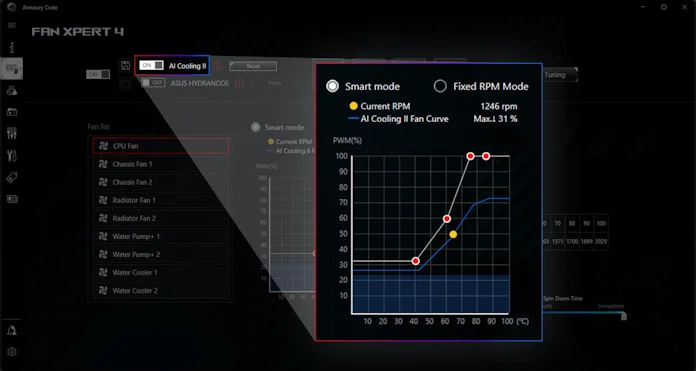
When you first enable this tool though FanXpert in the Armoury Crate app, it uses a machine learning algorithm to gather data about your system during a brief stress test. From then on, AI Cooling II monitors your CPU and uses the data from its stress test to calculate the lowest fan speed required to effectively cool your system — while minimizing noise levels. This fan control system can reduce system fan noise by up to 5.7dB under sustained loads. Through this self-adaptive system, you’ll always have cooling power when you need it and quiet operation when you want it. We’ve also taken the opportunity to update FanXpert with our full set of fan calibration and control options. You’ll get temperature input mapping and fan response mapping, all inside Windows through the convenient Armoury Crate app.
AI Networking II
Through AI Networking II, your AI PC can optimize network settings to ensure smooth online gameplay, uninterrupted creativity, and seamless sharing. We’ve integrated AI Networking II into the Armoury Crate app, making Traffic Monitor, Fast Check, Direction Finder, and our proprietary ROG GameFirst utility more readily available to all users.
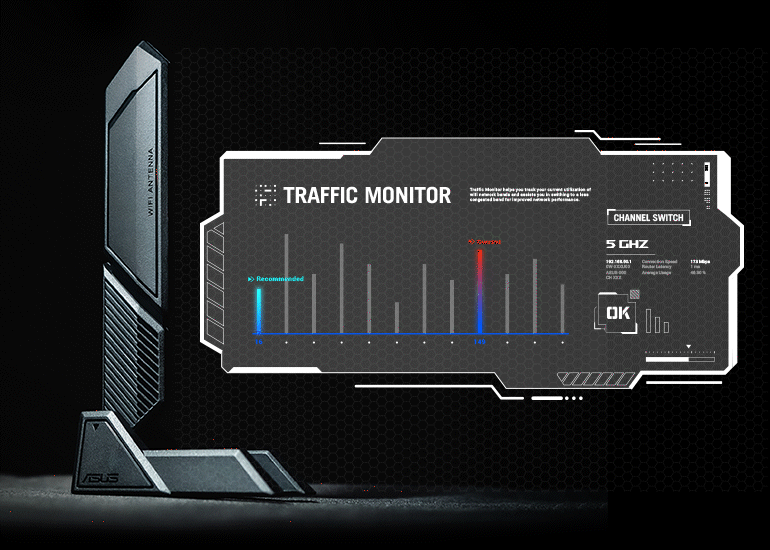
Through Traffic Monitor, you’ll be able to track your current WiFi channel usage and move to a less congested channel for improved network performance by clicking the Channel Switch button. Fast Check and Direction Finder help you get the best experience with the WiFi Q-Antenna. Fast Check allows you to rapidly detect WiFi signal strength, while Direction Finder helps you find the optimal antenna orientation for getting the best signal strength with connections over the 5GHz and 6GHz bands.
GameFirst VI features AI-enhanced identification and boost technology to ensure faster and smarter network optimization. It analyzes your usage patterns and applications’ digital signatures and compares them to a regularly updated database of over 200,000 apps. GameFirst VI intelligently switches application priority and adjusts bandwidth accordingly depending on the situation. When you’re gaming, it accelerates and prioritizes game packets to give you supersmooth online play even when you’re streaming high-quality video to your audience or transferring large files.
An intuitive graph gives you an overview of the network in real-time. Simply click on the tab to view the current bandwidth usage of each application, geolocation status of each network connection, and an analysis of the WiFi channels.
ProArt Creator Hub
For our ProArt lineup of components and PCs, including the ProArt X870E-Creator WiFi, we make it easy to streamline your AI workflows with the ProArt Creator Hub app. The app provides a unified experience across all your connected ProArt or ASUS creator devices so you can easily calibrate colors, adjust settings, monitor performance, and optimize your workflows. There’s also a new Color Control that helps you optimize color tools: we’ve collaborated with Pantone® to provide digital color data that will help you express your wild creativity.
The CreationFirst optimization software inside the ProArt Creator Hub allows you to ensure uninterrupted networking for your most important workflows. Through it, you can allocate more bandwidth to high-priority applications so that you can speed up the processing of your most important tasks.
Build a next-gen AI PC with an ASUS X870E/X870 motherboard
AI offers transformative potential for hardware enthusiasts everywhere. Whether you’re a gamer chasing the highest FPS, a graphic designer brainstorming new ideas to share with your team, a visualFX artist applying photorealistic effects to video footage, or more, AI has the power to unleash everything you do with your PC.

An ASUS X870E or X870 motherboard and an AMD Ryzen 9000 Series CPU give you an ideal foundation for your AI PC. Equipped for supreme performance, versatile connectivity, and smart control of your completed system, our X870E/X870 motherboards equip you to take full advantage of everything that AI has to offer. To learn more about our X870E and X870 motherboards and get an overview of each new model in the family, click here.

