By Paul Cockeram
There was a time when people who demanded the most powerful tech walked together as one tribe. Gamers and video editors both relied on cutting-edge graphics cards, while game designers and players alike demanded lightning-fast CPUs and speedy RAM kits. But recent trends in content creation have led to different classes of power users with more distinct needs and more specialized concerns.
The workflows of creators often rely on high-speed external storage drives, versatile input devices, exceptionally accurate displays, or multiple graphics cards, just to name a few. A typical gamer appreciates powerful graphics cards and high-refresh-rate displays, but they might be indifferent to external storage drives and would rather focus on honing their reflexes with their favorite input devices. And then there are the growing differences in aesthetic choices.

Many gamers enjoy the extra camaraderie and team-building that come from the synchronized RGB LED lightshows emitted by their peripherals and PCs, in their team colors, during competition play. But content creators frequently prefer a more professional look. When creators meet important clients, they want their tech to match the charcoal suits and glass tables of a business suite. It goes without saying that they also need their tech to perform reliably in both the presentation space and the workspace. In response to needs like these, ASUS created the ProArt line of displays, laptops, and graphics processors.
Ready for the AI revolution
Some of the most famous AI-powered tools, like ChatGPT, operate on the cloud so that people can access them even on devices with limited processing power. But the next wave of AI takes your work to the next level by running those tasks locally, on your own hardware, and on your own terms. ProArt hardware puts potent power at your fingertips for AI-accelerated workloads.
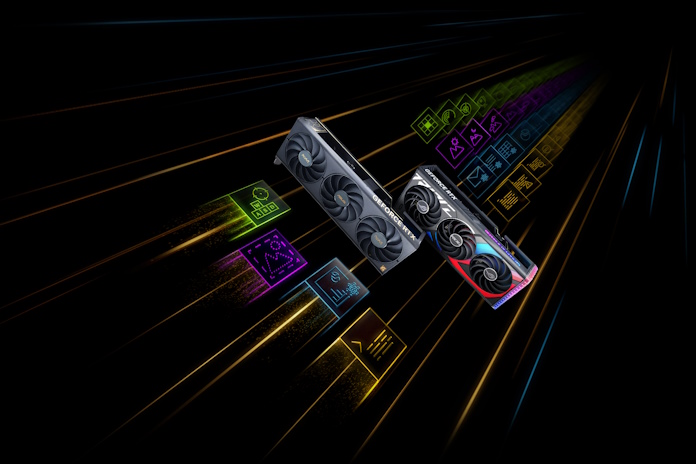
In the large and growing creative community, you’ll find a wide range of content creators who need potent PC hardware to efficiently bring their visions to life. Whether you’re a filmmaker, game developer, animator, graphic designer, architect, engineer, photographer, or a product designer, you can’t afford to miss out on the many ways that AI is transforming creative workflows.
- 3D Animation: With cutting-edge hardware – in particular, a discrete laptop GPU or desktop PC with a full-fledged graphics card – you’ll be able to model and render rich virtual worlds at game-changing speeds. AI denoising and tech like DLSS 3 let you preview the results faster so that you can fine-tune and finalize your projects efficiently.
- Video Editing and Motion Graphics: Shoot, edit, and deliver faster in 4K, 6K, and even 8K with the dedicated encoders and decoders available with your graphics card accelerating video tasks, and the dedicated AI cores supercharging your AI-powered tools.
- Photography: With the smartphone in your pocket, you can easily capture an image and apply a basic filter. But AI lets you do so much more. The latest AI-powered features in Adobe Photoshop let you expand an image in any direction with Generative Expand, change backgrounds on the fly, remove and replace unwanted elements with ease, upscale images with less noise, and more.
- Architecture: Effortlessly visualize worlds and spaces in stunning reality using GPU-accelerated ray tracing in Unreal Engine 4, Chaos V-Ray and Enscape.
Powerful yet quiet custom workstations
To take your creative workflow to the next level, what you really want is your own custom-built desktop. Building your own PC lets you max out performance, connectivity, storage, and cooling, all vital elements for a high-end creative workstation.
Custom-tailored PCs are a breeze

To help you level up your desktop, we’ve announced the new ProArt PA602 computer case, a fully featured desktop case designed to slide smoothly into any workflow. On the outside, this case looks suited up, buttoned-down, and ready to serve. The front panel provides a generous range of future-proof, backwards-compatible USB ports with cutting-edge data transfer rates: one USB Type-C 20Gbps, two USB 3.0, and two USB 2.0 ports. Meanwhile, the back of the case is equipped with wheels to make positioning and moving the computer effortless for those moments when your desk gets cluttered.

Under the surface, however, what sets the new ProArt case apart is its engineering and design features that make for an easy build. To tame the heat produced by high-end CPUs and GPUs, the PA602 was built for superior airflow and thermals. It starts with two extra-thick 200mm x 38mm PWM fans that yield very high airflow and pleasant acoustics. Next, dual air deflectors cooperate to centralize cool air for both graphics cards and your CPU.

For instance, it includes both an integrated graphics card holder and a built-in fan hub, and installing or replacing the graphics card requires no tools. For maximum processing power, you can fit even the most robust graphics cards into the PA602 with either horizontal or vertical mounting, thanks to ample interior space. While you’re at it, expand your storage capacity with up to four HDDs or eight SSDs.
Serious graphics with a professional look
Graphics-minded creators can bolster their PC build with ultimate performance by opting for our ProArt graphics cards. These GPUs give creators exceptional performance and professional style in designs that are significantly more compact than their counterparts in the gaming aisle. The lineup is headlined by the ProArt GeForce RTX 4080 SUPER. This is the best choice for content creators with workloads that scale dramatically with GPU resources, like developers working in Blender. Their NVIDIA 40 Series GPUs deliver exceptional performance, and their NVIDIA Studio Driver support ensures rock-solid reliability.

Opting for a ProArt graphics card also gives you access to NVIDIA’s latest creator-focused features. An important one for many professionals is NVIDIA Video Encoder (NVENC). With it, you can offload video encoding from the CPU to specialized hardware on the GPU. The result? Incredibly short video encode times.
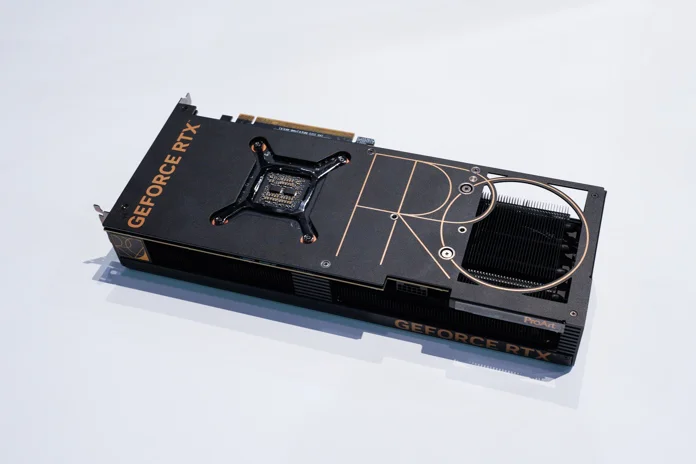
Of course, these cards offer the elegant style you expect from ProArt products to minimize distractions and communicate professionalism to clients and coworkers. For those with more modest graphics needs who prioritize a quiet, distraction-free work zone, there is the ProArt RTX 4060 Ti 16GB.
Fully loaded ProArt motherboards
Nothing will round out your custom-built PC more suitably or stylishly than a ProArt motherboard. ASUS ProArt motherboards provide a rock-solid foundation for your bespoke workstation, with exceptional connectivity, unbridled performance, and easy software tools. And when you build exclusively with ProArt parts, you leave behind all worries about system compatibility.
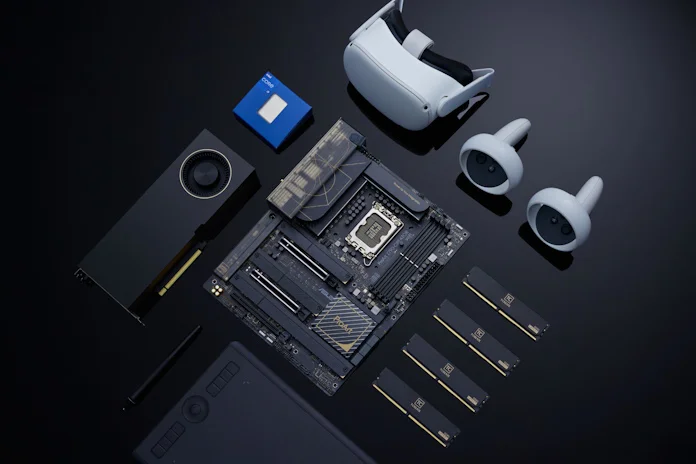
The ProArt Z790-Creator WiFi is ready for the latest Intel CPUs, and it boasts not just one, but two PCIe 5.0 x16 slots. They can operate in an x8/x8 configuration so that you can take full advantage of a pair of graphics cards. Additionally, this premium board offers four M.2 slots for your speedy storage array, a pair of onboard Thunderbolt 4 ports, and a 10Gb Ethernet port for lightning-quick access to network-attached storage.
All-in-one cooling just got simpler
For the perfect finishing touch on a desktop using the ProArt PA602 case, take advantage of the space it affords for a 420mm radiator. For supreme cooling efficiency and a cohesive aesthetic, the obvious choice is the ProArt LC 420 all-in-one liquid cooler.
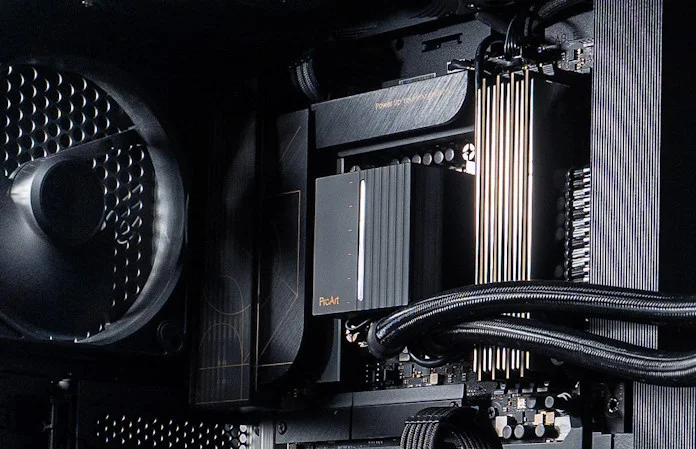
The ProArt LC 420’s three Noctua NF-A14 industrialPPC-2000 PWM 140mm radiator fans run with minimal noise, and its three-phase performance motor offers excellent cooling with quieter operation. Meanwhile, this AIO liquid coolers’ thicker radiator with larger coolant storage delivers enhanced cooling performance. The result is a powerful cooling solution, perfect for the plenitude of creators who need silence to stay focused. It’s also the ideal setup for any workflow like audio recording and production that requires minimal noise.

The ProArt LC 420 also maintains the brand’s commitment to professional, minimalist design with an illuminated meter on the pump cover. The meter provides live system stats for real-time information at a glance, without any distracting colors or lightshows.
ProArt is designed by creators, for creators
Each piece of ProArt tech is designed in consultation with creators, so there is something helpful here for everyone, at every stage of artistic development. Filmmakers and video editors, for instance, can rely on the ProArt Display PA32UCXR, a perfect choice for professionals working with HDR content due to its exceptionally bright mini-LED backlighting. Its 2304-zone local dimming backlight can achieve a dazzling 1600-nit peak brightness. But it not only excels at reaching stratospheric levels of luminance, but also maintaining a high level of brightness with its industry-leading 1000 nits of full-screen sustained brightness.

Multiple HDR format support including Dolby Vision®, HLG and HDR10 provides creators with the ideal platform for creating and checking with fast-moving HDR content on one display. As your skills develop and your equipment needs grow, you can exploit myriad connectivity options and even daisy-chain multiple displays from a single video source to enhance productivity.

In the ProArt display lineup, you’ll find high-end options like the PA32DC that cater to the specialized needs of professional creators. But you’ll also find more accessible options that meet the needs of aspiring creators – and they’re priced within reach of college students and hobbyists alike. For example, the ProArt Display PA279CRV provides a 4K resolution, 99% coverage of the DCI-P3 and Adobe RGB color gamuts, and professional-grade color accuracy. Its USB Type-C port facilitates superfast data transfers, DisplayPort connectivity, and 96 power delivery for connected devices — all through a single cable. All of these features come in an exceptionally affordable package.
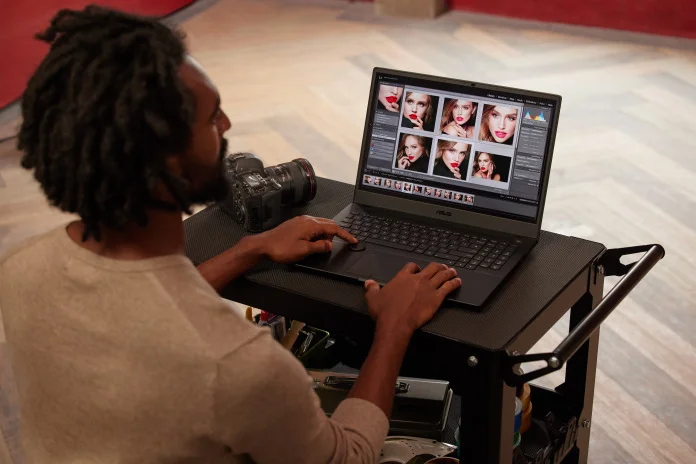
But a good display is just one piece of what graphics creators and editors need to succeed. A powerful ProArt laptop like the ProArt Studiobook Pro16 OLED W7604 can handle heavy-duty projects with its 13th Gen Intel Core i9-13980HX processor. Its professional-grade NVIDIA RTX 3000 Ada Generation Laptop GPU will chew through tough projects. For even greater power and versatility, max out this Studiobook with 64GB of RAM and 8TB worth of SSD storage with up to 7,000 Mbps transfer speed.
For additional peace of mind, all the laptops in the ProArt line are tested to meet the MIL-STD 810H military standard for durability, making them the ideal choice for on-the-go work and in-person presentations alike. You can show clients your latest edit or final cut in style, in practically any environment, without worrying about damage from accidental drops, vibrations, or sudden temperature swings.
ProArt provides a tailor-made solution
Every product in the ProArt line shares a simple, elegant design language that makes for creative workstations with a cohesive, professional look. But ProArt products provide more than a pretty face. Once you’ve entered the ProArt ecosystem, you’ll enjoy supreme compatibility between all your components, as well as a level of integrated functionality that is all but guaranteed to speed up and smooth out your workflow. Whether you connect a ProArt laptop to a matching display or assemble your own powerhouse desktop PC from parts, with features like the ProArt Creator Hub app you can keep it all updated and under control from one central location.

Another feature, the versatile ASUS Dial, will boost your productive potential even further. You’ll find the ASUS Dial across a range of ProArt products. Built right into laptops like the ProArt Studiobook 16 OLED next to the touchpad, this physical, rotary wheel provides quick and intuitive access to functions that creators use all the time, including the most popular Adobe Creative Cloud apps: Photoshop, Lightroom Classic, Premiere Pro, and After Effects.

Besides ProArt laptops, the ASUS dial also makes an appearance in two of our portable displays: the ProArt Display PA169CDV and the ProArt Display PA148CTV. Built into the left edge of the monitors, the Dial adds easy functionality to any workstation. Meanwhile, the ProArt Mouse MD300 puts the versatility of the ASUS Dial under your thumb — the thumb of your mousing hand, to be exact. Built into the side of the mouse alongside a secondary scroll wheel, the ASUS Dial gives friction-free access to your most commonly used functions in creative apps without so much as a lift of your hand.
When you combine the functionality of the ASUS Dial with the ProArt Creator Hub, you can customize the functions of just about any app in your library. The Creator Hub app provides a unified experience across all connected ProArt devices so you can quickly calibrate colors, adjust settings, monitor performance, and optimize your workflows. There is also a Color Control center to help you optimize color tools, thanks to our collaboration with Pantone to provide digital color data that helps you express your wildest creativity.
Take the first step
As every creator knows, even the largest, most complicated projects start with a small, simple act. The chisel strikes the block of marble, the stylus touches the screen, or the finger pushes the on switch. They have a notion of where they are headed, but they remain open to surprises. They want to experiment, or better yet, to discover something totally unpredictable that seems, somehow, to have been there all along. The ProArt line was built to accompany such creators at every step.

ProArt components work straight from the box while providing power and functionality that users can grow into. We know nothing is more thrilling than watching an idea grow from inspiration to presentation. We are honored when creators use our museum-quality Pro-Art A1 LED projector to showcase their work to clients, customers, patrons, or the general public. We share the passion and commitment of artists and craftspeople who want nothing more than to keep developing their skills, to keep reaching for the impossible goal of perfection. We asked what they need from their tech, and we listened. Come see what we created together. Then show us what you’re capable of making.

