Traditional wireless routers work well for many homes, but others require specialized hardware. If your router has to reckon with multiple stories, brick walls, an outbuilding, an attached garage, or outdoor living spaces, odds are that you’ve been dealing with dead zones. Try as you might, you can’t find a position for your standalone router that ensures great WiFi coverage for every room. You have some options for this problem, but this one might be the most convenient: one of the best mesh routers. Our ZenWiFi mesh routers eliminate dead zones throughout your home, and they’re available in a wide range of options so you can find one that best fits your bandwidth needs, the décor of your home, and the construction of your building.
How mesh routers give you high-speed WiFi in every room
Several factors contribute to the speed of your home wireless network. What level of service does your internet provider offer? How many different devices are connected to your network? What wireless standard does your router use?
One of the most significant factors, though, is the distance from the device you’re using to the wireless router that runs your home’s network. Every router has a limited range of effectiveness, so you’ll always enjoy the fastest and most stable connections when you’re close to it.
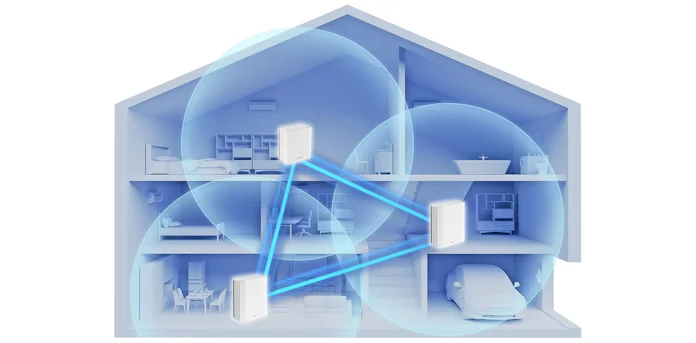
One possible solution for eliminating internet dead zones in a home is a repeater or range extender. But these devices frequently come with penalties against performance and convenience. You can find a much cleaner, hassle-free fix by installing a mesh WiFi network. Put simply, the best ASUS mesh routers use multiple units, spaced at regular intervals throughout the house, to manage a single network. They communicate with each other through a connection called a “backhaul,” which is maintained either wirelessly or through Ethernet cables. Then, the routers automatically determine in real-time which unit offers the best signal to your device, seamlessly passing off the connection between the routers as you roam around your house without requiring any action on your part. The result is reliable internet in every room.
Fast speeds and effortless style, all in one package
Your home is a refuge all your own, the one place on earth that perfectly matches your unique style and personality. Since a router works best when it’s located in the rooms where you spend the most time on your devices, your router needs to fit the look and feel of your home. A router that you feel compelled to stash away in a closet or out of sight in a cupboard may not offer the wireless performance you hope for.

To make sure that ZenWiFi mesh systems meld seamlessly into almost any decorative style, we craft them with an understated yet elegant design. We hide the antennas inside the chassis, which we shape with smooth edges and gentle curves. Depending on the model, you can choose from classic color options of black and white for natural coordination with nearly any palate.
ZenWiFi takes off with WiFi 7
The latest, most exciting development in wireless internet technology has to be WiFi 7. Its supercharged new technologies revolutionize wireless networking with blazing speed, exceptional bandwidth, and highly reliable connections.

Mesh networking and WiFi 7 are a perfect fit, making the latest ZenWiFi mesh routers your preferred choices in 2024. Smart AiMesh gives you the best wireless backhaul experience we’ve ever offered. It takes the basic functionality of Multi-Link Operation, a key new technology enabled with WiFi 7, and runs with it, automatically aggregating or switching across multiple bands for optimized performance and low latency.
Divide and conquer with Smart Home Master
In the past when you set up a wireless router, you’d end up with one network SSID for all your devices. This approach is simple, but it’s increasingly out of touch with the needs of modern users. Most of us would rather not give out our network’s password to every guest who walks through our doors. Our kids’ devices don’t need internet access at 2:00AM. And we don’t need our smart light bulbs competing with our smartphones for a stable connection.
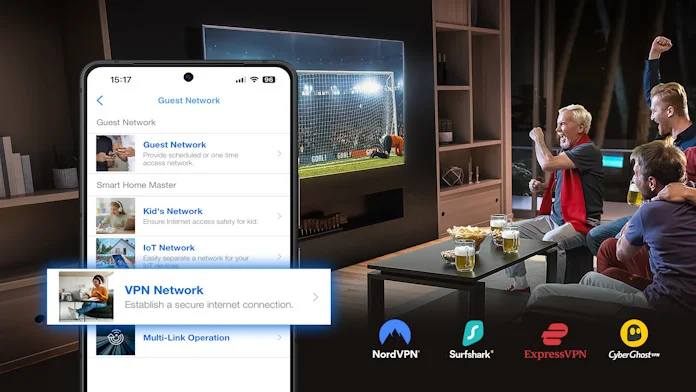
There’s a better way. With the latest WiFi 7-ready ZenWiFi systems, you’ll have access to Smart Home Master. Instead of offering just one SSID, they allow you to set up multiple SSIDs that all operate on the same hardware. You’ll easily be able to segment your network into groups that make sense for the different categories of devices in your home.
Ready to build a network that turns off the kids’ internet at bedtime, lets you connect to a VPN simply by switching the network, and offers a dedicated SSID just for your smart home devices? Click here to learn more about Smart Home Master.
The best mesh routers for enthusiasts and professionals: the ZenWiFi BQ16 Pro and ZenWiFi BE30000
Armed with WiFi 7 and a beefy quad-band setup, the ZenWiFi BQ16 Pro and ZenWiFi BE30000 claim the crown as the fastest ZenWiFi mesh WiFi systems available. Through their four bands, MLO, 4K QAM, and 320MHz channels, these systems can offer you beyond-fast speeds of up to 30Gbps.

The quad-band layout of the ZenWiFi BQ16 Pro and BE30000 allows for some truly next-level network configurations. The extra 6GHz band offers our best wireless backhaul yet while maintaining a second 6GHz band for compatible devices. But maybe you prefer a wired backhaul instead? That’s not a problem. These mesh WiFi systems feature a 10Gbps LAN port that can easily be configured as an Ethernet backhaul. If you take the step of daisy-chaining the units together via these high-bandwidth ports, you’ll enjoy an enviable, high-performance backhaul connection while leaving both 6GHz bandwidths completely open for all your devices.
Maybe the most attractive feature of the ZenWiFi BQ16 Pro and BE30000 is their astonishing range. In large homes or houses that span several floors, dropped signals and dead zones are a common but frustrating occurrence. A ZenWiFi BQ16 Pro 2-pack provides up to 8000 square feet of coverage. Go for the ZenWiFi BE30000 and its three nodes, each built with twelve internal antennas and sixteen high-power front-end modules to deliver constant coverage in all directions, and you’ll get up to an incredible 11,000 square feet of coverage. Even if you have a sprawling home with numerous rooms or a multi-story townhouse with three or more floors, you can easily space out the three routers to enjoy coverage from the top-floor master bedroom all the way to the backyard.
| ZenWiFi BQ16 Pro | ZenWiFi BE30000 | |
|---|---|---|
| Streams | 16 | 16 |
| Bandwidth (Mbps) | Up to 30000 | Up to 30000 |
| Ports | 1 x 10G WAN/LAN 1 x 10G LAN 1 x 1G WAN/LAN 2 x 1G LAN 1 x USB 3.0 | 1 x 10G WAN/LAN 1 x 10G LAN 1 X 1G WAN/LAN 2 x 1G LAN 1 x USB 3.0 |
| Coverage (sq. ft.) | Up to 8000 (2-pack) | Up to 11000 (3-pack) |
| Availability (US) | ASUS Newegg Amazon Micro Center | ASUS Best Buy |
| Availability (CA) | ASUS Amazon Best Buy |
The best mainstream ZenWiFi mesh routers: the ZenWiFi BT10, BT8, and BT6
Between smartphones, laptops, PCs, gaming devices, televisions, tablets, and smart home devices, the average household is filling up with tech that needs a reliable network connection. And these devices increasingly need more bandwidth to play with as remote work, online gaming, and media streaming have all become the norm.
All this means that it’s not just enthusiasts who are looking for a network upgrade in 2024. For mainstream users, one of the latest tri-band ZenWiFi mesh routers will offer a huge performance boost over last-gen tech, excellent support for WiFi 7 devices, and tremendous long-term value.

We offer three tri-band WiFi mesh routers: the ZenWiFi BT6, the ZenWiFi BT8, and the ZenWiFi BT10. The ZenWiFi BT6 is the most affordable of the three, and it offers a great balance of features. The 2-pack offers up to 5800 square feet of coverage. With up to 9400Mbps total bandwidth, it’s a drop-in upgrade for many homes. And its 2.5G WAN port will let you take advantage of a multi-gig internet connection.
Your networking needs might make one of the higher-end options a better play for your home. The ZenWiFi BT8 offers more total streams, allowing it to communicate with more devices at once, and it offers more total bandwidth to share with them, too. In addition to a 2.5G WAN port, it has a 2.5G LAN port, as well. Since 2.5G Ethernet ports are very common on modern motherboards, this mesh router will give you a high-bandwidth pipeline running all the way from your modem to your PC.
The ZenWiFi BT10 is the most premium pick of the three, offering a feature set that approaches what you get from our top-end quad-band options. This tri-band mesh router offers more streams, more bandwidth, and greater coverage than the BT8 and BT6, but the most important difference might lie in its Ethernet port selection. Equipped with both a 10G WAN/LAN port and a 10G LAN port, the ZenWiFi BT10 kicks off your ambitions for a 10G smart home.
| ZenWiFi BT6 | ZenWiFi BT8 | ZenWiFi BT10 | |
|---|---|---|---|
| Streams | 6 | 8 | 10 |
| Bandwidth (Mbps) | Up to 9400 | Up to 14000 | Up to 18000 |
| Ports | 1 x 2.5G WAN 3 x 1G LAN 1 x USB 3.0 | 1 x 2.5G WAN 1 x 2.5G LAN 2 x 1G LAN 1 x USB 3.0 | 1 x 10G WAN/LAN 1 x 10G LAN 1 x 1G WAN/LAN 1 x USB 3.0 |
| Coverage (sq. ft.) | Up to 5800 (2-pack) Up to 7600 (3-pack) | Up to 5900 (2-pack) Up to 8000 (3-pack) | Up to 6000 (2-pack) Up to 8400 (3-pack) |
| Availability (US) | ASUS Newegg Amazon | ASUS Amazon Micro Center | ASUS Newegg Amazon Micro Center |
| Availability (CA) | ASUS Amazon | ASUS Amazon | ASUS Amazon |
The best mesh router for apartments: the ZenWiFi BD5 and ZenWiFi BD4
Many of WiFi 7’s premier features involve the 6GHz band, but there are reasons why the 6GHz band might not be on your must-have checklist for a new router. The band might not be available in your region, for instance. You might live in an apartment with fewer internet-connected devices. Or perhaps you’re looking for the most budget-friendly route to essential WiFi 7 features and the latest network management features.

If that’s you, we recommend the ZenWiFi BD4 or ZenWiFi BD5. These dual-band mesh routers deploy WiFi 7 tech including MLO and 4K-QAM to deliver excellent bandwidth for their price bracket. A pair of 2.5G WAN/LAN with auto-detect functionality make it easy to connect a modem and a high-priority wired device. Both mesh routers offer a fully modern set of network management tools, including commercial-grade security with AiProtection Pro, robust network segmentation with Smart Home Master, and easy options for connection to a VPN.
| ZenWiFi BD4 | ZenWiFi BD5 | |
|---|---|---|
| Streams | 4 | 4 |
| Bandwidth (Mbps) | Up to 3600 | Up to 5000 |
| Ports | 2 x 2.5G WAN/LAN (auto detect) | 2 x 2.5G WAN/LAN (auto detect) |
| Coverage (sq. ft.) | Up to 4900 (2-pack) Up to 6500 (3-pack) | Up to 5000 (2-pack) Up to 6800 (3-pack) |
| Availability (US) | ASUS Newegg Amazon | ASUS Amazon Micro Center |
| Availability (CA) | ASUS Amazon Best Buy |
The best mesh router for outdoor spaces: the ZenWiFi BD5 Outdoor
Ask a homeowner where their favorite household hangout spaces are, and they’re likely to mention somewhere outside. When we want to relax, we often gravitate to our decks, patios, terraces, gardens, or pools. Unfortunately, these exterior spaces don’t always have a great network connection. Often, people can position their ZenWiFi units in a way that provides a reliable WiFi connection for their outdoor hangouts. But depending on your home’s construction materials and the distance between your outdoor hangout spot and your house, you might need to consider a router that you can deploy outside.
That’s where the ZenWiFi BD5 Outdoor comes in. As an outdoor extendable router, it performs the same jobs as a standard router, but it’s built from the ground up to endure varying weather conditions.

This dual-band WiFi 7 router offers a full set of modern networking conveniences. It harnesses dual-band WiFi 7 to deliver speeds up to 5000Mbps with MLO and 4K-QAM. Through its WiFi 7-powered AiMesh tech, it fits in seamlessly with your AiMesh network and boosts coverage up to 2500 square feet. Great security comes standard with commercial-grade AiProtection Pro and support for advanced VPNs, and you’ll have easy network management features like support for up to three custom SSIDs and advanced parental controls.
But unlike a standard router, the ZenWiFi BD5 Outdoor is ready to withstand the elements. It features an IP65 certified water-resistant and dustproof enclosure. Surge and ESD protection allow it to very literally weather a storm. The changing seasons won’t affect the performance of this router, either, as it’s rated for operation across a wide operating range from -30°C to 60°C.
Installation is easy, too, thanks to versatile options for mounting and powering the devices. Out of the box, it’s ready for tabletop, pole-mounted, or wall-mounted installation. AC power is available for locations where there’s a handy exterior outlet, but it’s also equipped for Power over Ethernet (PoE), too. When used in tandem with a PoE+ gateway or switch, it can receive its power and network signal over the same Ethernet cable. These installation options make sure that it’s easy to find a spot to install the ZenWiFi BD5 Outdoor that’s within the range of the primary household router, but also close enough to your outdoor hangout spot to provide seamless networking.
| ASUS ZenWiFi BD5 Outdoor | ASUS ZenWiFi BD4 Outdoor | |
|---|---|---|
| Availability (US) | ASUS Amazon Micro Center | |
| Availability (CA) | ASUS |
Reliable connectivity for a great price: WiFi 6 options from ZenWiFi
WiFi 7 is rightfully claiming the headlines over last-gen WiFi 6 and WiFi 6E, but there are still reasons why you might be tempted by a last-gen model right now. Maybe WiFi 7 isn’t available in your region yet. Perhaps your networking needs are rather modest, and you just need a reliable WiFi connection and a reasonable number of Ethernet ports. Or maybe you spotted a Black Friday discount that’s just too good to ignore.

Whatever your reason for preferring a last-gen mesh router over a WiFi 7 option, we have plenty of ZenWiFi systems for you to pick from. Here, we’ll highlight the options that we think offer the best value right now.
We’ll start with a pair of WiFi 6E mesh routers: the ZenWiFi ET8 and ZenWiFi ET9. Both options can access the wide-open 6GHz band, giving you a low-interference option for a wireless backhaul — or a premium connection for your WiFi 6E devices. The ZenWiFi ET9 offers more range and more bandwidth without costing much more, so don’t hesitate to grab the higher-end model.

Perhaps the 6GHz band isn’t available in your region. Consider one of our WiFi 6 options instead. Two models stand out from the pack: the ZenWiFi XT8 and ZenWiFi XT9. These two mesh routers offer the same seamless WiFi experience that they always have, giving you an easy route to whole-home network coverage. If your household’s bandwidth needs are on the modest side and you don’t mind holding off on your WiFi 7 upgrade for a while yet, these mesh routers will serve you well in the meantime.
Whichever WiFi 6 ZenWiFi system you pick, you’ll get the full WiFi 6 experience. Unlike our competitors’ lineups, every tri-band ZenWiFi mesh router supports 5.9GHz connections. Without getting too technical, this means that you can reliably take advantage of WiFi 6 tech like 160MHz channels for fast wireless networking.
| ZenWiFi ET8 | ZenWiFi ET9 | ZenWiFi XT8 | ZenWiFi XT9 | |
|---|---|---|---|---|
| Availability (US) | ASUS | ASUS | ASUS | ASUS Newegg Best Buy |
| Availability (CA) | ASUS | ASUS | Amazon | ASUS |
Easy setup with sophisticated features
No matter which ASUS mesh WiFi system you select, setup is a breeze. Our free ASUS Router app takes care of the technical details, so all you have to do is connect one node to your modem, then plug both units in and follow the app’s instructions. When it comes to naming your network, flexible naming options let you designate a different name for each band or a single name for everything.
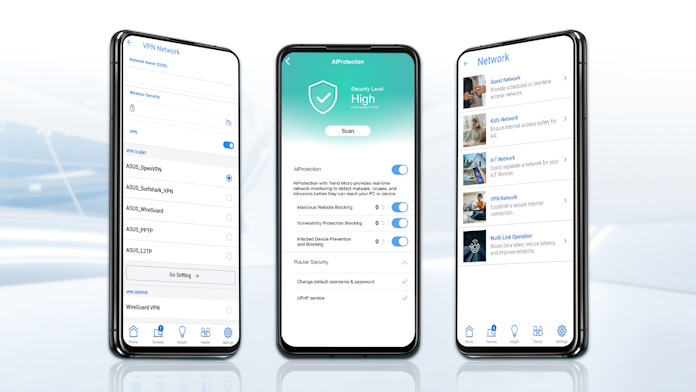
Think of your new ASUS mesh WiFi system as an investment in long-term value, with generous warranties and a whole range of pre-bundled features. Every system enjoys comprehensive AiProtection network security features, a commercial-grade suite that leverages powerful cybersecurity solutions and cloud data centers from Trend Micro to shield your smart home and all your connected devices from cyber threats. This free suite includes automatic security updates, malicious site blocking vulnerability protection, and built-in tools to detect and block infected devices — with zero subscription fees. All features are easy to set up and use through the ASUS Router app.

Parents will also appreciate the set of robust, common-sense, hassle-free parental controls included in every ZenWiFi system. Take the guesswork out of protecting your kids with these free controls. Inside the ASUS Router app, you’ll find preset profiles based on age that automatically filter inappropriate content while setting suggested daily screentime schedules for all your kids’ devices. With the included internet activity dashboard, you can easily keep tabs on your little one’s browsing behaviors.
But advanced security and parental controls are just the start — you’ll also enjoy built-in VPN features, the Instant Guard mobile app for secure browsing on public WiFi networks, and more. Click here to learn all about the suite of features that comes free with every ASUS mesh WiFi system.
The best mesh WiFi systems
For larger homes, those with multiple stories, or households supporting multiple gamers, traditional wireless routers might not deliver reliable, high-speed signals in every room. Wireless repeaters and extenders are one option, but they’re frequently frustrating to use day-to-day. Most people can make better use of a mesh WiFi system.

ZenWiFi mesh wireless systems simplify the setup of your home network and deliver the bandwidth you need to every single room on each and every floor. The elegant style of all ASUS mesh WiFi systems coordinates easily with your existing décor. The free ASUS Router app makes setup hassle-free while providing a robust suite of security options. So stop struggling with internet dead zones and upgrade your network with an ASUS mesh router for high-bandwidth, reliable wireless connectivity throughout the entire home.

