When AI is a fundamental part of one of your workflows, you can’t be held back by long queues in the cloud or a limited subscription. Increasingly, creative professionals are harnessing AI by running these image generation tasks on their own hardware. But while most PCs with a GPU can get you started in Stable Diffusion or Midjourney, your PC setup might not be powerful enough to generate images as quickly as you need. Here, we’ll dig into the process of picking parts for the best PC for AI image generation. Whether you need a budget-friendly computer or a professional-grade workstation, you’ll find what you need with hardware from ASUS and ProArt.
Power up with the right graphics card – or several
When it comes down to the actual nuts-and-bolts of generating an AI image, your graphics card does most of the heavy lifting. That means there’s a massive performance difference between what you’ll get with a modern, high-end GPU and what you’ll get with a last-gen model. With a high-end consumer graphics card like the NVIDIA GeForce RTX 4090, you can generate 75 images (or more) per minute in Stable Diffusion. With last-gen hardware, you might only get 3 images per minute.
What explains this performance delta? For starters, AI workloads generally scale with VRAM, even more than games do. So a graphics card that does just fine playing Helldivers 2 at Full HD might struggle when it’s tasked with generating images. Also, architecture plays a very large role. NVIDIA’s latest Tensor cores, found in its 30 and 40 Series GPUs, offer optimizations tailor-made for AI applications.
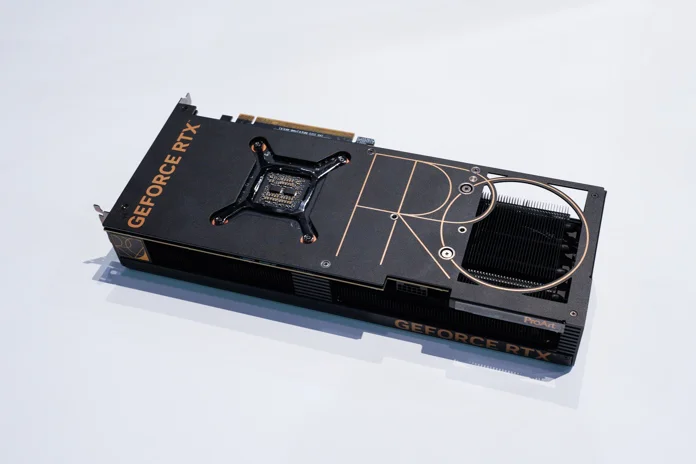
With all that in mind, your best starting point for AI image generation is an NVIDIA 40-Series graphics card. The ProArt GeForce RTX 4060 is a solid all-around pick at an attainable price. Its 8GB of VRAM will get you going, it features NVIDIA’s latest Ada Lovelace architecture, and its cooling solution works quietly and effectively inside a slim, compact design that won’t interfere with your ambitions to build a multi-GPU workstation. If you have more budget to play with, stepping up to the ProArt GeForce RTX 4070 SUPER will net you significantly more performance and 12GB of VRAM to fuel your creative ambitions.
Things get slightly trickier when we talk about your high-end options. The top-of-the-line consumer graphics card is the NVIDIA GeForce RTX 4090. If you’re looking to buy one GPU for your AI image generation PC and you want it to be the best, grab a 4090. Equipped with a whopping 24GB of GDDR6X, this premier card fully unleashes NVIDIA’s latest architecture. It’s beloved by creative professionals for a reason.
That said, you might be looking to leverage multiple GPUs for Stable Diffusion, and RTX 4090 cards tend to have thick, powerful cooling solutions that don’t always play well in multi-GPU configurations. There are ways to surmount this problem, like getting a workstation-class motherboard with more PCIe x16 slots so that you can space out your graphics cards. For a more traditional build, go for the 2.5-slot ProArt GeForce RTX 4080 SUPER. While not the absolute fastest model in the NVIDIA 40-Series family, it has a slimmer cooling solution than most RTX 4090 options out there, and it packs a still-hefty 16GB of GDDR6X.
| Model | Overview | Availability (U.S.) | Availability (CA) |
|---|---|---|---|
| ProArt GeForce RTX 4060 | Affordable option in a compact design with 8GB of VRAM | ASUS Newegg Amazon B&H Micro Center | |
| ProArt GeForce RTX 4070 SUPER | Midrange power in a compact design with 12GB of VRAM | ASUS | |
| ProArt GeForce RTX 4080 SUPER | High-end performance in a compact design with 16GB of VRAM | ASUS Newegg Amazon B&H Micro Center | ASUS |
| ROG Strix GeForce RTX 4090 | Top-of-the-line NVIDIA 40-Series GPU with exceptional cooling and 24GB of VRAM | ASUS Best Buy B&H Micro Center | Newegg Amazon Best Buy |
Motherboard and CPU considerations: consumer-grade hardware
Your graphics card takes top billing in your AI PC, but GPUs require a complete PC platform. Among other considerations, your choice of CPU and motherboard will determine what level of processing performance you can attain, how much RAM you can have, your networking options, and how many high-speed storage drives you’ll be able to install.
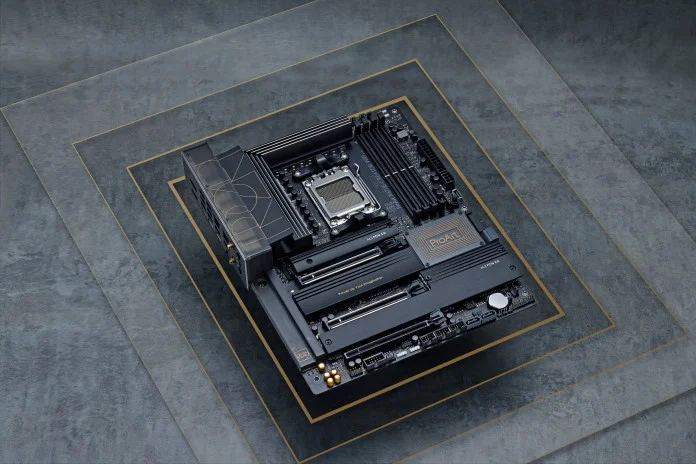
There are some tempting last-gen hardware options out there for people building on a tight budget. But for most folks building a PC for AI image generation – especially those intending to use this PC for their business or side hustle – will be best served by a current-gen CPU and motherboard.
As you’re picking a CPU, it’s mostly a matter of your personal preference between AMD and Intel, but opt for a model with plentiful CPU cores. On the Intel side, that’d be the Intel Core i9-14900K at the high end; for a more attainable pick, go for the Intel Core i7-14700K. For AMD, the top AM5 chip for multithreaded performance is the Ryzen 9 7950X3D, but the Ryzen 7 7700X will give you plenty of bang for your buck.
As you pick a motherboard for these CPUs, here are some things to keep in mind:
- Cooling matters. AI image generation puts a heavy workload on your PC, and you might need your PC to shoulder this workload for hours at a time. For rock-solid stability, get a motherboard with a robust power design, excellent heatsink coverage, and plentiful headers for your cooling system.
- Get the networking options you need. Fast, low-interference networking matters for collaboration – look for motherboards with onboard WiFi 6E, if not WiFI 7. If you’re connecting this PC to a network-attached storage (NAS) unit, opt for a model with a 10G Ethernet port.
- Speed up your workflows with next-gen storage. For creative work, especially AI image generation, you’ll want to use high-speed NVMe storage whenever possible. That means you want as many onboard PCIe 5.0 / 4.0 M.2 slots as you can get.
- Plan ahead for a multi-GPU setup. Lots of motherboards have two PCIe x16 slots. Most of them aren’t made with multi-GPU setups in mind. For optimal performance from two graphics cards, find a motherboard that allows you to run the two PCIe x16 slots in an x8/x8 configuration.
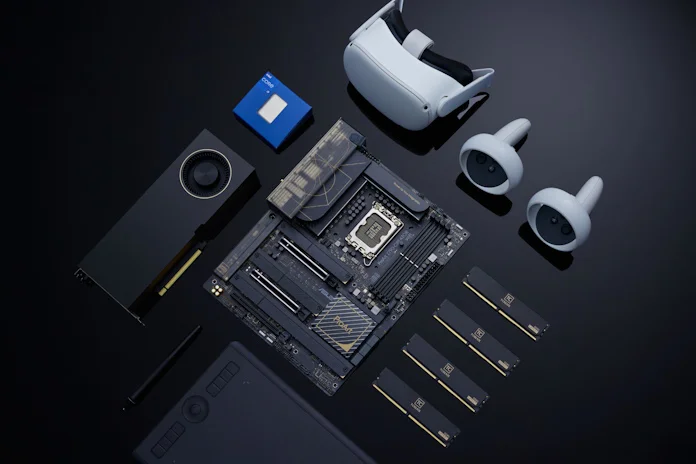
With these factors in mind, we’ll recommend the ProArt Z790-Creator WiFi motherboard for Intel aficionados. This board provides a robust power design with 16+1 teamed power stages, and it has dedicated heatsinks for the VRM, M.2 slots, and chipset. You’ll get 10G and 2.5G Ethernet ports, and WiFi 6E for fast, low-interference wireless networking. Four PCIe 4.0 M.2 slots let you establish a speedy and spacious storage array, and its two PCIe 5.0 x16 slots are ready for your multi-GPU AI image generation setup. A pair of Thunderbolt 4 ports (USB4 compliant) deliver 40Gbps of bi-directional bandwidth, DisplayPort 1.4 support, 15W charging, and the ability to daisy-chain up to five devices.
The ProArt X670E Creator WiFi has a similar feature set, but it’s made for AMD processors and it has a key ace up its sleeve that might sway your purchasing decision. It has two PCIe 5.0 M.2 slots ready for the fastest storage drives on the market. If your workflow leans hard on fast access to large files and datasets, PCIe 5.0 drives are worth the investment.
| Model | Overview | Availability (U.S.) | Availability (CA) |
|---|---|---|---|
| ProArt Z790-Creator WiFi | High-end motherboard for Intel 14th Gen CPUs | ASUS Newegg Amazon B&H Micro Center | Newegg Amazon |
| ProArt X670E-Creator WiFi | High-end motherboard for AMD Ryzen 7000 Series CPUs | ASUS Newegg B&H Micro Center | Newegg Amazon |
Motherboard and CPU considerations: workstation-class hardware
The upper echelons of consumer-grade hardware – 14th Gen Intel Core CPUs, AMD Ryzen 7000 series chips, and compatible motherboards – offer astounding performance. However, if you’re looking for the very best PC for AI image generation for your professional studio, you owe it to yourself to look at workstation-class hardware. Bumping up to an AMD Threadripper or Intel Xeon platform will give you the options you need to get more of everything: more CPU cores, more capacity, more PCIe x16 expansion slots, and more connectivity.
The AMD Ryzen Threadripper 7000 Series will give you up to 128 CPU threads to play with. Pair one of these beastly chips with the Pro WS TRX50-SAGE WiFi. Tailored to meet the needs of content creation, software development, machine learning, and more, this elite motherboard fuels AMD Ryzen Threadripper CPUs with 36 power stages and an exceptional VRM cooling solution. You’ll be able to install up to 1TB of DDR5 modules. And with WiFi 7, SlimSAS and IMPI support, three PCIe 5.0 x16 slots, this high-end motherboard delivers an enviable feature set.

As impressive as the Pro WS TRX50-SAGE WiFi is, we haven’t yet reached the top of our product stack for AI image generation. That pinnacle is shared by the Pro WS WRX90E-SAGE SE and Pro WS W790-E SAGE SE. With one of these motherboards, you’ll be able to fully unleash an Intel Xeon or AMD Ryzen Threadripper 7000 WX-Series CPU for dominant multithreaded performance. Seven – seven! – PCIe 5.0 x16 slots stand ready for an unrivaled multi-GPU setup. And these boards go above and beyond with a painstakingly cultivated collection of hardware validations to ensure that your workstation build supports a wide variety of memory, coolers, chassis, PSUs, and other devices.
| Model | Overview | Availability (U.S.) | Availability (CA) |
|---|---|---|---|
| Pro WS TRX50-SAGE WiFi | AMD TR5 CEB workstation motherboard | ASUS | |
| Pro WS WRX90E-SAGE SE | AMD sTR5 EEB workstation motherboard | ASUS | |
| Pro WS W790-E SAGE SE | LGA 4677 workstation motherboard for Intel Xeon W-3400 and W-2400 CPUs | ASUS Newegg Amazon B&H Micro Center | Newegg Amazon |
System memory and storage: how much, and how fast?
A general rule of thumb for creators building a PC is that you should aim for roughly twice as much system memory as graphics card memory. But in 2024, DDR5-6000 kits are affordable enough that 32GB should be your starting point. Both the ProArt X670E-Creator WiFi and ProArt Z790-Creator WiFi support up to 192GB, allowing users with memory-intensive workloads like data analysis to establish a deep pool of RAM.
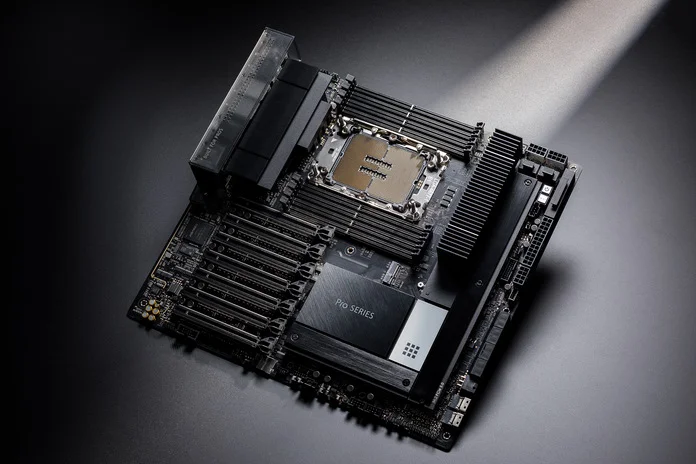
One reason to go with workstation-class motherboards like the Pro WS WRX90E-SAGE SE is support for ECC memory – and a lot of it. With eight total DIMM slots, this motherboard supports up to 2TB of DDR5.
As for storage, the fastest drives on the market are PCIe 5.0 M.2 drives. Putting one of these drives in pole position in your PC ensures lightning-quick loading times, especially when you’re working with large datasets or assets. PCIe 4.0 drives are still plenty fast, though, and they’re available for very tempting prices. After you max out the M.2 slots on your motherboard, you’ll need to install 2.5-inch drives for additional storage, and you’ll primarily be limited by the number of drive bays provided by your chassis.
With great processing power comes great responsibility (for cooling)
It’s time to think about how to keep your AI image generation PC operating at peak capacity. With one or more graphics cards putting in sustained work, you’ll want a chassis that pulls in copious amounts of cooling air.

A versatile chassis like the TUF Gaming GT302 ARGB, with its four pre-mounted 140mm fans and high-porosity square mesh front panel, will more than suffice for an entry-level AI image generation PC. The ROG Hyperion gives you high-powered cooling in a large, eye-catching design. But for a powerful PC dedicated to creative work, we recommend a more specialized chassis: the ProArt PA602.

The cooling credentials of the PA602 start up front with a pair of extra-thick 200mm fans. Since these fans are much larger than standard 120mm or 140mm case fans, they can move a greater volume of air at similar noise levels, giving you an incredible balance of performance and acoustics. When you need them to move some air, they’ll deliver. They’re rated for airflow up to 190.2 CFM, nearly double what typical 200mm system fans offer.

Inside the chassis, dual air deflectors help send cooling air where it’s needed the most. A lengthy panel along the front edge of motherboard tray gently nudges the airstream over the top edge of your motherboard for reduced turbulence and to ensure great cooling for your CPU and power delivery circuitry. The PSU shroud also features an angled front edge to direct airflow toward your graphics card. To supply your GPU with even more cooling air, the ProArt PA602’s tempered-glass side panel features a perforated insert that lets the fans on your graphics card breathe more deeply.
| Model | Overview | Availability (U.S.) | Availability (CA) |
|---|---|---|---|
| TUF Gaming GT302 ARGB | Affordable ATX chassis with great cooling | ||
| ROG Hyperion (Black) | Spacious ATX chassis with gaming-first style and great cooling | ASUS Newegg B&H Micro Center | Newegg Amazon Best Buy |
| ROG Hyperion (White) | ASUS Amazon B&H | Amazon | |
| ProArt PA602 | Professionally styled chassis with superb airflow | ASUS |

If you’ve opted for a powerful AMD AM5 or Intel LGA 1700 CPU, you’ll be best served with a powerful AIO liquid cooler. The ProArt PA602 chassis is compatible with liquid cooling radiators up to 420mm, letting you take advantage of premium solutions like the ProArt LC 420 AIO liquid cooler. With a beefy radiator, three 140mm Noctua fans, an illuminated meter on the pump cover, and the signature minimalist ProArt aesthetic, the ProArt LC 420 offers exceptional, quiet, and stylish cooling performance.
| Model | Overview | Availability (U.S.) | Availability (CA) |
|---|---|---|---|
| TUF Gaming LC II 240 ARGB | Affordable AIO with 240mm radiator | ASUS Newegg Amazon | |
| ROG Ryujin III 360 ARGB | High-end AIO with 360mm radiator and built-in display | ASUS Newegg Amazon B&H Micro Center | Newegg Amazon |
| ProArt LC 420 | High-end AIO with 420mm radiator | ASUS |
The right display specs at the right price
When you’re ready to ship out finalized, upscaled images, a professional-grade display will pay dividends. For a complete AI image generation setup, we have a few recommendations as you’re picking a monitor:
- Accuracy comes first. Ensure that you’re seeing every pixel correctly with a display that’s factory pre-calibrated to achieve an average ΔE of less than 2 for superb color accuracy right out of the box.
- Compare color gamut coverage. At the least, your display should have excellent coverage of industry-standard color gamuts like sRGB. Depending on your field, you might also want great coverage of DCI-P3 or Adobe RGB.
- Resolution matters. For a clear and detailed view of visual assets, we recommend a model with a high resolution and excellent pixel density. A model with a 2560×1440 resolution is a good starting point, but a display with a 4K Ultra HD resolution will be the better fit for many creative workflows.
- Take care of your eyes. Look for features that diminish eye strain and fatigue even when you need to put in long hours on a project. ASUS Eye Care features, like flicker-free technology and blue light filtering, make it comfortable to use ProArt Displays for a full day of work.
With these tips in mind, here are the ProArt displays that we recommend for AI image creation. Each one boasts a detailed 4K resolution, and the selection ranges from models priced within the reach of college students and budding creators to cutting-edge displays laser-focused on the needs of professional creators.

If you’re shopping on a budget, start with the ProArt Display PA279CRV or ProArt Display PA329CRV. These monitors combine a 4K resolution with excellent DCI-P3 coverage and professional-grade accuracy, and they’re available at a great price. Decide between a 27-inch or a 32-inch panel and you’re off to the races.
For a portable solution, look at the ProArt Display PA169CDV. This portable 4K touchscreen delivers the color gamut coverage and accuracy that you expect from a ProArt display, but in a portable form factor. It’s an easy addition to both your desktop and your laptop setup.

Finally, let’s talk about two high-end options perfect for professional creators working with HDR content. The ProArt Display PA32DC uses a cutting-edge OLED panel to give you exceptional contrast and color production, and it includes an embedded colorimeter to make it easy to maintain its professional level of accuracy. If you need an option capable of stunning highlights, opt for the ProArt Display PA32UCXR. This monitor uses a Mini LED backlight with 2,304 dimming zones to achieve an exceptional 1600 nits peak brightness.
| Model | Overview | Availability (U.S.) | Availability (CA) |
|---|---|---|---|
| ProArt Display PA279CRV | Affordable 27-inch 4K display with excellent DCI-P3 coverage | ASUS Newegg B&H | ASUS |
| ProArt Display PA329CRV | Affordable 32-inch 4K display with excellent DCI-P3 coverage | ASUS Newegg B&H | ASUS |
| ProArt Display PA169CDV | Portable 4K display with Wacom EMR tech | ASUS Newegg B&H | |
| ProArt Display PA32DC | High-end 4K OLED display | ASUS B&H | Amazon |
| ProArt Display PA32UCXR | High-end 4K display with Mini LED backlight | ASUS |
Round out your AI image generation PC with accurate, versatile peripherals
Finally, here are some recommendations for your keyboard and mouse. It might surprise you to learn that some of our finest peripherals come from our gaming lineups. But remember that gamers have long sought every possible advantage to tilt the battlefield in their favor, and that includes exceptionally accurate, fast-actuating, and customizable mice and keyboards. Those elements can make a difference over a long day of creative work, too.

For creators who need to keep desktop clutter to an absolute minimum, we recommend wireless, space-saving peripherals. The ROG Falchion Low Profile gaming keyboard fits that description to perfection. This ultracompact deck cleverly combines everything you need in a slim design that demands very little desk space.

If a numpad is necessary to your workflow, but you’d prefer your keyboard to keep a smaller profile, take a look at the ROG Strix Scope II 96 Wireless. It retains all function and number keys in a highly efficient layout. Sound-dampening foam with switch-dampening pads absorbs distracting pinging noises and echoes, while finely tuned ROG NX Snow and Storm mechanical switches deliver a superb typing experience.

For a mouse, we’d recommend the ROG Harpe Ace Aim Lab Edition to anyone. This lightweight wireless gaming mouse uses a high-quality optical sensor to track your every movement with unerring precision – perfect for careful image editing. For more versatile control, consider the ProArt Mouse MD300. With its integrated ASUS Dial, you’ll be able to make quick and precise settings adjustments without lifting your hand from the mouse.
| Model | Overview | Availability (U.S.) | Availability (CA) |
|---|---|---|---|
| ROG Falchion RX Low Profile | Ultracompact wireless gaming keyboard | ASUS Newegg Amazon B&H Micro Center | Amazon Best Buy |
| ROG Strix Scope II 96 Wireless | Compact wireless gaming keyboard with numpad | ASUS Newegg Amazon B&H Micro Center | Best Buy |
| ROG Harpe Ace Aim Lab Edition (Black) | Lightweight wireless gaming mouse | ASUS Newegg Amazon B&H Micro Center | Newegg Amazon Best Buy |
| ROG Harpe Ace Aim Lab Edition (White) | ASUS Newegg B&H Micro Center | Best Buy | |
| ProArt Mouse MD300 | Wireless mouse with ASUS Dial | ASUS |
Find the best PC for AI image generation at the 2024 NAB Show
Attendees at the 2024 NAB Show will have the unique opportunity to see a wide range of our solutions for creators – including those looking to build the best PC for AI image generation. There, we’ll be showing off the latest ASUS and ProArt hardware in addition to custom workstations from Puget Systems and other builders designed to meet the challenges of XR and virtual production, 8K HJDR production, and generative AI.
Between April 14 and April 17, 2024, you’ll find us at the NAB Show in booth C2934 in the Central Hall of the Las Vegas Convention Center. If you’re not able to join us in person, connect with us on Instagram to stay updated with the latest news from the event, or join the discussion on the ProArt Discord channel.


