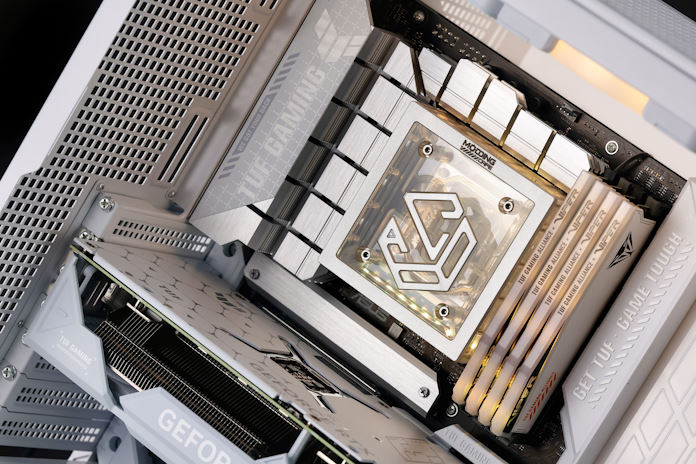Great things happen when you unleash the world’s most creative PC builders on all-new hardware. Recently, we hooked up JCustom with a selection of our all-new TUF Gaming BTF components. These parts make it possible for the first time ever to assemble a PC that tucks its cables out of sight behind the motherboard tray. With some bold ideas, special mods, and old-fashioned elbow grease, JCustom was able to put together a BTF build that not only hides the cables, but all the tubing for the liquid cooling loop, as well. We’ve seen clean PC builds before, but this takes clean to an all-new level.
TUF Gaming provides an impeccable foundation for this BTF build
The starting point for JCustom’s build is the TUF Gaming Z790-BTF WiFi. This fully loaded motherboard takes everything you love about our TUF Z790 series – a robust power design, WiFi 7, a PCIe 5.0 x16 slot, a header for a front-panel USB 20Gbps Type-C port, and a full suite of easy PC DIY features – and supercharges it with our new BTF design. As a BTF motherboard, all its connectors are on the back. The USB headers, fan headers, power connectors, and front I/O headers are all located on the rear-facing side of the motherboard so that you don’t have to see a single cable as you gaze through the side window of your completed build.
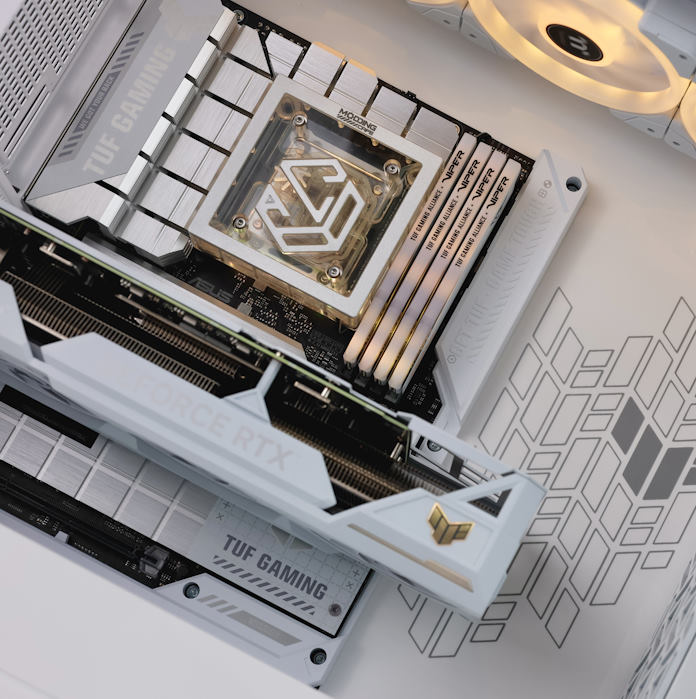
Even further, the TUF Gaming Z790-BTF WiFi supports an Advanced BTF build approach that hides GPU power cables, as well. This motherboard includes a graphics card high-power slot capable of delivering up to 600W to your graphics card. This requires a graphics card with the requisite connector, so we set JCustom up with a TUF Gaming GeForce RTX 4070 Ti SUPER BTF White Edition. This potent GPU is ready for an Advanced BTF PC, and it’s draped in the same classy white as the TUF Gaming Z790-BTF WiFi for a cohesive look.
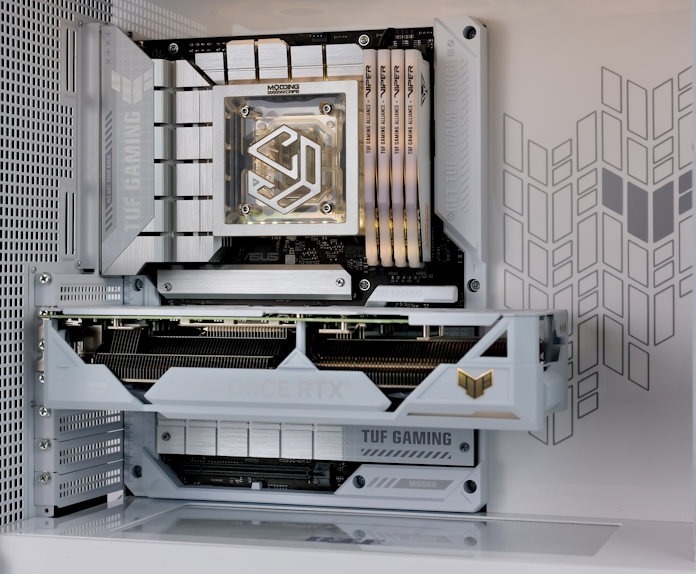
For the most part, standard PC DIY components will work with a BTF motherboard. You won’t need specialized CPU coolers, power supplies, SSDs, or RAM. But you will need a compatible chassis. Standard motherboard trays — at least, ones that haven’t been turned into Swiss cheese with a Dremel — won’t let you access the connectors on a BTF motherboard. Our brand-new TUF Gaming GT302 chassis includes motherboard tray cutouts perfectly positioned for you to access the connectors of your BTF motherboard.

Even if you’re not building a BTF PC, this versatile mid-tower chassis should be a tempting pick for your next computer. For great out-of-the-box airflow, the TUF Gaming GT302 ARGB includes four 140mm ARGB fans. We selected exceptionally thick spinners — they’re 28mm thick — to ensure top-tier airflow and static pressure. Since so many builders opt for AIO liquid CPU coolers these days, the GT302 features a detachable top panel that makes it easy to install and clean the radiator.
Clever mods set JCustom’s BTF build apart
With TUF Gaming components setting the foundation, JCustom went to work to find the perfect complementary parts. For his build, he opted for an Intel Core i7-14700K CPU and four 16GB sticks of Viper Elite 5 RGB TUF Gaming Alliance Performance DDR5 Memory. The ROG Strix 850W Gold White Edition power supply keeps the lights on.

For cooling, JCustom decided to go both big and stealthy. On paper, that might sound like a contradiction in terms, but the end results speak for themselves. He decided to go for a vertically mounted 420mm radiator. The TUF Gaming GT302 doesn’t officially support such radiators, but JCustom wasn’t afraid to cut a few holes to get what he wanted. He oriented the radiator with the lines at the bottom so that he could hide the tubing and reservoir underneath the PSU shroud.

The star of the show might be the special Stealth Tubing CPU water block created by custom builder ModdingCafe. If you’re wondering where the tubing is, you’re not alone – most of us are used to AIO liquid coolers with tubes snaking away from the pump housing atop the CPU block.

But here, the coolant actually passes through hollow mounting posts to a dedicated piece behind the motherboard to which the inlet and outlet tubes are attached. From there, it’s a quick and easy run to the reservoir and radiator.
For an elegant finishing touch, JCustom mounted a small screen on the side of the PSU shroud. On it, he proudly displays an animated TUF Gaming logo – and real-time readouts of CPU and GPU temperatures, as well, because he’s a practical PC enthusiast in addition to being an artist. If you’re interested in doing something similar, he recommends a USB-C display running open-source Python code so that you can avoid running a cable out of your chassis to the rear I/O of your graphics card.
A new era of clean PC design
JCustom’s TUF Gaming BTF build showcases what creative and talented PC enthusiasts can accomplish using BTF components as a foundation. His approach not only hides the power, fan, and I/O cables, but the tubes for his CPU liquid cooling loop as well. The result is a fantastically clean PC with a stunning aesthetic.

If you’d like to learn more about JCustom’s TUF Gaming BTF build, he fielded questions in a Reddit thread where he first shared this build. He’s also an active member of the ASUS PC DIY Group on Facebook, where he kept us posted on his progress. You can also find other projects by JCustom on his website and his YouTube channel.
If you’re looking to construct your own BTF PC, stay tuned – we’ll be launching the components you need soon. Subscribe to Edge Up using the tool in the upper-right-hand corner of the page to receive quick email notifications about our latest products.