These days, many PC builders face a tough decision as they plan their next build: black or white? With so many white-themed components and peripherals on the market, both options are ready possibilities. This week, we spotted one builder who chose to split the difference by combining black and white components together in one PC that’s dressed to impress. Meet the Tuxedo Build.
Putting the TUF Gaming GT302 to work
This PC was assembled by tech505, a PC builder with a rather impressive Instagram reel. The Tuxedo Build starts with the TUF Gaming GT302 ARGB chassis, a mid-tower case designed for mainstream gamers who need excellent airflow and wide component compatibility. It’s available in black and white, and if we’re not mistaken, it looks like tech505 scavenged pieces from both color variants of this chassis for his eye-catching build. We’ll pour one out for the case that gave us its top and front panels so that the Tuxedo Build could look its absolute best.

At the beating heart of the Tuxedo Build is an AMD Ryzen 7 7800X3D CPU and the TUF Gaming X870-Plus WiFi motherboard. (We wonder if tech505 is kicking himself for not waiting a few weeks for the AMD Ryzen 7 9800X3D). While building, he developed a special fondness for this motherboard. Specifically, he’s pleased with the onboard WiFi 7 support, dedicated PCIe 5.0 lanes that run directly from the CPU to the primary M.2 slot, tool-free mechanisms for installing M.2 drives, and easy memory overclocking features, all for an affordable price.
The graphics card makes for a nice showcase right behind the GT302’s tempered-glass side panel. Tech505 selected a TUF Gaming GeForce RTX 4070 Ti, but with a twist: he swapped out the preinstalled black fans for white ones.
A showstopping and innovative cooling design

The Tuxedo Build’s CPU cooling setup deserves some special attention. The white version of the ROG Ryujin III Water Block makes for an eye-catching centerpiece, but don’t miss the reservoir cunningly tucked into the build. It took judicious cuts here and there to make it work, but he contrived to hide elements of the custom liquid cooling loop beneath the PSU shroud while letting the reservoir stand tall.
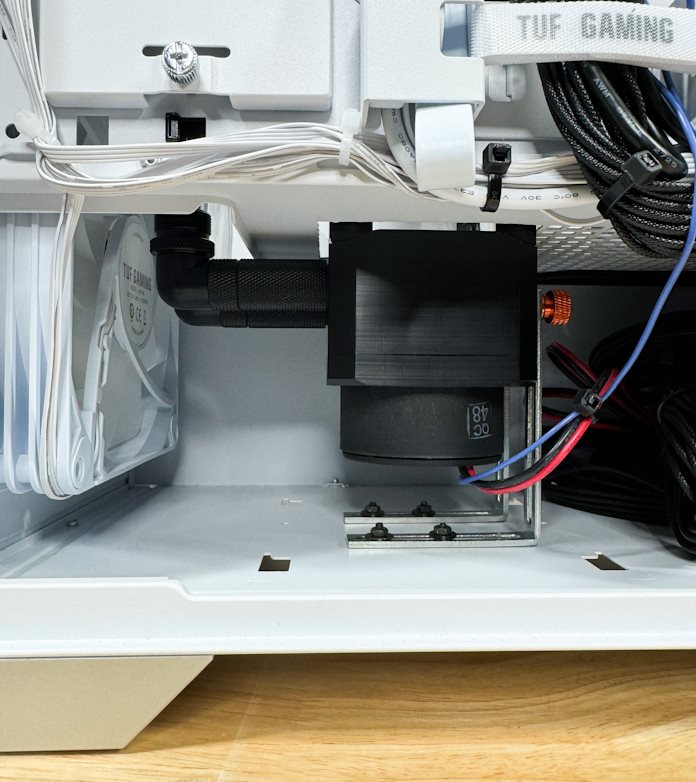
The part that we’re really impressed with is the top-mounted radiator. The TUF Gaming GT302 allows you to completely remove the top panel, making it easy to install a radiator and fans.

Tech505 took the opportunity to go above and beyond. He wanted to get a better view of the TUF Gaming TR120 fans while simultaneously hiding the motherboard headers and cables, so he angled the radiator. To prevent hot air from recycling in the chassis, he crafted a shield to direct the warm air out.
An easy optimization experience
When you’re on the outside looking in at a custom PC build, it’s easy to focus all your attention on the hardware setup. But from the inside perspective of the builder working to get a gaming-stable PC, BIOS features and functionality are too important to ignore.
With the X870E/X870E motherboard series, we debuted some sweeping changes to our tried-and-true BIOS interface. Notably, we bumped up the resolution to 1920×1080, allowing you to see more options at a glance so that it’s easier to find the features you’re looking for. The higher resolution also let us introduce an all-new way of getting to know your motherboard: BIOS Q-Dashboard. Tech505 told us that he appreciates how this tool lets you easily see your hardware and features, and especially likes how you can click on a specific motherboard element to pull up its related BIOS settings.
Tech505 had a particularly smooth time with overclocking his memory. His Patriot Viper Xtreme 5 32GB memory kit was extremely amenable to tuning: he reports that he’s getting rock-solid performance at 7600MT/s with 9.47ns latency.
Join the discussion at the ASUS PC DIY Community

Interested in seeing more custom builds like the Tuxedo? Join PC enthusiasts like tech505 at the ASUS PC DIY Community. This group gives PC building veterans and newcomers alike a friendly place to swap pics of their latest creations, chat about the latest hardware, and share their tips and tricks for building and optimizing PCs.

