Today’s PC builders have a wealth of options when it comes to NVIDIA graphics cards. This family offers bleeding-edge units that cater to professionals and hardcore gamers, mainstream cards that serve up incredible experiences at the most popular resolutions, and budget-friendly that make sure that everyone can get in the game. Ready to build a new gaming PC or upgrade your existing PC? In this graphics card guide, we’ll introduce you to everything new with the latest Blackwell architecture and break down the differences between each ASUS graphics card family.
- GPU tier cheat sheet
- Blackwell architecture
- High-bandwidth next-gen connectors
- ASUS cooling refinements
- Built to go the distance
- GPU Tweak III
- ROG Matrix GeForce RTX 5090
- ROG Astral graphics cards
- ROG Strix graphics cards
- TUF Gaming graphics cards
- ProArt graphics cards
- Prime graphics cards
- Dual graphics cards
- Power supply considerations
Find your performance level
There are many NVIDIA graphics cards to consider, and even within each performance tier you have options. Often, gamers use the native resolution of their monitor as their starting point for picking a new graphics card. To get you started, here’s a cheat sheet breaking down the current tiers of NVIDIA graphics cards based on their relative performance at the popular 4K, 1440p, and 1080p resolutions.
- The reigning flagship: Right now, the most powerful consumer graphics card you can buy today is the GeForce RTX 5090. Equipped with 32GB of GDDR7, this full expression of the Blackwell architecture shatters all boundaries. For premium 4K gaming, the most lifelike ray-traced gaming experiences available, exceptional AI capabilities, and potent performance in professional content creation workloads, this is your graphics card.
- High-end gaming performance: While the GeForce RTX 5090 often appeals to folks whose use cases blur the boundaries between gaming and professional work, the GeForce RTX 5080 and GeForce RTX 5070 Ti set their sights first and foremost on high-end gaming. The GeForce RTX 5080 is a standout option for 4K, and many reviewers have found that it has plenty of overclocking headroom, too. The GeForce RTX 5070 Ti offers excellent 4K experiences, as well, especially when you kick in the FPS-boosting power of DLSS 4.
- Preferred picks for mainstream gamers: Value hunters will be most tempted by the GeForce RTX 5070 and the GeForce RTX 5060 Ti. Destined to be some of the most popular cards from the NVIDIA GeForce RTX 50 Series family, these cards are ready to compete when it comes to 1440p gaming. For future-proofing considerations, consider the GeForce RTX 5070 or GeForce RTX 5060 Ti 16GB, which up the ante with larger pools of VRAM.
- Options for gamers on a budget: Perhaps you’re looking for an affordable entry point into 1080p gaming, particularly for esports gaming. The GeForce RTX 5060 and GeForce RTX 5050 are great picks here.
The Blackwell architecture brings a host of improvements
With the GeForce RTX 50 Series, NVIDIA debuts its latest Blackwell architecture. Armed with fifth-gen Tensor cores, new streaming multiprocessors optimized for neural shaders, and fourth-gen Ray Tracing cores built for Mega Geometry, the new graphics cards unlock access to the next generation of graphics technologies.
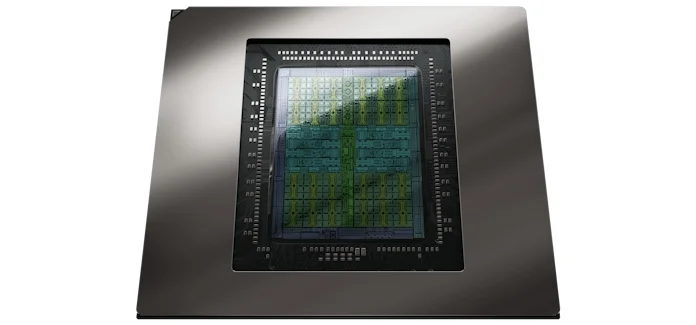
For many gamers, the highlight of the new architecture is DLSS 4. DLSS is a revolutionary suite of neural rendering technologies that uses AI to boost FPS, reduce latency, and improve image quality. The latest breakthrough, DLSS 4, brings new Multi Frame Generation and enhanced Ray Reconstruction and Super Resolution. But there’s more. NVIDIA Reflex 2 with Frame Warp provides game-winning responsiveness, and these cards are equipped to give you the best experience with ray-traced graphics yet.
Alongside the architecture updates comes beefed-up video memory. NVIDIA 50 Series graphics cards (with the exception of the GeForce RTX 5050) wield speedy GDDR7 for boosted memory bandwidth. The top-end GeForce RTX 5090 delivers a jaw-dropping 32GB of GDDR7. Even the mainstream options in the series feature the new VRAM.
Add all these advantages up, and you have graphics cards that take a solid step forward over their last-gen namesakes. These cards should be especially tempting to any gamer who still mains a 20 Series or 30 Series card — the refinements and advancements that you’ll get from jumping ahead two or more generations will be unmistakable.
High-bandwidth next-gen connectors
If there’s any element of the next-gen upgrades provided by NVIDIA 50 Series graphics cards that’s flying under the radar, it’s the connectivity selection. The ports on the NVIDIA 50 Series graphics cards are equipped for stunning bandwidth, enabling you to take advantage of some truly next-level displays.

Their connectivity selections start with DisplayPort 2.1b ports capable of up to 80Gbps of throughput thanks to the four lanes of the UHBR20 link. The engineers on our display team will have no shortage of ways to play with all that bandwidth through dazzling combinations of resolution and refresh rates. Unhindered access to the next generation of gaming displays is undoubtedly a major draw for next-gen graphics cards.
Such monitors are admittedly on the horizon, not immediately available today. So here’s a quality-of-life feature that you can enjoy right away with many ASUS NVIDIA GeForce RTX 50 Series graphics cards. Many offer two HDMI 2.1 ports in addition to the DisplayPort 2.1 ports, giving you five total. Standard cards on the market — even flagship models from some of our competitors — only offer one HDMI port.

Perhaps a monitor that accepts display signals through a USB Type-C port is an important part of your PC setup. Standard graphics cards don’t include USB Type-C ports by default, but ProArt graphics cards are anything but standard. The ProArt GeForce RTX 5080 and ProArt GeForce RTX 5070 Ti include a USB Type-C port — and a multi-GPU-ready 2.5-slot design, a wood-patterned laminate trim, and more.
ASUS leads the way with premium cooling hardware
Every GeForce RTX 5090 graphics card on the market has the same GPU and VRAM chips, but not every GeForce RTX 5090 is the same. Different cards will vary when it comes to power delivery systems, cooling solutions, connectivity options, and any premium extras. The effects of all these factors add up quickly. It’s no accident that our top-of-the-line ROG Astral GeForce RTX 5090 is the one that took home four world records and two global first place records.
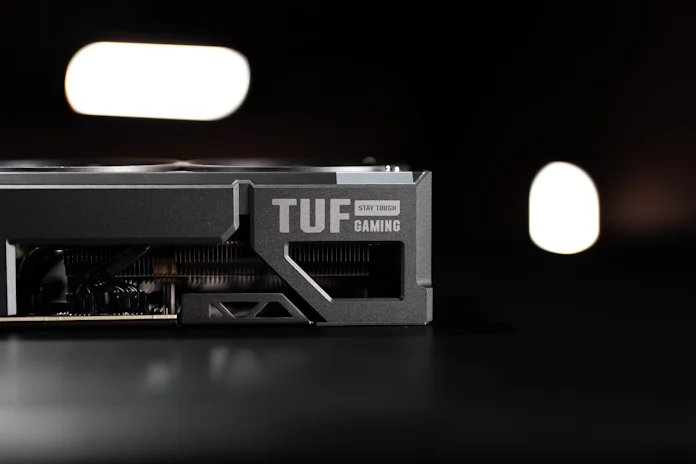
One element that makes ASUS graphics cards stand apart is cooling. Our cooling solutions are fine-tuned to give you boosted performance while taming temperatures and noise levels. Our high-end GeForce RTX graphics cards lead the way with our latest cooling innovations, including a phase-change GPU thermal pad. By melting to effectively fill the gaps between the GPU and the thermal module, this pad provides superior thermal conductivity and enhanced heat dissipation, ensuring optimal performance. Phase-change thermal pads offer greater longevity than traditional thermal pastes, giving you peace of mind that your card’s cooling solution is built to go the distance.
To more effectively transfer heat from the GPU to the heatsink array, the heat spreader that sits atop the GPU gets the MaxContact treatment. This special ASUS manufacturing process effectively expands the surface area of this heat spreader by 5% compared to traditional designs, improving temperatures by up to 2°C.

Thick heatsinks bristling with fins use the airflow provided by Axial-tech fans to keep the GPU, VRAM, and power circuitry of your card cool and comfortable. If your case offers plenty of space — and the most popular modern chassis options do — don’t be shy about getting an ROG or TUF Gaming graphics card equipped with an especially beefy heatsink. Nobody gives out bonus points for the empty space in your PC case, so go ahead and put it to work with a large-and-in-charge cooling solution.
That said, there are circumstances that call for a smaller graphics card. If you need a model that leaves your additional PCIe x16 slots accessible, perhaps for a capture card, we offer slimmer graphics cards options through our Prime and ProArt families. Perhaps you’re upgrading a prebuilt PC that doesn’t have enough space for a full-length triple-fan graphics card? Take a look at the ASUS Dual lineup. These 2.5-slot cards keep a slim and compact profile for wide chassis compatibility.
Even more cooling hardware available with ASUS graphics cards
One reason why many gamers opt for ROG graphics cards is the inclusion of FanConnect II headers. Typically, PC builders connect their chassis fans to motherboard headers so that the fans can ramp up alongside CPU temperatures so that they get extra cooling when they need it the most. The trouble with this arrangement is that gamers tend to put more of a workload on their GPU than their CPU. Any chassis fans connected to FanConnect II headers will ramp up according to the GPU temperature instead of the CPU, allowing you to make sure that your card gets some extra fresh air when it’s under load.

Not everyone has the same preferences when it comes to the operation of their graphics card’s cooling solution. Some prioritize lower temperatures, and don’t mind if their fans spin faster as a result. Others prioritize quiet operation, not minding if their GPU runs a little bit warmer so that they can game without distraction. For every NVIDIA GeForce RTX 50 Series graphics card we offer, we make it easy for users of both camps to get the experience they’re looking for with a Dual BIOS switch. This physical toggle on the card gives you a set-and-forget mechanism for dialing your preferred balance of acoustic and thermal performance.
A Dual BIOS switch can be a lifesaver for hardcore overclockers, too. If you get a little too ambitious with a custom OC, the switch gives you an easy way to reload your PC at stable settings.
Built to go the distance
Whether you’re buying a flagship graphics card or a mainstream model, we want you to have peace of mind that your card is ready to go the distance. Across our NVIDIA graphics card family, you’ll find a variety of technologies that prepare the hardware for long-term performance.
It starts with ASUS Auto-Extreme technology. An automated manufacturing process that sets new standards in the industry by allowing all soldering to be completed in a single pass, Auto-Extreme technology reduces thermal strain on components and avoids the use of harsh cleaning chemicals, resulting in less environmental impact, lower manufacturing power consumption and a more reliable product overall.
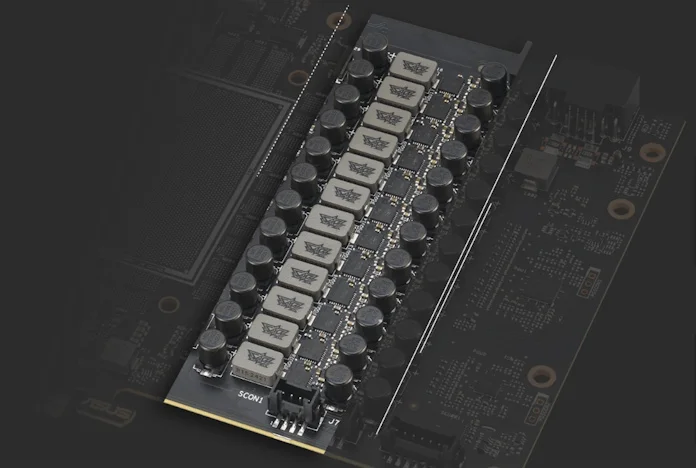
We’re similarly careful when it comes to selecting power delivery components. TUF Gaming graphics cards, for example, put certified military-grade TUF chokes and MOSFETs to work delivering power to the GPU for improved system stability. TUF 5K black metallic capacitors provide 52% wider temperature tolerance and a 2.5X longer lifespan than standard capacitors.
ASUS GPU Guard applies adhesive to secure all four corners of the GPU to reduce the risk of cracks, while a GPU bracket helps ensure uniform mounting pressure and extra stability. Live in a region of the world with humid seasons? You’ll appreciate the protective conformal coating you’ll find on ROG and TUF Gaming graphics cards. This coating envelops the circuit board to protect against short-circuits caused by moisture, dust, or debris.
GPU Tweak III keeps you in control and protects your hardware
Many people are content to roll with the out-of-the-box experience provided by their graphics card. But others like to keep tabs on their new hardware and fine-tune its performance to suit their needs. For these users, we offer ASUS GPU Tweak III. Our all-encompassing GPU overclocking and monitoring software, GPU Tweak III works with any brand of card — not just ASUS and ROG — and will help you overclock, undervolt, tweak your fan speeds, and monitor every metric under the sun to ensure no drop of power is wasted.
Performance tuning is easy with GPU Tweak III. ASUS Preset Modes let you tweak your card with a tap of a button. OC Mode gives you a boost in performance (even if your card is already factory overclocked), Silent Mode downclocks the card and lowers the power target slightly for quiet computing, and User Mode allows you to save your own presets for easy one-click usage later on. These modes even work if you have a non-ASUS card, meaning you can boost performance in literally one click.
If you don’t want to manually overclock but want to boost performance even higher, you can use our OC Scanner feature, which will automatically overclock and stress test your card, pushing performance even further than OC Mode based on the capabilities of your specific chip. For those who want to dig in deeper, our VF Tuner is now easier to use, so you can fine-tune your voltage/clock curve with fewer clicks.
While you’re testing out your new GPU settings, you’ll want to keep an eye on vital statistics. GPU Tweak III acts as your eyes in the sky, giving you an attractive and organized layout for monitoring GPU temperature, clock speeds, fan speeds, and power draw.
GPU Tweak III gives you robust options for customizing an overlay through OSD Wizard, which allows you to select from two predefined styles and tweak fonts, colors, opacity, size, and position of metrics to your liking. Or perhaps you’d rather not use an overlay? Not to worry. You can turn the OSD off and use Mobile Monitor to keep an eye on those stats using your phone or other mobile device.
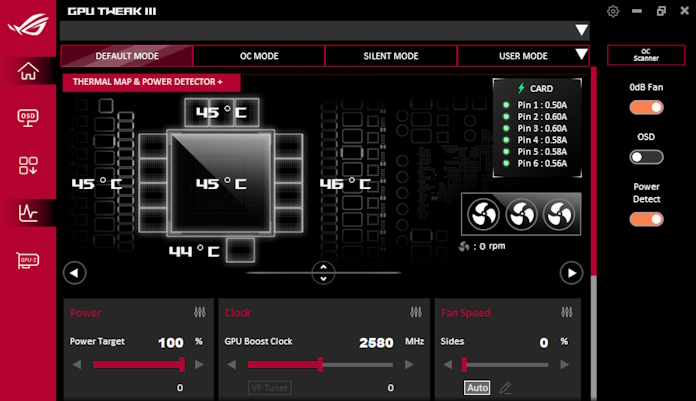
For owners of our top-of-the-line ROG Astral graphics cards — and the ROG Matrix GeForce RTX 5090, debuting in October 2025 — we go above and beyond to give you peace of mind that your investment is operating safely and ready to go the distance. Through the intuitive, visual Thermal Map, GPU Tweak III presents real-time temperature data from embedded sensors across the VRMs, chokes, and VRAM of these premium cards. Power Detector+ can detect anomalies across any of the six power pins from the 12V-2×6 cable and notify you that the power cable needs to be reseated. Mileage Tracker tracks usage at different power levels so you can keep an eye on your GPU’s workload over time.
We’re also rolling out a new feature in GPU Tweak III to help users ensure that their graphics card is perfectly level after installation — and react promptly if their card starts to sag. Called Level Sense, this feature uses a hardware-level sensor on the PCB to monitor the angle of the card so that users can identify and correct GPU sag before it gets unsightly or causes damage. Level Sense will be first become available for owners of the ROG Matrix GeForce RTX 5090 through a GPU Tweak III update, and then the plan is to roll out Level Sense support in stages for owners of our ROG Astral GeForce RTX 50 Series graphics cards, as well.
This is just an overview of what GPU Tweak III can do. Click here to see all our GPU Tweak guides, or choose one from the list below:
- How to overclock your graphics card with GPU Tweak III
- How to undervolt your graphics card with GPU Tweak III for lower temperatures
- How to Adjust Your Graphics Card’s Fan Speed in GPU Tweak III
- How to monitor performance, temperatures, and more with GPU Tweak III
- How to customize the GPU Tweak III interface
The ROG Matrix GeForce RTX 5090 celebrates 30 years of ASUS GPU design with stunning style and jaw-dropping performance

If you’re looking for the absolute best graphics card that we offer, look no further than the ROG Matrix GeForce RTX 5090. Launching in late 2025, this top-shelf graphics cards calls back to key innovations that we’ve introduced over the last three decades of graphics card design while forging its own path with new innovations.

The ROG Matrix GeForce RTX 5090 achieves air superiority with a raft of cooling refinements: a full-copper vapor chamber, four fans, ROG FanConnect II headers, and a liquid metal thermal compound, to name a few. It also gives you an option for achieving chart-topping performance through its dual-power input design. It can draw up to 800W when it’s plugged into an advanced BTF motherboard and plugged directly into a power supply through a 12v2x6 cable.

The ROG Matrix GeForce RTX 5090 owes much to the thirty years of ASUS graphics cards which preceded it. But when it comes to its visual design, it’s in a league of its own, offering tributes to former Matrix designs while carving out its own path. It starts with clean, straightforward surfaces that put a spotlight on the metallic sheen of the accents around the exterior frame of the shroud.
ROG Astral sets a new standard with advanced cooling and an all-new design
For the debut of our NVIDIA 50 GeForce RTX Series graphics card lineup, we introduced an all-new series: ROG Astral. The culmination of our latest refinements in graphics card design, these premium components fight for top positions on the world’s overclocking charts with their custom PCB design, robust power delivery, and massive cooling solution.

ROG Astral graphics cards are available in several variations. First up are the standard air-cooled options: the ROG Astral GeForce RTX 5090 and ROG Astral GeForce RTX 5080. These models rely on tried-and-true air cooling, but their cooling solutions are anything but ordinary. Many of our cards include backplate venting to give heat another exhaust pathway, but Astral cards go a step further with a fan embedded in the backplate that establishes a powerful stream of cooling air through the heatsink.
In addition to their quad-fan array, the ROG Astral GeForce RTX 5090 and 5080 deploy our patented vapor chamber design with milled pathways, allowing eight heatpipes to sink into the surface without flat edges for improved heat dissipation. And between that heatsink and the GPU, we’ve swapped traditional thermal paste for a premium phase-change thermal pad, which not only optimizes heat transfer but also the longevity of the thermal interface material.
The GPU gets the luxury cooling treatment, but other vital components in these graphics cards need dedicated cooling support, too. As you’d expect, the memory chips get some love with thermal pads of their own. But as you might not expect, there are thermal pads under the metal backplate, as well. Notably, we add a pad on the backside of the 16-pin power connector to reduce heat during normal operation.
Perhaps you like the performance and design of the ROG Astral series, but you’d also like to kick off your ambitions for a hidden-connector PC. Check out the ROG Astral GeForce RTX 5090 BTF. As a BTF 2.5 graphics card, it can receive power through either a standard 12V-2×6 connector or a graphics card high-power slot. Aside from the BTF 2.5 functionality, this is the ROG Astral GeForce RTX 5090 that you know and love — just without a visible power cable, should you install it on a BTF motherboard.

The ROG Astral LC GeForce RTX 5090 kicks up the cooling via a premium 360mm AIO cooler. It brings to bear our full history of cooling expertise, wielding a phase-change GPU thermal pad, a full-coverage cold plate, an extra-thick 360x38mm radiator, and dedicated on-board cooling for the power delivery components.

ROG Astral graphics cards stand apart from the pack with their aesthetic design, as well. Inspired by the wonders of the universe, these cards emphasize premium materials with the CNC-milled exterior on the die-cast metal shroud, frame and backplate. Contrasting textures draw eyes to the impressive quad-fan array, while blacked-out heatsinks loom large under the reinforced shroud. Indirect RGB lighting along the top edge of the cards provides just the right amount of color, and it’s customizable with Aura Sync for endless personalization. White editions of select ROG Astral cards are available, too.

Perhaps you’re looking for a premium graphics card that takes an even larger step away from ordinary with its visual design. We have some standout ROG Astral options that are sure to make anyone look twice at your gaming PC setup. The ROG Astral GeForce RTX 5080 OC DOOM Edition graphics card brings the bold colors and aggressive style of the DOOM Slayer. With an eye-catching green and gold colorway, DOOM Slayer artwork on the backplate, and striking green fans modeled after the Shield Saw, the ROG Astral GeForce RTX 5080 DOOM Edition pays tribute to the latest installment of the franchise.

The undisputed number one princess in the world even has her own GeForce RTX graphics card. From any angle, the ROG Astral GeForce RTX 5080 16GB GDDR7 OC Hatsune Miku Edition is a true stunner. This 3.8 slot, quad-fan GPU demands attention with its bold use of teal and pink across the entire frame. The backplate has a large Hatsune Miku photo, with further colorful adornments. This is the kind of GPU that can draw attention from across the room even before you turn on the RGB LEDs. This card is part of a full selection of Hatsune Miku PC components from ROG and Hatsune Miku peripherals from TUF Gaming.

Evoking the dazzling image of a gold brick, the ROG Astral GeForce RTX 5080 Dhahab Core Edition is a stunning centerpiece for any showcase build. Draped in glorious golden hues that radiate panache, graced with aspirational skyscraper imagery, and finished with elegant calligraphy, this unique graphics card exudes luxury.
The ASUS GeForce RTX 5080 Noctua Edition is the quietest graphics card in its class
Perhaps you prioritize dead-silent PC operation — and you’re not willing to sacrifice a shred of performance to get it. The ASUS GeForce RTX 5080 Noctua Edition graphics card was built for you. Not only is this card a powerhouse unit designed to handle all your most graphically intensive tasks, but it’s an absolute visual stunner that’ll elevate your rig’s aesthetic luster all by itself. With Noctua’s incredible fan designs and the unrivaled capabilities of ASUS cooling technology, this card will keep temps down while giving you the graphics power you need and the quiet performance you desire.

To be the quietest graphics card in its class, the ASUS GeForce RTX 5080 Noctua Edition uses three Noctua NF-A12x25 G2 120mm fans. Previous ASUS-Noctua graphics card collaborations featured two Noctua fans, but we leveled up this go-around to handle the cooling needs of the powerful GeForce RTX 5080 GPU.
Noctua’s ultra-quiet second-gen fans spearhead the card’s cooling efforts and are reinforced by a bevy of ASUS solutions. Our optimized vapor chamber efficiently transfers heat from the GPU and VRAM chips to a hefty heatsink loaded with heat-dissipating fins. The card’s phase-change thermal pad also helps optimize heat transfer, ensuring long-term performance no matter how hard you push your hardware.
| ASUS x Noctua | ||
|---|---|---|
| Model | US | CA |
| ASUS GeForce RTX 5080 16GB GDDR7 Noctua OC Edition | ASUS | |
ROG Strix champions classic gamer style
ROG Strix was born to distill the essence of our most premium ROG offerings and deliver it mainstream audiences. ROG Strix GeForce RTX 50 Series graphics cards double down on bold gamer style and hit the mainstream segment of the Blackwell lineup, a combination that makes them a surefire hit for any build that wears its gaming allegiance loud and proud.

Right now, you have two GeForce RTX 50 Series graphics card choices from ROG Strix: the ROG Strix GeForce RTX 5070 Ti and ROG Strix GeForce RTX 5070. There’s plenty to talk about with their performance and cooling credentials: a massive fin array that takes advantage of every inch of their 3.275-slot design, scaled-up Axial-tech fans, vented exoskeleton, and much more.

But it’s the showstopping style of these cards that’s sure to dominate the conversation. There’s nothing shy or understated about the bold Aura Sync RGB LED array that illuminates these cards, nor the translucent shroud elements that capture and diffuse the glow to perfection.
Battle-hardened TUF Gaming graphics cards enter the fray
Powerful, reliable, and durable, TUF Gaming graphics cards let their performance do the talking for them. They’re draped in gunmetal gray tones, enclosed in a rock-solid frame with plentiful venting, and shaped with a stripped-down industrial aesthetic.

This focus on function is more than a stylistic choice: it’s the very DNA of these graphics cards. Equipped with massive cooling solutions that take second place only to ROG Astral units in the ASUS graphics card families, they’re ready to unleash the next-gen power of NVIDIA GeForce RTX 50 Series GPUs while keeping temperatures and noise levels under control. Like the ROG Astral series, TUF Gaming models feature phase change thermal compound, a protective PCB coating for durability, and military-grade components. On the highest-end model, you’ll even find vapor chamber cooling.
The TUF Gaming family covers the full range of NVIDIA GeForce RTX 50 Series GPUs all the way from the top-end GeForce RTX 5090 to the mainstream GeForce RTX 5060. The series includes BTF options and white edition cards, as well, ensuring that there’s a TUF Gaming card with your name on it.
ProArt graphics cards take professional style to a new level
They say that everything old is new again, and that certainly seems to be true in today’s PC case market. Chassis options like the ProArt PA602 Wood Edition – Retro Brown feature natural wood elements that harken back to Scandinavian design trends of previous decades, and they’re proving to be a popular choice for builders looking for an opportunity to break away from ordinary.
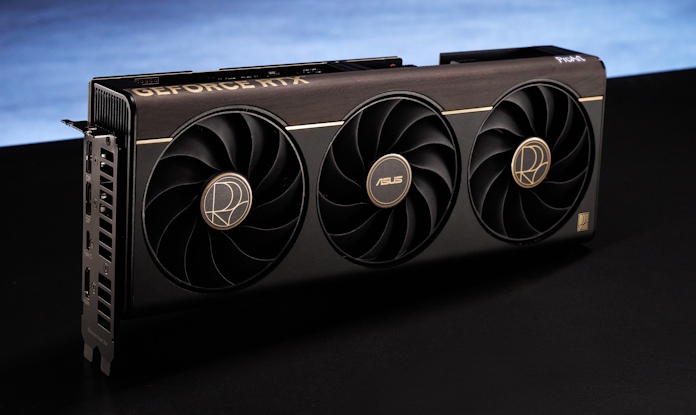
As tasteful as these retro wood elements are, they largely only appear on the exterior of your chassis — at least, until now. The ProArt GeForce RTX 5080 and ProArt GeForce RTX 5070 Ti include a laminate trim on their rounded front edge that’s graced with a classy brown wood design, allowing you to have a complementary aesthetic for the inside and outside of your wood-themed build. Indirect and minimal Aura Sync lighting makes sure that these elegant pieces aren’t lost in shadow after your PC is up and running.

ProArt graphics cards also give you high-performance options for your workstation. Their slimmed-down 2.5-slot designs are perfect for users who take advantage of multiple expansion slots, in particular those building multi-GPU configurations.
| ProArt | ||
|---|---|---|
| Model | US | CA |
| ProArt GeForce RTX 5080 16GB GDDR7 OC Edition | ||
| ProArt GeForce RTX 5080 16GB GDDR7 | ||
| ProArt GeForce RTX 5070 Ti OC Edition 16GB GDDR7 | ASUS | |
| ProArt GeForce RTX 5070 Ti 16GB GDDR7 | ||
Prime graphics cards meet the moment with a slim and sensible design
Sometimes your PC build imposes a strict checklist of graphics card requirements: next-gen gaming performance, a slimmed-down design, and the trusted efficiency of a triple-fan cooling solution. Prime graphics cards hit the trifecta.

With their 2.5-slot SFF-Ready design, Prime cards don’t crowd out the other PCIe x16 slots on your motherboard. That might not be a concern for your build, since modern motherboards typically offer all the onboard storage, networking, and audio hardware you need, but it’s also not uncommon for folks to need an open slot for a capture card or another add-in board. You might also run into restrictions on the thickness of your graphics card based on the chassis you’ve selected, particularly if you’re going for a small-form-factor (SFF) build.
Even in their compact dimensions, Prime graphics cards are quite effective at taming GPU temperatures without making undue noise. At the top end of the series, the Prime GeForce RTX 5080 uses a phase-change thermal pad, vented backplate, and 11-blade Axial-tech fans to keep the internal hardware comfortable under load. Niceties like 0dB technology and a Dual BIOS switch complete the picture.

Prime graphics cards also meet the needs of builders looking for a straightforward aesthetic design that melds easily with the rest of their gear. These cards drop the RGB LED illumination entirely, instead offering a classic black-and-white colorway that’ll never feel out of place.
ASUS Dual graphics cards bring muscular performance in a two-fan design
The most important quality of ASUS Dual graphics cards is communicated right in their name: these are dual-fan models that pack potent performance into a compact design. When every inch of space in your chassis counts, these cards will serve you well.

You won’t find a top-end Blackwell GPU inside a Dual graphics card, but you can get in on the next-gen action with a Dual GeForce RTX 5070, Dual GeForce RTX 5060 Ti, Dual GeForce RTX 5060, or Dual GeForce RTX 5050. You’ll find many modern amenities in this lineup, including a Dual BIOS switch, 0dB technology, and a vented aluminum protective backplate.
How to pick a power supply for an NVIDIA GeForce RTX 50 Series graphics card
If you’re buying a new graphics card in 2025, we recommend taking a moment to make sure that your power supply is up to the task. If you’re building your first PC, or if it’s been a while since you last bought a PSU, click here to learn more about how to pick a PSU and what differentiates the different ASUS lineups.
| GPU | Intel Core i5 AMD Ryzen 5 | Intel Core Ultra 5 / i7 AMD Ryzen 7 | Intel Ultra 7 / i9 AMD Ryzen 9 | Intel Core Ultra 9 / HEDT AMD Threadripper |
|---|---|---|---|---|
| RTX 5090 | 1000W | 1000W | 1200W | 1200W |
| RTX 5080 | 750W | 850W | 850W | 1000W |
| RTX 5070 Ti | 650W | 750W | 850W | 850W |
| RTX 5070 | 650W | 750W | 750W | 850W |
| RTX 5060 Ti | 550W | 550W | 650W | 750W |
| RTX 5060 | 550W | 550W | 650W | 650W |
| RTX 5050 | 550W | 550W | 550W | 650W |
For a detailed free PSU wattage using any modern CPU /GPU combination, click here. For the table above, we’ve broken down wattage requirements for the graphics cards covered in this guide, also taking into consideration the CPU you intend to partner with your new card. As a note, we tend to recommend that builders round up a wattage tier when picking parts. That provides headroom for overclocking and a measure of future-proofing, and it helps ensure that your PSU is operating at peak efficiency more of the time.

Wattage is the starting point for your considerations, but not the end of the story. After ensuring that your power supply has enough juice for the graphics card of your choice, check your connectors. The latest high-end graphics cards use 16-pin power connectors. For convenience, ideal performance, and the best aesthetics, get an ATX 3.1 PSU with a PCIe 5.1 12V-2×6 connector that’s ready to supply up to 600W to your GPU. Otherwise, you’ll be making do with a clunky adapter.
Modern high-performance graphics cards often require quick bursts of power during intense gaming sessions, yet most power supplies are built for conventional CPU-focused voltage sensing. If you’re building a PC primarily for GPU-intensive workloads like gaming, you might be best off with an ROG power supply with GPU-FIRST voltage sensing. By tracking the GPU’s voltage needs, ROG Thor III and ROG Strix Platinum power supplies can adapt their power delivery to enhance voltage stability by up to 45%. This ensures stable, optimal performance, even if your graphics card is overclocked.
Finally, think about the efficiency rating of your power supplies. Units with an excellent 80 PLUS rating are more efficient at transforming the power from the outlet into usable power for your PC components. That makes them better for your power bill, and they tend to be quieter, too. Also, they produce less waste heat, increasing the expected lifetime of all parts inside. 80 PLUS ratings range from 80 PLUS Standard all the way up to 80 PLUS Titanium. In 2025, PSUs with an 80 PLUS Gold certification are so affordable that we think you should opt for Gold-certified models as a starting point. For a larger-wattage power supply, we think it’s worth aiming for a higher efficiency tier. The ROG Strix 1200W Platinum, for instance, uses a GaN MOSFET delivers up to 30% higher power efficiency all while saving space for larger heatsinks and enhanced airflow.
2025 graphics card guide: Upgrade to next-gen performance today

The 2025 lineup of NVIDIA graphics cards has a lot to offer, whether you’re a gamer, creator, AI enthusiast, or more. From top-of-the-line ROG Astral models to compact and attainable ASUS Dual cards, ASUS graphics cards make sure that there’s a feature-rich, reliable option for any user. So go ahead and upgrade your gaming rig. Dial up your competitiveness and immersion with the latest NVIDIA RTX gaming features. Bolster your workstation with incredible next-gen AI performance. Take your creative ambitions to the next level with an option equipped with high-bandwidth GDDR7. It’s all possible with ASUS and NVIDIA.

