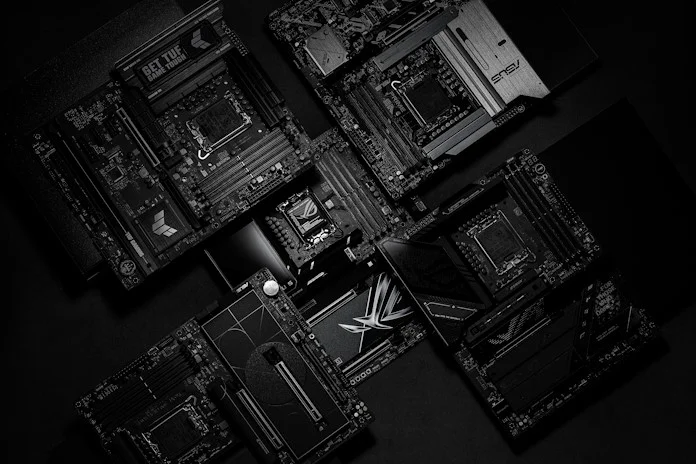Our unique position at ASUS requires us to go above and beyond to help customers set up, optimize, and use their new hardware. For one, our product portfolio is massive, covering everything from PC components to smartphones, from gaming laptops to rackmount servers. We’re a global company, so we also have to navigate a complex web of languages, regulatory requirements, and cultural expectations. And our customers are just as diverse as we are. Just in the PC building space alone, we help folks build their very first PC — and we also guide professional overclockers through the intricacies of our latest innovations. Given these challenges, we jumped at the opportunity to use generative AI to give customers the knowledge and assistance that they need.
The result of our efforts is ASUS AI Advisor. This tool gives owners of our latest motherboards a natural-language interface to learn more about their new hardware. This tool debuted with our Z890 motherboard series, is going mainstream with our value-oriented B860 motherboards, and it’s now available to owners of our AMD X870, B850, and B840 boards, too.
Go beyond what your customers can get through general-use options
Like many businesses, we eagerly anticipated the deployment of AI chatbots. Through ChatGPT, Google Gemini, Copilot, and more, our customers gained a new way to learn about our products. They could use everyday language to ask for easy-to-understand explanations, compare their options, and engage in conversation with a bot who’s always friendly and always available.
Yet like other businesses, we also saw the opportunity to give customers more than what they could get through ChatGPT. Partly, we were concerned about recency. The datasets available to the first AI chatbots included a wealth of language regarding Romeo and Juliet and the development of mathematics in the ancient Mayan civilization, but launch-day information about new products? Not so much.
New AI Search tools are changing the landscape regarding recency, but we also have concerns about accuracy. In certain contexts, like 3D protein modeling, it’s exciting that AI can make new connections. But when one of our users is trying to find out which header on their motherboard connects to the front-panel power button, accuracy is far more important than creativity. To accomplish that, we started developing an in-house tool.
Provide the accuracy users need in the conversational interface that they want
Building ASUS AI Advisor to provide an exceptional level of accuracy for users required us to start with a rich database of trusted information. In this regard, we have an advantage over many businesses out there: we have decades of experience when it comes to putting technical information and how-to style content into everyday language. Our massive library of manuals, support documentation, press releases, feature explanations, and comparison guides gave us a wealth of information to use as we trained AI Advisor.
It’s important to note, though, that AI Advisor doesn’t simply spit out prewritten responses from a big database. What would be the point? Our customers already had access to all those resources.
Generative AI technology offers two key advantages over previous resources for users looking for information on setting up and optimizing their new PC. The first is an AI-powered layer that interprets user queries and predicts which information in the database is most relevant. We can’t understate the importance of this process. Too often, businesses assume that their customers know the terminology necessary to find the answers they need. With AI Advisor, users can find the help they need even if they don’t know the relevant feature name. For example, PC builders already had the ability to search for the information they need to enable the XMP profile for their memory kit. But with AI Advisor, gamers who just built their first PC can ask questions like, “how do I get games to run faster?” and get directed to XMP profiles, among other useful BIOS settings.
The second advantage of AI Advisor is that it provides a reply in a conversational manner. Users who find a response too technical can ask for clarification, while more savvy users who find a response too brief can ask for further detail. And all these responses will feel natural and conversational to users because they’re generated in real time, not prepared in advance.
To improve the experience for users of all technical backgrounds, we’re bumping up the model used in the latest version of AI Advisor from GPT-3.5 to GPT-4o mini. The improved reasoning capabilities of this model make the assistant more responsive, better at problem solving, and more authentically conversational. We should note that we’re working with ChatGPT Enterprise, a version which allows for business-focused customizations. Crucially for our purposes, it allows us to direct the model to use our internal database to respond to user queries rather than generally available online resources.
Generative AI is an addition to existing customer support strategies, not a replacement
Here’s one of the surprises that we encountered after we first put ASUS AI Advisor into the hands of our customers: some used it to ask for a product manual.
Partly, this was surprising because we already make it easy for users to access manuals and other supporting documentation. We maintain a massive database at the official ASUS support site. It’s not necessary to run AI Advisor to get your hands on a manual.
But these requests highlight an important customer expectation about AI-powered support resources. Customers see these tools as an addition to the other resources that companies provide, not a replacement. At ASUS, we already assist customers in many ways: product manuals, support lines, YouTube videos, social media, forum posts, Discord channels, our PC DIY community, and detailed articles not unlike this one. AI Advisor doesn’t replace any of these avenues for communicating with customers. It adds to them.
So while we didn’t expect people to ask AI Advisor for product manuals, we were happy to oblige. Honestly, that’s part of the fun of generative AI. This technology lets us set aside our expectations and instead meet our customers where they are.
Considerations when picking a platform
Early in the development of ASUS AI Advisor, we had to choose a platform. We did consider a web-based solution for easy accessibility — customers like it when using an AI assistant doesn’t require anything more complicated than visiting your website.
It’s worth noting, though, that users typically have high expectations for new features like AI Advisor. They want to see a more integrated experience, and they want it to just work without significant effort on their part. We anticipated that users would want AI Advisor to tailor responses based on the motherboard that they’re using, and they wouldn’t want to dig through their receipts to find product names.
That’s why we made AI Advisor an app rather than a web-based solution. This way, it’s able to identify elements of users’ hardware setup. For privacy and fast, responsive operation, the tool only seeks out minimal information about the hardware configuration.
Making AI Advisor a standalone app downloadable through ASUS DriverHub opened some other interesting possibilities. Many ASUS customers run extremely powerful PCs equipped with cutting-edge hardware, so we considered the idea of having the app run locally. We compared the responsiveness of the assistant in two scenarios: first, using a cloud-based solution using our servers to process queries, and second, using a powerful consumer desktop PC equipped with an ROG Strix GeForce RTX 4090 graphics card. Even though this GPU was the most powerful option available to consumers in 2024, the cloud-based solution proved to be more responsive.
Some users may have preferred to run AI Advisor locally, even with the relatively lower performance. But we preferred to make the tool more widely accessible: we work hard to make sure all our customers have an easy time optimizing their hardware, even — and perhaps especially — the ones using entry-level to mainstream components.
The cloud-based solution does impose some design limitations. For one, it required us to use a token system. Second, it required us to be mindful of the varying privacy laws in different global regions. For this reason, AI Advisor connects to a different server depending on the region that users access the system from, allowing us to ensure that we’re in full compliance with local regulations.
An international customer base requires local teams and ongoing support
Large language models have taken the world by storm, but the first generation of LLMs was trained primarily if not entirely on English-language copy. The situation improved significantly throughout 2024, as large language models with extensive multi-language support are now readily available.
But for global businesses, getting a chatbot to engage with customers in their own language is the first huddle but not the last. AI can translate conversational language, but we’ve found that it takes additional work to help it translate product and feature names in a way that aligns with brand guidelines.
For our purposes in developing ASUS AI Advisor, we already had a vast resource at our fingertips for training the AI to communicate with customers accurately in a wide range of languages: our global website at https://www.asus.com. Since we’ve already put in the work to translate our product and support pages to 70+ languages, AI Advisor is now able to speak with users in any of the languages available for our global site. Just tell it conversationally what language you’d like to speak in, and it’ll adjust.
AI Advisor shows how generative AI can assist customers
If you’re interested in learning more about AI Advisor specifically, why not try it out for yourself? AI Advisor is now compatible with all modern ASUS motherboard platforms: Z890 and B860 motherboards on the Intel side, and X870, B850, and B840 motherboards on the AMD side. After you set up your new PC with one of these motherboards, download ASUS DriverHub. This tool automatically detects your PC configuration and provides easy access to driver and software updates. If your motherboard supports AI Advisor, you’ll find a link to download and install it from ASUS DriverHub.