Creative energy isn’t measured in gallons or calories, like gasoline or hash browns, but it is a form of energy. When you draw on your creative energy through activities like writing, art, or music, you spend it. Other activities, like meditation, exercise, conversation, and reading, can help you replenish what you’ve used up. In an ideal world, you’d have a perfect balance every day between the things you do that consume your creative energy and the things that renew it.
Unfortunately, most of us don’t live in that ideal world — especially those of us who make a living through our creative energy. As a professional marketer, I spend my workdays writing blog posts, writing web page copy, brainstorming slogans, and crafting messages for my company’s social media channels. On most days, I’m able to balance the activities that use my creative energy with activities that replenish it. But then a busy season hits. When multiple deadlines loom and I have project requests coming from all sides, I can run out of creative energy quickly. If I’m not careful in these moments, I’ll start to produce writing that doesn’t meet my standards, or I’ll miss deadlines entirely.
Perhaps you’re working through such a moment in your professional life. Let’s talk about how to overcome it. There are time-tested strategies for maintaining a high level of creative energy that you can learn from creators in the past. But you also have access to a wealth of generative AI tools. You can take advantage of AI to augment —not replace — your creative output. Combine these approaches together, and you’ll be amazed at your own output.
Stop working like you’re on an assembly line
One of my teenage jobs was in a salmon processing plant in Alaska. It was cold, gross, and smelly work — and it taught me what work is like on an assembly line. I showed up in the morning, clocked in, performed the same action for eight hours on the semi-frozen fish that passed by on a conveyor belt, clocked out, and went home.
Too many people act as if we’re all still on the assembly line schedule, as if we’ve all been hired by Henry Ford to manufacture Model Ts. There’s a mismatch between the realities of modern work and the historical paradigms that have shaped it.

The assembly line mindset can be counterproductive for many workers, but it’s deadly for creatives. Basically nobody can show up to work, create stuff at a consistent rate for eight hours straight with a half-hour lunch break, and then go home. Creative work just doesn’t happen on a nine-to-five schedule, and we hold ourselves back from our true potential when we try to force it into an industrial timeline.
Instead, take the time to learn the schedule that’s most natural for your creativity. I’ve learned that I’m the most creative first thing in the morning. I can produce vast quantities of writing when I’m drinking my first cup of coffee. My least productive time of day, at least for creativity? Right after lunch. So my workdays start early — much earlier than I used to start at the salmon processing plant. I compensate by taking a bit of a break after lunch to replenish and refuel.
Use remote and hybrid work arrangements to your advantage
My work schedule is made possible by the fact that my employer is very willing to be flexible. As a remote employee who works for a global company, my production isn’t assessed by the time I spend on the clock, but by the projects that I complete. This frees me to work an unconventional schedule that spreads out my responsibilities throughout the day. I urge anyone who works in a creative field to talk to your employer about such an arrangement. If remote work isn’t possible, hybrid work might be.
But even if your employer prefers to have you in the office on a traditional schedule, you can still switch things up to elevate your productivity. Try engaging in creative tasks at different times of the day to see when you’re most productive. You might find, as I did, that it’s a mistake to give the first hour of your day over to emails and messages.
Find your best strategies to replenish your creative energy
To a certain extent, creative energy is a renewable resource. One of the most effective strategies for getting it back is to simply go back to bed. Nothing replenishes it quite like sleep.
But sleep is far from the only way to replenish your creative energy. Most of us re-energize during low-exertion exercise, like a brief walk outside. Mindfulness-focused activities like meditation and stretching can quiet down our inner monologue so that other parts of our mind have a chance to process ideas. Eating helps, too. A piece of fruit or a bite of chocolate can help rejuvenate your ability to generate ideas, believe it or not.
The best strategies for replenishing your creative energy can vary from person to person. Introverts refuel by separating from other people into quiet, low-stimuli environments. Extroverts re-energize through conversation with others, especially people they haven’t met before.
So take some time to get to know yourself. How do you refuel? Take a week to try out a variety of activities, a different one each day, and then look back on the week and reflect on which one was most effective.
You have multiple types of energy — so use them all
Thus far, we’ve only been talking about one type of energy. But creative energy isn’t the only type that you use throughout your day. Some researchers suggest that you have different wells of energy, each with their own focus. You have a reserve of energy for staying alert, and another for physical exertion. One well gives you the energy to make decisions, and another helps you empathize with other human beings. You have a supply of energy for creating new things — and you have a separate supply of energy for evaluating and revising them.
If you completely deplete any one of these types of energy, you’ll feel exhausted. That’s why a long day of writing can leave you feeling physically tired, even if you didn’t get any physical exercise at all.
So don’t use up all of one type of energy in one sitting. As much as you can, put a variety of your energies to work throughout your day. After spending some creative energy, put your decision-making energy to work with some longer-range planning. Do some proofreading. Take a “water-cooler” moment with your coworkers — even if the water cooler is a virtual hangout.
Minimize the cost of task switching
Modern workplaces require some measure of multitasking. Very few professions ask you to focus exclusively on one task until it’s completed, instead asking us to juggle various priorities, including Teams messages and emails.
The trouble is that the overwhelming majority of us aren’t good at multitasking. It doesn’t come naturally to us. Even further, research shows that your capacity for multitasking declines with age, so even if you were good at it in your college years, your ability to stay productive at multiple tasks simultaneously will almost certainly start to diminish soon, if it hasn’t already.
Since most of us are bad at multitasking, what we think of as multitasking isn’t actually multitasking at all. Even when we think we’re maintaining awareness of multiple priorities simultaneously, what we’re really doing is task switching. Our attention is moving rapidly from one thing to the next. But there’s a cost to this approach. Every time we switch tasks, we spend precious energy reassessing its context and priorities. It’s very easy to spend so much energy on task switching that you don’t have anything left in the tank for getting things done.

I’m willing to bet that you’ve lost entire hours of your workday to task switching. I certainly have. I’ve had days where I dutifully sat in front of my computer with every intention of getting things done, but with all the emails, messages, and smartphone notifications constantly interrupting my focus, I never actually checked off any of the priority items on my to-do list.
The are only two ways to limit the costs of task switching. First, you have to limit your distractions. Carve out limited and specific times of your day when you set aside your personal phone, close your email, and put Teams on Do Not Disturb. If your supervisor has any concerns about you going incommunicado for an hour, those concerns will hopefully go away when they see your elevated productivity.
Second, you have to break down your projects into manageable chunks that can claim all your attention until they’re done. Set an accomplishable goal for the hour in front of you, and don’t let anything (within reason) distract you until it’s done. Then, take a few minutes to check in on your notifications and messages before diving into the next chunk.
Embrace failure as a vehicle for growth
One more lesson that we can learn from creatives in the past: how to fail forward. Sometimes, it’s easy to get caught up in the idea that all our projects and ideas must be successes, or we’re going to disappoint our coworkers, supervisors, and clients.
But the fear of failure kills our willingness to take risks — and risk-taking is foundational to creative work. You learn far more from your mistakes than you do from your successes, so if you put all your energy into avoiding mistakes, you’re missing out on vital opportunities to learn.

Right now, you might be thinking that you can’t afford to fail on a creative project – you don’t want to get fired! Even if you need all your finished projects to be polished and perfect, remember that your first drafts don’t have to reach that level. Give yourself permission to try out a variety of ideas, even if they don’t end up making the cut. Create several short, rough versions before you settle on one particular idea. Not only will this put you in the right mindset for creative output, but it’ll also give you rich opportunities to learn from mistakes and failures without diminishing your career goals.
Use AI-powered tools to minimize busy work
When I describe my job to friends and family, I tend to focus on the fun stuff. I get to spend hands-on time with incredible PC hardware. I get sneak peeks at upcoming product launches. On any given day, I might indulge my passions for photography, PC performance analysis, hardware tuning, and more.
But like any other modern employee, I have tasks on my schedule that are really just busy work. They’re necessary, but they’re uninteresting and time-consuming. I’m talking about stuff like reading and processing a weeks-long email chain that just got forwarded to me. Optimizing my work schedule. Spitting out a list of ten slogan ideas for a team that already has an option they like but wants alternatives to compare it against. Running competitor analysis. Writing emails in response to marketing agencies offering their services in a way that politely says “no” without burning bridges.
For these tasks and many others, especially those involving making sense of large datasets, today’s AI tools are invaluable. By offloading busy work onto AI, I can focus my attention on tasks that require my unique experience and skillset.
For every task that you might complete, there’s always an opportunity cost to pay. Choosing to do one task necessarily means choosing not to do another. Every time you let AI handle some of your busy work, you reduce the impact of opportunity cost on your productivity.
Expand the scope of your brainstorming with AI
People outside of the creative world often underestimate the work, time, and energy required for robust brainstorming. Coming up with one actionable idea is hard enough. Finding four or five ideas for your team to consider? That takes real effort.
To compensate, too many creative teams in the corporate world end up recycling ideas. Rather than brainstorm new approaches, they trot out marginally different variations of the same overused concepts. I’m as guilty of this as anyone else: when I’m looking for an action verb to describe the potential of a new high-performance product, the first word that comes to mind is “unleash.” And I probably owe the readers of this website an apology for how many times I’ve talked about what products “deliver,” “offer,” or “provide,” rather than brainstorming higher-impact (and fresher) terminology.
Recently, I’ve learned to let AI kickstart my brainstorming efforts. AI chatbots don’t usually give me ideas that are ready-made for publication, but they do draw inspiration from places where I might not be looking. In seconds, I can get hundreds of potential ideas. Then, I can grab my favorites, adjust them to meet my preferences and priorities, and share them with my team for further refinement. Not only is this process faster than what I used to do, but it has also increased the variety and range of ideas that I can bring to the table.
Talking to a chatbot is just the start of how AI can help with brainstorming. One app that I’ve found very effective for helping me find inspiration is called MuseTree. It’s an AI-powered image-generation app, but it has a completely different focus from other alternatives on the market. Whereas most image generation apps are built to construct images to your exact specifications based on complex, exhaustive prompt inputs, MuseTree is designed from the ground up to help you find new ideas. I can give it a quick text prompt or even a rudimentary sketch, and it’ll show me AI-generated variations that I can then refine and explore. It’s especially helpful for moments when my well of energy for writing has run low, since it lets me explore ideas through visual images instead.
Use inspiration management tools to streamline the process of iteration
Talented artists often have a knack for creating the impression that their ideas arrived fully formed, but more often than not their final products are only realized through a lengthy iterative process. Polished, professional designs are typically created through repeated cycles of inspiration, brainstorming, research, discussion, and refinement — and that’s true for a wide range of creative projects running the gamut from user interfaces to video game characters, from story arcs to web banners.
Yet while many creators and creative teams are systematic about iteration, the tools they rely on are often unstructured about tracking the flow of their ideas. Valuable concepts and insights get lost in endless email chains, project pages, and group chats, only to be recovered by painstaking digging or happy accident. When stakeholders ask for a significant revision toward the end of a design cycle, it can feel like being asked to start completely over.
The solution to this problem is inspiration management. That might sound like a bit of an oxymoron, but don’t knock it before you try it. With a “family tree” or map of an idea or design in front of you, you don’t have to start over when a creative project needs to be refined. You can take things back a step, review alternatives that you’ve already considered, and quickly generate a new iteration.
Creators of all kinds have used inspiration management techniques for centuries. Think about novelists who pin ideas and character sketches to the walls of their writing space, connecting key ideas with string and colorful yarn. Inspiration management approaches like this are highly effective, but time-consuming. AI makes it effortless, and that’s the second reason why I keep using MuseTree.
As I pursue a new idea, MuseTree tracks its development in a visual map. I can drag images to group them together for later reference, or I can blend different concepts to add new branches to the map. Nothing is lost along the way — when I need to iterate on an idea, I can quickly review my entire creative process to find a new approach to pursue.
The hardware you need to harness AI to boost your creative energy
To a certain extent, you don’t need anything too fancy to take advantage of today’s generative AI tools. You can easily use your smartphone or everyday laptop to talk with an AI chatbot.
Using AI to generate images requires much more computational power, though. That’s why cloud-based AI services typically require a paid subscription for image generation, and you’re often limited by a token system. That’s fine for making a funny picture to share on your social media feed, but it’s typically insufficient to meet the needs of professional creators.
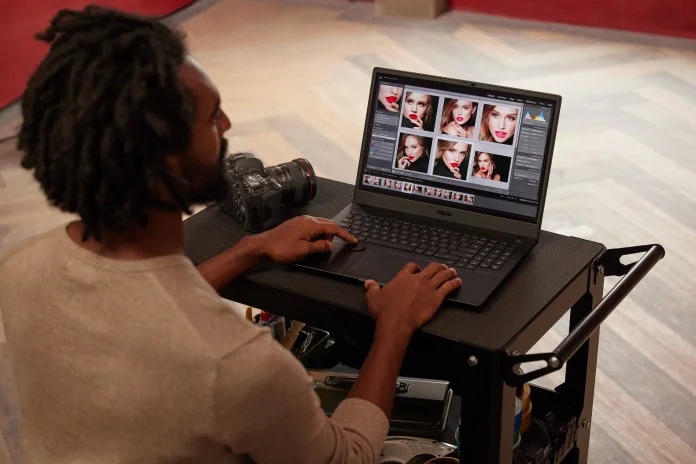
Instead, many of today’s creators prefer to use AI apps that use local processing rather than cloud-based services. This allows them to work without an internet connection, without sharing potentially private data with a third party, and without any token-based limits. This approach does require some beefier PC hardware than you might have in your laptop, but an upgrade is easier than you might think. The recommended requirements for MuseTree, for example, call for a laptop or desktop PC with an NVIDIA GeForce RTX 4070 GPU. You can find laptops meeting that requirement for less than $1,000 (USD).

Building your own AI PC gives you even more flexibility for getting the exact experience that you’re looking for. Today’s CPUs and GPUs — even the mainstream, affordable options — give you astonishing power for AI workflows. If you’re new to the PC building space, or if it’s been a while since you last checked in, take a moment to browse our PC DIY resources. The latest hardware is revolutionizing the AI capabilities available to everyday PC users, giving you exciting new opportunities to elevate your creative output.

