By Paul Cockeram
ZenScreen portable displays help you do more in just about every possible scenario you face with your PC. In years past, we’ve focused on models that could slide handily into your bag alongside your laptop, but for CES 2025, we’re going big instead. Meet the largest ZenScreen display option yet: the new ZenScreen MB27ACF. This spacious 27-inch monitor broadens your horizons with outstanding versatility, all while maintaining the slim-and-trim design you’ve come to expect from the series.
Fully functional everywhere you go
When some folks think about a monitor that’s portable, they imagine a model that can travel with them on an airplane. Others imagine a display that moves easily around the shared workspace at the office — or accompanies them at home as they move from room to room.
The 27-inch ZenScreen MB27ACF serves the needs of the latter group. This portable monitor rivals the size of average desktop displays, giving you 30% more screen real estate than our next-largest option. Enjoy the enhanced productivity and entertainment that come with maximum screen space anywhere, thanks to the ZenScreen MB27ACF’s sleek 5.4mm-thick profile that weighs less than 3Kg. Simply convert its included kickstand into a carrying handle and you’re ready to go.
Pair this ZenScreen with a high-quality laptop to create a fully functional workspace anywhere, complete with the multitasking capability that dual-screen setups provide. A full variety of connectivity options make setting up the workspace simple. An HDMI port and a USB Type-C port ensure easy compatibility with a massive range of devices — everything from laptops to smartphones to game consoles and more.
The USB Type-C port has a few special tricks up its sleeve above and beyond accepting a display signal. If you find yourself needing to use the MB27ACF in a situation that’s far from an outlet, the monitor can get the power it needs for basic operation by drawing from the battery in the connected device (at minimum, it needs 15W). That versatility goes the other way, too. The USB Type-C port is equipped for USB Power Delivery up to 70W, so the MB27ACF will recharge any device connected to its USB Type-C port, provided that you’ve also connected the monitor’s dedicated power adapter. That’s enough pass-through power to recharge most thin-and-light laptops, even while you’re using them.
The versatility of this mobile display doesn’t end with its connectivity. When you need to adjust any of your monitor’s settings, the ASUS DisplayWidget Center makes it easy. Through this Windows app, you’ll be able to tweak all of its settings on the fly with an intuitive interface, all without lifting your hands from your mouse and keyboard.
A big impact that travels light
The sheer size of the new ZenScreen MB27ACF makes a big impact on your multitasking prowess, on-the-go presentations, everyday computing, and more. But it has more to offer than just size. The MB27ACF offers a crisp QHD (2560×1440) resolution, ensuring easy-to-read text on a screen large enough to for multiple windows running side by side. Spreadsheets, word processing, and web browsing are all available simultaneously, anywhere you travel.

For creators who work with pictures, the QHD resolution provides the crisp, highly detailed images necessary to make precise proofs of projects. Graphic designers and video editors in particular will appreciate how much easier it becomes to show clients the latest edit of their project on an expansive, high-performance display.
After the presentation is over, it might be time to relax. The ZenScreen MB27ACF will draw you into your entertainment like never before with lifelike visuals for movies, streams, or casual gaming. Its 100Hz refresh rate makes motion smooth, giving you fluid animation in videos, games, and even everyday computing.
Built-in audio ensures an easy experience in all these scenarios and more. Whether you’re sharing a video reel with a client, hopping on a Microsoft Teams Call with a coworker, playing some Valorant after hours, or catching the latest video from your favorite streamer, you’ll enjoy the ZenScreen MB27ACF’s excellent audio experience. Its Smart AMP/sub-woofer runs on a 2.1 audio channel, creating an immersive soundscape to keep you inside your videos, streams, and games. When you’re with friends, crank up the sound to make the most of your music. Or if you’re out in public and need to tone things down, simply connect your favorite headset to the headphone-out jack.
A stunning range of deployment options
The ZenScreen MB27ACF’s integrated kickstand makes it easy to set up in just about any scenario. To move the display, simply flip up the stand to use it as a carrying handle, and then flip it back down to support the display securely at just the right angle.
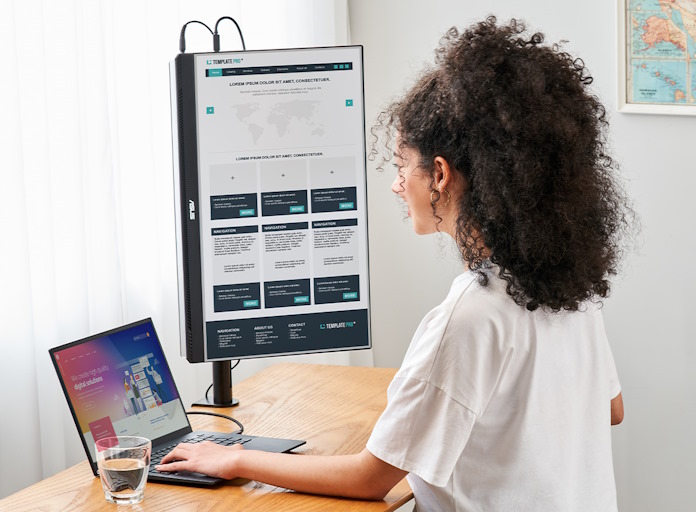
But that’s just the start of how you can integrate the ZenScreen MB27ACF into your work and living spaces. Besides the kickstand, the ZenScreen MB27ACF features an embedded ergonomic c-clamp that you can attach to the edge of any desk. This versatile arm with Z-axis adjustment lets you position the screen ergonomically, anywhere you go, giving all the advantages of a second display without using as much desk space. Tilt, swivel, or pivot the panel in a wide range of angles to enable perfect viewing and maximum workflow with minimal strain on your back or neck.

On the other hand, if you’re looking for an easy solution for your corporate office, make use of the included partition hook kit. This feature comes out of the box to let you hang the ZenScreen MB27ACF flush against any nearby partition wall, creating even more space-saving convenience.
Slim design with minimal impact
When we made the ZenScreen MB27ACF, we also maintained our commitment to a sustainable future. The thin and light design reduces waste and minimizes the need for earth minerals. When it comes to packaging, we took things even further. This green product is fully certified by the Forest Stewardship Council to ensure all tree-based packing materials are sourced from responsibly managed forests. Our commitment to energy-efficient design and minimal waste doesn’t just make economic sense. We believe everyone benefits from sustainable manufacturing and responsible resource management.
Movable displays in even more sizes
The ZenScreen MB27ACF joins our growing family of lightweight, thin monitors that are perhaps larger than your laptop bag, but easy to move around your home or office. If you love the functionality of the MB27ACF, but need some just a bit smaller, we’ve got you covered with the 24-inch ZenScreen MB249C and the 22-inch ZenScreen MB229CF. Here’s a detailed breakdown of all the differences between the three models.
| MB249C | MB229CF | MB27ACF | |
|---|---|---|---|
| Size | 24-inch | 22-inch | 27-inch |
| Resolution | Full HD | Full HD | QHD |
| Refresh Rate | 75Hz | 100Hz | 100Hz |
| Speakers | 1W x 2 | 1W x 2 1.5W subwoofer | 1W x 2 1.5W subwoofer |
| Power | Power adapter | Power adapter USB Type-C (150 nits) | Power adapter USB Type-C (80 nits) |
| I/O | USB Type-C with 60W PD HDMI | USB Type-C with 60W PD HDMI | USB Type-C with 70W PD HDMI |
| Mechanical Design | Tilt : Yes (+20° ~ -5°) Swivel : Yes (+90° ~ -90°) Pivot : Yes (0° ~ -90°) Height Adjustment : 0~180mm Z-axis Adjustment : Extend / Retract 0~144mm | Tilt : Yes (+20° ~ -5°) Swivel : Yes (+90° ~ -90°) Pivot : Yes (+90° ~ -90°) Height Adjustment : 0~180mm Z-axis Adjustment : Extend / Retract 0~144mm | Tilt : Yes (+20° ~ -5°) Swivel : Yes (+90° ~ -90°) Pivot : Yes (+90° ~ -90°) Height Adjustment : 0~180mm Z-axis Adjustment : Extend / Retract 0~144mm |
| VESA | 100x100mm | 100x100mm | 75x75mm |
| Accessories | C-Clamp Arm Partition hook | C-Clamp Arm Partition hook | C-Clamp Arm Partition hook |
| Availability (US) | ASUS B&H | ASUS Walmart | |
| Availability (CA) | ASUS | ASUS Amazon |
The ZenScreen MB27ACF is the versatile, movable display you’re looking for
The ZenScreen MB27ACF makes it easy to augment everything you do with your laptop or PC with a whole new and expansive field of screen real estate that travels as readily as you do. For more information about the pricing and availability of the ASUS ZenScreen MB27ACF in your region, please contact your local ASUS representative.

