In 2025, lots of people are looking around for a router upgrade. WiFi 6 and WiFi 5 routers served them well for many years, but now that WiFi 7 support is common across today’s smartphones, laptops, desktop PCs, and more, these folks know that they’re leaving performance on the table by sticking with a last-gen wireless router.
What people don’t always know is that today’s wireless routers offer so much more than WiFi 7 tech. The latest ASUS routers overhaul your experience with nearly every element of your home network. We’re talking about support for ultrafast multi-gig internet connections, no-setup-necessary tools for prioritizing your most important traffic, comprehensive security, and easy VPN options. You’ll even have the tools to segment your network into different SSIDs for convenience and security.
Many kinds of users could use a router upgrade, but the impact of a WiFi 7 router might be most noticeable for gamers. To show you what a WiFi 7 router can do to elevate not just your everyday networking, but your gaming experiences, too, let’s take a close look at the feature set and performance capabilities of the TUF Gaming BE6500, a feature-rich router with a mainstream price tag.
The WiFi 7 speed advantage
There’s a lot to love about WiFi 7, but the headlining feature is speed. While WiFi 6 focused on congestion-busting tech designed for crowded networks, WiFi 7 kicks into high gear with new features that deliver faster wireless speeds than ever for WiFi 7 devices, all while retaining or refining the advantages of WiFi 6.
WiFi 7 routers are capable of faster transmission speeds thanks to 4096 Quadrature Amplitude Modulation (4K QAM). Through 4K QAM, WiFi 7 packs more data into the same amount of spectrum, allowing for high-density data transmission. That amounts to an out-of-the-box 20% data rate increase over WiFi 6/6E, giving you snappier networking performance for your WiFi 7 devices.
More reliable wireless connections for gaming
Many home routers are set with one service set identifier (SSID) dedicated to the higher-range 2.4GHz band, and another SSID dedicated to the higher-performance 5GHz band. Switching between these SSIDs for the best experience either involves your direct attention or an interruption in your connection.
A key feature that debuted with WiFi 7 called Multi-Link Operation (MLO) allows WiFi 7 routers to make much more intelligent use of the different bands available to you. It enables a buffering-free connection by intelligently combining or switching between the bands. As a dual-band router, the TUF Gaming BE6500 can give you a bandwidth boost by aggregating the 2.4GHz and 5GHz bands, or it can give you a bump in reliability by switching between the two bands as necessary.

For gamers, that increased reliability might be the most exciting aspect of MLO. Online gaming doesn’t always require a lot of bandwidth, but it almost always requires an extremely consistent, low-latency connection. In the past, many gamers have run Ethernet cables to their gaming devices just to make sure that buffering never stands between them and victory. With a WiFi 7 router and a WiFi 7-capable device, gamers are much more likely to get the experience they’re looking for.
Depending on your home, that might be a gamechanger all on its own. Sure, some gamers have their wireless router sitting right in their gaming den. But what about the people who live in homes where the fiber or cable wire enters the building in an inconvenient location? How about people who have gaming setups in multiple rooms of their house? Or people who live in buildings where running Ethernet cables is expensive, inconvenient, or simply not an option? For gamers in these scenarios, a WiFi 7 router could give them freedom to play where they want, on their own terms.
One quick side note: if you live in an area with many competing WiFi networks, like a townhouse community, condominium, or apartment building, you might benefit from bumping up to a tri-band WiFi 7 router, which adds support for the higher-performance 6GHz band. Since access to this band was opened only recently, your devices will have much less competition in the airwaves as they communicate with your router, giving you a better overall experience. To learn more, check out the ASUS RT-BE92U.
Putting gaming traffic at the front of the line
Here’s a scenario that many gamers can relate to. Imagine that you’re in the 25th round of a Valorant game. It’s been back and forth between the two sides, and now it’s all come down to one last round, winner takes all. Your squad decides on a strategy, and you move out. You’re halfway across the map, keeping an eagle eye out for your opponents and … your roommate starts downloading a new game off Xbox Game Pass, saturating all available bandwidth. Your connection to the Valorant servers takes a hit. An enemy spots you while your connection is lagging out, takes you out of the match, and your team can’t compensate. Game over.
With the TUF Gaming BE6500, this scenario doesn’t have to happen ever again. We’ve equipped this WiFi 7 router with a feature that used to be exclusive to our most premium ROG Rapture models: a dedicated gaming port. The router will automatically prioritize the data transmission of any device connected to the 2.5G Ethernet port marked as LAN1. With no software setup, no digging through the router’s web GUI, you’ll be able to claim pole position for your most important gaming device whenever there’s competition for bandwidth.
By the way, this feature is useful for scenarios beyond gaming, too. If you work from home and you need to make sure that your video conferencing calls never get interrupted by the internet traffic of other people in the house, plug your PC into the dedicated gaming port and enjoy the perks of being the king of the networking hill.
The TUF Gaming BE6500 can provide a similar boost for your mobile gaming, too. There’s an easy feature inside the ASUS Router App called Mobile Game Mode. Tap this feature, and it’ll prioritize the traffic of your favorite mobile gaming, reducing lag and latency by up to 47%.
Solutions for console gamers
So far, we’ve looked at the experience of gamers who play on a PC or smartphone. But the TUF Gaming BE6500 offers key advantages for console gamers, too.
Sometimes, gamers run across problems with multiplayer games on specific consoles. They’ll be unable to talk with their friends online, or even unable to host or join a multiplayer game. If you’re getting an error message related to your NAT type, you’ll appreciate the TUF Gaming BE6500. We make it easy to fix port forwarding problems at the heart of this issue through Open NAT. Through an easy three-step process, you’ll be back in the game.
Wired for next-gen networks
If you’re using a last-gen mainstream router, odds are good that its Ethernet ports cap out at gigabit speeds. Back when internet plans from most ISPs didn’t even approach gigabit speeds, let alone exceed them, gigabit Ethernet was all that most people needed.
But that was yesterday. Today, multi-gig internet plans aren’t just available, they’re getting to be quite common. Even if your ISP doesn’t offer such a plan today, it’s very likely that they will in the short term — probably long before you even start thinking about shopping for another wireless router.

That makes the TUF Gaming BE6500 a smart play today. Not only does it offer a 2.5G WAN port, but it also gives you four 2.5G LAN ports. That’s a great fit for PC gamers, since you’ll find 2.5G Ethernet ports on almost any modern desktop gaming PC. For example, you’ll find a 2.5G Ethernet port on every single ASUS B850 motherboard we sell. Upgrading to a WiFi 7 router with a rich selection of Ethernet ports ensures that you can get a high-bandwidth connection at every step from your PC to the internet. These ports also boost your internal network traffic, too, giving you speedier access to network-attached storage (NAS), or speedier game installations in the moments when your PC game platform can install a title using files from another PC on your network.
Built to stay cool under pressure
The advanced features of WiFi 7 mean that the TUF Gaming BE6500 needs some capable hardware under the hood to run your home network. These components won’t go toe-to-toe with the hardware in your modern desktop gaming PC, but if you’ve ever assembled such a PC you’ll recognize the value of the chips inside the BE6500. It’s powered by a quad-core 1.5GHz CPU that has access to 1GB of DDR4 RAM and 256MB of flash memory.
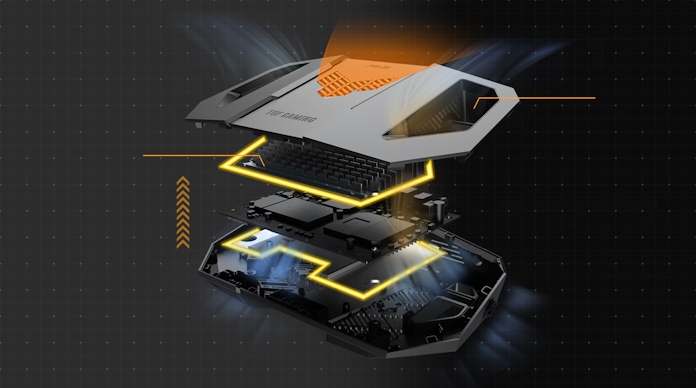
Just like the components in your gaming PC, these components need to stay cool for optimal performance. As shown by our high-performance PC hardware lineup, including graphics cards, motherboards, PC cases, and more, we have extensive experience with designing cooling solutions. We’ve brought this full expertise to bear on the TUF Gaming BE6500, using aluminum heatsinks with a nanocarbon coating to passively wick heat away from the router’s heat-producing components. Ventilation on five sides of the devices draws cooling air in and efficiently exhausts heated air, giving the device the efficient heat dissipation it needs for 24/7 reliability.
Advanced network segmentation options for modern homes
It’s somewhat charming to look back on the networking needs of homes in years past. Most folks didn’t need more than one hand to count the number of connected devices in their house, so a relatively simple wireless router was all they needed.
Fast forward to today, and you’ll find that modern homes are full of devices competing for bandwidth. Every person in the house might have their own smartphone, laptop, and gaming handheld. There’s likely to be desktop PCs, several smart televisions, gaming consoles, and tablets. How about smart home devices, like smart bulbs, smart speakers, or connected exercise equipment? And when guests come over to visit, it’s only courteous to offer a WiFi connection for their devices, too.
All those devices add up, and the mainstream routers of previous generations just weren’t designed to handle it all. If you’re still using a WiFi 5 router, you’re hamstringing your own efforts to provide a reliable connection to your gear.
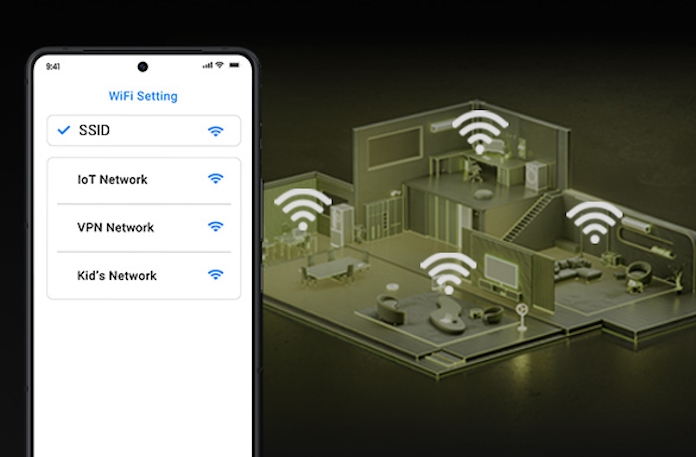
But the TUF Gaming BE6500 does far more for your busy home network than simply upgrade it to WiFi 7. Like all recent ASUS routers, it gives you advanced yet easy-to-use options for organizing your home network through Smart Home Master, our network segmentation toolkit.
Network segmentation might seem like a topic only accessible to people with a computer science degree, but it’s actually quite straightforward. Basically, it’s just a way of organizing your connected devices into different categories, not unlike the way that a closet organizer can keep your storage spaces tidy. Instead of establishing one-size-fits-all rules for your home network, you can set up separate SSIDs for your different categories of devices, laying down different rules for each.
Here’s one quick example that parents will love. With Smart Home Master, you can set up a Kid’s Network with always-on content filtering and an automatically enforced set of screen time rules. Any device that you connect to this network will automatically be subject to these rules. That means that when your kid gets a new device, you won’t have to configure it individually. Just connect it to the kid’s network, and your advanced parental controls will be applied.
How about your smart home and IoT devices? Your smart bulbs and thermostat do need a WiFi connection to function. But they don’t need to compete with your gaming PC for a premium slice of spectrum. Set up an IoT Network for these devices, limit it to the 2.4GHz band, and you’ll never again have to worry about an updating smart refrigerator interrupting your online gaming. Such a network is great for security, too. Even if the manufacturer of these IoT devices never issues a security update, you’ll enjoy the peace of mind that comes with knowing that these devices aren’t even on the same SSID as the devices in your home that hold your private, sensitive data.
One more use case for Smart Home Master, though we’re really just scratching the surface of what you might do with this toolset. You can also use it to make a guest network. With an established guest network, you can offer WiFi access to visitors without giving them free rein to nose around your connected PC hardware. The guest network can have a completely different password than your primary network, ensuring that giving guests the password for your WiFi network won’t involve giving them a password that you might use for other accounts.
Comprehensive security comes standard
With a modern ASUS WiFi 7 router, you’ll also get our latest tools for network security. Through our triple-level protection strategy, you’ll have advanced security features protecting your entire network. It starts with protection from internet-based threats, including features that help protect you from accidentally accessing harmful websites, and outright blocking known malicious sites. The second layer prioritizes the security of the router itself with a range of protections including automatic security signature and firmware updates. Finally, our security tools extend protection to all devices connected to your network, including tools that prevent compromised devices from communicating with malicious servers and potentially infected other devices on your network.
A key aspect of our device security toolkit is ASUS AiProtection. Powered by Trend Micro, this feature provides real-time network monitoring to detect and block various cyber threats before they reach your devices. Through AiProtection, you can secure your router with automatic updates that defend your network from the latest malware. You can get instant notifications when unknown devices attempt to connect to your network. Also, you can access the one-tap Security Scan feature, built into the convenient ASUS Router App. It assesses your network to find any potential vulnerabilities and gives you easy, actionable recommendations for fixing them.
Comprehensive VPN features let you boost your privacy and security with another level of protection. You’ll enjoy versatile VPN protocols, including the cutting-edge Wireguard® for lightning-fast speeds and optimal performance. You can use Smart Home Master to set up a dedicated subnetwork just for VPN connections, allowing you to conveniently access your VPN service for some devices without affecting the household connection for the others. When you’re away from home, needing a way to use public WiFi without compromising security, you can use ASUS Instant Guard. This one-tap option connects you via a secure VPN to your home router, giving you the privacy that you need. You can even share this connection with family friends through a URL link.
Rich options for scaling the capabilities of your home network
With too many routers on the market, you’re hard-limited by their out-of-the-box functionality. Should you ever need to scale your network up for extended coverage, increased smart home integration, advanced security, or advanced network management, you don’t have much choice beyond scrapping your existing router and replacing it with a new one.
That approach isn’t a sustainable, convenient, or cost-effective way to run a network. At ASUS, we think there’s a better way. The TUF Gaming BE6500 is one of our many extendable routers, a series that’s built from the ground up to give you the scalability that you need.
Take network coverage, for example. The TUF Gaming BE6500 on its own might offer more than enough range to cover every room in your house. But maybe the exterior construction materials of your house prevent it from providing a reliable signal to your newly-renovated backyard patio. With a standard router, you’d have to shop for a replacement. But with the BE6500, you can simply add another extendable router to your network. Using ASUS AiMesh technology, these two units can work together to manage one stable, secure, and feature-rich network under one SSID. Connect one unit to your modem, place the other closer to your backyard space, set them up to communicate with each other over a wired or wireless backhaul, and you’ll have the seamless connectivity you’re looking for when you head outside.
The ASUS extendable router series works with many last-gen and current-gen router options. If you’re looking to replace your current extendable router with the TUF Gaming BE6500, don’t toss the old model in the recycling bin. Take a moment to set it up as a node in your new network, and you can continue to get value out of it.
A gamer-centered visual design
At first blush, it might not seem like the aesthetics of a router are a terribly important concern. But too many people hide their wireless router in a closet because they’re embarrassed of how it looks, a move that all but ensures that they don’t get the best performance out of their investment.

That’s why we built the TUF Gaming BE6500 WiFi 7 router with a bold style that’ll stand tall with the rest of your TUF Gaming gear. Bearing a sleek design inspired by drones and a classic gunmetal gray finish, it’s a perfect partner for the no-nonsense aesthetic of the TUF Gaming PC hardware ecosystem. But the pair of hollowed-out “eyes” on either side of the BE6500 aren’t just there for show. These elements are integrated with the router’s cooling solution, providing natural locations for ventilation so that the internal components get the enhanced heat dissipation that they need.
The TUF Gaming BE6500 WiFi router brings incredible value for gamers
We’ll forgive you for thinking that the TUF Gaming BE6500 is a wireless router with an enthusiast-level price tag. Looking over its feature set as a whole, it packs in functionality that used to be the sole domain of the most premium routers on the market.

But the truth is that this WiFi 7 router is available for a very accessible price. Over at Costco, you can pick one up for only $199.99 (USD). Considering its out-of-the-box speed increase over WiFi 6/6E, effortless network management features, gaming-first functionality, comprehensive security, and robust arsenal of high-bandwidth Ethernet ports, the TUF Gaming BE6500 offers incredible value. Don’t let a last-gen router bog down your gaming ambitions for another day. Upgrade to this WiFi 7 router to discover for yourself everything that you can get with a modern ASUS router.
| TUF Gaming BE6500 | |
|---|---|
| US | Costco |
| CA | Best Buy |

