Not that long ago, DDR5 was a future promise. Now, it’s everywhere. Look at our 2023 lineup of ROG laptops — they feature DDR5 RAM from top to bottom. Our Z790 motherboards primarily, but not exclusively, support DDR5. We now offer mini PC options with DDR5 RAM. And our X670 and B650 motherboards? The entire series supports DDR5. Odds are, if you’re building a PC or buying a laptop right now, you’re going to be getting DDR5 memory — or at least considering it as an option.
That means that it’s a good time to take a closer look at DDR5. How is it different from the DDR4 we’re so familiar with? What do you need to know as you’re shopping for a memory kit? What advantages does it bring to the table? Here, we’ll dig into the essential differences between DDR5 vs DDR4 so that you know exactly what you’re getting with next-gen memory.
Better scaling for today’s multi-threaded CPUs
Right off the bat, it’s important to note that DDR4 wasn’t designed with today’s multicore processors in mind. DDR4 RAM became available back in 2014, and the computing needs of many users have increased dramatically since then. Intel and AMD have responded to this demand by adding more CPU cores.

Here’s where DDR4 starts to show its age. The more cores that a CPU has, the less memory DDR4 memory bandwidth is available per core. For example, let’s say that you have an eight-core CPU and a fairly standard dual-channel DDR4-3200 memory kit. That works out to roughly 4Gbps of bandwidth per CPU core. But if you upgrade that CPU to a 16-core model, you end up cutting your per-core bandwidth in half.
The answer to this problem? DDR5. Pair a sixteen-core CPU with a DDR5-4800 memory kit, and you’ll maintain the same 4Gbps bandwidth per CPU core. DDR5 lets you scale your memory bandwidth even as you bolster your CPU core count.
Gobs of bandwidth for power users
Compared to DDR4, DDR5 doesn’t merely bump up memory bandwidth compared to DDR4. It provides a massive increase. Think about a water pipe: you can pump water faster in order to increase flow, but you can boost the efficiency even more by increasing the diameter of the pipe. Following this analogy, upgrading from DDR4 to DDR5 is like replacing old, narrow pipes with much wider ones. Through fundamental changes to the DRAM architecture, it offers more than twice the effective bandwidth of DDR4. For memory-intensive workflows that run up against the limits of DDR4, that’s a game-changer.

It’s fair to note that not all applications benefit equally from DDR5. Not all workflows are sensitive to memory bandwidth, and that’s as true for DDR5 as it was for DDR4 and DDR3. But as a wide range of applications — everything from video editing programs like DaVinci Resolve to Windows 11 processes (tasks) to everyday web browsers — become more able to benefit from multi-core CPUs, the performance advantages of DDR5 have become increasingly important for a wider range of people.
Efficiency improvements
On top of improved bandwidth, the next generation of DDR5 also comes with a welcome efficiency improvement. The standard operating voltage for DDR5 is 1.1V, down from 1.2V for DDR4. As with DDR4, you’ll find overclocked DDR5 memory kits with higher voltage requirements, but overall, you should expect to see greater efficiency across the market with DDR5 than DDR4.
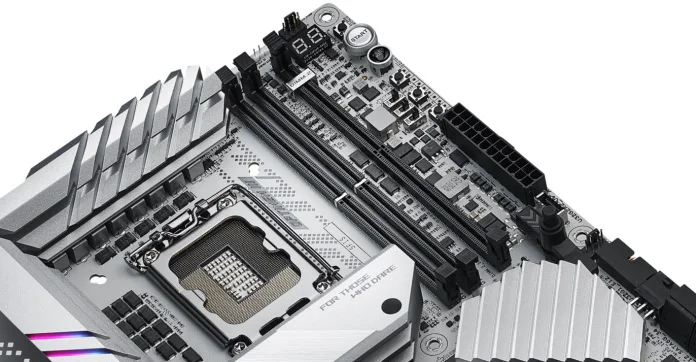
For laptop users, that’s an unequivocal win. Every little bit of energy efficiency helps to increase battery life, and every minute of battery life is a minute that you’re not tethered to an outlet and able to truly take advantage of the freedom of mobility that a laptop affords.
There are reasons for desktop PC users to appreciate the efficiency of DDR5, as well—even those with hefty power supplies. From a total system perspective, power that’s claimed by memory is power that may not be going to your CPU. More efficient RAM lets you reap the advantages of memory overclocking with fewer tradeoffs in CPU performance and waste heat—not to mention your power bill.
On Intel’s 12th Gen platform, users can get even more efficiency through Dynamic Memory Boost technology. This intelligent memory overclocking feature lets you define two of the onboard SPD profiles, one as a base setting and the other for when you initiate a memory-intensive workload. Then, your system will intelligently switch between those profiles, giving you high-end performance when you need it and efficient operation when you don’t.
Clearing up some misconceptions about latency
When DDR5 was first announced, many people in the tech community raised an eyebrow at the CAS latency numbers. As it turns out, that was largely a misunderstanding. Latency is actually broadly similar between DDR5 and DDR4, and that’s because the CAS latency number only tells part of the story. The faster data rates of DDR5 memory kits largely compensate for the increase in CAS latency.
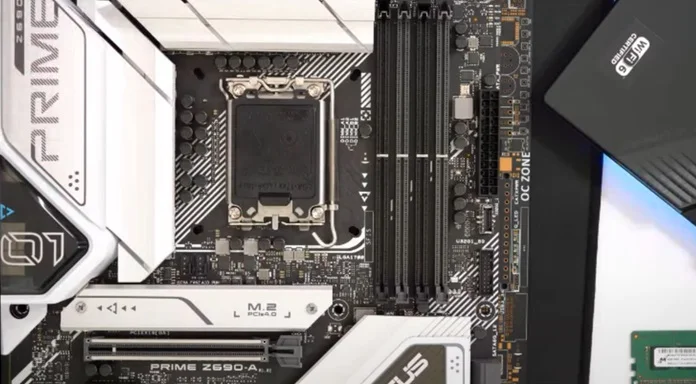
When you compare the latency of DDR to DDR4, the difference gets even smaller at the system level. Take a look at testing done at Anandtech. They compared system-level latency for an Alder Lake system using DDR4 RAM and an Alder Lake using DDR5 RAM, and their takeaway is that while CAS latency numbers might be changing, overall system latency largely isn’t.
For laptop users in particular, DDR5 has brought a clear performance uplift with little to no downside. It’s a bit more complicated on the desktop side, as gear modes, overclocked dividers, and non-JEDEC timings can all affect latency. Even still, the overwhelming majority of PC builders can enjoy the bandwidth increase provided by DDR5 without worrying about latency.
Doubling up
How have memory manufacturers managed to realize these performance gains in DDR5? The current standard doubles up in many important ways on last-gen memory. It offers twice the number of memory bank groups, twice the amount of burst length, and two independent 32-bit channels on non-ECC memory modules. DDR4, for contrast, had one 64-bit channel.

The increase in bus efficiency gives many users something that they’ve been wanting for years: higher capacity modules. With last-gen memory, which had a much smaller base memory density, builders typically had to turn to quad-channel kits to outfit their rigs with large pools of RAM, but dual-channel configurations generally offered better performance. With DDR5, it’ll be considerably easier to get both large memory capacities and the best memory performance — without needing to move to a 2 slot-per-channel or 2 DIMMs-per-channel configurations.
From the motherboard to the DIMM
Another important change for DDR5 focuses on the power management integrated circuit (PMIC). This chip is located on the motherboard for DDR4 systems, but for DDR5 it’s now located on the DIMM itself.
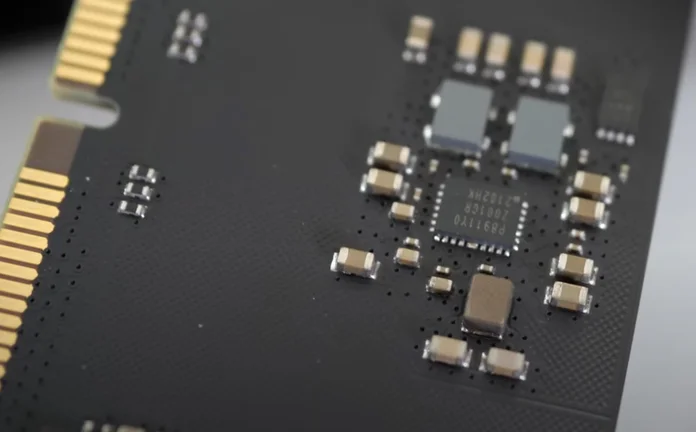
It’s a much cleaner mechanism for regulating the voltage of the modules. Putting the power management circuitry on the motherboard means that it has to be compatible with a wide range of memory modules. Now, memory manufacturers can select a PMIC that’s tuned specifically to work with the specs and speeds for that specific kit. For example, manufacturers can pair binned memory with a high-end PMIC to ensure fast and stable overclocking.
At the end of the day, the change leads to a better user experience: more reliable speeds, greater standardization, and better performance for high-end kits. a better out of the box experience, greater standardization. While there’s an additional cost that comes with adding a new chip to the DIMMs that wasn’t there formerly, the change is a net win for users.
Easy memory optimization
When we first launched our last-gen Z690 family, DDR5 RAM had only recently hit the market. Many builders looked for assurance that their new memory would work as advertised in their new motherboards—and we went above and beyond to make that happen. We collaborated closely with a wide range of industry partners to offer ASUS Enhanced Memory Profile (AEMP), which ensures better and wider compatibility with your favorite brands of RAM.

Now that the DDR5 market has matured, and a wide range of memory kits are available at increasingly enticing prices, builders are rightly thinking more about performance than compatibility. Once again, we’ve gone above and beyond. For every Z790, H770, and B760 motherboard that supports DDR5, we’re introducing AEMP II profiles that offer up to 41.6% faster RAM speeds than baseline DDR5 specs.* Built through a flexible training method, these profiles make it easy for you to tune your memory above baseline settings while maintaining stable system operation. With AEMP II, optimized memory settings are just a click away whether you’re getting the most out of an entry-level module or priming a high-speed kit for ultimate performance.
Ready for next-gen CPUs
If you’re planning to build a PC based on an AMD Ryzen 7-series CPU, you’ll need DDR5 RAM — AMD has chosen to leave DDR4 in the rear view mirror. Current-gen Intel CPUs can be paired with either DDR4 or DDR5, depending on the motherboard you choose.

For many users, DDR5 is a smarter choice right now than DDR4. Content creators, many gamers, engineers who work with a lot of data, and heavy multitaskers all benefit from a high-core-count CPU with exceptional multi-threaded performance — and DDR5 is better a match for next-gen CPUs than DDR4. And now that DDR5 kits are widely available and increasingly more affordable, there’s less and less reason to stick with last-gen tech.
Ready to start building a PC with DDR5 RAM? We have a wide range of options at the ready. Fans of Intel’s 13th Gen Core CPUs should head over to our Z790 motherboard guide to browse our high-end options ready for overclocking. If a mainstream board is more your speed, we also have H770 and B760 options that might be a better fit for your needs and budget. And for those planning a build based on AMD’s Ryzen 7-series CPUs, we have a wide range of X670 and B650 motherboards at the ready.
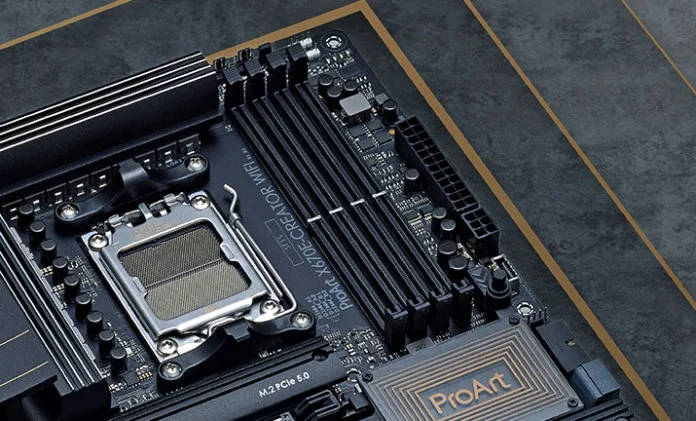
* The result may vary by the capability of CPUs and memory modules. Our results derived from a test with Intel RAPTORLAKE 13900K and SK HYNIX DDR5-4800 UDIMM n-ECC HMCG78MEBUA081N 16GBX2. Please ensure all memory modules are from a single validated kit. Do not combine DIMMs from multiple kits—even if they are the same make and model. Mixing and matching DIMMs can result in failure to boot and compatibility cannot be guaranteed. Always install DIMMs with the same CAS latency. For optimal compatibility, we recommend that you install memory modules of the same version or date code (D/C) from the same vendor. Check with the retailer to get the correct memory modules.

