When it comes to the process of learning how to set up and optimize a PC, most of us have received some help along the way. Maybe a friend or older sibling provided some assistance. Maybe we read some forum posts or asked a few questions in an online community on Reddit. We almost certainly spent some time querying Google or watching tutorials on YouTube. As helpful as all these resources often are, they have their weaknesses. Friends aren’t always available to pick up the phone. The advice you find on Reddit might come from people with no more experience and knowledge than you. And the online tutorials you find might not apply to your specific hardware. To help fill in these gaps, we’re introducing an all-new way to get help with the process of optimizing a PC: ASUS AI Advisor.*
This AI-powered technology allows owners of ASUS Z890 motherboards to use natural language to learn more about their hardware. For DIY beginners, it can provide easy-to-understand explanations of one-click optimization features like AI Overclocking and AI Cooling II, and for seasoned PC-building veterans, it can offer guidance and instructions on the latest features offered by ASUS.
ASUS AI Advisor doesn’t replace the help that you can get from friends and online communities. But it does complement those resources by giving you a unique way to get instant answers to your questions. Here are four ways that ASUS AI Advisor might become an important resource for novice DIY-ers and veterans alike.
1: Get help with optimizing your PC
It’s never been so easy to get your PC up to speed as it is right now. With every new generation of motherboards, we streamline the process, making it easier to optimize your experience with your new computer.
Still, many folks need help along the way. With ASUS AI Advisor, you won’t have to dig through five years of comments on a forum post to find an answer to a question about tuning your PC’s performance. You can just ask. For example, if you get your build up and running but realize that you don’t know what optimization settings most gamers use, you can ask ASUS AI Advisor for a quick answer.
2: Find the feature you need when you can’t remember its name
We love motherboard manuals. We’ve been making them for many decades now, and we work hard to ensure that they contain enough information for you to build and optimize your PC. But manuals do have a weakness: if you don’t know the name of a feature, it can be hard to find information about it without reading the entire thing from cover to cover.
You might assume, for example, that we provide an easy way to update your motherboard’s firmware — and you’d be correct. But maybe you don’t know the name of our firmware-updating feature.
Scan through our manual looking for the right keywords, and you’ll find what you’re looking for, but ASUS AI Advisor might be even easier. Its AI-powered natural language interface is ideal for those moments when there’s something that you need but you don’t know the exact words for it. You can ask it things like, “how do I update my motherboard” and get clear, step-by-step guidance. This information is also direct from us, the manufacturer, eliminating some of the often-conflicting advice that can come from commenters on the internet.
3: Get judgment-free answers to questions
In an ideal world, folks wouldn’t feel embarrassed when they admit that they don’t know something. No matter how much a subject might seem like “common knowledge,” everyone who’s in the know had a point in their life where they first heard of it.
But we don’t live in an ideal world, and people sometimes make us feel embarrassed when we ask basic questions. Too often, we let that embarrassment get in the way of our learning process.
Here’s an underrated quality of an AI chatbot like ASUS AI Advisor: it never judges you. You can ask it as many questions as you want. It’ll never imply that your question was dumb. It’ll never tell you to just go Google your question. Whatever you ask, it’ll try and help you find an answer. With this tool at your fingertips, you might find that you’re more inquisitive, more willing to ask questions, and more satisfied with your new PC as a result. You might even learn more while building.
4: Get up to speed with the latest optimization features
There are plenty of seasoned PC building veterans out there with extensive experience putting together computers, but who don’t necessarily live and breathe tech news. You might have absolutely no qualms about the process of installing a new memory kit, for example, but if it’s been a CPU generation or two since you last built a PC, you may not know about all the latest optimization tools that we now offer, leading you to miss out on performance. After all, it’s hard to know what you don’t know.
If you’re the kind of person who likes to do some light reading in the morning with your cup of coffee or tea, the articles we publish on ASUS Edge Up like our comprehensive Z890 motherboard guide will get you up to speed with our latest innovations. ASUS AI Advisor gives you a convenient resource for getting direct answers to your questions. With a simple query like, “how do I get the best memory performance,” you’ll get an easy-to-understand rundown of the memory optimization features available with your new motherboard.
ASUS AI Advisor makes its debut with ASUS Z890 motherboards
You already have a wealth of information at your fingertips to help you with the process of optimizing your PC. ASUS AI Advisor completes the circle by giving you fast, easy-to-read answers to the questions that might crop up.
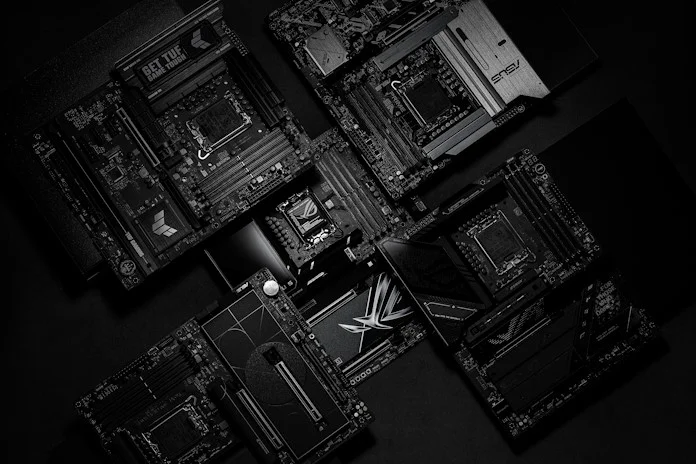
To access ASUS AI Advisor, start by installing ASUS DriverHub. This one-stop solution streamlines the process of managing ASUS drivers and utilities to ensure your system stays up-to-date and optimized. Through ASUS DriverHub, download and install the ASUS AI Advisor app. Then, you’ll be able to open the app and ask questions whenever you need.
The first motherboards to support ASUS AI Advisor are none other than our latest Z890 motherboards. This intuitive new AI-powered resource is just one of the features that we’re debuting with the new Z890 motherboards. Click here to learn more about our options from ROG, TUF Gaming, ProArt, and Prime.
*Availability of ASUS AI Advisor may vary by region.

