
Earlier this year we launched the ZenBook UX305F series, which was our first Intel Core M powered Ultrabook. It was a stylish all-aluminum ultrabook that delivered a perfect balance of performance and value at only $699. The UX305F series earned a lot of favorable reviews from the tech press and is one of my favorite notebooks.

So how do we follow up the award-winning ZenBook UX305F series? That’s easy, we simply upgrade the processor from the Broadwell-based Core M 5Y10 to the all-new Skylake-based Core m3 6Y30 and call it the ZenBook UX305C series. Intel’s latest Skylake architecture features a host of improvements that enhances performance while maintaining the same 4.5-watt TDP as its Broadwell predecessor.
The most obvious improvement is a base clock speed improvement from 800 MHz to 900 MHz and a Turbo Clock that maxes out at 2.2 GHz from 2.0 GHz. There’s also improvements to the integrated Intel HD Graphics 515 that allows higher clock speeds and performance. This translates into a 5-11-percent performance improvement in benchmarks such as PCMark 8 and light gaming capabilities for those times you want to hop into a quick game of Rocket League or Counter-Strike while maintaining the same battery-life rating as before.
Everything else remains the same, including the form factor, standard 8GB DDR3L memory, 256GB SSD and 13.3-inch matte IPS display for an MSRP of $699 USD, which is still unheard of from our competitors at that price point. New to the UX305C series is an optional QHD+ (3200×1800) resolution touch screen that adds $100 to the price tag for those that want a high-DPI display and touchscreen functionality.
Expect the new ZenBook UX305C series to show up at your favorite retailers in the coming weeks. If you’re holding out for professional reviews, those should start appearing in the coming weeks as well.

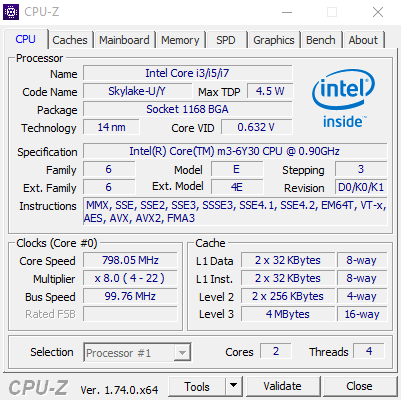

Where can the UX305C be bought in the UK? I don’t understand why ASUS are not pushing this much harder especially with Christmas fast approaching!
Whilst I am moaning, how is it that Europe just has the 128GB SSD rather than the 256GB one (or even better a choice)?
Unfortunately, I can’t comment on why different regions are being offered different models. We’d love to offer all the different models to everyone – as we’re also a big fan of bigger, and faster storage, but yeah it’s an HQ decision. Maybe your local ASUS representative has more insight!
I could watch Sc’hidlerns List and still be happy after reading this.
I am also in the UK waiting for the ux305c. Is it actually coming? Can’t find it anywhere!
I OWNED A ASUS LAPTOP MODEL: U46E, I PURCHASED ABOUT 5 YEARS AGO. NOW I NHAVE A PROBLEM THE SCREEN HAS MESTED UP ON HALF (LEFT SIDE) IS NO LONGER SHOWNING THE LAPTOP. THIS AS YOU KNOW BY MODEL TO HALF A 14″ SCREEN. THE COMPUTER CENTER FOUND OUT THAT THIS 14″ IS NO LONGER MADE BY YOUR COMPANY. DO YOU HAVE ANY WAY TO FIND A REPLACEMENT, PLEASE ADVISE.
Can Asus zen book Intel® Core™ M 5Y10 Processor be upgraded to take into account the media graphics like high level games..
Sorry, it can’t be upgraded.
Wat of the RAM ? Can it be upgraded ?currently it 4 GB DDR3..For Asus UX305 zen book
No…it’s a sealed chassis.
Wat of the RAM ? Can it be upgraded ?currently it 4 GB DDR3..For Asus UX305 zen book
Reply
I purchased and exchanged this laptop at a Microsoft Store due to suspected hardware issues (spontaneous blue screen upon waking from sleep, touch screen spontaneously disappearing and not working), and am tempted to return it a second time as the issues are reoccurring. Is this laptop incompatible with Windows 10? Can someone please assist me? Believe me, I want to love this laptop since I’ve heard so many good things with it, but it is difficult to do so when it has such major issues.
I have a new UX305C with similar problems. I love the laptop, but the touchscreen is not working about 70% of the time, and the machine spontaneously reboots occasionally (Windows updates?). Does ASUS automatically push updates to the laptop? The touchscreen problem is particularly irritating, and I hope to find that an update fixes this soon. But like I said, I love this laptop.
I have a new UX305UB, the touch screen is totally missing and not working.
Did a reset but still the same problem. No touch screen device appears in the HDI.
Any help will be appreciated.
I have a problem with the keys slow response when typing. How can I speed up the processor to keep up with my typing?
Which one to choose: M3-6Y30 or M-5Y10?
I recently purchased a used ux305c from CeX. I’ve read that this model comes with 2 screen options, either FHD or a QHD 3200×1800 touch screen. Mine has the QHD but no touch. Could touch be disabled somehow – missing drivers? Or is there a less publicised model of the ux305c that has QHD but no touch?
My condolences to Ge;e#r&g8217os family and especially to my classmates, Joy & Luther. George was a kind man that I have appreciated for many a year, probably giving me my first haircut. I know I received many from him and Tom and the memories are entrenched in time. May he rest in peace! Also, the Sawyers were most kind to my wife’s family as she grew up and visited her grandparents who were neighbors. Thanks for all the generousity and memories. Bob & Alet