![App of the week – Tunity [FREE] App of the week – Tunity [FREE]](https://edgeup.asus.com/wp-content/uploads/2015/10/Tunity2-696x464-1.jpg)
Ever been to a sports bar where you’re trying to enjoy the game, but the annoying guys next to you are talking so loud, mouths all open with their spittle landing ever so closely to your beer, that you just can’t focus and hear anything? Seriously, that duct tape just isn’t with you when you need it most.
Thankfully, there is a gem of an app that I came across over the weekend – Tunity. Kind of like how Shazam, or SoundHound works where you hold your phone to an audio source and it outputs the song, lyrics, etc., all you need to do is hold your phone to a muted TV, and the audio plays directly to your phone…it’s really THAT simple.
Yesterday, I tried this out in our cafeteria – and I was blown away how well this worked. The first time I tried it, it failed and requested me to turn on my GPS settings. I’m not sure why that is necessary, but maybe it’s because it helps to catch regional channels.
Once I set up GPS, it then took about 10-15 seconds to scan and connect to the channel. As soon as it did, the audio came through loud and clear. So this could work really well for sports, and for just people who have some trouble hearing. They can hook up their phone to a headset and stream right off the TV (if the channel is supported). Below is a partial of supported channels:
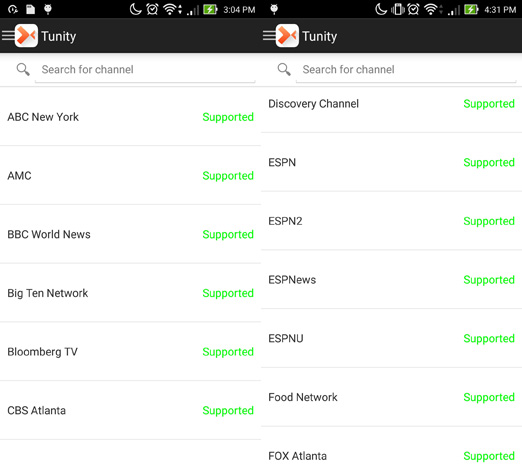
So maybe you’re at the gym and you wanted to run on the treadmill while listening to the TV, or you’re roommate is studying late at night and you don’t want to bother them. This is a really elegant solution to that problem. Give it a shot, and in the comments section, let us know about your experience!
Download Tunity

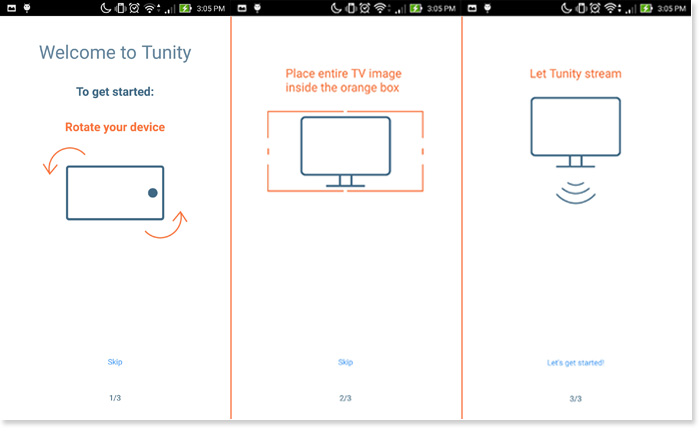

The Tunity app is really a piece of crap. I tried it 10 times and every time it has one of the following problems:
1. After 2-5 seconds of audio playback, the audio streaming stopped, or
2. The audio stream was out of sync (between 1/2 second to 5 seconds). When I tried to adjust the audio sync using the + or – slider bar, the audio streaming stopped.
In both case I often needed to restart the app or rescan the TV channel to get it re-started and then every time it crapped out as described above.
Very disappointed. It appears to me that ASUS may be good in producing hardware products (laptops, tablets, etc.), its software product quality is far behind the 8 ball.
HwyCruiser
Well, sorry you had such a bad experience, it worked really well for me. In terms of the software, that’s not an app that ASUS created so if you have issues, you can bring it up to the developer in the Google Play Store. Are there apps that you would recommend for us to review?
It sounds to me like you were having problems that all seem to relate to a crappy internet connection. Do you get mad at your browser when websites go down too? Or your TV when there are too many commercials? Or complain to the car dealer when you get stuck in traffic? Just saying that before you put up a negative comment, you might want to make sure that its really the software you are having problems with. When my phone is only registering 1 signal bar and the internet is really slow, I have had the same issues you are. When I have full bars and my 4g is running smooth, this app is great. Just saying…
Wow that’s really cool
The app isn’t perfect – but it is REALLY REALLY cool when you first hear the audio. It’s like WUT!
Stop Whining HwyCruiser, it works perfectly fine. Go pee pee on Google’s doorstep if you have issues, or better yet ditch that aol dial-up internet.
Hey everyone, it’s okay! 🙂 If people have issues with some apps, let’s try to be constructive and help them!
All my best,
K
Slam dunkin like Shaquille O’Neal, if he wrote invimratofe articles.