Intel has officially pulled back the curtain on its 14th Gen Core CPUs, giving gamers, creators, enthusiasts, and everyday users a new tier of processors that elevate everything they do. We’ve already teased several of our Z790 motherboards purpose-built for the latest Intel Core CPUs, but now we’re ready to share all the details.
In total, we’re releasing seven new Z790 motherboards for your consideration as you hunt for the best motherboard for your 14th Gen Intel CPU. Our cutting-edge ROG Maximus motherboard family is expanding with the ROG Maximus Z790 Dark Hero, the ROG Maximus Z790 Apex Encore, and the ROG Maximus Z790 Formula. For gamers everywhere, we’re expanding our ROG Strix lineup with three new models, and fans of our TUF Gaming series will be pleased to see the TUF Gaming Z790-Pro WiFi make its debut. These new motherboards join our existing Z790 and Z690 motherboards, which also support Intel’s latest and greatest chips through a simple firmware update.
There’s a lot to go over with the new additions to our Z790 motherboard family: they mark the debut of our first WiFi 7 motherboards, for one, and we’re increasing the number of models with onboard PCIe 5.0 M.2 slots. They offer our latest game-changing innovations like DIMM Flex, and they make the process of building a PC easier than ever with their DIY-friendly features.
Read on for all the details, but if there’s a specific topic you’re interested in, follow the links below to jump ahead to a specific section.
- New hardware features
- Software updates
- Build-friendly features
- Sustainable Packaging
- ROG Maximus Z790 Dark Hero
- ROG Maximus Z790 Apex Encore
- ROG Maximus Z790 Formula
- ROG Strix Z790-E Gaming WiFi II
- ROG Strix Z790-F Gaming WiFi II
- ROG Strix Z790-A Gaming WiFi II
- TUF Gaming Z790-Pro WiFi
- ROG Maximus Z790 Hero EVA-02 Edition
LGA 1700 rides again
Intel’s 12th and 13th generation Core processors both slot into the LGA 1700 socket, so users have been able to build their own way with either Z690 or Z790 motherboards while taking their pick from a wide selection of CPUs. But LGA 1700’s time isn’t over — it’s poised to take another lap around the track, boasting compatibility with 14th Gen Intel Core CPUs.

This means that you’ll have plentiful options as you plan a new build or an upgrade. Will you upgrade your motherboard to take advantage of the high-performance networking, abundant connectivity, and optimized power solutions of our latest and best Z790 motherboards? Or will you stick with your battle-hardened Z690 or Z790 motherboard while you upgrade to a 14th Gen Intel CPU? It’s all up to you. Just make sure to update your older motherboard’s BIOS for full compatibility with Intel’s 14th Gen Core CPUs. The BIOS updates you need are available now — click here for the updates for a Z690 or B660 motherboard, and click here for the updates for a Z790 or B760 motherboard. Need some help with the BIOS update process? Click here for an easy guide on how to get that done.
Next-level bandwidth with WiFi 7
Early in 2023, we announced our very first WiFi 7 routers. Ultrafast WiFi 7 (802.11be) shatters all boundaries to give you exceptional networking speeds for gaming, entertainment, and more. You asked for more speed, and WiFi 7 delivers. While WiFi 6 focused on congestion-busting tech designed for crowded networks, WiFi 7 kicks into high gear with new features that deliver faster wireless speeds than ever, all while retaining or refining the advantages of WiFi 6 and WiFi 6E.*
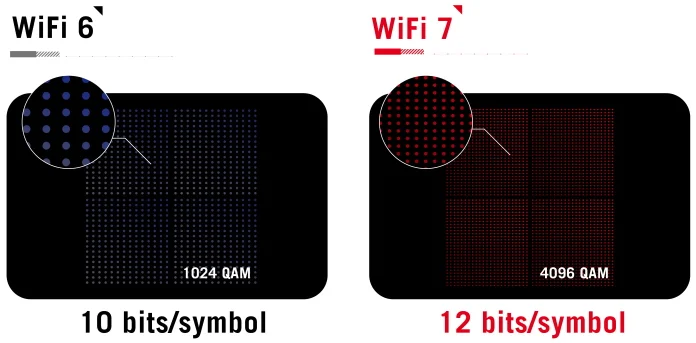
How does WiFi 7 achieve these higher speeds? It starts with ultra-wide 320MHz channels that allow WiFi 7 routers to deliver higher performance and larger capacity.** 4096 Quadrature Amplitude Modulation (QAM) allows for greater amounts of data to be more densely embedded in each signal. Additionally, multi-link operation (MLO) allows devices simultaneously transmit and/or receive across different bands and channels, with separation of data and control planes.*** The parallel links enable faster speeds by aggregating bandwidth, with more reliable WiFi connections on multiple concurrently used bands.
To take full advantage of the latest wireless standard, you’ll need both a WiFi 7 router and some WiFi 7 devices. Our latest ROG Maximus and ROG Strix Z790 motherboards will be among our very first WiFi 7 motherboards. Look to the ROG Maximus Z790 Dark Hero for the very best wireless networking experience. Offering link speeds up to 5.76Gbps, this motherboard is perfect for users with a multigigabit internet connection, or those who want a high-speed wireless connection to a network-attached storage (NAS) unit.

To help you get the most out of your WiFi 7 connection, we’re introducing the ASUS WiFi Q-Antenna. Featuring an all-new hardware design including both circuit optimizations to the PCB and new enhanced inner pin connectors, it greatly improves signal throughput for the 5GHz and 6GHz bands. Its easy one-step design means that you don’t have to do anything more than plug it in to have a great experience. Since it’s a directional antenna, we also give you convenient tools in the Armoury Crate app to improve signal quality and range by adjusting its position. Direction Finder detects signal strength and identifies the ideal positioning for your antenna in just a few steps, while Fast Check gives you a quick way to check signal strength and ensure that you’re getting the best connection.
More fast storage at your beck and call
In the months following the release of our first Z790 motherboards, the first PCIe 5.0 M.2 SSDs hit the market. Offering unprecedented peak transfer speeds, these drives are perfect for enthusiasts who need high-speed access to large files and datasets — not to mention any user who craves the absolute fastest boot and application load times.
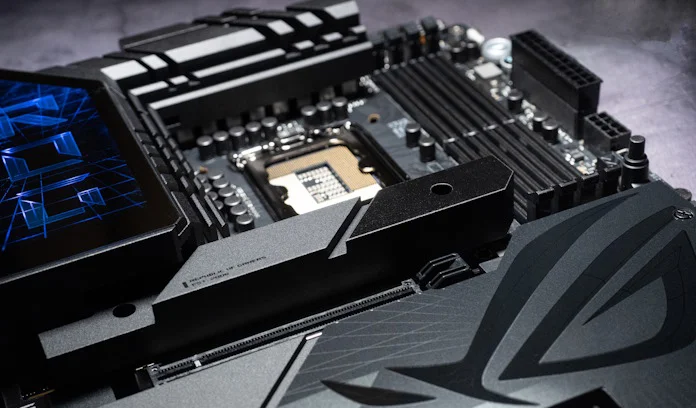
To make it even easier for you to take advantage of these cutting-edge drives, we’re offering onboard PCIe 5.0 M.2 slots on more Z790 boards than ever before. The ROG Maximus Z790 Dark Hero awaits if you’re in need of one of these high-performance M.2 slots.
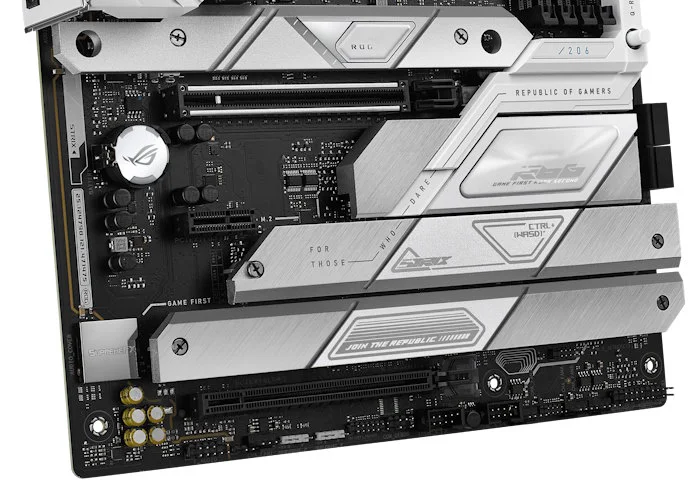
For folks building a PC in 2023, the number of available M.2 slots is often just as important as the available bandwidth from each slot. You might need many M.2 slots to conveniently build out a large storage library, or perhaps you have a collection of M.2 drives from previous builds that you’d prefer to get more mileage out of. Either way, we’re bolstering our Z790 lineup with even more options, like the ROG Strix Z790-A Gaming WiFi II, that offer a total of five M.2 slots — and we’re making sure that these slots have effective heatsinks that fit the aesthetic of the board.
Convenient front-panel device charging
Most folks need all the convenient charging locations that they can get. With all the devices inside of today’s connected homes, you almost certainly have a smartphone, tablet, or handheld that could use a battery top-off whenever you sit down at your computer.

Our best Z790 motherboards make it easy with a connector that allows you to set up a fully loaded front-panel USB Type-C port in a compatible case. With USB 3.2 Gen 2×2 speeds, it’ll transfer data up to 20Gbps. With Quick Charge 4+ or USB Power Delivery 3.0 tech, depending on the motherboard you pick, you can rapidly recharge your connected device.
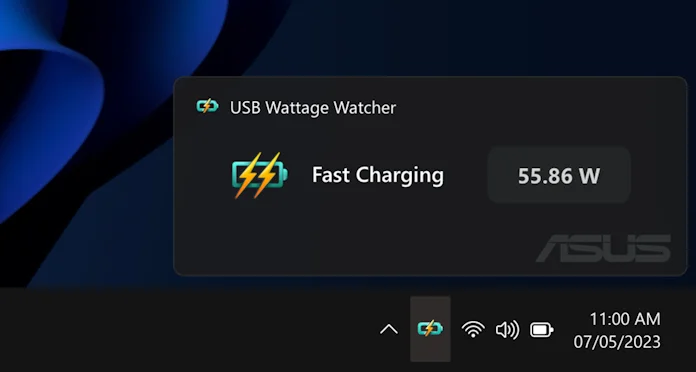
But that’s not all. We also provide a built-in feature called USB Wattage Watcher. USB Wattage Watcher allows users to monitor the current wattage delivered to a device connected to the USB 20Gbps Type-C® front-panel connector. With USB Wattage Watcher, users can glance at their device’s charging wattage in real-time and check on their device’s Fast-Charging status.
Chill in style with the ROG RG-07 Performance Thermal Paste Kit
With a new motherboard in hand, one of your first tasks is to install your CPU and apply thermal paste. To make this process easy and smooth, we’re debuting the ROG RG-07 Performance Thermal Paste Kit alongside our latest Z790 motherboards.

Inside this kit you’ll find everything you need to apply thermal paste with confidence. The star of the show is the tube of high-performance thermal paste in a convenient applicator. Two cleaning wipes prepare the surface of the CPU’s heat spreader for paste application. Four application stencils — two styled for Intel CPUs, two for AMD — make it easy to apply the right amount of paste using the included spreader. The ROG RG-07 Performance Thermal Paste Kit is sold separately, so pick up one of these kits when you purchase your motherboard to streamline the thermal paste application process.
Easy memory optimization with AEMP II
For a time, PC builders debated whether they’d prefer affordable DDR4 or high-performance DDR5 RAM for their systems. Now that the DDR5 market has matured, and a wide range of memory kits are available at increasingly enticing prices, it’s getting harder to ignore the performance potential of next-gen memory. Content creators, gamers, engineers who work with large datasets, and heavy multitaskers all benefit from a high-core-count CPU with exceptional multi-threaded performance — and DDR5 is a better match for Intel’s 14th Gen Core CPUs than DDR4.
To give you a hassle-free way to get your memory kit up to speed, all our Z790 motherboards that support DDR5 give you access to AEMP II profiles. Built through a flexible training method, these profiles make it easy for you to tune your memory above baseline settings while maintaining stable system operation. With AEMP II, optimized memory settings are just a click away whether you’re getting the most out of an entry-level module or priming a high-speed kit for ultimate performance.
Now, AEMP II offers even more flexibility. With the latest firmware update, AEMP II allows users to optimize the performance of a four-DIMM DDR5 RAM configuration, even with a mixture of different brands and dies. Increasing the memory capacity of your build by adding additional DIMMs has never been easier — with AEMP II, you can get optimized memory performance even when all four memory modules are not an exact match.
DIMM Flex maximizes memory performance and stability
Our latest Z790 motherboards from ROG Maximus and ROG Strix take your memory optimization efforts a step further with DIMM Flex. Like your CPU and GPU, DDR5 RAM modules produce heat when they’re under load, especially when they’re overclocked. As with those other components, you might not get the full performance from your DDR5 RAM sticks if you don’t deal with that heat effectively.
DIMM Flex dynamically adjusts memory controller behavior based on current memory temperature to optimize performance while ensuring stability. It uses real-time temperature data from a thermal sensor integrated close to the memory slots to make frequency adjustments.
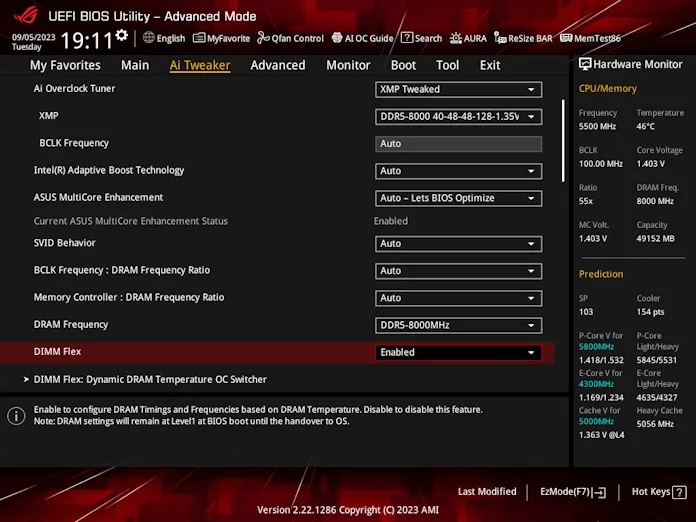
DIMM Flex can have a large impact on memory-sensitive applications. In Metro Exodus, we found that DIMM Flex boosted average FPS by 17.59% compared to default settings. Even compared to the XMP profile, this feature can offer impressive gains. With DIMM Flex enabled, we observed 16% higher average FPS than what we observed with the basic XMP profile. It’s very easy to set up, as well — click here to learn more about how to get started with DIMM Flex.
Intelligent controls get it done
It seems like AI is all over the news these days, what with generative AI tech taking a massive leap forward. But it’s nothing new around our design labs — we’ve been using advanced techniques for years to give PC builders easy-to-use features that unlock the potential of their PC with just a couple clicks.
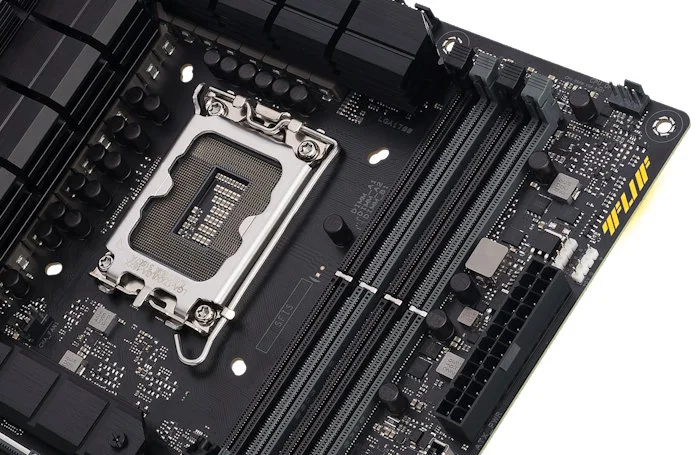
It starts with AI Overclocking. Powered by exhaustive research and characterization of the performance potential of thousands of actual CPUs in our testing labs, this tool leads the industry for overclocking performance and ease of use. It boosts CPU clocks with just one click. AI Overclocking’s sophisticated intelligence also monitors the efficiency of your CPU cooler and changes in the operating environment of your system to tune its parameters over time for the best performance with your system’s unique set of components. You’ll have access to AI Overclocking on all our ROG Z790 motherboards, and for the first time, you can also use AI Overclocking on a TUF Gaming motherboard with an Intel chipset — grab yourself the TUF Gaming Z790-Pro WiFi to get in on the action.
Our intelligent tech stands ready to optimize your cooling, as well. AI Cooling II is the perfect solution for builders who opt for higher-RPM case fans capable of moving large volumes of air. These fans are just the ticket for keeping high-performance components cool under load, but they can produce excessive noise when users are performing light tasks like reading posts online, browsing YouTube, or responding to email. AI Cooling II gives you an easy tool for getting effective airflow under load and quiet operation during light tasks.
When you first enable this tool though FanXpert in the Armoury Crate app, it uses a machine learning algorithm to gather data about your system during a brief stress test. From then on, AI Cooling II monitors your CPU and uses the data from its stress test to calculate the lowest fan speed required to effectively cool your system — while minimizing noise levels. This fan control system can reduce system fan noise by up to 5.7dB under sustained loads. Through this self-adaptive system, you’ll always have cooling power when you need it and quiet operation when you want it. We’ve also taken the opportunity to update FanXpert with our full set of fan calibration and control options. You’ll get temperature input mapping and fan response mapping, all inside Windows through the convenient Armoury Crate app.
When you’re meeting with coworkers, giving a presentation to a potential client, or coordinating with your squadmates as you play a competitive game together, clear communication is essential. Two-Way AI Noise Cancelation makes it happen. Our latest audio utility, Two-Way AI Noise Cancelation leverages a massive deep-learning database to reduce background noise from your microphone and incoming audio. Distracting keyboard clatter, mouse clicks and other ambient noises are smartly pared back so you can hear and be heard with crystal clarity while gaming or in calls.
Easy multiple device management with Intel Unison
Being a PC enthusiast doesn’t mean that you only use your PC. Many of us, if not most of us, bounce between our PCs and our mobile devices throughout the day. Our latest ROG and ROG Strix Z790 WiFi 7 motherboards help you unify your tech life with a complimentary subscription to Intel Unison.**** This app lets your PC, smartphone, and tablet work together in a wide variety of ways. With Intel Unison, you can make phone calls using your PC without touching your phone, use a compatible tablet as a second display, access photos on your smartphone using your PC, and wirelessly transfer content between your phone, computer, and tablet. You can even keep an eye on your text messages and notifications while you’re working on PC so that you can stay connected without losing your flow.
Do more with Armoury Crate
The Armoury Crate app gives you a one-stop location for monitoring your hardware, installing updates, controlling your Aura Sync RGB LED lighting effects, and much more. For the latest version of Armoury Crate, we’re making it even more convenient to fine-tune your PC experience. Users of our latest ROG Maximus and ROG Strix boards will be able to access Sonic Studio through Armoury Crate to adjust audio controls, tailor acoustics through a graphic EQ, and map different audio streams to different outputs.

We’re also integrating AI Networking into the Armoury Crate app, as well. This makes our proprietary ROG GameFirst utility more readily available to all users — beginners, experts, and everyone in between — so that they can optimize network settings to ensure smooth online gameplay. New to this generation, GameFirst features AI-enhanced identification and boost technology to ensure faster and smarter network optimization.
Free access to Adobe Creative Cloud
Adobe products are central to creative work in many industries. We’ve partnered with Adobe to empower your workflow with the renowned Creative Cloud suite of apps and services. With your purchase of a select ASUS motherboard in select regions, you’ll enjoy a free subscription to Adobe Creative Cloud — either for three months or one month, depending on the model. Not only will you have access to over 20 apps, including Photoshop, Premiere Pro, and After Effects, you’ll have 100GB of cloud storage on tap.
Redemption is easy, and you can apply the Creative Cloud subscription to a new or existing account. Purchasers of select ProArt and Pro motherboards, such as the ProArt Z790-Creator WiFi and the Pro WS W790E-SAGE SE, are eligible for a three-month subscription. A free one-month subscription to Adobe Creative Cloud is available with your purchase of numerous ROG or ROG Strix motherboards, and now, purchasers of many TUF Gaming and ASUS Prime motherboards, such as the new TUF Gaming Z790-Pro WiFi, can get started with a free one-month subscription as well. Check out the full details for this program here.
DIY-friendly features make PC building easier than ever
With every generation of PC components, we work to make the process of building a PC easier. The exclusive ASUS Q-Design innovations across our Z790 lineup simplify and streamline the process of building and upgrading your PC.

Today’s cutting-edge graphics cards often have beefy cooling solutions and sturdy backplates. That’s great for performance—but they can get in the way of popping the PCIe release latch free. Our PCIe Slot Q-Release button lets you release your graphics card from the slot with one press, no fumbling or tiny fingers required. We first debuted this convenient feature on our highest-end Z690 motherboards, and we’re proud to also offer it on our mainstream TUF Gaming boards.
Similarly, traditional DIMM slot designs require you to lock in both sides of the memory stick, and it wasn’t always easy for those of us with larger fingers to unlock the latch closest to the graphics card. That’s why we’ve also implemented our single-sided Q-DIMM latching design on many of our best Z790 motherboards. With this arrangement, you won’t have to worry about a latch that may be too close to your graphics card. A single latch on the easier-to-access side of the DIMM slot is all it takes to hold your memory stick firmly in place. Installing your RAM — and upgrading it down the road — is that much easier.
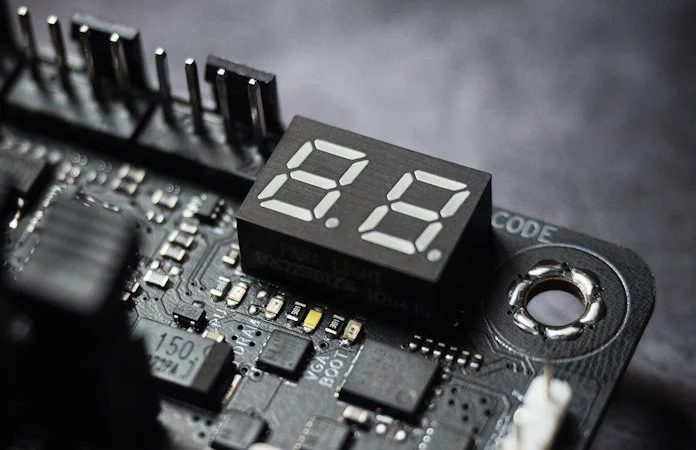
Our latest Z790 motherboards even help in the event that you don’t quite install a stick of RAM correctly. The Q-LED indicator will light up — even before booting — to let you know that a memory stick isn’t seated properly.
We’ve also simplified the process of installing an M.2 drive. Our M.2 Q-Latch gives you the peace of mind that you’ll never have to handle another tiny, easily lost M.2 screw ever again. Now, you can secure or loosen an M.2 drive with just your fingertips. You’ll find the M.2 Q-Latch on every ROG Maximus, ROG Strix, and TUF Gaming Z790 motherboard.
Another step forward on the road to sustainability
Years ago, we started on a journey to create a sustainable future. Through our bold ideas and innovative engineering, we’ve already revolutionized our corporate practices and culture to help ensure that we pass on a healthier planet to upcoming generations. But there’s so much more that we can do. For 2023, we’ve accelerated our efforts toward sustainability across our many product lines — and that includes our motherboards.
For our latest Z790 motherboards, we’re making key changes to the product packaging. We’re making use of post-consumer recycled (PCR) plastic and paper materials to protect our motherboards on their journey from our manufacturing facilities to your home. To ensure that a significant portion of the forest products in our packaging is sourced from providers that share our vision for sustainability, we’re proud to partner with the Forest Stewardship Council (FSC). This non-profit organization provides a proven sustainable forest management solution. When a product is FSC Certified, you can trust that its forest-based materials were sourced from responsibly managed forests.*****
Stealthy looks and stellar performance: the ROG Maximus Z790 Dark Hero
Other colors wax and wane in popularity, but black has a timeless quality that never goes out of style. The ROG Maximus Z790 Dark Hero doubles down on the shadowy tones to create a show-stopping aesthetic. Polymo lighting on the I/O shroud sets it all off with the perfect accent. This microstructural array of light and color features two layers of RGB lighting that work in tandem to display a luminous ROG design.

We back the stealthy good looks of this ROG Z790 motherboard with a cutting-edge feature set. Dual Thunderbolt 4 connectors at the rear panel stand ready to support next-generation peripherals at full speed, and next-gen ROG SupremeFX audio paired with an ESS® ES9218 Quad-DAC for front-panel connections provides crisp, clear gaming audio no matter what headset or speakers you plug into your PC. A USB 20Gbps connector gives you a high-bandwidth USB Type-C port on your front panel — and Quick Charge 4+ support means that this port can rapidly recharge a connected device like your smartphone, too. Three Gen 2 addressable RGB LED headers and one traditional four-pin lighting header coordinate the illumination of your build perfectly with Aura Sync.
Planning to overclock one of Intel’s top-shelf CPUs? The ROG Maximus Z790 Dark Hero offers a 20+1+2 teamed power stage topology to power the CPU Vcore and onboard graphics processor. Each power stage is rated for up to 90A of output, and they provide the cleanest possible power delivery to the processor, even under the highest loads.

The ROG Maximus Z790 Dark Hero’s ample M.2 support gives you high-end options for building out a speedy and spacious storage system. The onboard PCIe 5.0 M.2 slot lets you install one of the fastest drives on the market, and 4 additional PCIe 4.0 M.2 slots let you supplement your storage even further with additional drives.
The ROG Maximus Z790 Dark Hero gives you high-end networking options. WiFi 7 support will let you access the latest generation of wireless networking when you pair this motherboard with a WiFi 7 router. For those who prefer wired connections, a high-bandwidth 2.5Gb Ethernet port awaits.
Finally, this motherboard simplifies your build process and provides helpful diagnostics tools. The pre-mounted I/O shield eases an important installation step, and the PCIe Slot Q-Release button and M.2 Q-Latch system streamline the process of installing and upgrading your graphics card and storage drives.
| ROG MAXIMUS Z790 DARK HERO | |
|---|---|
| Size | ATX |
| Memory | 4 x DIMM, Max. 192GB, DDR5 |
| PCIe | 2 x PCIe 5.0 x16 (@x16 or @x8/x8) 1 x PCIe 4.0 x4 |
| Storage | 1 x M.2 22110 (PCIe 5.0 x4) 4 x M.2 2280 (PCIe 4.0 x4) |
| Networking | Intel® Wi-Fi 7 1 x Intel® 2.5Gb Ethernet |
| Rear I/O | 2 x Thunderbolt™ 4 ports (2 x USB Type-C®) 6 x USB 10Gbps ports (5 x Type-A + 1 x USB Type-C®) 4 x USB 5Gbps ports (4 x Type-A) |
| Front I/O | 1 x USB 20Gbps connector (supports USB Type-C®) with QC 4+ up to 60W 2 x USB 5Gbps headers (support 4 USB 5Gbps ports) 2 x USB 2.0 headers (support 4 USB 2.0 ports) |
| Aura | 3 x Addressable Gen 2 headers 1 x AURA RGB header |
| Cooling | 1 x 4-pin CPU Fan header 1 x 4-pin CPU OPT Fan header 1 x 4-pin AIO Pump header 4 x 4-pin Chassis Fan headers 1 x W_PUMP+ header 1 x 2-pin Water In header 1 x 2-pin Water Out header 1 x 3-pin Water Flow header |
| Availability (U.S.) | ASUS |
Memory overclocking powerhouse: the ROG Maximus Z790 Apex Encore
When professional overclockers look for a motherboard ready to provide a platform for record-breaking memory performance, they often turn first to our Apex motherboards. The original ROG Maximus Z790 Apex helped the ASUS Republic of Gamers overclocking team push an Intel CPU past the 9 GHz barrier — and now we’re gearing up for round two with the ROG Maximus Z790 Apex Encore.

This motherboard’s robust power solution provides a high-end platform for exceptional performance. Raw power enters the board through 8+8 ProCool II power connectors. The solid pins in these connectors offer better contact with PSU plugs, improved heat dissipation, and better reliability over common hardware. A 24-phase Vcore and 2-phase VCCAUX teamed power stages rated for up to 105A deliver stable power to your CPU, and beefy VRM heatsinks keep the circuitry cool under pressure.
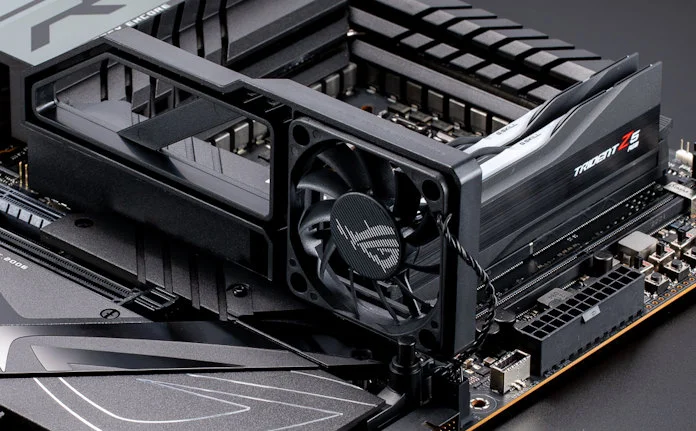
New for the ROG Maximus Z790 Apex Encore, we’re introducing a new way to extract the full performance of your PC hardware. The included ROG DDR5 Fan Kit lets you keep temperatures on your memory modules low with a high-performance fan directing cooling air across the memory slots. This cooling solution solidifies DDR5 stability to unleash memory overclocking — with the right kit, speeds of 8400+ MT/s are possible.
For those using a liquid cooling loop to keep temperatures low, the ROG Water Cooling Zone puts you in command. ROG Water-Cooling Zone’s dual water-temperature headers and flow-rate header feed information straight into ROG’s intuitive Fan Xpert 4 utility, letting you stay on top of the heat and stay cool in every game.
ASUS-exclusive intelligent controls make it easy for you to optimize your experience. AI Overclocking fine-tunes your CPU for high-end performance with just a couple clicks. It uses dedicated onboard microcontrollers to track temperatures and frequency telemetry, and then passes that data through an advanced algorithm coded by experts to overclock your system. AI Cooling II monitors your CPU and uses the data from its stress test to calculate the lowest fan speed required to effectively cool your system—while keeping noise levels low. To make sure that you have all the tools you need for testing and monitoring your memory, we include a 1-year subscription for AIDA64 Extreme, and you’ll find Memtest86+ pre-installed in the ROG UEFI BIOS.
| ROG MAXIMUS Z790 APEX ENCORE | |
|---|---|
| Size | ATX |
| Memory | 2 x DIMM, Max. 96 GB, DDR5 |
| PCIe | 2 x PCIe 5.0 x16 (@x16 or @x8/x8) 2 x PCIe 4.0 x4 |
| Storage | 3 x Onboard M.2 Slots 1 x M.2 2280 (PCIe 5.0 x4) 1 x M.2 2280 (PCIe 4.0 x4) 1 x M.2 2280 (PCIe 4.0 x4 & SATA) ROG DIMM.2 CARD 1 x M.2 22110 (PCIe 4.0 x4) 1 x M.2 22110 (PCIe 4.0 x4) |
| Networking | Intel® Wi-Fi 7 1 x Intel® 2.5Gb Ethernet |
| Audio | ROG SupremeFX 7.1 Surround Sound High Definition Audio CODEC ALC4080 |
| Rear I/O | 1 x USB 20Gbps port (1 x USB Type-C®) 5 x USB 10Gbps ports (5 x Type-A) 4 x USB 5Gbps ports (4 x Type-A) |
| Front I/O | 1 x USB 20Gbps connector (supports USB Type-C® with up to 60W PD/QC4+) 2 x USB 5Gbps headers support additional 4 USB 5Gbps ports 2 x USB 2.0 headers support additional 4 USB 2.0 ports |
| Aura | 3 x Addressable Gen 2 headers 1 x Aura RGB header |
| Cooling | 1 x 4-pin CPU Fan header 1 x 4-pin CPU OPT Fan header 1 x 4-pin AIO Pump header 2 x 4-pin Chassis Fan headers 2 x 4-pin Full Speed Fan headers 1 x W_PUMP+ header 1 x 2-pin Water In header 1 x 2-pin Water Out header 1 x 3-pin Water Flow header 1 x Extra Flow Fan header |
| Availability (U.S.) | ASUS Amazon Newegg |
Water-cooled excellence: the ROG Maximus Z790 Formula
Perhaps you’re plotting a build with a custom liquid cooling loop — or assembling a crew of white-themed components for your next PC. Take a look at the ROG Maximus Z790 Formula. Pristine white surfaces across its heatsinks and integrated I/O shroud give it a standout look that’s accented by the customizable 2-inch OLED display built into the heatsink for the central M.2 slot. The new all-copper HybridChill VRM block offers standout passive cooling, and it’s easy to connect to your custom loop for even more cooling power.
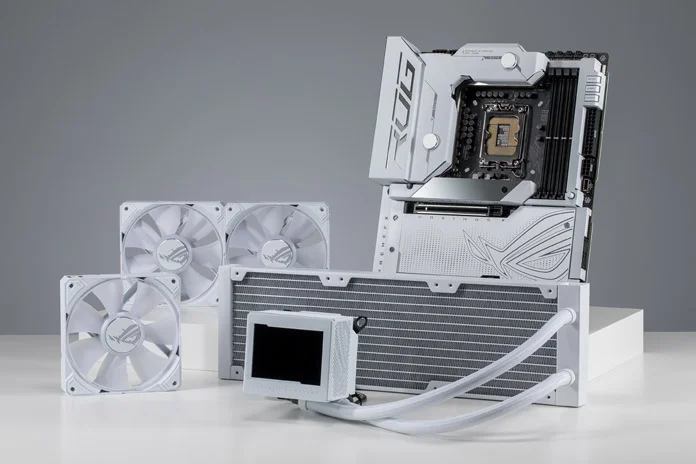
As an ROG Maximus motherboard, the ROG Maximus Z790 Formula delivers an enviable feature set. You’ll find a pair of Thunderbolt 4 ports and a fleet of high-speed USB ports on the rear panel. Wi-Fi 7 and a 5Gb Ethernet port give you rock-solid, high-bandwidth networking. And the ROG SupremeFX audio solution serves up pristine sound for your gaming experiences.
| ROG MAXIMUS Z790 FORMULA | |
|---|---|
| Size | ATX |
| Memory | 4 x DIMM, Max. 192GB, DDR5 |
| PCIe | 2 x PCIe 5.0 x16 (@x16 or @x8/x8) 1 x PCIe 4.0 x4 |
| Storage | 1 x M.2 22110 (PCIe 5.0 x4) 4 x M.2 2280 (PCIe 4.0 x4) |
| Networking | Intel® WiFi 7 1 x Realtek 5Gb Ethernet |
| Audio | ROG SupremeFX 7.1 Surround Sound High Definition Audio CODEC ALC4082 |
| Rear I/O | 2 x Thunderbolt™ 4 ports (2 x USB Type-C®) 6 x USB 10Gbps ports (5 x Type-A + 1 x USB Type-C®) 4 x USB 5Gbps ports (4 x Type-A) |
| Front I/O | 1 x USB 20Gbps connector (supports USB Type-C with up to 60W PD/QC4+) 2 x USB 5Gbps headers (support 4 USB 5Gbps ports) 2 x USB 2.0 headers (support 4 USB 2.0 ports) |
| Aura | 3 x Addressable Gen 2 headers 1 x Aura RGB header |
| Cooling | 1 x 4-pin CPU Fan header 1 x 4-pin CPU OPT Fan header 1 x 4-pin AIO Pump header 4 x 4-pin Chassis Fan headers 1 x W_PUMP+ header 1 x 2-pin Water In header 1 x 2-pin Water Out header 1 x 3-pin Water Flow header |
| Availability (U.S.) | ASUS Amazon Newegg |
The new standard for gaming: the ROG Strix Z790-E Gaming WiFi II
ROG Strix motherboards take the basic DNA of our ROG Maximus series and distill it into more attainable designs that provide exceptional gaming performance and outspoken style. The highest-performance model in the lineup is the ROG Strix Z790-E Gaming WiFi II.

With its PCIe 5.0 x16 slot and onboard PCIe 5.0 M.2 slot, this is the ROG Strix motherboard to get if you have a hankering for the best graphics cards and SSDs of today and tomorrow. It offers a robust power solution primed for overclocking, WiFi 7, and a connector ready to help you set up a high-speed front-panel USB Type-C port with 30W PD fast-charge.
| ROG STRIX Z790-E GAMING WIFI II | |
|---|---|
| Size | ATX |
| Memory | 4 x DIMM, Max. 192GB, DDR5 |
| PCIe | 1 x PCIe 5.0 x16 (@x16) 2 x PCIe 4.0 x16(@x4) |
| Storage | 1 x M.2 22110 (PCIe 5.0 x4) 3 x M.2 2280 (PCIe 4.0 x4) 1 x M.2 2280 (PCIe 4.0 x4 & SATA) |
| Networking | Intel® Wi-Fi 7 1 x Intel® 2.5Gb Ethernet |
| Audio | ROG SupremeFX 7.1 Surround Sound High Definition Audio CODEC ALC4080 |
| Rear I/O | 1 x USB 20Gbps port (1 x Type-C®) 11 x USB 10Gbps ports (10 x Type-A, 1 x USB Type-C) |
| Front I/O | 1 x USB 20Gbps connector (supports USB Type-C) with up to 30W PD Fast-charge 2 x USB 5Gbps header (supports 4 USB 5Gbps ports) 3 x USB 2.0 headers (support 6 USB 2.0 ports) |
| Aura | 3 x Addressable Gen 2 headers 1 x Aura RGB header |
| Cooling | 1 x 4-pin CPU Fan header 1 x 4-pin CPU OPT Fan header 1 x 4-pin AIO Pump header 5 x 4-pin Chassis Fan headers |
| Availability (U.S.) | ASUS Amazon Best Buy B&H Newegg Walmart |
A potent blend of style and performance: the ROG Strix Z790-F Gaming WiFi II
Perhaps you’re tempted by the style of the ROG Strix Z790-E Gaming WiFi II, but you don’t have an immediate need for that motherboard’s PCIe 5.0 M.2 slot. Take a look at the ROG Strix Z790-F Gaming WiFi II.

In many ways, the ROG Strix Z790-F Gaming WiFi II is quite similar to its elder brother. It boasts a next-gen PCIe 5.0 x16 slot, WiFi 7, a premium ROG SupremeFX audio solution, and five total onboard M.2 slots. Some sensible subtractions from the spec sheet differentiate this motherboard from the ROG Strix Z790-E Gaming WiFi II — its M.2 slots are all wired for PCIe 4.0 speeds, its VRM doesn’t have quite as many power stages, and it doesn’t offer as many USB 10Gbps ports on its rear panel. Yet its lower price point should make it a compelling option for PC builders for whom those features are tempting luxuries, not strict necessities.
| ROG STRIX Z790-F GAMING WIFI II | |
|---|---|
| Size | ATX |
| Memory | 4 x DIMM, Max. 192GB, DDR5 |
| PCIe | 1 x PCIe 5.0 x16 (@x16) 1 x PCIe 4.0 x16(@x4) 1 x PCIe 3.0 x1 |
| Storage | 2 x M.2 22110 (PCIe 4.0 x4) 2 x M.2 2280 (PCIe 4.0 x4) 1 x M.2 2280 (PCIe 4.0 x4 & SATA) |
| Networking | Intel® Wi-Fi 7 1 x Intel® 2.5Gb Ethernet |
| Audio | ROG SupremeFX 5.1 Surround Sound High Definition Audio CODEC ALC4080 |
| Rear I/O | 1 x USB 20Gbps port (1 x Type-C®) 3 x USB 10Gbps ports (2 x Type-A, 1 x USB Type-C®) 4 x USB 5Gbps ports (4 x Type-A) 6 x USB 2.0 ports (6 x Type-A) |
| Front I/O | 1 x USB 20Gbps connector (supports USB Type-C®) with up to 30W PD Fast-charge 1 x USB 5Gbps header (supports 2 USB 5Gbps ports) 2 x USB 2.0 headers (support 4 USB 2.0 ports) |
| Aura | 3 x Addressable Gen 2 headers 1 x Aura RGB header |
| Cooling | 1 x 4-pin CPU Fan header 1 x 4-pin CPU OPT Fan header 1 x 4-pin AIO Pump header 5 x 4-pin Chassis Fan headers |
| Availability (U.S.) | ASUS Amazon Newegg |
White surfaces and abundant gaming power: The ROG Strix Z790-A Gaming WiFi II
The ROG Strix Z790-A Gaming WiFi II moves the series forward with more connectivity, refined VRM cooling, and more storage options.

The ROG Strix Z790-A Gaming WiFi II stands ready to serve as the foundation for your white-themed build with its striking white and silver I/O shroud and heatsinks, each an eye-catching contrast to the black PCB. Even the ASUS WiFi Q-Antenna is draped in luxurious white so that your build has a cohesive aesthetic.
As a WiFi 7 motherboard, the ROG Strix Z790-A Gaming WiFi II will make waves with its support for the latest wireless standard alone. But that’s far from the only upgrade offered by the ROG Strix Z790-A Gaming WiFi II. We’ve boosted its M.2 slot count up to five, and each of those slots has robust cooling with a built-in heatsink. The rear I/O selection now includes a total of 12 USB ports to ensure that you have the connectivity that you need. And we’ve bolstered the VRM cooling solution with massive heatsinks and high-conductivity thermal pads.
| ROG STRIX Z790-A GAMING WIFI II | |
|---|---|
| Size | ATX |
| Memory | 4 x DIMM, Max. 192GB, DDR5 |
| PCIe | 1 x PCIe 5.0 x16 SafeSlot x16 (@x16) 1 x PCIe 4.0 x16(@x4) 1 x PCIe 3.0 x1 |
| Storage | 2 x M.2 22110 (PCIe 4.0 x4) 2 x M.2 2280 (PCIe 4.0 x4) 1 x M.2 2280 (PCIe 4.0 x4 & SATA) |
| Networking | Intel® Wi-Fi 7 1 x Intel® 2.5Gb Ethernet |
| Rear I/O | 1 x USB 20Gbps port (1 x Type-C®) 3 x USB 10Gbps ports (2 x Type-A, 1 x USB Type-C®) 4 x USB 5Gbps ports (4 x Type-A) 4 x USB 2.0 ports (4 x Type-A) |
| Front I/O | 1 x USB 20Gbps connector (supports USB Type-C®) with up to 30W PD Fast-charge 1 x USB 5Gbps header (supports 2 USB 5Gbps ports) 2 x USB 2.0 headers (support 4 USB 2.0 ports) |
| Aura | 3 x Addressable Gen 2 headers 1 x AURA RGB header |
| Cooling | 1 x 4-pin CPU Fan header 1 x 4-pin CPU OPT Fan header 1 x 4-pin AIO Pump header 5 x 4-pin Chassis Fan headers |
| Availability (U.S.) | ASUS |
New smarts, same heart: the TUF Gaming Z790-Pro WiFi
PC builders everywhere trust TUF Gaming to deliver essential gaming features, a no-frills aesthetic, and reliable performance. The TUF Gaming Z790-Pro WiFi carves new territory for the family with features that used to be the sole domain of our most cutting-edge motherboards.
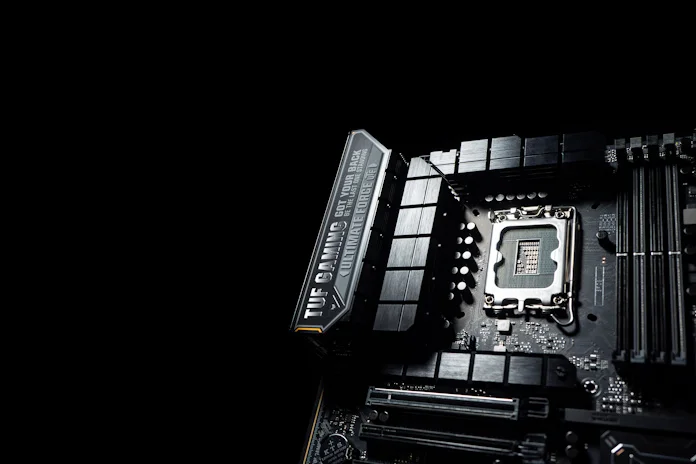
The TUF Gaming Z790-Pro WiFi offers access to AI Overclocking, a first for the TUF Gaming family of ASUS Intel motherboards. Novice builders will appreciate how it allows them to easily elevate the performance of their build. Advanced PC enthusiasts can take advantage of AI Overclocking to establish a baseline for their tweaking efforts. And everyone can enjoy the way that this feature can act as a failsafe for your system, scaling back performance as necessary if something unexpected happens, like a fan failure.
Many PC users love to use a front panel port to recharge their smartphone while they use their PC. The TUF Gaming Z790-Pro WiFi lets you hook up a high-speed port on your front panel with its USB 20Gbps Type-C connector equipped with USB Power Delivery 3.0.
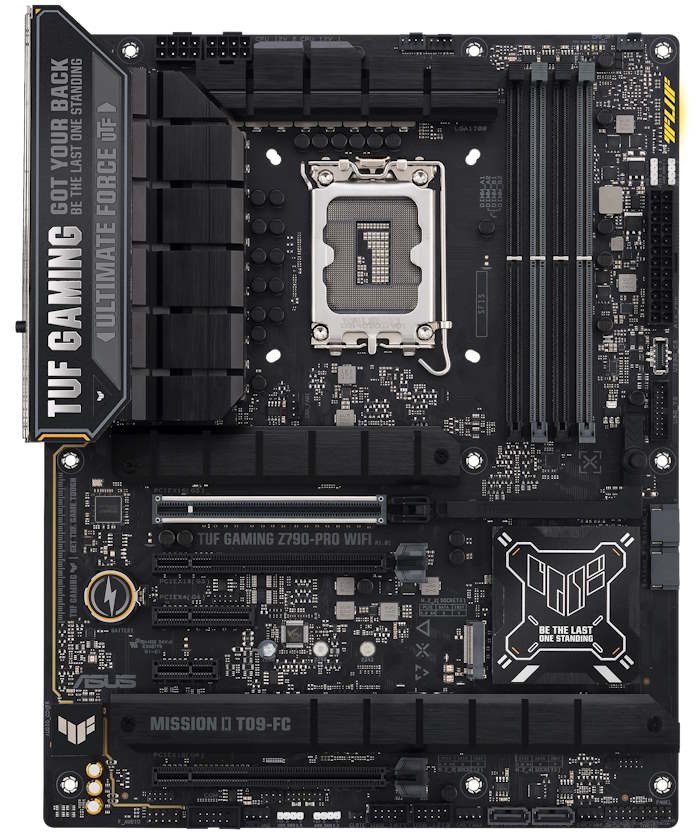
Finally, we’re also offering our all-new ASUS WiFi Q-Antenna with the TUF Gaming Z790-Pro WiFi. Paired with a WiFi 6E router, this motherboards’ WiFi 6E connectivity lets you take advantage of the newly opened 6GHz band to rise above the interference that might be slowing down your home wireless network. The ASUS WiFi Q-Antenna will give you the tools you need to get the best possible signal.
| TUF GAMING Z790-PRO WIFI | |
|---|---|
| Size | ATX |
| Memory | 4 x DIMM, Max. 192GB, DDR5 |
| PCIe | 1 x PCIe 5.0 x16 slot 1 x PCIe 4.0 x16 slot (@x4) 1 x PCIe 4.0 x4 slot 1 x PCIe 3.0 x16 slot (@x1) 1 x PCIe 3.0 x1 slot |
| Storage | 2 x M.2 22110 (PCIe 4.0 x4) 1 x M.2 2280 (PCIe 4.0 x4) 1 x M.2 x 2280 (PCIe 4.0 x4 & SATA) |
| Networking | 1 x Intel® 2.5Gb Ethernet Wi-Fi 6E |
| Rear I/O | 1 x USB 20Gbps port (1 x USB Type-C®) 3 x USB 10Gbps ports (2 x Type-A + 1 x USB Type-C®) 4 x USB 5Gbps ports (4 x Type-A) |
| Front I/O | 1 x USB 20Gbps connector (supports 1 x USB Type-C® with up to 30W PD Fast-charge) 1 x USB 5Gbps header supports 2 additional USB 5Gbps ports 2 x USB 2.0 headers support 4 additional USB 2.0 ports |
| Aura | 3 x Addressable Gen 2 headers 1 x AURA RGB header |
| Cooling | 1 x 4-pin CPU Fan header 1 x 4-pin CPU OPT Fan header 1 x 4-pin AIO Pump header 4 x 4-pin Chassis Fan headers |
| Availability (U.S.) | ASUS Amazon B&H Micro Center |
Anime fans take notice: The ROG Maximus Z790 Hero EVA-02 Edition
The classic anime series Neon Genesis Evangelion was a watershed moment for manga and anime. Combining high-stakes mecha action and gripping psychological drama, it transfixed a generation of anime enthusiasts. Last year, we gave fans of the series an all-new way to immerse themselves in the designs and themes of Evangelion with a series of PC components and peripherals based on EVA-01. Now, we’re releasing a new set of ROG x Evangelion gear — but this time around, we’re focusing on the unmistakable colors and designs of Asuka’s EVA-02.

The ROG Maximus Z790 Hero EVA-02 Edition catches your eye with EVA-02’s signature red-and-orange theme and traces of green. Look deeper, and you’ll see even more connections to the legendary series: an AT Field design surrounds the CPU socket, and Polymo lighting on the I/O cover switches between Asuka and her EVA-02 unit.
We complement the ROG Maximus Z790 Hero EVA-02 Edition’s unique aesthetics with a powerful feature set. It offers all the power, cooling and flexible features you need to take Intel® Core™ processors and DDR5 memory kits to the next level.
| ROG MAXIMUS Z790 HERO EVA-02 EDITION | |
|---|---|
| Size | ATX |
| Memory | 4 x DIMM, Max. 192GB, DDR5 |
| PCIe | 2 x PCIe 5.0 x16 (@x16 or @x8/x8) 1 x PCIe 4.0 x16 (@x4 or @x4/x4) |
| Storage | 3 x Onboard M.2 Slots ・ 1 x M.2 22110 (PCIe 4.0 x4) ・ 1 x M.2 2280 (PCIe 4.0 x4) ・ 1 x M.2 2280 (PCIe 4.0 x4 & SATA) ROG Hyper M.2 Card ・ 1 x M.2 22110 (PCIe 5.0 x4/PCIe 4.0 x4) ・ 1 x M.2 22110 (PCIe 4.0 x4) |
| Networking | Intel® Wi-Fi 6E Intel® 2.5Gb Ethernet |
| Rear I/O | 2 x Thunderbolt™ 4 ports (2 x USB Type-C®) 6 x USB 10Gbps ports (5 x Type-A + 1 x USB Type-C®) 4 x USB 5Gbps ports (4 x Type-A) |
| Front I/O | 1 x USB 20Gbps connector (supports USB Type-C®) with QC 4+ 2 x USB 5Gbps headers (support 4 USB 5Gbps ports) 2 x USB 2.0 headers (support 4 USB 2.0 ports) |
| Aura | 3 x Addressable Gen 2 headers 1 x AURA RGB header |
| Cooling | 1 x 4-pin CPU Fan header 1 x 4-pin CPU OPT Fan header 1 x 4-pin AIO Pump header 4 x 4-pin Chassis Fan headers 1 x W_PUMP+ header 1 x 2-pin Water In header 1 x 2-pin Water Out header 1 x 3-pin Water Flow header |
| Availability (U.S.) | Micro Center Newegg |
* WiFi 7 features requires WiFi routers and client devices with WiFi 7-supported operating systems to support the corresponding features.
**The 320Mhz in the 6 GHz band may be unavailable in some regions / countries due to regulatory restrictions.
***MLO (Multi-link Operation) full functions support will be ready in Windows 11 2024 Platform (Windows 11 24H2) or later.
**** Subscription to Intel Unison available until September 2024
*****FSCTM N004058

