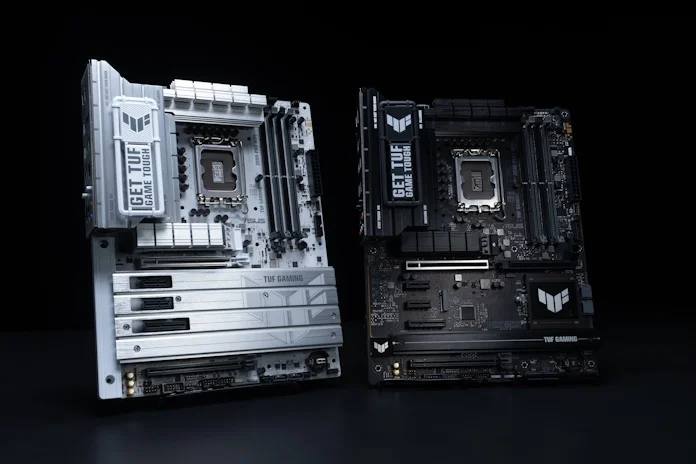The world of PC hardware changes fast. If you’re thinking about building a PC based on an AMD Ryzen 9000 Series CPU or an Intel Core Ultra Processor (Series 2), but it’s been a couple years since you last assembled a rig, you have a lot to catch up on. There are new sockets, new chipsets, rapid advancements in memory, new optimization features, and much more. To effectively compare your options, you need to know what the motherboard landscape looks like in 2024.
In this guide, we’ll help bring you up to speed. We’ll quickly cover the current CPU market, review the latest motherboard features and updates, and offer some recommendations along the way for what to look for as you’re picking a board for your next build.
New CPU options from both Intel and AMD
If you’re in the market for a cutting-edge CPU, you’re spoiled with options in 2024. Intel and AMD have both launched new families of processors, and they’re turning heads across the industry.
The Intel Core Ultra (Series 2) lineup and the AMD Ryzen 9000 Series CPU family both contain top-of-the-line options that blur the line between the consumer and high-end desktop (HEDT) spaces. Offering multithreaded muscle that rivals the output of previous-gen workstation chips while simultaneously delivering supremely fast single-core performance, these CPUs set a high bar.
You might not have room in your budget for one of these bleeding-edge CPUs, but that’s okay: Intel Core Ultra 7 and AMD Ryzen 7 CPUs are excellent choices for a wide range of users. Intel Core Ultra 5 and AMD Ryzen 5 chips offer excellent bang for the buck, especially for gaming, but folks who run professional workloads like advanced video editing and 3D rendering have a lot to gain from going with one of the higher-end CPUs.
As you expect, you’ll find even more affordable options as well, but it’s worth doing some research to make sure that your new chip will offer the performance you need for the applications you care about the most.
CPU sockets, old and new
Let’s talk about CPU sockets. On the Intel side of the aisle, the brand-new Intel Core Ultra processors (Series 2) have moved to the LGA 1851 socket. If you’re buying one of these CPUs this fall, you’ll need a Z890 motherboard.
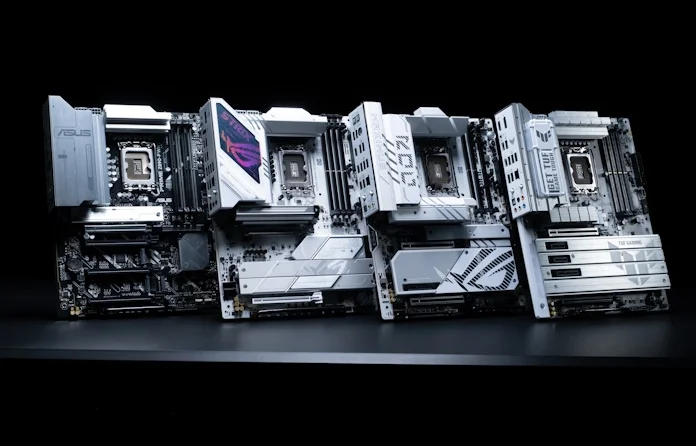
One the AMD side, things are a little more complicated. In 2024, the company continued to support its long-running AMD Ryzen 5000 Series CPU lineup with new chips, so last-gen AM4 motherboards are still credible options for mainstream and entry-level builds.

AMD has also launched AMD Ryzen 9000 Series CPUs alongside a new chipset: X870E/X870. For the latest Ryzen chips, you’ll need a motherboard with an AM5 socket, like a model from our X870E/X870 family. With a BIOS update, you can install one of these CPUs in a X670E/X670 motherboard, as well, since they also use the AM5 socket. But if you’re buying a new motherboard today, you’ll probably find this year’s options to be much more tempting than their predecessors — unless you’ve found a particularly tempting discount on a last-gen model. Click here for a more detailed comparison of modern AMD chipsets.
Power considerations
As always, don’t assume that two motherboards with the same socket are equally up to the task of unlocking your CPU’s full potential. As you’re selecting a motherboard, you should pick an option that’s ready for the power demands of the CPU that you’re installing. The highest-end CPU options offer incredible performance, but they also require no small amount of electricity. To compensate, higher-end motherboards include more robust VRM solutions with greater numbers of power stages. This lessens the workload carried by each individual power stage, leading to greater stability, lower operating temperatures, and better longevity.
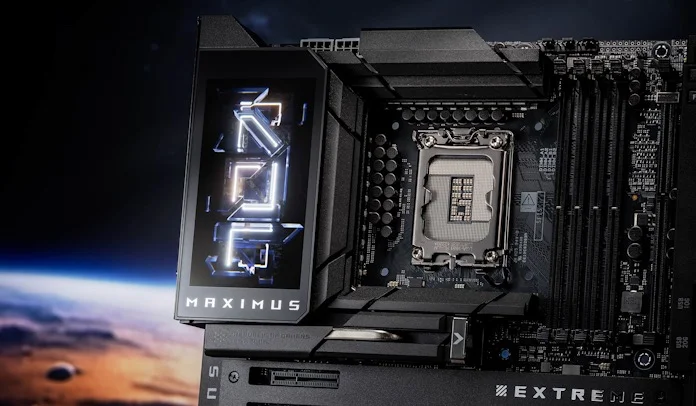
How many power stages does your motherboard need? Not every user needs the massive 24+2+1+2 power solution offered by our top-end ROG Maximus Z890 Extreme, but if you plan to purchase one of the most powerful options from Intel or AMD’s lineup, then you might be best off with a motherboard in the same performance tier. For Intel chips, ROG Maximus motherboards fit that description neatly. For high-end AMD processors, we offer the ROG Crosshair lineup. (Have some questions about the naming conventions of ROG motherboards? Click here for a quick rundown).
Stepping down a notch to an Intel Core Ultra 7 or AMD Ryzen 7 CPU gives you more flexibility with your motherboard options, though you’ll still want a motherboard with a Z- or X-series chipset if you have performance tweaking ambitions. Intel Core Ultra 5 and AMD Ryzen 5 CPUs often catch the attention of builders constructing mainstream gaming rigs, and they’re typically paired with a wallet-friendly B-series motherboard.
Factor in the form factor
As you browse the motherboard market in 2024, you’ll see all the same form factors that you’re used to. Mini-ITX, microATX, and EATX options are still on the menu, but trends have definitely shifted in favor of the standard-size ATX models. Partly, that’s due to the popularity of high-airflow tower-style PC cases, AIO liquid CPU coolers with large radiators, and potent graphics cards with beefy cooling solutions. If your build involves a roomy chassis with large-and-in-charge cooling hardware, you don’t have as much to gain from downsizing your motherboard — although there are microATX PC cases that support surprisingly large hardware.
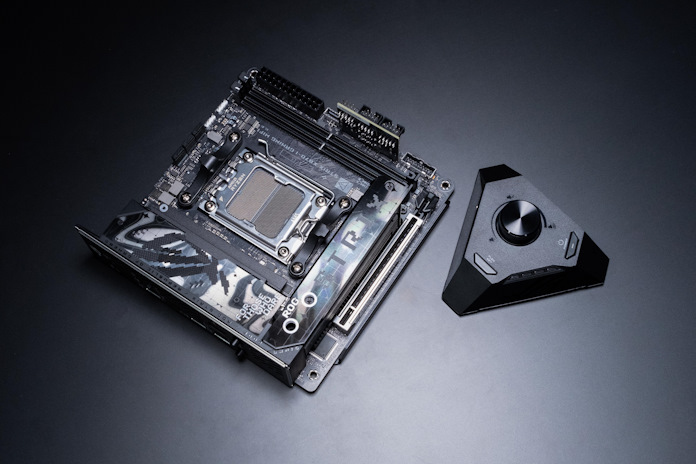
All that said, the small-form-factor PC building community is still going strong. We almost always release a Mini-ITX ROG Strix motherboard for each family that gives builders a high-performance option for space-saving builds. Your current-gen options are the ROG Strix Z890-I Gaming WiFi and the ROG Strix X870-I Gaming WiFi.
If you’re not sure which form factor you’d prefer, stick with ATX. You’ll have the most motherboard options to pick from, a straightforward build process, and wide compatibility for different PC cases.
Room to grow
The familiar PCIe x16 slot has been allowing us to expand the capabilities of our machines for quite some time now. The latest high-end Z890 and X870E/X870 motherboards feature a PCIe 5.0 x16 slot that’s prepped and ready for the best graphics cards of today and tomorrow. If you’re building a future-proofed cutting-edge PC right now, getting a board with a PCIe 5.0 x16 slot is a smart play — even if your current GPU only demands a PCIe 4.0 x16 slot.

A couple words for the creators out there: multi-GPU setups are seeing a resurgence in the creative community. The days when gamers used to install multiple GPUs in one system to stack up on graphics performance are largely over, but AI-powered creative workflows, in particular, scale with available GPU resources across multiple cards. Even if you don’t have immediate plans to build a PC with two graphics cards, opting for a motherboard that’s multi-GPU ready with dual PCIe x16 slots that can be run in an x8/x8 configuration, like the ProArt X870E-Creator WiFi, ensures that you have room to grow down the road. This feature is fairly rare in consumer and gaming-oriented motherboards, so you’ll need to look for this feature specifically if you’re interested in it.
Keeping cool
In 2024 motherboard cooling matters as much as ever. In addition to the usual duties of taming the temperatures of the VRM and chipset, your motherboard should also be equipped to keep a small array of M.2 SSDs cool, as well. High-performance PCIe 5.0 M.2 SSDs offer jaw-dropping transfer speeds, but they do produce more heat than their last-gen counterparts.

We recommend looking for a motherboard with dedicated heatsinks for each M.2 slot, and an extra-beefy heatsink for the primary slot. For a streamlined build process, modern ASUS boards feature tool-free installation for M.2 drives, and higher-end options like the ROG Strix Z890-E Gaming WiFi give you tool-free installation for the main drive’s heatsink, too.
Many builders these days are opting for more case fans than less so that they can get a great balance of high airflow and low noise. Make sure that your motherboard offers enough fan headers to connect all the case fans in your chassis, or add a PWM fan hub to your shopping cart. If you intend to use an all-in-one liquid cooling loop for your CPU, it’s ideal to have a header dedicated to powering and controlling the pump. Look for an AIO Pump header at least, or a W PUMP+ header for high-performance units.
Take a stroll down memory lane
When DDR5 memory kits first hit the market a couple years back, last-gen DDR4 kits were so plentiful and cheap that many PC builders wondered whether DDR5 was worth the additional outlay.
Things are quite different in 2024. The DDR5 market has matured. High-capacity DDR5 kits are readily available in a variety of speeds, and pricing has only gotten more competitive. DDR5 always made more sense for enthusiasts and creative professionals. These days, it makes sense for just about any builder. Accordingly, our 2024 motherboard lineups support DDR5 from top to bottom. Unless you’re buying a last-gen motherboard with DDR4 support, you’ll be shopping for a DDR5 memory kit.
A dual-channel 32GB kit of DDR5-6000 memory might be an easy starting point for mainstream builders. You’ll have more than enough capacity for any game on the market (not to mention all those browser windows you refuse to close), the speed is close to the sweet spot that reviewers have identified for today’s CPUs, and the price is quite reasonable.
Of course, there are many reasons why you might want more or speedier RAM, if not both. If you’re building a PC for content creation work like game development, filmmaking, or 3D animation, starting with 64GB might be a better play. Gamers, on the other hand, often benefit from speed more than capacity, so if you spot a deal on something faster than DDR5-6000 don’t be shy about purchasing the faster kit.

Opting for a more premium motherboard opens the possibility of running higher-performance memory at faster speeds and tighter timings. Hardcore gamers with top-of-the-line graphics cards are the biggest audience for this type of memory, though there are creative professionals who can take advantage of all the memory bandwidth that they can get. For these users, a motherboard like the ROG Crosshair X870E Hero is very tempting. It features NitroPath DRAM Technology, a redesigned DRAM slot design that’s built from the ground up for enhanced performance.
Plug in all the things
USB connectivity has grown by leaps and bounds in recent years. If you haven’t checked in on the market in a while, you’ll be pleasantly surprised not only by the speeds that you’ll have on tap, but also by how neatly modern ports are labeled by bandwidth and connector type. (Thanks, USB-IF!)
This year’s motherboards are a dream for anyone who routinely connects bandwidth-hungry external devices like storage drives. USB4 ports, available on all X870E and X870 motherboards, offer 40Gbps of bandwidth. Thunderbolt 5 ports, available on select Z890 motherboards, up the ante with up to 80Gbps of bi-directional bandwidth, and up to 120Gbps with Bandwidth Boost for the best display experience.

Many users find it valuable to have a conveniently placed USB port on their PC that’s capable of quickly recharging a device like their smartphone. If that’s you, make sure your new motherboard has the header selection you need. The ROG Maximus Z890 Hero, for example, offers an internal header that supports a front-panel USB 20Gbps port with up to 60W Power Delivery / Quick Charge 4+. USB Power Delivery can output at multiple voltage levels up to 30W depending on the supported specifications of the connected device, ensuring flexible and efficient charging for whatever device you plug in.
Ready for your next-gen network
On the networking side, the first thing to note is the emergence of WiFi 7. The next-gen wireless standard offers a tremendous speed boost, so if you’re building a PC right now, we strongly recommend grabbing a PC with WiFi 7 support. You won’t have to look hard. Every Z890, X870E, and X870 motherboard we offer includes WiFi 7 support, with the sole exception of a handful of ASUS Prime boards without an onboard WiFi module. Pair one of these with a WiFi 7 router like the ROG Rapture GT-BE98 Pro to take full advantage of the new era of wireless networking.

The developments in wired networking haven’t made as many headlines, but they’re just as important. With the increasing availability of multi-gig internet connections, more folks are looking for routers and devices capable of breaking the Gigabit barrier. Accordingly, we’ve increasingly equipped a wide range of our motherboards with 2.5Gb Ethernet ports, and we provide options in our high-end motherboard families equipped with 5Gb and 10Gb ports. Speedy internet access is just one draw for these ports. They also provide a lightning-quick connection to network-attached storage (NAS) devices and more.
Get the storage options you need
PC builders are spoiled with great storage options in 2024. For years, we’ve been relying on speedy M.2 drives for our primary storage drives. Today, it’s easy to find high-capacity PCIe 4.0 M.2 drives that won’t break the bank. With a modern ASUS motherboard, you’ll have no trouble installing and running such a drive at full speed.
But many users have compelling reasons to look for more advanced storage options with their motherboard. Your gaming library might not fit on one or even two M.2 drives, for example. You might be best off grabbing the ROG Strix Z890-E Gaming WiFi, a board that uses cutting-edge ROG M.2 PowerBoost tech to offer a whopping seven onboard M.2 slots.
Perhaps you’re not just worried about capacity — you need all the speed that you can get. Many of our latest options, including all our Z890 motherboards, offer at least one PCIe 5.0 M.2 slot that’s ready for the fastest drives on the market today. With the increasing availability and affordability of these advanced drives, that’s a compelling reason to opt for one of the latest motherboards.
Don’t miss out on easy optimization tools
There are many debates in the PC building community, but here’s one assertion that’s tough to argue against: right now, it’s easier than ever to build and optimize a PC.
Partly, that’s due to the vast volume of resources that you have on hand to help you pick parts, assemble your components, and tweak your settings. But it’s also due to our relentless pursuit of new innovations that simplify every step of the process.

Generation after generation of ASUS motherboards have demonstrated that our boards are second to none when it comes to PC DIY-friendly features. Our robust and easy-to-use BIOS interface sets the standard by which all our competitors’ options are judged. Time and again, we’ve introduced new features that make building easier. Our PCIe Q-Release Slim lets you pop out a graphics card without fumbling for a latch or even pushing a button. Features like Q-CODE and Q-LED make it easy to diagnose common build problems. And there’s a lot more: click here to read about all the ways our X870E/X870 lineup makes building a PC easier than ever.
We don’t have room in this article to cover all the build-friendly features of our latest motherboards, but we will say this: you might save a couple bucks by choosing a motherboard that skimps on the user experience, but you might regret that decision when it comes time to put your PC together or troubleshoot an unexpected issue.
Looks matter, too
We’ve saved aesthetics for last, because it’s very subjective. But more than ever, we’re committed to making sure that our motherboards are available in a wide range of styles.
Largely, that’s due to current trends in the PC chassis market. If you’re planning a build that tucks your internal hardware out of sight, the aesthetics of your motherboard might not be an important concern. But many PC builders today prefer cases that show off their internal components. It’s not just side windows these days — it’s full-on panoramic views.

So as you shop for your motherboard, don’t be shy about browsing around to see the different visual styles available. If the buttoned-up, professional style of our ProArt motherboards is a little too understated for your tastes, you might find your match in the bold stylings of our ROG Maximus and ROG Crosshair lineups. ROG Strix and TUF Gaming offer gamers two very distinct visual themes in a variety of flavors, and ASUS Prime boards offer a straightforward black-and-white aesthetic that’s any easy match with just about any hardware on the market.
Browse our latest motherboard options
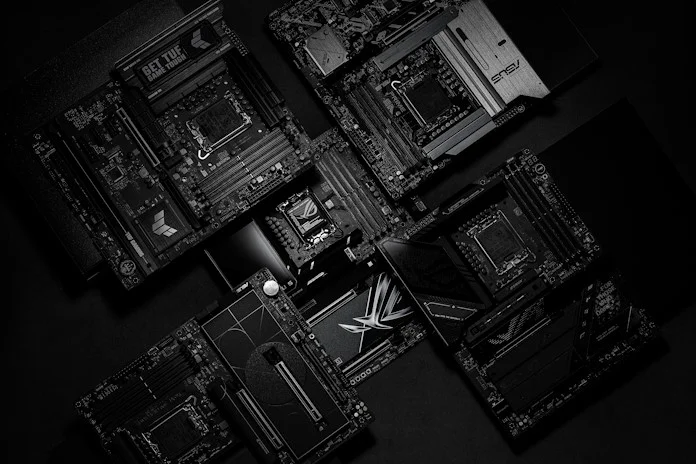
With all these factors in mind, you should be ready to start looking at specific motherboard options. Our latest AMD and Intel motherboards are a great starting point for anyone building a new PC in 2024. Click here to browse our full lineup of options for Intel Core Ultra Processors (Series 2), and click here to look through our motherboards build for AMD Ryzen 9000 Series CPUs.