Generations of gamers have trusted Intel processors for their PCs, yet the current CPU market has many wondering if the grass is greener on the AMD side of the fence. We’re not here to settle the argument between Intel and AMD — after all, we offer a full selection motherboards for each company’s chips — but we do think there’s more to this story than many realize. The simple truth is that not every motherboard is equally up to the task of unleashing your Intel CPU. One key advantage that ASUS Z890 and B860 motherboards offer is an XMP Tweaked memory profile. We’ve found that with the latest BIOS update, XMP Tweaked profiles can boost gaming performance by up to 16% and reduce latency by up to 27%.
Some background on XMP
Some quick context for novice PC builders. Unless you go into BIOS and make some changes, a memory kit will operate at baseline settings designed for wide compatibility. But it’s quite likely that your memory is capable of much better performance. With a bit of overclocking and fine-tuning, you can boost your experience with your memory — and that can pay big dividends for gaming.
Seasoned memory overclocking professionals go in and dial in settings manually. But the rest of us tend to take the easy route with XMP instead. XMP stands for Extreme Memory Profiles, and it’s an Intel technology that adjusts a variety of memory settings all at once. Toggling XMP doesn’t require specialized knowledge or trial-and-error. Just make a quick trip into BIOS, adjust one setting, and you’ll get the performance that you paid for with your high-end memory kit.
XMP vs. XMP Tweaked
When you go to activate XMP, you’ll likely notice a couple options. Typically, you’ll see XMP I and XMP II, and if you’re using an ASUS Z890 or B860 motherboard, you’ll also see XMP Tweaked.
XMP I and XMP II are the standard XMP profiles. XMP I is more conservative, while XMP II pushes memory settings more aggressively. XMP Tweaked, on the other hand, is a memory overclocking profile offered by ASUS that’s designed to push your RAM performance beyond the standard XMP profiles by adjusting sub-timings and other memory parameters. In our testing, we’ve found that XMP Tweaked can offer a sizable gaming performance boost over the standard XMP profiles.
Part of a complete memory tweaking toolkit
It’s worth taking a moment to note that XMP Tweaked is just one of the ways that ASUS motherboards can boost your gaming experience with high-end memory and Intel CPUs. Some of these features work behind the scenes without any additional input from you, like the NitroPath DRAM technology found in the ROG Maximus Z890 Extreme, ROG Maximus Z890 Hero, and ROG Strix Z890-E Gaming WiFi.

Other features are options that you can select in BIOS, and they’re well worth your time to set up as you’re enabled XMP Tweaked. One such feature is DIMM Flex. DIMM Flex addresses the high DDR5 temperatures that can result when you’re exploring the far reaches of memory performance. When enabled, DIMM Flex actively monitors the operating temperature of the memory modules. Based on this temperature data, it automatically adjusts the performance parameters to ensure optimal operation. This dynamic adjustment helps prevent issues such as overheating and instability, which can occur during high-performance tasks or overclocking scenarios.
Since DIMM Flex and XMP Tweaked work so well together, we’ve made it so that enabling DIMM Flex will automatically activate the XMP Tweaked option. If you’re looking for a one-click option to boost memory performance, enabling DIMM Flex might be your best move.
Putting XMP Tweaked to the test
To showcase the performance boost on offer from XMP Tweaked, we constructed a test rig with an ROG Maximus Z890 Hero motherboard and an Intel Core Ultra 9 Processor 285K. Graphics performance was provided by the ROG Strix GeForce RTX 4090. For the memory kit, we turned to a high-end 2x24GB DDR5-8400 CU-DIMM kit from Kingston.
We tested a variety of games in four different configurations. First, we tested with the firmware available when the motherboard launched in 2024. Then, we ran the tests after applying the latest BIOS update, which includes microcode updates from Intel. After that, we tested twice more using the latest BIOS update, but once with XMP I and once with XMP Tweaked.
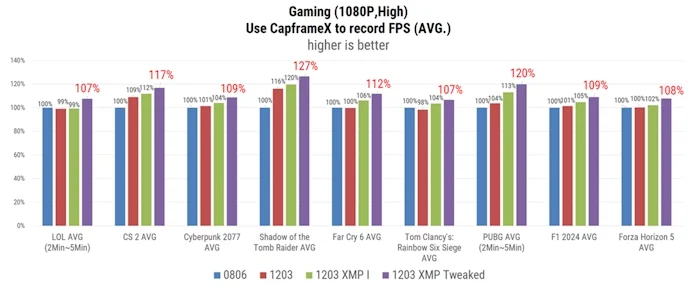
In some games, the BIOS update on its own was enough to provide a significant boost to gaming performance. In Shadow of the Tomb Raider, updating the firmware boosted FPS by 16% and 1% low FPS by 31%. Kicking on XMP only added to the fun. XMP I boosted FPS by 20%, compared to stock settings and the original firmware, while XMP Tweaked offered a 27% boost.
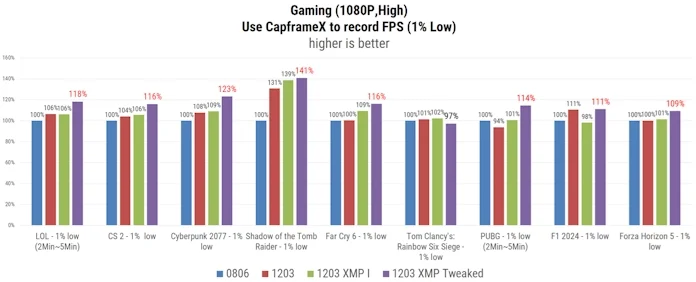
In other titles, the firmware update on its own didn’t make a big impact, but XMP Tweaked made a splash. Performance in Far Cry 6 didn’t change significantly with the BIOS update, but XMP Tweaked boosted FPS by 12% — double the performance uplift provided by XMP I.
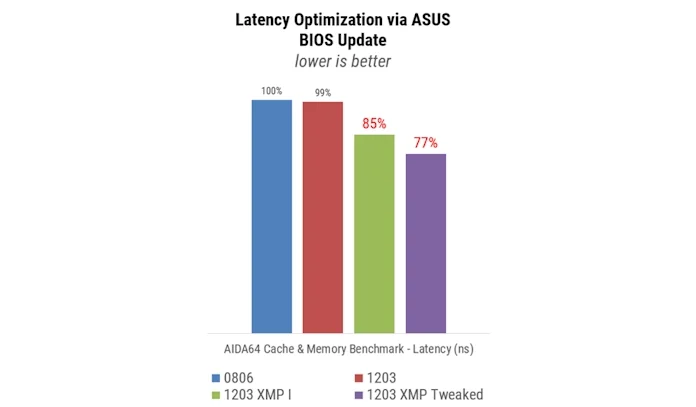
How is XMP Tweaked able to consistently outperform XMP I? A key component here is latency optimization. XMP I significantly reduces memory latency over stock settings, but XMP Tweaked goes even further by reducing latency up to 23%.
How to enable XMP Tweaked
If you’re a gamer running a system with an ASUS motherboard and an Intel Core Ultra (Series 2) processor, we urge you to try out XMP Tweaked. Otherwise, you might be leaving an easy performance boost on the table.
Start by updating your motherboard BIOS to the latest version supporting the 0x114 microcode. (If you haven’t updated your BIOS before, here are some instructions.) Then, access BIOS by restarting your computer and pressing the DEL button repeatedly as it boots.
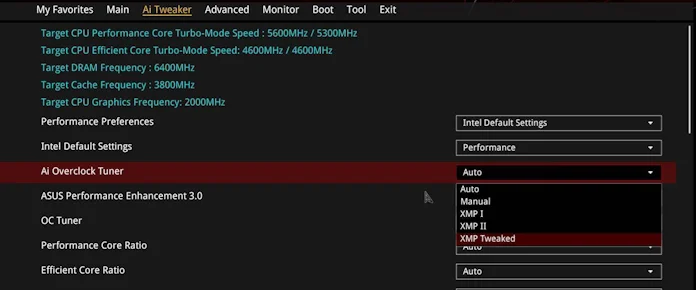
Once inside BIOS, navigate to the memory-related settings section in the AI Tweaker tab. You might need to activate advanced mode if you don’t see this option. In the dropdown for “Ai Overclock Tuner,” you’ll see the XMP options available for your system. Select “XMP Tweaked.” Then, you can save and exit BIOS.
Back inside Windows, there are additional steps you can take to optimize your system. You can download and install the Intel Dynamic Tuning driver from ASUS DriverHub (no BIOS adjustments required). You can download and install Intel Application Optimization (APO) from the Microsoft Store. Ensure that Windows 11 is updated to the latest version (24H2 with build number 10D: 26100.2314, as of January 2025), and we recommend that you configure your Windows power mode to High Performance for maximum efficiency.
Game with confidence with your Intel CPU
At the end of the day, one of the greatest parts of the PC gaming ecosystem is choice. You’re not locked into one hardware configuration. ASUS motherboards ensure that you can get a great gaming experience, no matter which CPU manufacturer you select. For owners of one of Intel’s latest CPUs, we strongly recommend that you put XMP Tweaked to the test. This feature posted strong numbers in our labs, and we’re confident that it’ll give your gaming rig a boost, too.

