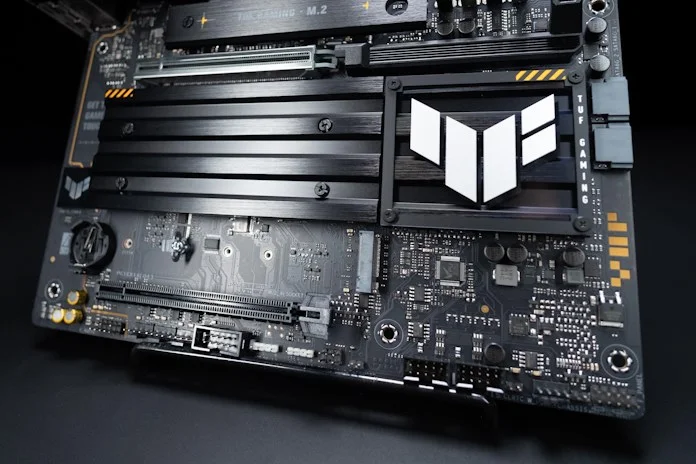As of October 2024, two the of top five most popular CPUs sold on Amazon are AMD Ryzen 5000 Series CPUs. These chips are built for the last-gen AM4 socket, offering an attractive balance of performance and value especially when combined with an affordable B550 motherboard. But now we’re two generations into the AM5 era. The other three CPUs in Amazon’s top five are all AMD AM5 chips. You might be wondering whether a current-gen CPU and motherboard would be a better play in 2024.
You’ll have many factors to consider, but a big part of your decision-making process will revolve around the motherboard. It’s been a few years since we launched our AMD AM4 motherboard lineup, and a lot has changed.
To help you pick between AM4 and AM5, let’s compare three motherboards from our value-oriented TUF Gaming family. First up is a popular choice for builders going the AM4 route: the tried-and-true TUF Gaming B550-Plus WiFi II. As the 10,000+ reviews and 4.6-star rating on its Amazon page attest, this motherboard is a proven performer for gamers. We’ll pit this last-gen option against its direct successor, the TUF Gaming B650-Plus WiFi. Finally, we’ll consider the freshly launched TUF Gaming X870-Plus WiFi so that you can clearly see what you’ll get from choosing a next-gen platform.
| TUF Gaming B550-Plus WiFi II | TUF Gaming B650-Plus WiFi | TUF Gaming X870-Plus WiFi | |
|---|---|---|---|
| Socket | AM4 | AM5 | AM5 |
| Power stages | 8+2 | 12+2+2 | 16+2+2 |
| PCIe x16 slots | 1 x PCIe 4.0 1 x PCIe 3.0 | 2 x PCIe 4.0 | 1 x PCIe 5.0 1 x PCIe 4.0 |
| Memory | DDR4 | DDR5 | DDR5 |
| M.2 slots | 1 x PCIe 4.0 1 x PCIe 3.0 | 1 x PCIe 5.0 2 x PCIe 4.0 | 1 x PCIe 5.0 3 x PCIe 4.0 |
| Networking | 2.5Gb Ethernet WiFi 6 | 2.5Gb Ethernet WiFi 6 | 2.5Gb Ethernet WiFi 7 |
| Rear USB Type-C | 1 x USB 10Gbps | 1 x USB 20Gbps 1 x USB 10Gbps | 2 x USB4 40Gbps |
| Rear USB Type-A | 4 x USB 5Gbps 2 x USB 2.0 | 2 x USB 5Gbps 4 x USB 2.0 | 3 x USB 10Gbps 4 x USB 5Gbps 1 x USB 2.0 |
| Front USB Type-C support | N/A | 1 x USB 5Gbps | 1 x USB 20Gbps with 30W Fast-charge |
| Front USB Type-A support | Up to 2 x USB 5Gbps Up to 4 x USB 2.0 | Up to 2 x USB 5Gbps Up to 4 x USB 2.0 | Up to 2 x USB 5Gbps Up to 4 x USB 2.0 |
| Intelligent controls | Fan Xpert 4 | PBO Enhancement Fan Xpert 4 | AI Overclocking AI Cooling II AI Networking II PBO Enhancement Fan Xpert 4 |
| DIY Friendly | Q-LED BIOS FlashBack | M.2 Q-Latch Q-LED BIOS FlashBack | PCIe Slot Q-Release Q-Antenna Q-Dashboard DriverHub M.2 Q-Latch Q-LED BIOS FlashBack |
| Availability (US) | ASUS Newegg Amazon | ASUS Newegg Amazon | ASUS Newegg Amazon Best Buy |
| Availability (CA) | Amazon Best Buy | Newegg Amazon Best Buy | ASUS Newegg Best Buy |
CPU options with AM4 and AM5
Perhaps the most significant difference between these boards lies in their CPU socket. The TUF Gaming B550-Plus WiFi II has an AM4 socket. The TUF Gaming B650-Plus WiFi and TUF Gaming X870-Plus WiFi wield the current-gen AM5 socket.
This means that selecting the TUF Gaming B550-Plus WiFi II limits your CPU options to AMD Ryzen 5000 Series processors. For many PC builders, that won’t feel like much of a limitation, because these CPUs offer tremendous value. The “X3D” chips, like the Ryzen 7 5700X3D, use AMD’s 3D V-Cache to deliver excellent gaming performance. Alternatively, you’ll like the price tag of a CPU like the AMD Ryzen 5 5600X if budget is your primary concern.

Go for the TUF Gaming B650-Plus WiFi or the TUF Gaming X870-Plus WiFi instead, and you’ll be able to select from the menu of AM5 CPUs. These boards will let you choose the processor that many independent review sites identify as the best gaming CPU that you can buy today: the AMD Ryzen 7 7800X3D. You’ll also be to pick from AMD’s latest Ryzen 9000 Series CPUs, as well, ensuring that you have a thoroughly modern PC from top to bottom.
Overall, the TUF Gaming B550-Plus WiFi makes a lot of sense for anyone with modest CPU performance needs, like folks building an entry-level Full HD gaming PC. But for folks who need a PC with more horsepower, or anyone who prioritizes longer-term value, a PC with an AM5 CPU is likely the smarter pick.
Power delivery and cooling concerns
All three motherboards are well-equipped when it comes to power delivery and cooling. Since the TUF Gaming B550-Plus WiFi II is a B550 board, most builders tend to equip it with a mainstream AMD Ryzen chip rather than a top-of-the-series CPU like the AMD Ryzen 9 5950X. Its Digi+ VRM with 8+2 DrMOS power stages and military-grade TUF components deliver a stable supply of power to your CPU, while beefy heatsinks use the airflow of your case to tame VRM temperatures. The TUF Gaming B650-Plus WiFi splits the duty of supplying your CPU with power across 12+2+2 power stages, reducing the workload for each stage for better stability and improved thermals.
The TUF Gaming X870-Plus WiFi ups the ante to slake the thirst of more-powerful CPUs. It boasts 16+2+1 power stages rated to handle 80 amperes, combining high-side and low-side MOSFETs and drivers into a single package to deliver power, efficiency, and stable performance for all compatible processors. Compared to last-gen options, the motherboard features enlarged VRM and PCH heatsinks to maximize performance and heat dissipation, and it’s built with an 8-layer PCB design that quickly dissipates heat around the voltage regulators to improve overall system stability and provides the CPU with more overclocking headroom.
The TUF Gaming X870-Plus WiFi is also better equipped to accommodate high-performance CPU cooling solutions. While both motherboards have AIO Pump headers, the more modern board also offers a Water Pump+ header that supplies more than 3 amps for high-end water pumps. If you’re building a PC around the capabilities of a 16-core AMD CPU, the power delivery and cooling options of the TUF Gaming X870-Plus WiFi should catch your attention.
If you have your eye on a midrange AMD CPU, the TUF Gaming B550-Plus WiFi II and TUF Gaming B650-Plus WiFi are more than equipped to give you what you need when it comes to power delivery and cooling. On the other hand, if you’re looking at a higher-end AM5 CPU option, the TUF Gaming X870-Plus WiFi is better equipped to give you a better experience over the long term.
DDR5 vs DDR4: the showdown
Another aspect of your choice between these three motherboards comes down to memory standards. The TUF Gaming X870-Plus WiFi and the TUF Gaming B650-Plus WiFi support the latest DDR5 RAM modules, while the TUF Gaming B550-Plus WiFi II supports last-gen DDR4. Click here for a full rundown on what you get from DDR5 vs DDR4, but here’s the short version.

For many users, DDR5 is a smarter choice right now compared to DDR4. Content creators, many gamers, anyone who works with a lot of data, and heavy multitaskers all benefit from a high-core-count CPU with exceptional multi-threaded performance — and DDR5 is a better match for next-gen CPUs than DDR4. And now that DDR5 kits are widely available and increasingly more affordable, there’s less and less reason to stick with last-gen tech.
The TUF Gaming X870-Plus WiFi also benefits from a variety of features that AMD is introducing with X870E and X870 chipsets. The new CPUs provide official JEDEC support for DDR5-5600, up from DDR5-5200, giving an out-of-the-box speed boost for those who need exceptional stability above all else. AMD has also added real-time memory overclocking from within its Ryzen Master app, along with the ability through Memory Optimized Performance Profile (MOPP) to automatically switch between JEDEC and EXPO memory profiles depending on the application running.
Overall, the TUF Gaming X870-Plus WiFi is our recommended pick when it comes to memory support. You might save some money by sticking with DDR4 RAM, and that very well could be the deciding point for your build. But you won’t save all that much money, and it’s tough to pass up the benefits of DDR5 at this point.
Options for building a storage array
When we first launched the TUF Gaming B550-Plus WiFi II, some builders were buying their first speedy M.2 SSD. Its two M.2 slots, one wired for PCIe 4.0 and the other PCIe 3.0, satisfied the needs of most gamers. Six SATA 6GB/s ports allow for plenty of additional storage, though not as fast.
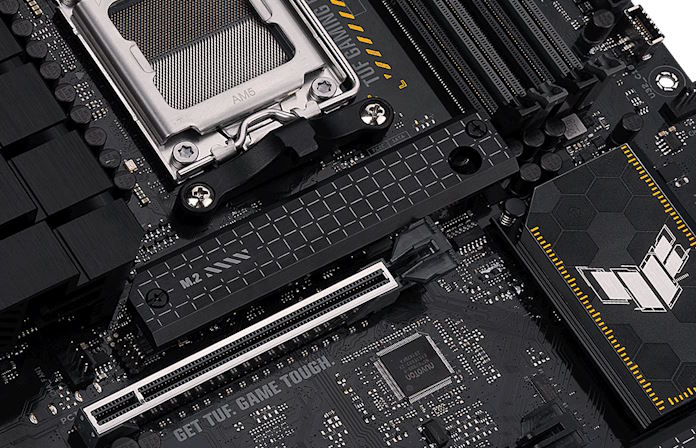
These days, many PC enthusiasts have a small pile of M.2 drives left over from previous builds that they’d prefer to keep using — and the latest PCIe 5.0 SSDs hitting the market offer raw speeds that are hard to pass up, unless you have a special fondness for loading screens.
So while the TUF Gaming B550-Plus WiFi II offers enough storage options for an entry-level gaming PC, the AM5 alternatives have a clear advantage on the gaming library front. The TUF Gaming B650-Plus WiFi offers three total M.2 slots, one PCIe 5.0 and two PCIe 4.0. With four total M.2 slots, two of which are wired for PCIe 5.0, the TUF Gaming X870-Plus WiFi gives you even more options for decking out your PC with speedy drives. Three of the four M.2 slots have dedicated heatsinks to help keep the drives at optimal operating temperatures for consistent performance and reliability.
Networking considerations
All three motherboards offer a perfectly respectable set of networking options. You’ll find a 2.5Gb Ethernet port on each that’s ready to give you a rock-solid, high-bandwidth connection to your router.
It’s when we compare wireless networking options that we see important differences between these motherboards. The TUF Gaming B550-Plus WiFi II and TUF Gaming B650-Plus WiFi both include a 2×2 WiFi 6 module for reliable wireless networking. Since most of the wireless routers rented out by internet service providers (ISPs) these days are WiFi 6 or WiFi 5 units, that might fit your current needs.
But here’s the thing: you’ll be hard pressed to find a PC enthusiast who actually recommends renting a router from your ISP. Buying your own is almost always a better value, whether you’re looking at included features or considering total cost of ownership over the course of two to three years. And if you’re buying a router in 2024, you should be buying a WiFi 7 model. The latest wireless standard offers an incredible speed boost over WiFi 6, and a wide range of WiFi 7 routers are available right now.
All that gives the TUF Gaming X870-Plus WiFi a clear edge over its competitors. Supporting WiFi 7 out of the box, it offers longevity that the other models can’t. Even if WiFi 5 or WiFi 6 meets your needs right now, a good PC can last you many years. Setting yourself up with a WiFi 7 motherboard today means that you won’t have to go motherboard shopping again when you upgrade to a WiFi 7 router down the road.
Plug it in, plug it in
USB connectivity is another area where we’ve seen a lot of innovation since the launch of the TUF Gaming B550-Plus WiFi — not that you’ll have any difficulty hooking up your battlestation with this motherboard. It includes a USB 10Gbps Type-C port and seven USB Type-A ports on its back panel, and it offers an internal header for connecting a front-panel USB 5Gbps Type-C port. Stepping up to the TUF Gaming B650-Plus WiFi gives you an overall faster selection that’s headlined by a USB 20Gbps Type-C port. Plenty of gamers will find the port selection of these boards to be more than sufficient.

But when it comes to USB ports, the TUF Gaming X870-Plus WiFi offers more of everything: more ports, more speed, more versatility. You’ll find eight USB Type-A ports on the back panel, three of which cap out at 10Gbps, and a pair of USB4 40Gbps Type-C ports besides.
The TUF Gaming X870-Plus WiFi also has a clear advantage when it comes to supplying the headers you need to connect the front-panel USB ports on your chassis. The TUF Gaming B550-Plus WiFi II only supports front-panel USB Type-A ports. The TUF Gaming B650-Plus WiFi allows for a speedy USB 5Gbps Type-C port. But the TUF Gaming X870-Plus WiFi offers the header you need for a high-speed front-panel USB 20Gbps Type-C port. What’s more, this port offers USB Power Delivery with fast-charging capabilities up to 30W, giving you a convenient location to recharge devices like your smartphone or your wireless mouse.
All told, the TUF Gaming X870-Plus WiFi is the superior choice when it comes to USB connectivity. If you have an arsenal of peripherals that you like to keep plugged in, or if you’d make regular use of a front-panel port with fast-charging capabilities, this model should tempt you.
Intelligent controls
All three motherboards ensure that you have the tools you need to optimize your system for excellent performance and quiet operation. Fan Xpert 4, for example, makes it easy to control all the fans in your PC, and for convenience you can access these functions inside of Windows.
But if you’re looking for even more tools that allow you to fine-tune your experience, the TUF Gaming X870-Plus WiFi is the clear choice. With every generation of motherboards, we relentlessly pursue new technologies that make it easier than ever to unleash the full performance of your hardware. With AI Overclocking, AI Cooling II, and AI Networking II at your disposal, you’ll be able to boost your CPU performance, set up your fans for quiet yet effective cooling, and optimize your networking experience, all with just a few clicks. On top, you’ll have access to some of our most advanced overclocking features, including Dynamic OC Switcher and Core Flex.
ASUS Q-Design features streamline your build process
Similarly, when you opt for a current-gen ASUS motherboard, you’ll get access to our latest features that simplify the build process. All three options include the Q-LED indicators, which help you diagnose common build problems like a failed boot device or improperly installed memory. Additionally, you’ll be able to use BIOS FlashBack to update the board’s firmware even if you don’t have a compatible CPU on hand.
The TUF Gaming B650-Plus WiFi streamlines the process of installing M.2 drives with our tool-free M.2 Q-Latch system. If you’ve ever dropped a tiny M.2 mounting screw into the dark depths of a PC case, you’ll love M.2 Q-Latch. Additionally, it offers a pre-mounted I/O shield to simplify motherboard installation.
The TUF Gaming X870-Plus WiFi adds to these niceties with a more modern set of conveniences. It simplifies the process of removing a graphics card with PCIe Slot Q-Release, and its included ASUS WiFi Q-Antenna makes it easy to get a great signal. You’ll get our latest updates to our trusted BIOS interface, including a higher resolution and BIOS Q-Dashboard, which provides a perspective view of your exact motherboard model right inside of BIOS with the vital components and connections neatly labeled. Additionally, it supports ASUS DriverHub, an app that streamlines the process of managing ASUS drivers and utilities to ensure that your system stays up-to-date and optimized.
Overall, you shouldn’t worry about building a PC with any ASUS motherboard — for decades, we’ve led the industry in simplifying the process. But if you’re a novice builder, you might be best served with one of our latest options so that you can take advantage of our full range of build-streamlining conveniences.
AM5 vs. AM4: What’s the better choice in 2024?

There are excellent reasons why AMD Ryzen 5000 Series CPUs and the AM4 socket are often considered legendary. Years after their launch, they provide tremendous value, especially for gamers looking to build an entry-level rig. If you’re building a PC for Full HD gaming so that you can have a great experience hopping into Call of Duty, Counter-Strike 2, or Fortnite with your friends, don’t be shy about picking up the TUF Gaming B550-Plus WiFi II and a compatible AMD Ryzen 5000 Series processor.

That said, the AM5 platform offers greater long-term value. With support for DDR5 memory and PCIe 5.0 SSDs, these boards make sure that you can take advantage of the latest hardware instead of being stuck with older standards. If you can make a little more room in your budget for a Ryzen 7000 or Ryzen 9000 Series CPU and the TUF Gaming B650-Plus WiFi, you’ll almost certainly be happier with your PC down the road.

Opting for the TUF Gaming X870-Plus WiFi bumps you up to the enthusiast-grade X870 chipset. While not as fully loaded as some of our X870E options, like the top-of-the-line ROG Crosshair X870E Hero, the TUF Gaming X870-Plus WiFi gives you an enviable set of features for building and optimizing your PC, and it’s priced within the reach of a wide range of PC enthusiasts. Of the three TUF Gaming boards we’ve compared here, it’s the best-equipped for unleashing a higher-end CPU. If you have ambitions to put an AMD Ryzen 9000 Series CPU to work on advanced tasks like game development, advanced AI applications, visual FX, or game streaming, this is the best choice for you.
| TUF Gaming B550-Plus WiFi II | TUF Gaming B650-Plus WiFi | TUF Gaming X870-Plus WiFi | |
|---|---|---|---|
| Availability (US) | ASUS Newegg Amazon | ASUS Newegg Amazon | ASUS Newegg Amazon Best Buy |
| Availability (CA) | Amazon Best Buy | Newegg Amazon Best Buy | ASUS Newegg Best Buy |
Even more motherboard options for your AMD CPU
Here, we’ve focused on three TUF Gaming motherboards, as this series is a perennial favorite for mainstream PC gamers. But these are just a handful of our TUF Gaming boards, and TUF Gaming is just one of our many motherboard lineups. Click here to browse our full lineup of X870E/X870 motherboards from ROG, TUF Gaming, ProArt, and Prime. If you’re looking for a B650E or B650 motherboard instead, click here to meet our full set of options.