Smart, connected tech is making its way into more and more places than ever — even ones where we least expect it. Our door locks, our refrigerators, our dishwashers, our garage door openers, our washers and dryers, our security cameras, our doorbells, our robot vacuums, even our light bulbs — any or all of these might need a WiFi connection to work at their best. And that’s all on top of the PCs, tablets, phones, and smart TVs we already welcome onto our WiFi. In this era of ubiquitous smart tech, modern networking hardware and robust router software suites like ASUSWRT 5.0 are vital. Not only do they help you manage the bandwidth needs of all these devices, but they also help keep your data and devices secure.
Even as this wave of smart technology makes our lives more convenient, each connected device also represents a potential network security issue. Attackers are constantly searching for new weaknesses to exploit in any device that can connect to the Internet, and vulnerabilities are sadly all too common. A compromised device can give an attacker a foothold into your network and present a grave risk to the security and privacy of your family’s sensitive devices and data.
Keeping up with software and firmware updates for all our traditional tech is tough enough, but when every smart device in the house needs these updates to stay secure, staying on top of the resulting flood of patch notes and update packages becomes downright daunting. Tracking and installing these updates is essential for keeping our networks secure, but it’s nobody’s idea of a fun time. And it’s an unfortunate reality in our world of smart devices that as companies naturally introduce newer hardware or go out of business, existing tech might stop receiving updates through neglect.
To give yourself room to breathe under this onslaught of potential vulnerabilities and to keep your network and data safe and secure, don’t tire yourself out by playing security Whack-a-Mole. Build security into your network right at its nerve center: the WiFi router. Choose an ASUS WiFi 7 router with ASUSWRT 5.0 firmware.

ASUS WiFi 7 routers and ASUSWRT 5.0 firmware are your secure network foundation
The latest ASUS WiFi 7 routers are the network security watchdogs you need at the center of your connected home. Even if you’re not a certified network tech, you’ll still enjoy a secure network from the moment you plug in your ASUS router. Thanks to the latest ASUSWRT 5.0 firmware, each is already configured to keep your network safe and secure right out of the box. And this protection doesn’t come with a costly annual fee, as you’ll find on some routers. Even the most advanced security features on your ASUS router are free to use forever, no questions asked.
AiProtection Pro technology, powered by Trend Micro’s constantly updated threat-detection engine, proactively keeps an eye on your network’s health and security 24/7/365. And the ASUS Router app can notify you of network changes and let you address suspicious activity on your network in real time, right from your phone.
If you want full control over your network’s configuration and management, ASUS routers give you all the tools you need. ASUSWRT 5.0 firmware combines powerful configuration options with a straightforward user interface so that you can quickly set up and monitor your network just as you like.
The ASUS Router app lets you keep up with your network’s security at a glance
Even if you’re not a networking pro, you don’t have to spend hours with pages and pages of documentation to get up to speed on securing your network. Spending a few minutes with the ASUS Router app can quickly point you in the right direction for a more secure network. We made it the fastest and easiest way to set up your new router, so you probably already have it on your phone.
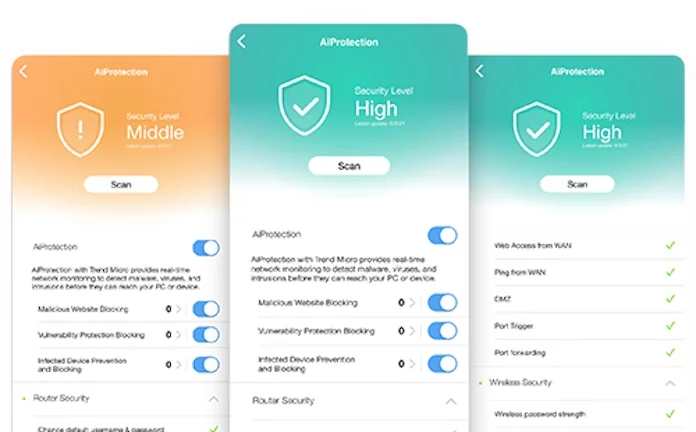
Once your network is up and running, the ASUS Router app’s Security Scan feature gives you a one-stop overview of your network’s security status. Security Scan provides a look at what settings are already optimally configured for your protection and can point you to potential areas of improvement for your network security that you can explore right from the app. You can also set up notifications for important events on your network, like when a new device joins or even when your router detects when a device exhibits suspicious behavior. For that kind of proactive notification, you’ll also want to enable your router’s AIProtection Pro threat intelligence.
AiProtection Pro is the proactive, always-on foundation of your secure network
Passive layers of network protection like firewalls are an important ingredient for any secure network, but today’s security threats can’t be stopped with a static set of rules alone. Antivirus software provides active protection to devices that can run it, but most smart tech runs an embedded operating system that can’t run user-installed security software. You need another layer of active protection for all your devices, and the router at the center of your network is the logical place for that protection to live.
Enable AiProtection Pro on your ASUS WiFi 7 router running ASUSWRT 5.0 firmware, and you get a proactive, always-on security watchdog that’s constantly updated with the latest threat detection heuristics from Trend Micro.

Attackers use compromised websites as the base for any number of today’s cyberattacks, whether for stealing sensitive account information through phishing attacks, exploiting drive-by vulnerabilities, or distributing maliciously crafted files to trigger application-level or operating-system-level exploits. AiProtection Pro’s Malicious Website Blocking stops these attacks in their tracks with a database of compromised sites that prevents devices on your network from connecting entirely, blocking any malicious traffic from making its way back to your network.
AiProtection Pro also features a two-way Intrusion Protection System (IPS). This security watchdog is constantly on the lookout for malicious activity both inside and outside of your home network. If suspicious traffic reaches the edge of your network (like a compromised smart device attempting to exploit other vulnerable devices of the same type), the IPS will block it. If a device exhibits suspicious behavior from within your network, AiProtection Pro will also stop it from connecting to the wider Internet, preventing malicious content from
Finally, AiProtection Pro monitors your local network traffic for compromised devices. If a device behaves strangely inside your local network, like sending suspicious data to other devices in your home, AiProtection Pro will also isolate that device and prevent it from making further connection attempts until you’ve given the all-clear.
Triple DNS Guard ensures that your DNS queries are safe and secure
Your router’s Doman Name System (DNS) settings form a crucial stepping stone for your devices to reach the rest of the Internet. Every time you or a device on your network queries a domain name like asus.com, DNS looks up and returns the IP address associated with that name. Because DNS queries are sent to a name server that you don’t control, they’re also a potential vector for attacks and exploits.
Sophisticated attackers can abuse this DNS lookup step to direct your devices to malicious content they control or to enable attacks on devices inside your network. In what’s called a DNS rebind attack, an attacker might first cause your Web browser to load a malicious script from an external IP address before using a DNS rebind that breaks your browser’s security and directs that script to probe or attack a device on your local network.
We stop this type of intrusion cold with DNS Rebind Protection technology, a feature built into every ASUS WiFi 7 router. DNS Rebind Protection ensures that malicious content can’t be redirected to devices on your local network in the manner described above.
For further security and privacy, routers running ASUSWRT 5.0 can encrypt this vital traffic using DNS over TLS, the same encryption technology that’s in use when you see the lock icon in your Web browser’s address bar. Finally, routers running ASUSWRT 5.0 support DNS Security Extensions, or DNSSEC: a suite of standards that ensures that information returned from your chosen DNS server is valid and trusted before it’s used.
Together, these capabilities form a shield we call Triple DNS Guard, and they ensure that you can always trust that DNS queries are always directing you to the Web site you expect.
VPN Fusion lets privacy and performance coexist on your network
Virtual private networks (VPNs) are increasingly used for security and privacy by home users and businesses alike. Traditionally, enabling a VPN at the router level would mean that all network traffic would pass through that protected tunnel, potentially affecting the performance of every device on the network in exchange for the added security.
ASUSWRT 5.0’s VPN Fusion technology gives you finer control over the traffic that passes through VPNs. Using VPN Fusion, you can tell your ASUS WiFi 7 router to send only traffic from certain devices over a VPN while allowing the rest of your devices to use your normal Internet service. In this way, VPN Fusion delivers the security and privacy of a VPN where it’s needed while maintaining full Internet performance for devices that don’t need that protection.
Give smart devices a secure place of their own with IoT Network in ASUSWRT 5.0
If you’d like to add another layer of security to your network to keep vulnerabilities in smart devices from affecting your family’s PCs, phones, and tablets. ASUSWRT 5.0 firmware has even more advanced tricks up its sleeve. Using the Guest Network or Smart Home Master tool in your compatible router’s firmware, you can create an entirely walled-off Internet of Things (IoT) network on the 2.4GHz band to maximize compatibility with and reach smart devices at the farthest edges of your home.
(At its root, this IoT network uses VLAN technology to do its magic, but you don’t need to know all the ins and outs of what a VLAN is to enjoy its benefits on your ASUS WiFi 7 router.)
Since it isolates smart devices to their own walled-off space on your router, devices connected to this IoT network can’t interact with those connected to your primary wireless network. That separation adds another layer of security to the centralized, always-on protection that already comes standard with ASUSWRT 5.0 firmware. If a vulnerable device did fall victim to an exploit, its exposure to other devices on your network would be limited.
Having a separate network partition for smart devices is also more convenient for future network management. Because changing your wireless network name (also known as an SSID) across dozens of smart devices without screens is a pain, any change to that SSID or password will cause a massive headache in a highly connected smart home. Segmenting your smart devices onto your router’s IoT Network, with its own SSID and password, allows you to update the SSID and password for your other network segments (for example, if a past houseguest has access to your network that you’d like to revoke) without knocking your entire smart home off the WiFi.
Segmenting your network in this way has other benefits. For example, using the IoT Network feature lets you keep the network name and password constant over time while also allowing you to configure or update the name, password, and security standard for your other network segments at will. You can change the network name and password, and security settings for all of your primary devices without disturbing the continued connectivity and functionality of your smart devices, and vice versa.
Segmenting your network in this way also maximizes compatibility and security. Not every smart device supports the latest WiFi security standards like Wireless Protected Access version 3 (WPA3). You may find yourself with one or two smart devices that only support the older WPA2 standard, and that’s where the headaches start.
In a traditional network topology where all devices are on the same network segment, you’d have to fall back to WPA2 across all your devices, maintaining compatibility at the expense of the strongest security. Creating an IoT Network segment for devices that don’t have support for cutting-edge security standards maintains compatibility for smart devices while allowing your primary tech to use the latest and greatest security features.
Access ASUSWRT 5.0 and the latest networking tech with an ASUS WiFi 7 router
Today’s home networks are becoming increasingly complex to configure and manage, and that problem is only growing as smart tech comes standard in more and more devices. You simply can’t expect to stay on top of network security issues on a device-by-device basis any longer, and that’s especially true for smart devices that offer only limited security capabilities. Network security needs to be centralized, always-on, and proactive to ensure that your devices and your data are protected from evolving threats.

ASUS WiFi 7 routers and ASUSWRT 5.0 firmware are your secure network foundation. With powerful, proactive technologies like AiProtection Pro at the center of your network, you can rest easier knowing that you won’t have to micromanage every device in your home. The powerful, flexible features of ASUSWRT 5.0 give you all the control you need to manage your network just the way you like. And because all those security features are free forever with your purchase, you never need to worry about a gap in protection for your home.
Need some help picking a WiFi 7 router? Here are some quick recommendations:
- An affordable WiFi 7 entry point for homes with modest bandwidth needs: the ASUS RT BE58U. Perhaps you live in smaller home or apartment and the most bandwidth-intensive activity in your day is streaming a show on Netflix. The RT-BE58U might be the best fit for your needs. It’ll give you an upgrade to WiFi 7 tech (though not the 6GHz band), powerful network security options, and easy management features, all for a great price.
- Tri-band WiFi 7 that doesn’t break the bank: the ASUS RT-BE92U. An increasing number of devices can use the freshly opened 6GHz band for wireless networking. This can be incredibly valuable if you live in an apartment, condo, or townhouse community where many nearby WiFi networks are all competing over the same airwaves. The RT-BE92U boasts cutting-edge WiFi 7 tech, access to the 6GHz band, a 10G Ethernet port, and more.
- WiFi 7 tech and plentiful Ethernet ports: the ASUS RT-BE88U. Lots of folks rely on wired connections for their primary devices. If a standard router’s port selection doesn’t meet your needs, check out the RT-BE88U. Armed with two 10G ports, four 2.5G ports, and four Gigabit ports, it gives you incredible flexibility and bandwidth for home network — and dual-band WiFi 7 tech, too.
- Eliminate WiFi dead zones in your larger home: the ASUS ZenWiFi BT8. Depending on the layout and construction materials of your home, one centralized router might not be sufficient to provide reliable coverage to every device in every room. A mesh WiFi system solves this problem by using multiple units working together. The ZenWiFi BT8 is one of our favorite mesh routers in 2025, offering tri-band WiFi 7, plenty-fast 2.5G Ethernet ports, and next-gen Smart AiMesh technology.

