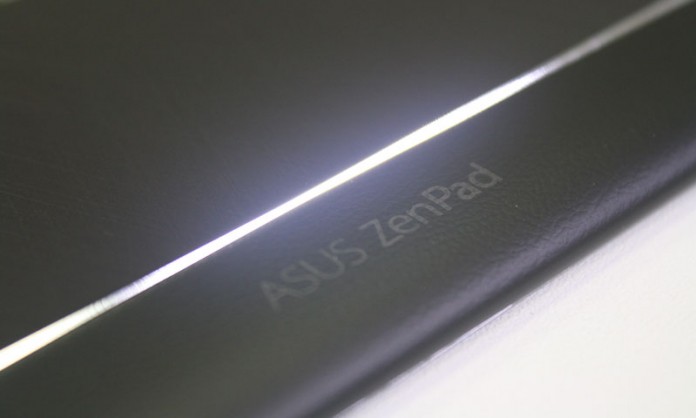
I recently wrote an article about the ASUS ZenPad 8.0. It is a device that provides great value for the performance, and really could be used by anyone who needs a tablet for standard usage: email, web browsing, light gaming, and streaming Netflix.
This time, I’d like to introduce you to the ZenPad’s slimmer, more powerful cousin, the ZenPad S 8.0. Unlike the former, this ZenPad was made for people who want to be productive, and multitask with speed and fluidity.
UNBOXING…BECAUSE HHNNNNNNG!
Taking off the plastic Like its close relative, the ZenPad S 8.0 comes with a 1.35A charging brick and cable, and documentation. It’s a sleek looking package and is definitely thinner. Lifting up the device it feels just imperceptibly lighter than the former. The form factor is wider and measures just about 5.25” wide by 8” tall. As you can see in the picture, you can see how much thinner it is.
THE NUMBERS AND THINGS
- Android 5.0 Lollipop
- 2K (2048 x 1536) IPS Panel with Corning Gorilla Glass 3
- 8MP PixelMaster camera
- 4GB RAM 64GB Storage
- Intel Atom Z3580 Quad-Core, 64bit
- Active Pen Support
- 2 x Front Speaker with DTS HD Premium Sound, Sonic Master technology
- 1 × USB Type-C
- 1 × 2-in-1 Audio Jack (Headphone / Mic-in)
- 1 × Micro SD Card Reader, up to 128GB (SDXC)
OVERVIEW
The ZenPad S 8.0 is a no compromise tablet. Aside from how it feels, this thing looks great. Just rotating it around in my hands, it feels cool to the touch and balanced. The power button and volume rocker felt nice and had good travel. I guess I could say – NOTHING felt out of place or poorly designed. Even the rubberized grip – which I must admit hated when I first saw the concept – changed my mind…it felt RIGHT and I liked having it there because the etched back felt a little slick.
The screen is bright and really really crisp. I mean it is a 2K display after all! Text looked sharp and i can definitely see this tablet for someone who loves to consume media and read content.
Performance-wise, this thing can fly. With 4GB of RAM and its quad-core processor, the ZenPad’s animations are fluid and I never experienced any lag. Asphalt 8, which I played on the ZenPad 8 and ran a little bit laggy, was crisp and smooth. It never lagged out at all. Playing for a good 30 minutes straight, the tablet did get warm, but never uncomfortable. A clear plus for me were the dual front-facing speakers. Music and Games were a pleasure to listen to. I felt really immersed.
In all, the tablet was clearly a great experience. From the power and speed it provides to the clarity in its display, this ZenPad is made for people who crave the best and need the best in a tight package. It can easily handle daily tasks like writing emails, and enjoying your movies and shows on Netflix, but it can really do much more than that. Starting at $199 with the Z3530 2GB model to the higher-end Z3580 4GB model, it’s a tablet with excellent performance you don’t want to miss out on!





I have a Z580CA and am really pleased with the tablet, except for one thing…I have a stock model, no root, and it uses the Nova Launcher. I have disabled many of the preloaded apps, and the vast majority of the time the tablet works fine. However, I get random reboots, I have made a list of what apps were open when it occurs, and have removed quite a few apps i loaded after purchasing the tablet. However, there doesn’t seem to be any app, keystroke, activity that I am doing that triggers the reboot. I always occurs just after clicking somewhere on the screen, but again, no specific app running that triggers the reboot. I have the latest 4.3.1 build installed. Sometimes, the reboot simply hangs at the boot screen, when the little circle icon is visible. Other times it will complete the reboot. It always restarts okay if I use the power key to turn it off during the reboot, and then restart it. Any ideas?
Let me know which apps you’re running and I’ll test on my end. Reboots can happen even on stock Android as apps can conflict with each other.
Khang,
I’ve given up trying to track which apps are open when this occurs as it happens on many different apps. I have uninstalled the following as it happened with them..
Total Commander
Clean Sweep
SD Maid
Dolphin browser
One solitare game
Camera zoom fx
It happens when I use installed Asus applications, as well as some of the Google apps.
I am still running Nova laucher, it doesn’t seem to do it when actually in Nova launcher, but always after an app had launched and I am using the app.
Thank you
Greg Miller
Khang,
It rebooted this morning using the Amazon app.
Greg
Thank you Greg,
I’m back in the office today, so I’ll give it a go and see what the problem is. One thing that typically helped with random reboots is to do the following: 1) Save all your pictures, music, video, etc. onto your computer or SD card. 2) Factory reset the device 3) download and install apps one by one and test to see if you get random reboots. Something is definitely not behaving properly. Another thing you could try is this: https://play.google.com/store/apps/details?id=com.dngames.remotelogcat. That way, you can see what might be causing it. If you do that, then you could send me the log and I can push to our team to see if they can find out the issue. In the meantime, I’ll take your list of apps and run it on my own device and will report back.
Khang,
I installed logcat. We’ll see what happens.
Thank you
Greg
Any luck with finding out what is causing the reboots to occur?
Hi! I haven’t found why yet. It seems to be running quite smoothly on my end. Did the activity logs reveal anything? I’ll keep trying though! Usually random reboots are a software issue, so it could be that an app is conflicting with another.
No, I finally ended up doing a factory reset one night when it started the rebooting and never got past the lock screen without rebooting. I have not had the issue since.
Thank you
It’s good to know that you were able to fix the issue. It sucks that you had to start from scratch, but sometimes that’s the best thing to do.
It’s been a good thing. I had everything backed up so it was pretty painless getting back to where I was before. It also forced me to do a little housecleaning on the amount of programs that I had installed. Thank you for your assistance!
No worries! Thanks for being an awesome community member and ASUS supporter! 🙂
Debating between this and a Chromebook Flip for Christmas this year.
Does ASUS have it’s own pen/stylus? If so, could you give me a link to check it out? And of course, I’m wondering if it could be used on the Flip as well as the tablet.
Thanks, in advance .
https://www.asus.com/us/Tablet-Accessory/ASUS_Z_Stylus/ – However, I believe these are optimized for our tablets. I haven’t tested it out on our Chromebook Flip.
Was dragged along Christmas shopping today, thought I’d take a break and look at the toys;
The Chromebook Flip – nice, but using the screen as a tablet, no swipe-typing. Arg! No. Wrong-wrong-wrong! It’s got to meet or beat what the tablet can do…
Zenpad S 8.0 – as described above; nice. But, going to be a snob about it and get the maxed-out version.
I bought the Asus Zenpad S 8.0 (64GB , CA model) and it is working fine But only problem is that it’s battery drain very fast even on internet browsing, if you can improve that part. And also I ordered the Z stylus but still didn’t get,so can you please stock this item more so that it should not show out of stock(in Amazon).
And one very important thing I am waiting curiously when this model will be getting the Android M update?
When is android 6.0 coming to the Z580CA ???? Will there be a boot-loader unlock??
Hey Khang, first I’d like to say you seem to be a good guy, sincere at the very least. I am currently a zenpad s 8.0 owner, that is, until I can get rid of it. Makes it a very expensive tab! Although it’s really the time I’ve lost that bugs me. If only the bootloader could be unlocked, but I guess it’s too much to ask. To think I could have avoided all this dissappointment by just throwing $300 usd away and getting something else… would have been more cost effective, to put it in terms your bosses might comprehend. As it stands, I’ll get a different tab and take the loss, but I’ll never get an Asus product again. Shame, really. Nice hardware, just wasted.
That said, since Asus holds it’s customers in such low esteem, I’m afraid I won’t be one any more.